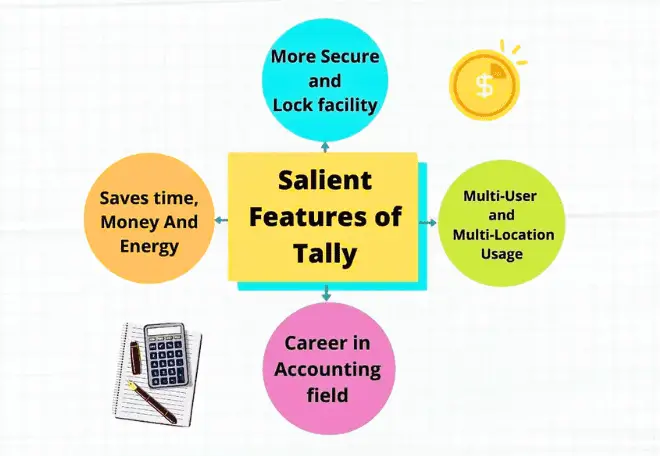We handle many gadgets to interact with our computers. But some devices are in use with computers, called peripheral devices. If you use a computer, chances are you have at least one peripheral device. But what is a peripheral device?
In this post, you will learn a simple meaning of a peripheral and examples of peripheral devices of computers with pictures.
What is Peripheral Device in Computer – Definition
A peripheral device is any hardware device that is not a part of the computer’s central processing unit (CPU) or motherboard. It does not contribute to the primary function of a computer system but instead help users access and use the additional functionalities of that device associating with the computer.
Peripheral devices are connected to the motherboard through various expansion slots or via serial ports on the back or front of the chassis. Since they are not essential to the function of the computer, it can still operate without them.
However, peripheral devices provide users with extra functions and capabilities that they would not have otherwise. For example, a graphics card allows the computer to display images on a monitor. Similarly, a network adapter lets the computer connect to the internet.
Most computers come with various built-in peripheral devices. Still, some users may also need to purchase additional devices depending on their needs.
For example, someone who does a lot of graphic design work will likely need a good graphics card, while someone who frequently travels might need a portable hard drive.
Whatever your needs, it’s essential to know what peripheral devices are available and how they can help you get the most out of your computer.
Types of Peripheral Devices of Computers
Peripheral devices are classified mainly into five types:
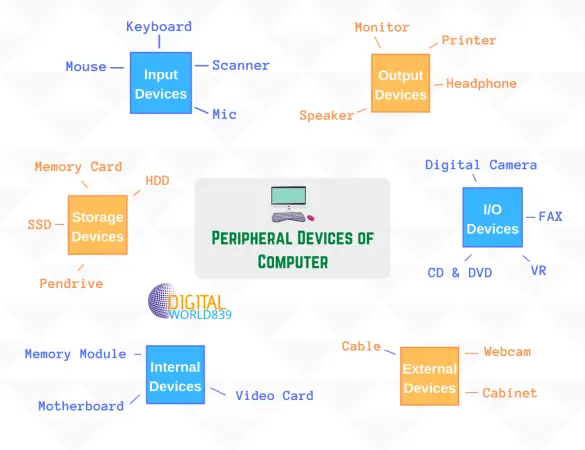
10 Common Examples of Peripheral Device
1. Keyboard
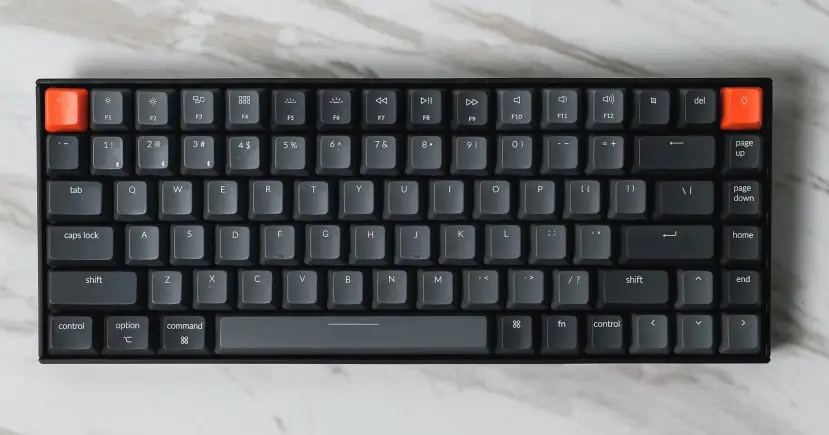
A keyboard is a standard peripheral device used to input text and other commands into a computer. It has several keys used to type letters, numbers, and other characters. A keyboard can be connected to a computer using a USB cable or a wireless connection and set communication between the PC and the user.
2. Mouse

The mouse is a hand-held peripheral device with at least 3 buttons and a scroll wheel to input commands into a computer. The mouse is used to control the activity on the screen by moving the cursor, which you can use to open files, select options and open menus. Mice types can be connected through a USB cable or another wireless connection method like Bluetooth or IR.
3. Monitor

Monitors are used to display output, such as text and images, or to watch videos or play video games on its screen. The monitor has an input port where the video signal from the computer is received and an output port where the image is displayed. Different monitor screens are used, such as LCD, LED, AMOLED used in computers, televisions, gaming consoles, smartphones, and other electronic equipment.
4. Printer
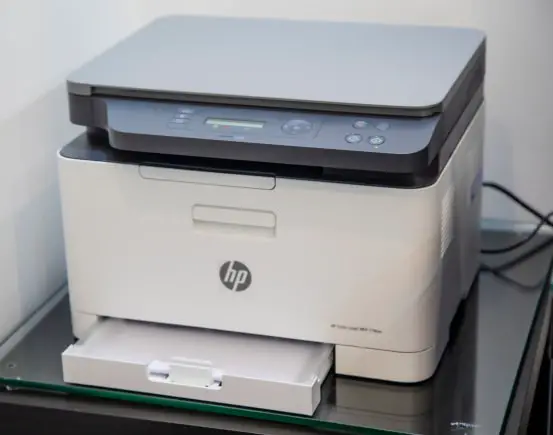
A printer is used to print and produce hard copies of documents from a computer, such as letters, manuscripts, reports, and photos. They can also print documents from the internet. It has a cartridge or ribbon that holds the ink and a print head that transfers the image to the paper. Printers are commonly used in schools, colleges, business applications, offices, and homes to produce printed copies.
5. Graphics card

A graphic card, also known as a video card, is an internal hardware that processes images and sends them to a display. It comes with its own processor, cooling system, and memory to store pictures and text without having to rely on the system’s memory. Graphics cards are not compulsory but are used to improve the visual quality of images on the screen. A graphic card can connect to devices, such as monitors, televisions, or projectors via a port.
6. Webcam

A webcam is an input output (IO) device used to capture videos and photos to save on a PC or send them to other people through the internet. It is a small digital camera attached to a desktop monitors, Chromebook or laptop. Most webcams connect to your PC via a USB port. However, some are now connected wirelessly, and some have integrated microphones for sound recording. Webcams are used for videoconferencing, online gaming, and for taking pictures.
7. Speakers

Speakers are used to playing audio from a computer attached to the desktop motherboard or laptop, or standalone device. There are two types of speakers, wired and wireless. Wired speakers connect to the computer using a cable, while wireless speakers connect wirelessly using Bluetooth or IR. Speakers come in different sizes, shapes, and colours. Some have built-in subwoofers for better sound quality.
8. Microphone

A microphone or Mic is a peripheral input device used in digital computer machines for voice recognition, recording audio, and making videos or voice commands. When you speak into a microphone, the Mic changes your voice into electrical signals; these signals are sent through a wire to the computer. The computer then turns the signals into words or letters on a screen or paper. It is usually attached to the computer or laptop via a cable or inbuilt into a system.
9. Network adapter

A network adapter also called a network interface card (NIC), is an internal device that allows the computer to send and receive information over the network using different communication technologies, such as Ethernet or Wi-Fi. This can be useful for various purposes, such as sharing files or printers, browsing the Internet, or playing multiplayer games.
10. External Storage Drives

External drives are used for storage to save data. This can be helpful if the PC’s internal hard drive is running slow or out of space. It can even be used for backup. This means that all the computer’s internal hard drive data can be backed up onto the external drive. This can be helpful in case of a computer crash or if someone accidentally deletes the files they need. Flash drive, pen drive, External HDD and SATA are examples of the external storage drive.
10+ FAQs about Peripheral Devices
What Does Peripheral Device Mean?
A peripheral device is a piece of hardware that is not necessary to the primary function of a computer system. Standard peripherals include input devices like a keyboard and mouse and output devices like a monitor or printer. Other common peripherals include storage devices like a hard drive or Pen drive and networking devices like a modem or Ethernet card.
What is not the Peripheral Device of a Computer?
The central processing unit (CPU), system memory, and motherboard are not considered peripheral devices because they are essential to the primary function of a computer system. Therefore, these are not typically assumed when listing peripheral devices.
What are the types of peripheral devices?
There are several types of peripheral devices. Some of the most common peripheral device types include input devices, output devices, storage devices, and networking devices. Additionally, some less common peripheral device types, such as Bluetooth peripherals and scanner peripherals. Every kind of peripheral device has its own unique features and benefits.
What peripheral devices come with a PC?
Input devices like a keyboard and mouse and output devices like a monitor or speaker are the most common peripherals that come with a computer.
Do I need a peripheral device to use a computer?
No, a peripheral device is not a core part of a PC system like a CPU function. However, many everyday tasks, such as typing, viewing images, or printing documents require a peripheral device. So, if you want to perform any of these tasks or take full potential use of a computer, you will need a peripheral device.
What is a Bluetooth peripheral device?
A Bluetooth peripheral device is a piece of hardware that uses Bluetooth technology to communicate with a computer. Bluetooth peripherals are often used to connect a keyboard, mouse, or headphones to a PC.
Is CPU a peripheral device?
No, the central processing unit (CPU) is not considered a peripheral device because it is essential to the primary function of a computer system. Therefore, when listing peripheral devices, the CPU is not typically included.
Are scanner and video cards peripheral devices?
They can be, but they are not typically regarded as peripheral devices. A scanner is a device that uses light to scan an image and convert it into a digital image. A video card is a piece of hardware that processes the pictures displayed on a computer monitor. Neither of these devices is vital to a computer system’s primary function, so they are usually assumed when listing peripheral devices.
Is a modem a peripheral device?
Yes, a modem is a peripheral device. A modem is a networking device used to connect a computer to the internet. Modems use various technologies to communicate, such as Wi-Fi routers, telephone lines, cable lines, or satellite signals.
Is the power supply a peripheral device?
No, a power supply is not a peripheral device. It provides power to your computer and other devices that are connected to it. Without a power supply, your computer would not be able to function. Likewise, in the case of a laptop, you can’t do anything without a battery. So, it can’t be a peripheral device, either a modular or nonmodular power supply.
Is a printer a peripheral device?
A printer is not a peripheral device in the traditional sense, as it is not directly connected to a computer. However, many people consider printers to be peripheral devices because they are often used in conjunction with a computer. For example, a person might use a printer to print out documents that they have created on their computer.
Final Words
I hope you learned something new and that this post will help you find some new ways to use peripheral devices in your day-to-day life. So whether you decide to go with a keyboard, mouse and monitor setup or something more advanced, like a peripheral device, it’s all up to you.
If you have questions or concerns about peripheral devices, you may comment below. I am always pleased to reply. Please feel free to share this blog post on social media if you enjoyed reading this article “”Meaning, Types & Examples of Peripheral Devices“!
Recommended Posts