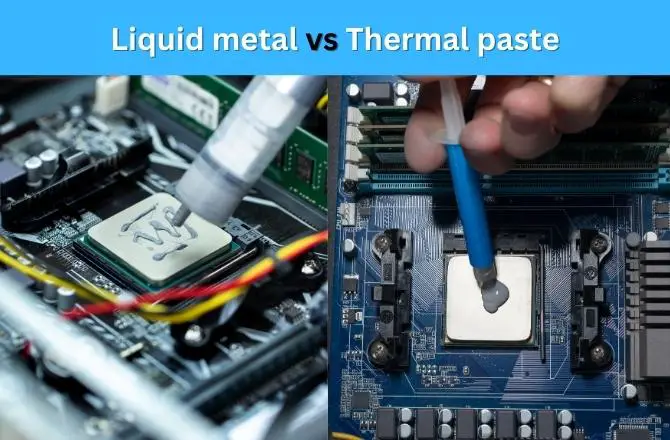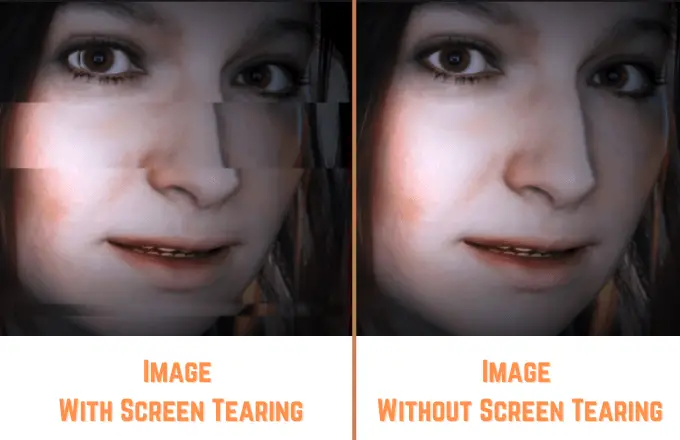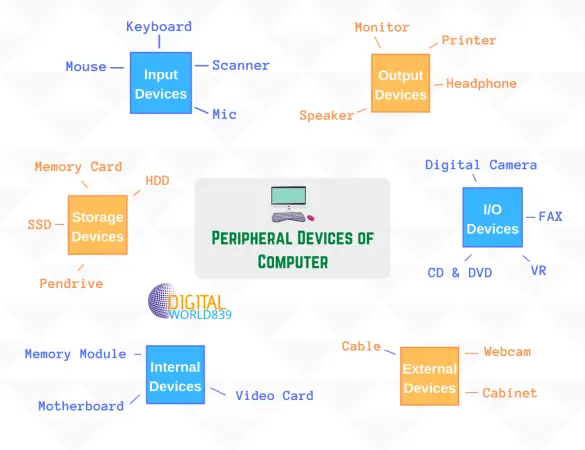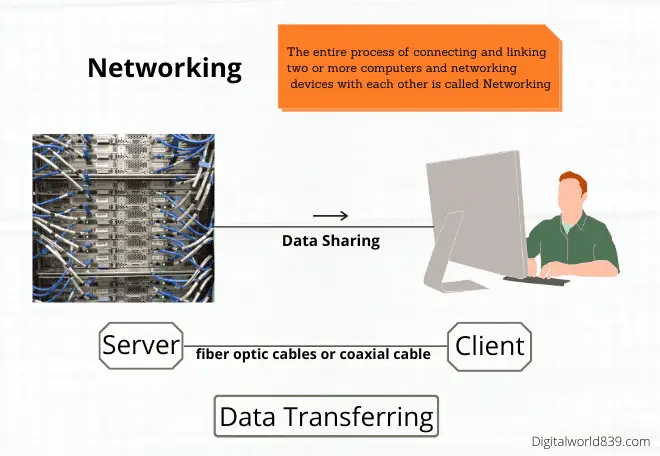The name chrome may sound familiar to you, but what is a Chromebook? How does it work, and why is it different from other laptops? And whether the Chromebook laptop is good enough to adapt to your laptop?
If you also have such queries of Chromebook. In that case, you should be with me with this post because here in this article, I will analyze what a Chromebook is for, what its unique features are compared with a regular laptop, and what type of user will get the most benefits using Chromebook.
So without any further delay, Let’s read the article “What is Chromebook, All you Need to Know.”
What is a chromebook?
The term “Chromebook” is used to refer to small, thin laptops with Chrome OS preinstalled. It is neither Windows nor Mac, but an original OS called “Chrome OS” developed by Google.
The name says it all. The Chrome operating system sets a Chromebook laptop apart from other laptops, which is designed to use online web applications and cloud storage rather than programs and files loaded on an internal hard drive, resulting in a new category of digital computers.

Be clear that a Chromebook laptop heavily relies on the Internet because they rely on the almost complete cloud, which starts up very fast and works very agile thanks to the operating system load, very low compared to Windows, Mac OS, or Linux distribution.
The applications on a Chromebook laptop are geared towards Google’s own services and applications, such as Chrome, Maps, and YouTube. Still, there is a growing list of third-party applications that work with Chrome OS natively and many others that do so through from Google Play Store.
Some apps can work offline on a Chromebook, but most are web apps or apps that run while connected to a network. The hardware looks similar to other laptops, but the minimalist, web-browser-based operating system results in a different experience than Windows or macOS laptops.
Unique Features of Chromebook
Here are the unique features of chromebook if you compared it with a regular laptop.
- Simple interface,
- Fast setup and startup,
- Always updated to the latest,
- No antivirus software required,
- Data is stored in the cloud,
- Battery life is relatively 3 to 4 hours long than Windows laptop,
- You can also use Android and Linux apps,
- Inexpensive.
It is compatible with Google services, of course, but it doesn’t require complicated operations to use, and I think it’s attractive that you can easily use it if you have a Google account. In addition, you can easily share data with your smartphone or tablet through your Google account, and backup, recovery, and re-setup are also accessible.
What is Chrome OS, the Chromebook computer system ?
You may ask why Chromebooks exist. You first need to know what Chrome OS is. It’s an light and simplified operating system that uses the Chrome browser as the central point of user interaction (the Google Chrome browser, of course) created by Google on July 7, 2009. Shortly after, the popular Google Chrome browser was launched.

Everything else runs only from what you demand from the system, with data and applications downloaded and stored in the cloud. The user interface looks a lot like Windows with an application menu, a desktop, and the ability to drag windows, but more limited.
The downside is that many web applications don’t work particularly well offline, that is, disconnected from the Internet. This means that its appearance is practically identical to Chrome, but with additions such as a taskbar, a file explorer, and other apps present in any operating system.
This made it worthwhile; when you are connected to the Internet importantly, you could do many things thanks to tools such as Google Drive or the applications of the Chrome Web Store, but when it stopped having Internet, its functions become minimal.
Updates also happen automatically and in the background without interfering with navigation. Setup is meant to be simple, and information is pulled and synced from a Google account. Still, security is robust: applications run in individual environments to prevent widespread system viruses. Every boot involves a security scan of the files you will not find on Windows.
The idea behind this operating system is that most of us use the computer primarily to surf the Internet and that 80% or 90% of the time, you will be in Chrome or another browser. Therefore, Chrome OS is an operating system born for these needs, for those who prefer cost and functionality to surf the Internet instead of a more complete, and better-equipped laptop.
Android Compatibility
In any case, and despite how limited it was in its early years, little by little Google has made it evolve. First, they began to add options to Google applications to be able to use them offline, something that also benefited users who used Chrome on other operating systems.
But the biggest evolution came later which was the announcement of the compatibility to run Android applications, as well as the Google Play store has been implemented directly to make the experience of installing them as native as in Android.
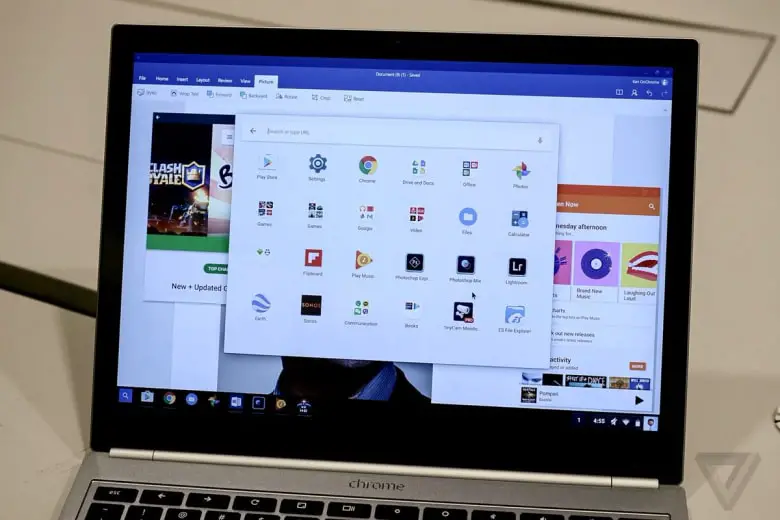
For some reason, when it comes to apps on Chromebooks, everyone forgets that the Google ecosystem is also Android. Yes, GApps runs natively in ChromeOS and you can safely install almost any Android application. And that means only one thing: an almost unlimited choice of apps for work and play.
Linux Integration
In mid-2018 it was announced that Google Chromebook will also be able to use applications created for GNU/Linux.
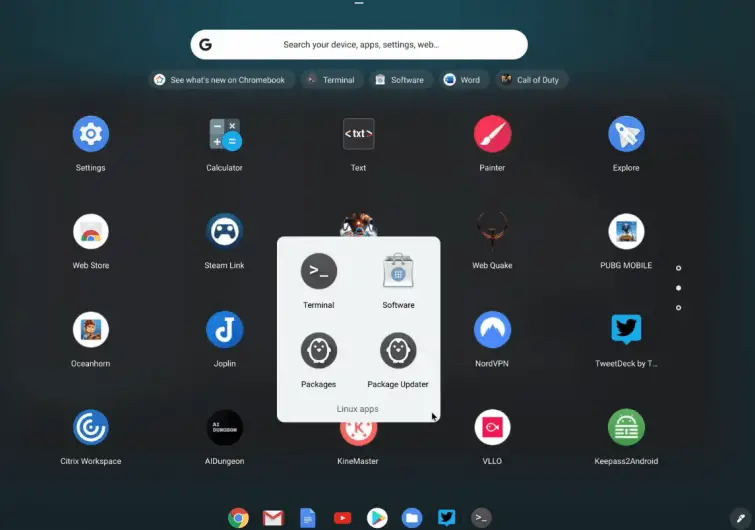
This is great news for freeware developers, as more people will come across their applications, although it is also to be expected that it will take a few years for everything to be perfectly integrated since improvements are still being launched constantly.
Chrome OS is today a complete operating system. It has the basics, native applications and compatibility with Android, which joins a media player, file manager, printer settings, and so on.
In addition, like the browser, Chrome OS also has a free version called Chromium OS, which despite not having Google’s native technology serves so that the independent developer community can help improve it.
What differentiates Chromebook laptops from other laptops?
The great innovation of Chromebook laptops on the market was eliminating the typical multifunction PC operating system that did everything from starting the system and sorting documents to configuring programs.
The Chrome OS, in turn, uses the Chrome web browser as the primary user interface, similar to how other operating systems could launch programs from the laptop.
Note: Since most actions are initiated from the Chrome web browser, most of the activities performed on a Chromebook laptop occur via the web rather than specific programs on the system’s hard drive. YES! You get it right you can’t install most Windows software as long as the web or android version on ChromeOS.
Also, Chromebooks are weaker in performance than laptops, mainly dual core CPUs with Intel Celeron processors most of the time, neither i3 nor i5 processors. Although, you can use peripherals such as external drives, mice, and keyboards thanks to the USB ports, connect to a TV or monitor via the HDMI output, and like modern laptops.
What about storage on Chromebooks? Is everything on the cloud?
The local storage on a Chromebook tends to be limited to 16 to 64 GB and is almost exclusively eMMC Flash storage and RAM is about to 4GB. That means it’s relatively fast, but space is limited.
The idea is that large files and folders are kept in the cloud, although the 64GB of a Chromebook laptop is enough to store some games and movies if that interests you. You can always expand the storage capacity of a Chromebook with external storage devices like a hard drive and pen drive if you want, but you can’t upgrade RAM at all.
On the other hand, it can be a great advantage for the Chromebook because it saves everything in the cloud so that you can access it from any computer. Plus, if your Chromebook computer ever “dies,” you won’t have to worry about losing all of your apps, documents, and settings.
So, Can I play games on Chromebooks?
The games, however, are not the speciality of this type of microcomputers, partially due to the small storage space of these and the relatively modest specifications. If you are hoping that you will be able to run the latest PCs on it by purchasing a Chromebook, you are wrong.
Yet, thanks to the introduction of Android App compatibility, you can play a few games from Google Play store, such as PUBG mobile, human fall flat, GRID racing, etc.

However, keep in mind that some Android apps do not adapt well to the larger screens of the Chromebook, so don’t expect all games to be ideally enjoyed on such a computer.
Can a Chromebook match a laptop performance?
Chromebook specs often appear lazy compared to Windows laptops, but there are good reasons; Chrome OS is light enough that you don’t need the same processing load as a Windows laptop, and lower-end components typically require less power supply to run, avoiding computer overheating, and helping to significantly extend the battery life of your Chromebook laptop.
The Google Pixelbook model paved the way for a new generation of high-end Chromebook computers with high-end hardware and even higher performance. However, most Chromebook models don’t have such impressive specs.
Chromebooks are not suitable for any kinds of creatives – 3D modellers, architects, photographers, video editors, etc. Their computational power is sufficient for working with text, Microsoft Office applications, and communicating via Skype, but they will not be enough to video editing or screen recordings..
There is no Chromebook laptop with dedicated graphics chips either, although some models have more capable graphics than others. The Acer Chromebook 315 has an AMD APU with Radeon graphics, but it is still designed for web services rather than games.
What screen size do chromebooks have?
Like Windows computers, Chromebooks come in various form factors, but most Chromebooks are between 11 and 13 inches. There are models with a large display, as well as compact ones with a diagonal of 10 inches. Some have a touchscreen, while some have stylus support.
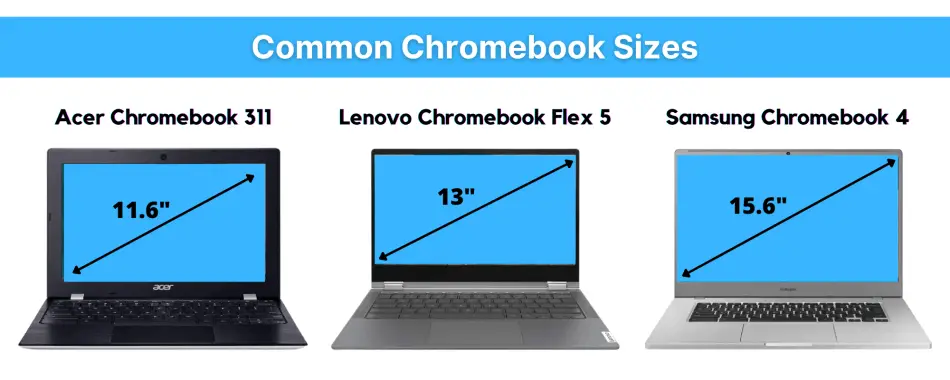
These models often weigh less than a pound and a half, making them excellent options for kids. Still, the screen size and keyboards may appear small to adults.
The size of the screen is not the only thing that matters. While we appreciate the bright, colour-accurate panel on the Samsung Chromebook 3, its 1366 x 768-pixel dimensions are remarkable for those who need to read and write for a long time.
But if your world goes through the sharpest images, videos, and graphics, look for a model with a Full-HD screen, 1920 x 1080 pixels. Now, if you are one of those who spend a lot of time in front of the computer to enjoy your favourite series on Netflix, you should choose a 14 or 15 inches Chromebook.
What things you can’t do on laptop? – The limitations of a Chromebook.
The Chromebook laptop has its strengths but also weaknesses. Windows, macOS, and Linux distributions have much more comprehensive application libraries. Plenty of Android and Chrome OS apps can replace Windows or macOS apps on a Chromebook, but they’re not always as good as the most commonly used apps on these platforms.
Among those applications are photo-editing applications, such as Photoshop, from Adobe, or alternative browsers, such as Firefox from Mozilla.
Although there are solutions that can make some of those programs work on Chromebooks’ computers, it is not easy, and the Chrome OS or Android equivalents are not always a perfect alternative.
None of this is problematic if you are a regular user of Google products since all those services and applications are built into Chrome OS and work well with this system on a Chromebook computer.
The problem is with those who want and need more than that from their Chromebook. That’s where Chrome OS shows its weaknesses most intensely.
For whom are Chromebook laptops recommended? Should you buy: Yes or No?
The Chromebook may fall short compared to Windows laptops or Apple MacBooks, but it is more than enough for some people. If your primary activities on the web are Internet surfing such as Facebook, YouTube, watching Netflix, and blogging, reading, researching, purchasing a Chromebook laptop is recommended.
In addition, Chromebooks have relatively low prices; it will take 2 times less money to buy them than a regular laptop or Windows-based PC. Plus, you can run most of your favorite Android apps on it.
A Chromebook is fast and responsive, especially well with Google software and services. If you use Gmail, Google Drive, and Google Docs regularly, a Chromebook might be the best option for you.
In contrast, for gamers, 3D designers, and anyone working with Mac and Windows apps, a Chromebook is definitely not an option.
Are Chromebooks Good Enough for Students?

Chromebooks can accommodate most of the needs of many students. First, these types of computers are incredibly lightweight and portable, among the cheapest computers available, and second the Chrome operating system is straightforward to learn and use.
However, when it comes to laptops, Chromebooks have less internal storage when compared to other similarly-priced devices. Because it work primarily through remote cloud services and web applications, these laptops are better suited for users who are comfortable working that way.
Thus Chromebook might not be that great for people who prefer to load programs and save multi-gigabyte files locally.
A Chromebook laptop could be a “good cheap” laptop for a student primarily engaged in reading, writing, and conducting research on the web. Google has created a broad universe of useful word processors and other applications for which Chromebooks are pre-optimized, such as Google, Docs, Music, presentation software, Drive, and others.
The use of cloud services enables online collaboration between students and faculty. Several manufacturers have created Chromebook computers to use at schools for students, with rugged cases that will withstand the day-to-day travel in a backpack. Parental controls can also ensure that students are protected from inappropriate online content.
But, who wants to spend time playing PC games that require intensive use of the processor, or whose course of study involves using advanced software programs that are not available for Chrome OS.
A Chromebook laptop may be less suitable for a student who often works out of a wireless Internet signal (Yes, Chromebooks require connectivity for many of their functions).
And since the operating system is run by Google, it keeps updates centralized without downloading security patches. And the Chrome operating system is in charge of preventing virus or malware attacks providing this protection.
Undoubtedly, Chromebooks supports multi-user, with the advantage that by simply logging in with another Gmail account, everything will be configured with it (applications, services, history, and others) seamlessly with other devices (whether computers, smartphones, or tablets) in which we use Google services, thanks to cloud synchronization.
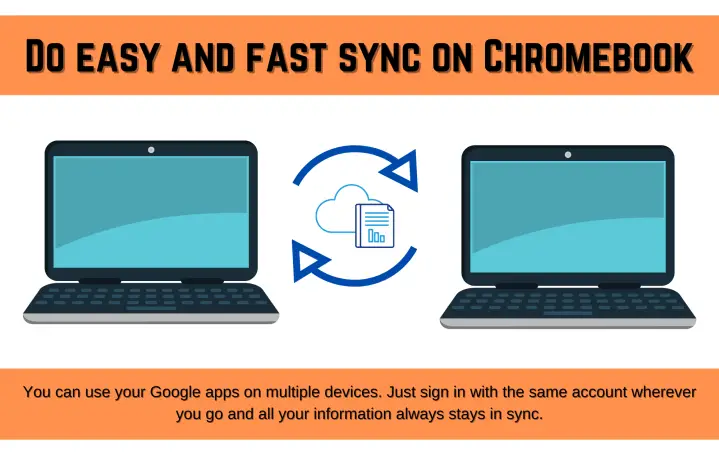
How one can choose a chromebook?
Specifications are an essential point when choosing a PC such as Windows or Mac. But Chromebooks are better equipped with a CPU with high processing power and enough RAM and storage. That’s why you don’t need to have very high specs because you basically do various work on the web.
Therefore, you can choose the size, design, budget, etc., that are more conscious of portability than the specifications. As a result, even a machine in the 130$ range can run Chrome OS sufficiently
. If you can afford it, it may be more comfortable to use it by focusing on the display’s size, resolution, and touch support rather than the specifications.
FAQs on Chromebooks
Why are Chromebooks so cheap?
Since the entire system is exclusively a Chrome browser, manufacturers can use cheaper computing components that are perfectly optimized to work with the browser. Due to the low computing power, Chromebooks refuse from the active cooling system (coolers), and thanks to cloud storage, the lower primary and secondary memory size further reduces the cost.
How secure Chromebook is?
Chrome OS has built-in virus and malware protection that is constantly updated to the latest version, so you hardly ever have to worry about malicious files when using it.
How to use MS Office on a Chromebook?
Open the Google Play Store and search for the applications you want to install; Microsoft Outlook, Microsoft Word, Microsoft Excel, Microsoft PowerPoint, OneNote, Office Lens, or Microsoft Teams. Click Install.
Can I run Java and HTML on Chromebooks?
Google has decided not to allow Java platforms to run on Chromebooks, as they might contain malicious code. Therefore, any application that requires Java will not work on a Chromebook. Instead, Google proposes to use the capabilities of HTML5.
Can a business organization use Chromebooks at the work?
Yes, as long as the tools that employees depend on every day, from email to CRM, are available on the web.
Also, Google has a dedicated “Business” page on its website about Chromebooks. It highlights advantages such as the ease of management and low cost of the machines and shares success stories of companies, large and small, that already use Chromebooks and ChromeOS in a pilot program.
Which companies make Chromebooks?
The first company to create Chromebooks was apparently Google. Realizing the prospects of this direction, companies such as Samsung, Acer, HP, Lenovo, Asus, Toshiba, Hisense, Haier, and others have joined to manufacture Chromebooks.
Is syncing and using the feature of chrome extensions and bookmarks available on Chromebook?
Yes, you just have to log in with your Google account with a password, and it will take care of configuring everything to your liking, including bookmarks and chrome extensions.
Final Words
Chromebook is an interesting class of devices to perform a wide variety of tasks. The operating system is constantly progressing, adding more and more features. In my opinion, Chrome OS is attracting attention as a new OS after Windows and Mac.
Of course, there are both advantages and disadvantages of this computer, so it may not match everyone. However, by making it one of the OS and PC options, you may find a PC that suits your ideal tool for study and business trips.
In conclusion, Chromebooks have evolved rapidly, subject to constant changes. This is why many people want to access these laptops.
It takes much time and research to publish such comprehensive articles “What is Chromebook?” If you found the article’s insights helpful, you can support us by sharing this post on social networks.