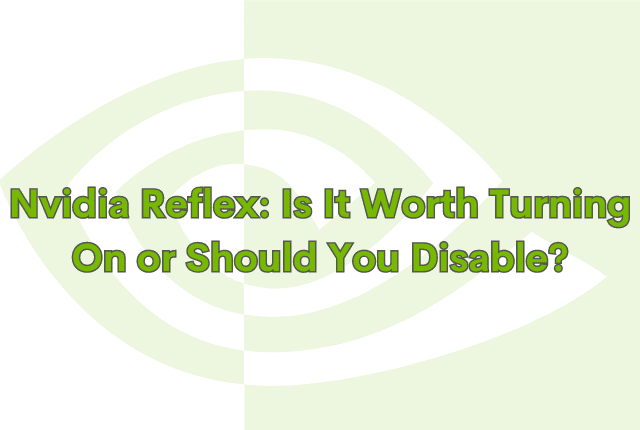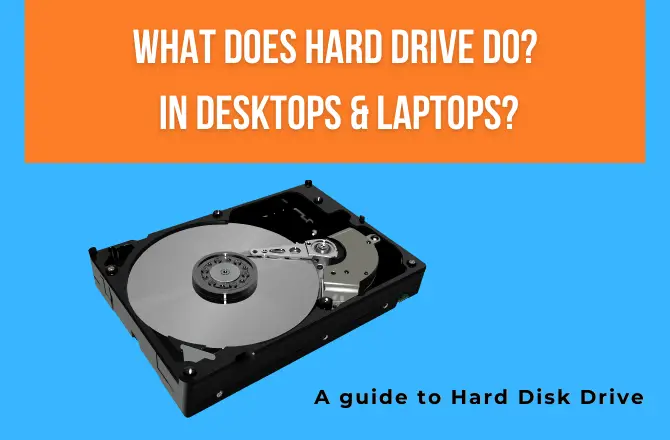A computer network is made up of several hardware and software components. All components of a computer network make it possible of transferring data and information from one device to another and make easy communication between two different computers.
Before diving into computer networking components, first, understand the networking in simple terms.
Networking – What is it?
When two or more computers and network components are connected to each other for sharing data and resource through any communication channel, that is called Network or Computer Network, or Data Network.
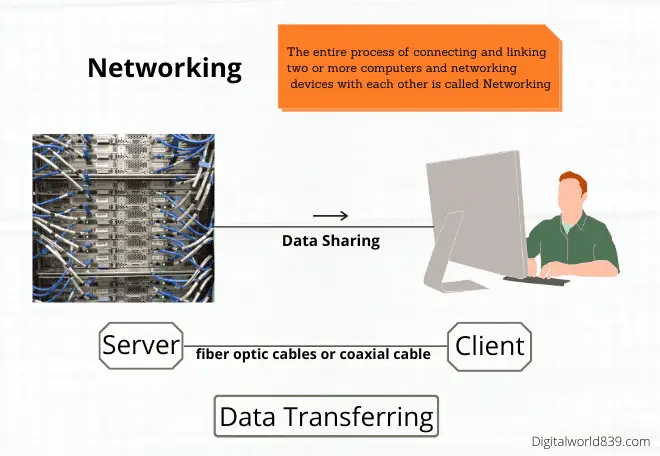
Whereas the entire process of connecting and linking two or more computers and networking devices with each other is called Networking. We need various Hardware, Software, and network components to create a computer network. The network can be either wired or wireless.
Components of Computer Network
1. Server
A server is a computer that serves the data to other computers and users. The network components can be in the form of a computer, a hardware device, or a computer program that is loaded so that it can send data and any information to other computers.
The term “server” usually refers to a computer system that receives a request for a web document and sends the request information to the client.
2. Client
The device that receives requests, and responses from the server, is called a client. When the server and its clients work together on the computer, we call it the client/server network.
3. Transmission media
Transmission media are the medium through which data is transferred from one device to another in a network. Transmission media can be used either in a physical transmission medium or wireless transmission medium.
Physical transmission medium includes the use of wires and cables like fiber optic cables, coaxial cable, etc; and wireless transmission medium includes the use of unguided media like infra-red waves, electromagnetic, microwaves, etc.
4. NIC (Network Interface cards)
Network Interface cards (NICs) are also called Network Interface Controller, Network adapter, LAN adapter, and Physical Network interface. NIC cards are hardware components used to connect computers with networks. Without NIC a computer cannot be connected to the network
It is installed in a computer circuit board that provides a network connection to the computer. Due to the popularity and low cost of Ethernet standards, the network interface is built directly into the motherboard in almost all new computers.
Types of NIC:
There are two types of NIC:
1. Internal Network Card (Wired NIC)
In internal network cards, the motherboard has a slot for the network card where it can be inserted. It requires a network cable to provide network access. There are two types of internal network cards. The first type uses Peripheral Component Interconnect (PCI) connections, while the second type uses Industry Standard Architecture (ISA).
2. External Network Card (Wireless NIC)
The external NIC is used by desktops and laptops because they do not have an internal NIC. External network cards are of two types: wireless and USB-based. Wireless network cards are required to be inserted into the motherboard. The USB based used to connect to a laptop when traveling or accessing wireless signals.
Connecting Components Of Network
5. Hub

A hub is a device that splits a network connection among multiple computers. It works similarly to a distribution center. When a computer requests information from one network or from a specific computer, then it sends the request to the hub through a cable. The hub then receives that request and transmits it to the entire network.
After that, every computer checks whether that network then belongs to them or not. If belongs then it broadcasts if the request doesn’t belong it will be dropped.
However, such network components nowadays are very less in circulation and being replaced by more advanced communication devices such as Routers and Switches. This hub is basically a multiport repeater.
This hub is used to connect multiple connections that come from different branches, For example, the connector in star topology is used to connect different stations for data access.
6. Switch

The switch is a component that helps devices to connect the networks so that they can transfer data to other connected devices. These network switches are identical to network hubs, but a switch has more advanced features than a hub. It doesn’t broadcast entire data on the network like a hub.
The advanced features of the switch imply that the network switch first inspects the incoming packet and determines its source, destination address, and routes after that sends the data at the correct destination accordingly to that packet. A network switch is also called the Switching hub, Bridging hub, and MAC bridge.
7. Router

The router is a hardware network component. Routers operate at the network layer of the OSI (Open system interconnection) reference model, using them to send packets over the network using a logical address.
Any data which travels from one network to another network as a Packet. The Router receives such Packet data and forwards it to the Destination Device after analyzing hidden information in the Data Packet. This Networking Device is used to connect different networks either it is wired or wireless.
These networks are mainly seen in the house as Wi–Fi from which anyone can access the Internet.
Types of Router:
There are two main types of routers:
1. Broadband Routers-
Broadband Router is used to connect computers and to connect to the Internet. Those who need to connect their phone to the Internet through Voice Over IP Technology. There have to use Broadband Router. These are Modem also include LAN/Ethernet ports, WAN ports, and Phone Jacks.
2. Wireless router-
Wireless Router is very popular and useful. They are used more at home, Office, College. This router makes the internet connection wireless from which anyone can use the internet directly with their computers, tablets, mobile phones through a wireless signal.
There are features of passwords and IP Addresses for connection access in wireless routers. These make the connection more secure.
8. Modem
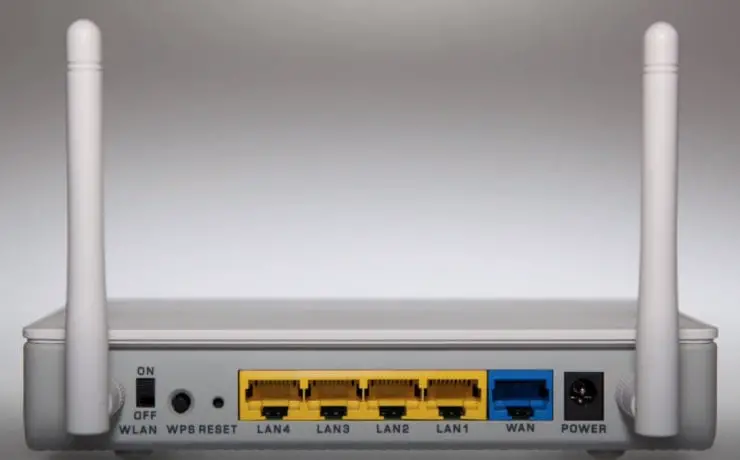
The full form of the modem is ‘Modulator/Demodulator’. The process of converting a digital signal into an analog signal is called modulation. These components allow a computer device, such as a router or switch, to connect to the Internet.
It converts or “modulates” an analog signal from a telephone or cable wire into a digital signal that a router or switch can easily recognize the data.
Similarly, when it converts outgoing digital data into an analog signal in a computer device such converting is called Demodulation. The speed of transmitting data by modem is modifiable. This speed of transfer is measured in bytes per second (bps) rate. The faster its speed, the faster one can send and receive information.
Types of Modem:
There are basically three types of modem:
1. External Modem-
It is connected to the serial port of the computer by a cable located outside the computer. Another wire connects the modem to the telephone line.
2. Internal Modem-
This system is a plug-in circuit board located within the unit. This modem is connected to the telephone line by a telephone cable.
3. Wireless Modem-
As the name suggests it doesn’t need any wire. It sends and receives signals through the air.
9. Repeater
A repeater is a powerful network component that is used to regenerate signals. With this, the signal is fixed for a long time, so that the strength of the signal remains stable.
Repeater takes data signals from the communication medium and amplifies them and sends them back to the communication medium. When the signal becomes weak, this device copies the signal bit by bit and then regenerates it to its original strength for making the internet connection stable.
A repeater is located in the first layer (physical layer) of the OSI layer. Repeaters are used in cables that have to cover distances of up to 100 meters. These components receive signals from cables like optical fibers, coaxial cables, and copper cables.
10. Bridges
This bridge is a device that has such functionality that it filters the content, for which it reads MAC addresses of both source and destination. The bridge connects two LANs (Local Area Network) using the same protocol. This device operates in the data link layer of the OSI Model.
These network components are very useful for filtering the data load of traffic, for which they divide them into segments or packets. The bridge controls the data traffic of LANs or other networks. These bridges are actually passive devices, as there is no interaction between bridged and paths of bridging.
11. Gateway
This gateway is a hardware device that acts as a “gate” within two networks. It can also be a router, firewall, server, or any other device that enables traffic to flow in and out of the network. Gateways are used to connect networks based on different protocols. As a bridge is used to join two similar types of networks, similarly, the gateway is used to join two dissimilar networks.
This gateway node is located at the edge of the network and all the data flows through it which enters or exits the network. In addition, it can also translate received data that is received from outside networks, into a format or protocol that can be identified by devices within the internal network.
The above are the 11 important components of a computer network or you can say network components the make the internet connection stable and maintains the speed. Share with your friends on social networks as well.