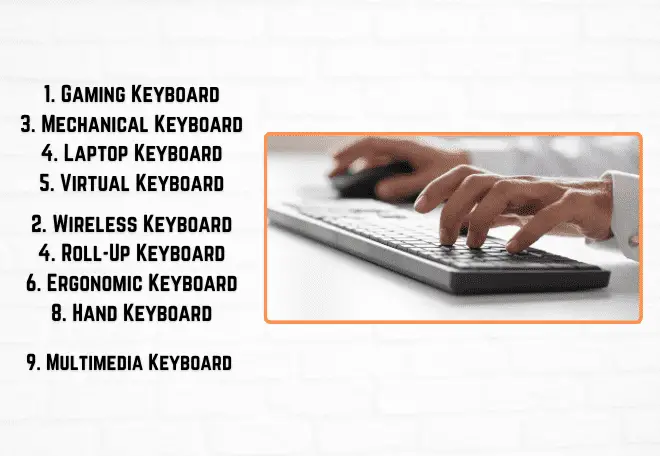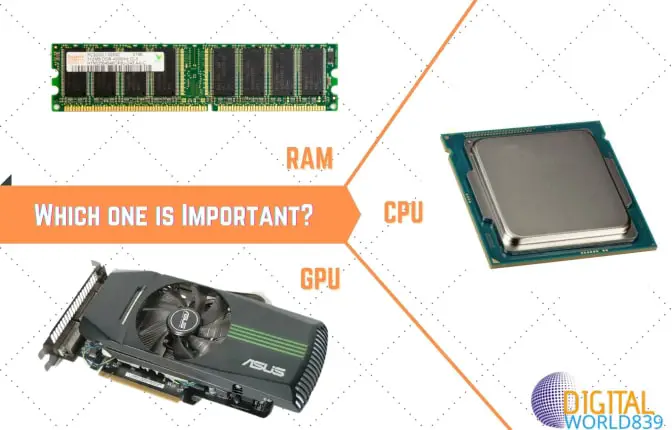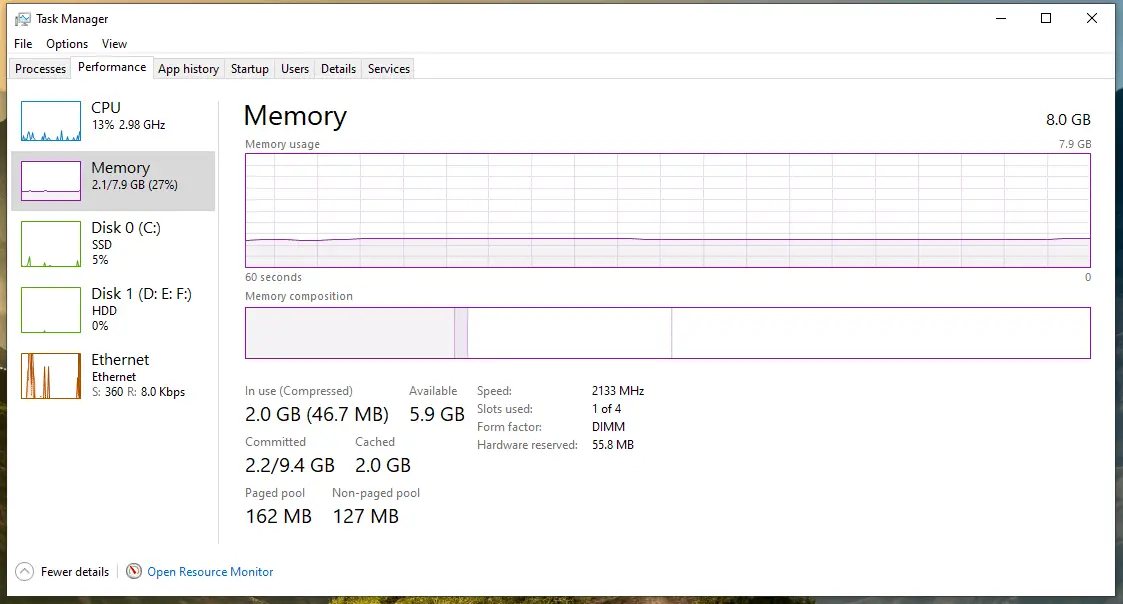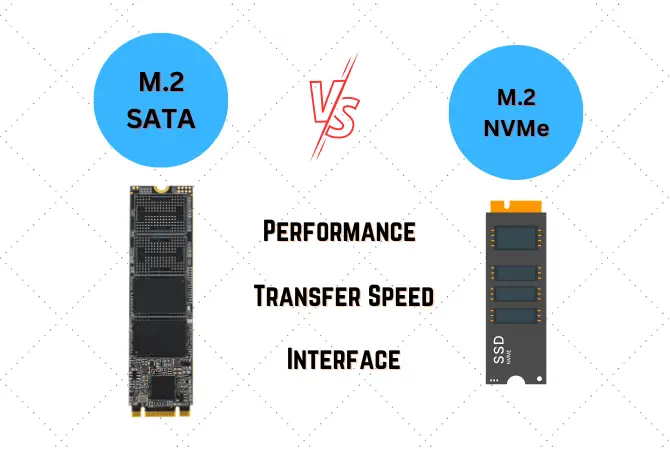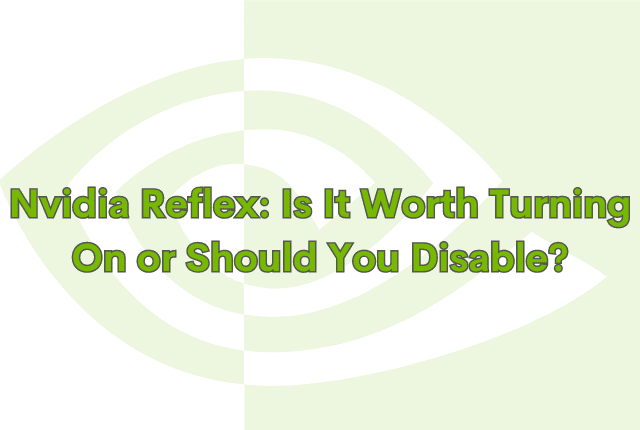
To use a Nvidia Reflex feature, one needs to purchase a compatible monitor, mouse, and, of course, a graphics card that supports Nvidia Reflex.
However, that’s not the complete picture. After setting up all this equipment, there remains one final detail, which we will address today. Up next in this article, I will guide you on how to enable Nvidia Reflex and why some PRO players occasionally choose to disable it.
How to enable Reflex?
Enabling NVIDIA Reflex feature doesn’t require any special effort. Nvidia Reflex will work after you purchase a monitor, graphics card and mouse that support the function. Therefore, there is no need to look for it either in the BIOS, or in the monitor settings, or in the OS settings.
All you need to do is enable Nvidia Reflex in the game settings before launching. Typically, in the graphics section, you’ll find an option labeled “NVIDIA Reflex Low Latency Mode”. Simply switch this to “ON”. Games like CS2, Tom Clancy’s Rainbow Six, Apex Legends, RUST, and DOTA 2 include this feature
After turning it on, NVIDIA Reflex operates automatically in supported games. Users only need to enable it once without adjusting additional settings.
Do I need to configure anything?
Enabling Nvidia Reflex low latency in a game offers two options: you can simply activate the feature for improved response times, or you can enable Boost for an even greater reduction in latency.
The standard mode enhances response speed, while the Boost mode pushes your PC to its limits by preventing the graphics card from downclocking its processor when the CPU is nearing its peak performance. This results in even lower latency and a smoother gaming experience.
This, of course, requires slightly more power consumption. Keep this point in mind when playing on laptops. It’s advisable to avoid using Boost mode on laptops since it increases heat generation, and laptops already struggle with heat dissipation. Therefore, you can decide for yourself whether to enable Boost mode with even greater acceleration.
It is worth adding that Nvidia Reflex usually needs to be used with G-Sync – Nvidia technology, which synchronizes the refresh rate of the monitor screen with the frequency of the graphics card. You won’t need to search for monitors, graphics cards, or laptops that support both Reflex and G-Sync individually, as they now come bundled together. Just look for where Reflex is, and G-Sync will definitely be there.
Is the technology worth enabling?
Of course, it is not necessary to use Reflex. You can try playing with it and without it, and check for yourself whether there is a big difference. Test it in different games to evaluate the speed of striking, firing, aiming quality, and more.
Let me remind you that each game has its own response benchmarks, fine-tuned using tools developed exclusively for Nvidia products. Most of the reviews I’ve come across on the Internet speak in favor of Nvidia’s Reflex technology. And the materials about it convinced me that the technology deserves attention. If I had the chance to try it right now, I wouldn’t hesitate.
Why do PRO level players don’t use Nvidia Reflex?
There is an opinion that professional eSports players and players with extensive experience disable Reflex. However, this is not quite true. Although the question of whether it is worth using Reflex from Nvidia or not really turned out to be debatable.
So, some players say that Nvidia Reflex is not necessary because it:
- Lowers CPU performance by forcing it to match the graphics chip’s frequency.
- Almost unnoticeable in gameplay.
- Lacks customization, potentially causing discomfort for some players due to fixed internal settings.
- May affect graphics or some of its settings.
However, some disagree, and share their examples of successful use of Reflex and attributing criticism to subjective perceptions or the quality of the computer components and individual usage conditions.
After reviewing feedback from players and bloggers, I concluded considerable subjectivity in this debate. Most players notice the impact of Reflex technology, but its effectiveness largely depends on the quality of your PC, especially the graphics card and processor, as well as the specific game you play.
Ultimately, your comfort with the delay introduced by Reflex will be the deciding factor. Most players report no issues and enjoy using Nvidia Reflex CS2 in various games. However, if it doesn’t work for you, there’s nothing wrong with that.
Focus only on personal comfort, and not on the opinions of others. While enabling Nvidia Reflex for KS2 and other games is straightforward, but whether it’s necessary is no longer so simple. But I still recommend that you try and hope you get the chance to upgrade to a new Nvidia graphics card. Each player’s experience is valuable and important for understanding the big picture.
- Related: Quadro vs GeForce » Comparison
- Also Read: 12VHPWR Connector: Features & Compatibility