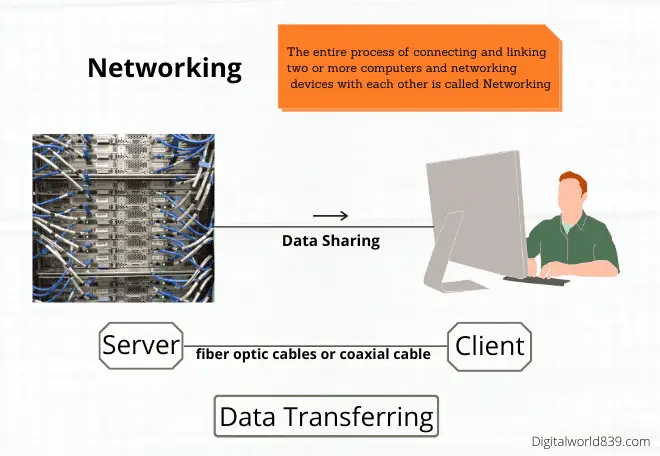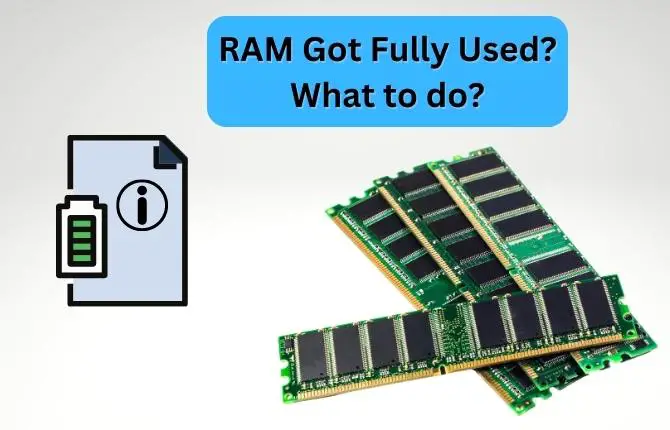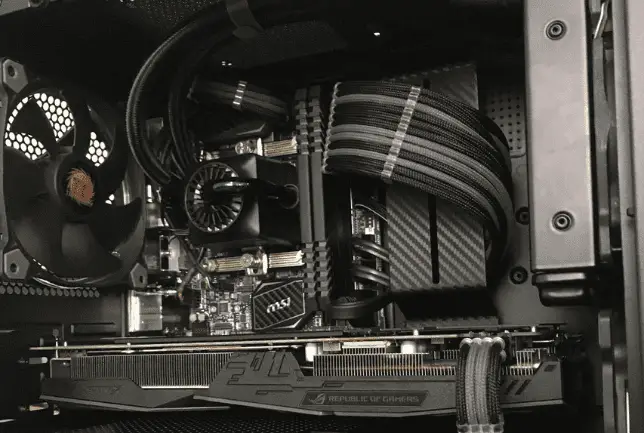There are many types of keyboards available in today’s market for your computer. The keyboard is an important peripheral of computer hardware that contains all the alphabets, symbols, numerics, and special characters, used for entering input data text into a desktop computer for the output results on the screen
The different types of computer keyboards are typically used by users for different purposes like a gaming keyboard, and a multimedia keyboard, or even an ergonomic keyboard for improving comfort.
Based on the connectivity options a keyboard is classified as a wired keyboard, a wireless keyboard, a Bluetooth or Wi-Fi standard keyboard, and a USB keyboard.
All types of computer keyboards have some different features as per the user’s needs and desires. let’s know about different keyboard types and their features.
Types of Computer Keyboard
1. Gaming Keyboard
If you are dedicated to playing games on your PC, you may invest in a common keyboard and use it for a few days. But if you really want to take your favorite games to the next level, a gaming keyboard can come in handy.
Gaming keyboards are specifically designed to enhance your gaming experience and increase your wins. These types of keyboards are geared toward users who spend hours while playing computer games.

In addition to having an additional key block to play, they are characterized by having extravagant formats, with lights, highlighted WASD Keys, colored keyboard, more resistant keys, and all kinds of designs.
A large number of gaming keyboards usually include a built-in joystick, with which the user can smoothly and easily control various axes of movement, even simultaneously with the mouse, thus greatly improving the gaming user experience.
Gaming keyboards are normally ergonomically designed, in order to provide true comfort in using them, especially considering that most video game lovers can spend long hours in front of the screen with their competitive games.
Features of Gaming Keyboard
Keys Rollover – This is the component that controls the number of keystrokes that a keyboard can register at a time. Common keyboards have 1 or 2 rollover keys. Therefore, if you press more than one at a time, the extra keystrokes are not able to record.
On the other hand, a gaming keyboard is designed with a minimum of 5-key Rollover. This allows a gamer to make simultaneous keystrokes with ease.
Each key is scanned separately by the inbuilt keyboard hardware, so each press is detected correctly, regardless of how many different keys you press at the same time.
Macro Functions – Most gaming keyboards are designed in such a way that users can reprogram the function of the keys according to their desire. By reprogramming the functions manually, then such functions can perform multiple functions with a single touch.
Backlit Keys – Obviously every gamer love led lights and gaming keyboards certainly takes them to their products.
Most gaming keyboards come with keys that are not only LED-backlit but also able to program with multiple color combinations. Playing in the dark is a whole new experience for gamers nowadays.
2. Mechanical Keyboard
Mechanical keyboards are one of the types of important keyboards. They are expensive and require a little learning to understand how they work.
Even if you are not a keyboard enthusiast (yes, there are some people really describe themselves as keyboard lovers, me too), you may probably hear the use and benefits of mechanical keyboards.
Two of the main benefits of mechanical keyboards are, first is their responsiveness, and second is durability in comparison to a membrane keyboard.

The working mechanism of a mechanical keyboard comes down to one thing: a key switch. A key switch refers to the mechanism by which the keys physically move and activate a switch below each key that sends a signal to record the keystroke.
With a membrane keyboard, there is a rubber dome membrane that supports all keys. This membrane is designed to resist depression, which is what makes the keys return to their original position after you take your finger off the key.
These types of keyboards work in a fairly similar way. It resists keystrokes, which means that the keys return to their initial positions once you remove your finger instantly. But instead of using a rubber membrane, mechanical keyboards prefer to use springs.
The springs result in smoother, more linear pulsations to the mechanical keyboard.
These keyboards also provide a faster return to the original key positions. You can also press the keys halfway to register the value of the key. This particular feature makes mechanical keyboards more superior and results in a faster typing speed.
What other benefits do mechanical keyboards offer? They are very durable. The durability of any keyboard is mainly defined by the number of keystrokes it can support or handle. A conventional keyboard can only support 10 million keystrokes, while a mechanical keyboard can support more than 50 million keystrokes.
Unfortunately, these keyboards produce more noise during use, however, certain key switches are quieter than others. They are expensive too.
In general, mechanical keyboards can be a better ergonomic choice than any other membrane keyboard, especially for gamers and rapid typists who need ultra-strong, and ultra-sensitive keys.
3. Ergonomic Keyboard
Ergonomic keyboards are not really a normal type of computer keyboard on their own, but rather refer to any keyboard that is designed to minimize stress and pain on your body and enhance comfort.
Poorly designed keyboards will not only slow down the typing speed but can also cause injuries like repetitive strain, hand pain, and such as carpal tunnel syndrome.

This keyboard has the difference that their design in an enhanced way, so that the user can adopt a more comfortable and relaxed typing position.
These keyboards are designed for long working hours people, where the user can avoid or help to reduce cramps or muscle pain, due to bad posture for working hours on the keyboard.
It can be seen that the keyboard is divided into two portions, both sides for each hand, and higher in the middle, making it possible for the user to relax their shoulders adopting a more natural and comfortable posture.
By definition, everything that is described as ergonomic means that it is optimized for the health of the human body. These types of keyboards are generally considered to give more comfortable and to increase typing speed with comfort posture. These keyboards also avoid stress on your hands, wrists, and fingers.
4. Multimedia Keyboard
Multimedia keyboards are very similar to common keyboards but with the addition of a series of keys that allow you to control directly the most common functions of multimedia content players, such as Play, Stop, Resume, Rewind, Mute, Volume, etc.

These keyboards have the advantage of the actions that are carried out much faster than those functions directly on the keyboard with a dedicated button since in general, the user’s hands are on it.
Therefore, these types of keyboards are much more productive to have the most common functions on a physical keyboard than on the screen.
Clearly, the multimedia keyboard for pc is intended for a certain audience that may possibly welcome these additions, but at the same time, there are other users who will see it as a barrier.
Most Common Keys of Multimedia Keyboard:
- Play ▶
- Stop ⏹
- Next ⏭
- Previous ⏮
- Pause ⏸
- Volume ➕
- Volume ➖
- Mute ????
Thanks to these added keys of multimedia content, such as playing music, video editing, movies, among others, can greatly simplify these tasks and thus save time. The materials of the multimedia keyboard can correspond to those of the membrane keyboards or mechanical, depending on the model chosen.
5. Hand Keyboard
Some keyboards look so unconventional cause they create a whole new category. Such as the AlphaGrip handheld keyboard, which combines the design of a game controller with the functions of a basic keyboard and ergonomic keyboard too.

This keyboard is a small unit, full of buttons. This is not surprising as it has to accommodate all the standard functions of both the keyboard and trackball. So why would anyone want to invest in it? Well, it provides versatility. You can type while walking on a treadmill.
6. Flexible Keyboards
These keyboards are very eye-catching for those who see them for the first time, stand out for their appearance and the material with which they are built by rubber, silicon and plastic.
With the increasing popularity of small-sized portable devices like tablets, it’s no surprise that you again also need a truly compact and portable keyboard.
As its name says, they can be rolled, or folded with the aim of being transported without taking up much space and in tiny places.

Furthermore, thanks to their inbuilt components, they are more resistant to shocks than a common keyboard. Its compact structure makes it perfect to take on your professional, business, or vacation trips.
In terms of functionality, folding keyboards are similar to basic keyboards. However, different manufacturers use different power sources for their flexible keyboards. You can find such types of keyboards in both formats wireless and others that work with USB.
Unique Features
The first fact is that they are waterproof in general. These keyboards are designed to resist splashing and total immersion in water.
Secondly, a roll-up keyboard offers silent operation due to the inbuilt silicone and membrane structure. This keyboard produces so tiny noise that it can hardly be detected. Such features of flexible keyboards enable us to use them in extreme areas like factories and laboratories as well.
7. Wireless Keyboard
The second one is wireless keyboards, which connect to the terminal with wireless signals like Wi-Fi or via Bluetooth, without any need for wire cables.
There is a wide variety of wireless keyboards that are marketed today and basically depending on the user’s need, it is advisable to carefully analyze the offers and features to acquire the most suitable wireless keyboard.
These wireless keyboard models are optimized for portability, we found different designs in which the number of keys varies. These keyboards are an excellent complement to extend the functionalities of portable devices, such as smartphones and tablets, where typing is required.

These types of keyboards are currently gaining popularity as they offer far superior features in terms of portability and comfort. It offers the particularity of being able to be used without having to be physically connected to the PC or Mac through a cable.
Main Technologies of Wireless Keyboards
Bluetooth: This is the most popular method to sync your wireless keyboard with your computer or tablet. It works with a broad range of Bluetooth-compatible devices, from tablets, some smartphones, and Smart TVs as well.
Radio Frequency: RF keyboards use a transmission technique similar to Wi-Fi standards (Wi-Fi Signal) to create a wireless connection to your PC or Mac. Most keyboards come with an adapter plug into the USB port to pair your wireless keyboard with 2.4 GHz RF technology.
The little drawback to wireless keyboards is that they need to be recharged periodically, although modern wireless keyboards can generally take months, if not years, between one battery replacement and the next.
8. Laptop Keyboard
The keyboard used in a laptop is called a laptop keyboard or QWERTY keyboard. The layout of the laptop keyboards is designed according to the size of the laptop slightly different from normal keyboards.
The numeric keypad on the right has been removed on the keyboard to make most laptops appear smaller. If you use a laptop keyboard after using a desktop keyboard more, then you may face confusion between the buttons while typing.

Because its keys are very close to each other. In addition, some additional keys are also provided in the laptop which performs different types of functions as compared to the PC keyboard.
The main keys of laptop keyboards are like reducing the brightness of the screen, the volume, muting, controlling multimedia, putting the laptop into sleep mode, or turning on the airplane mode. Laptop keyboards do not deteriorate soon compared to desktop keyboards.
These types of keyboards are much more expensive than desktop ones. Therefore one should protect their laptop from falling on the ground and should clean the keyboards periodically to avoid dust on it.
9. Laser Virtual Keyboards

Imagine being able to use any flat surface for writing. For devices that don’t have a built-in physical keyboard, like your phone or tablet, this could be a boon. We are talking about an optical virtual keyboard appear on the screen, or as it is popularly known, a virtual keyboard.
Virtual keyboards appear on screens, either of computers or smartphones, and therefore are used either by a mouse or by touch screens. In recent years keyboards for Android or iPhone have become very popular and can be downloaded from virtual stores.
These laser virtual keyboards are a very good alternative for those systems that do not have a conventional physical keyboard.
Invented by IBM engineers, this is one of the latest innovations in the field of keyboard technology. In general, the projection keyboard uses lasers to display a virtual keyboard visible on a surface.
When you select keys on the virtual keyboard, the optical sensors or the camera capture the finger movements, which are then translated or used into actions by computer software.
FAQs
How many types of keyboard keys?
There are 6 types of keyboard keys, 1. Alphanumeric keys, it consists of Alphabets (A-Z), Number (0-9), Symbol (@, #, $,%, ^, *, &, +,!, =). 2. 12 Functions keys that are situated on the top of the keyboard. 3. Numeric keys consist of about 17 keys. 4. Special keys are used to perform certain tasks such as Sleep, Power, Shortcut, Esc, Insert, Volume, Start, Home, End, Delete, etc. 5. Cursor keys include directions like UP, DOWN, LEFT, and RIGHT, 6. And the Modifier keys consist of three keys, i.e SHIFT, ALT, CTRL.
How many types of keyboard layouts are there?
There are 7 types of keyboard layouts. 1. QWERTY, 2. AZERTY, 3. QWERTZ, 4. DVORAK, 5. MALTRON, 6. COLEMAK, and 7. JCUKEN.
Which type of keyboard is best for typing?
Ergonomic Keyboard type is best for typing, these keyboards are not really a normal type of computer keyboard on their own, but the keyboard is designed to minimize stress and pain on your body and to enhance comfort. This keyboard has the difference that their design in an enhanced way, so that the user can adopt a more comfortable and relaxed typing position.
How many types of keyboard connections?
There are two types of connection wired USB cable and wireless signals by which we can connect our keyboard to the computer. Most wired keyboards come with an adapter plug into the USB port to pair your wireless keyboard with 2.4 GHz RF technology. The second one is wireless keyboards, that connect to the terminal with wireless signals like Wi-Fi or via Bluetooth, without any need for wire cables, the wireless keyboard models are optimized for portability.
What are the types of keyboard and their uses?
There are 9 types of keyboards that are available in today’s market are gaming keyboard, wireless keyboard, mechanical keyboard, ergonomic keyboard, flexible and roll-up keyboard, multimedia keyboard, hand keyboard, and virtual keyboard. Each keyboard is made for a different purpose, and it uses depend upon the need of the user.
In this way, you got known to the different types of keyboards for Computers in the article. You can share on social networks too.
Recommended Posts