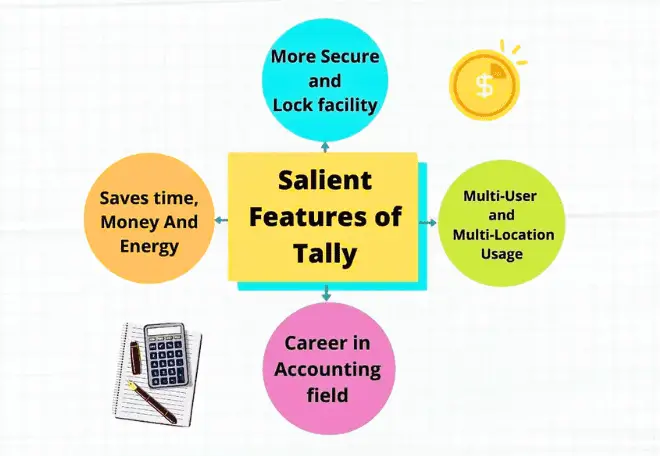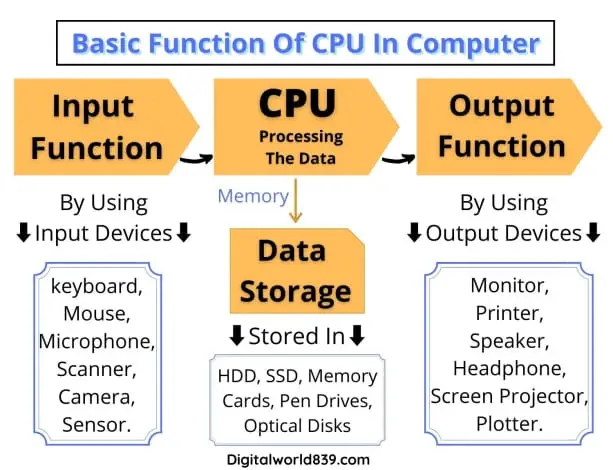In this post, I will cover everything that you need to know about WASD Gaming and other queries like; why the majority of the gamers prefer WASD Keys of Keyboard for gaming instead of arrow keys.
Nowadays, video games like Battle Royale, League of Legends, Valorant, etc., are trending, and players from worldwide are trying to master their favourite games. The real weapon of everyone is their Keyboard either is it membrane keyboard or mechanical, and it can be a game-changing tool that determines whether you win or lose.
Probably, you would be familiar with the use of four keyboard keys (Arrow Keys), also known as a controller, that help you move your character forward and backwards, as well as right and left. Simultaneously, the spacebar helps you to jump in various games.
On the other hand, the keyboard’s W, A, S, and D keys are used instead of the arrow keys. Most of the time, gamers prefer WASD keys over Arrow Keys because they have more controller keys around them, making their grip stronger on other keys to perform other actions in the game.
What are WASD Keys in Keyboard & How do you Use in Gaming?
WASD are four keyboard keys that can interact with video games rather than “Arrow Keys” or a controller. Here, W stands for forward, A stands for left, S for backward, and D for right. The combination of these keys is used for a lot of games.
These keys are dedicated keys to control a character in a video game. They have been a part of the gaming industry for a very long time.

Similarly, other keys like Q, E, F, X, Spacebar, and Shift are used to perform special actions. Different companies are designing various keyboards types, especially for gamers. Their backlighting system enables the W, A, S, and D to stand out among others for quick access.
It would help if you kept in mind that there are dozens of other combinations available to use rather than WASD, but why have various games set their standard to use WASD.
Earlier
A few decades ago, when gaming was not mainstream, there were no such standard combinations available. Furthermore, every game had been released with its controls.
Let’s talk about Need for Speed II, released back in 2002, where most of the players used “Arrow Keys” to control the car movement while Spacebar was considered perfect for handbrake. Many other keys were also used, like H for Horn and more.
But when Multiplayer Functionality rises, the gamers begin to control the vehicle using WASD, while the Arrow Keys for other activity.
Left-handed Players
Did you know? Almost 10% of the world’s population is left-handed, and those use their left hand to control the mouse; meanwhile, right hand to press keyboard keys. Just for a while, image and try to control your mouse with your left hand. Certainly, it won’t be easy as it seems.
Similarly, some lefty players set their moving keys to the IJKL, Arrows, or other combinations, instead of WASD keys. This is not suitable for many players since CTRL and ALT keys are far away from their hands.
Why do you need to switch Arrow Keys to WASD?
Many players feel inconvenient when using Arrow Keys since extra keys require them to use their second hand to perform other actions. That’s why, using WASD keys goes in everyone’s favour as it makes your coverage area over other keys wider, and you can easily access to use keys like Q, E, Tab, Shift, Alt, and CTRL.

Windows users fall in difficulty when it comes to switching controls from Arrow Keys to WASD. If you love playing casual games, then there is no necessity to change arrow keys, but if you love playing complicated games like Battle Royale, Rocket League, and others, then using WASD would go in your favour.
How to enable WASD Keys?
Firstly, you should remember that most video games come with a built-in customization feature that lets users change the mechanical keyboard setting as per their requests.
Secondly, many games have the option of remapping the key under Options/Settings. As told you above, the primary reason for using WASD keys instead of the “Arrow Keys” is that extra reachable keys need less movement to perform extra actions.
For instance, when you are playing a First-person Shooter (FPS) game, then surely hitting the default key may move your character in a forwarding direction; meanwhile, you can hold down the shift key to walk, as well as R to let your weapon reload timely without doing extra efforts.
Using Arrow Keys Instead of WASD Keys
Another thing you should keep in mind is that by remapping the general movement keys to the arrow keys, you will be in trouble, and performing other tasks is relatively difficult as it makes your movement harder. In short, you neither crouch nor reload your weapon when moving your characters.
On the other hand, performing other actions is pretty possible when you are using WASD keys.
What are the alternatives to WASD Keys?
If you aren’t comfortable with WASD Keys, you should go with “Arrow Keys” by default, which may make your movement hard and create hindrances when it comes to reloading your gun, jump and crouch your character.
In the realm of PC gaming, both mouse and keyboard are still matters. Players use both devices as their primary weapons whether they love to play the ‘90s video game “Doom” or other latest games, including Valorant, PUBG, COD.
Before finding WASD Keys alternatives, you should know the advantages of non-WASD Movement Control:
We suggest you switch on analogue controls when you are willing to play the game with 360-degree freedom. Because using WASD keys, you are limited to move in only eight directions, such as forward, back, right, left, and diagonally.
Next to that, using WASD movement may cause strain on your wrist and finger joints as well over time. Therefore, I have compiled a list of WASD Alternatives that are more ergonomic and comfortable.
Alternatives to WASD Keys
When it comes to movement keys on the keyword, you have a few other options to choose from. Before starting the match, every game offers you an opportunity to set your keys with whom you are comfortable. As opposed to WASD keys, you can use the following keys:
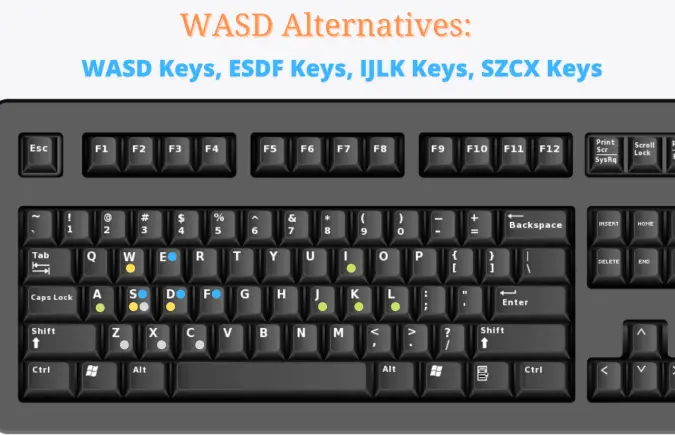
What is better, WASD or ESDF?
While gaming using ESDF keys provides easier and natural hand positioning. Leaving in the same key setting, your hand will be on the home row. Having said that means you can quickly switch between in chat settings or back to the game without any hassle or changing your hand position.
- Moving from WASD to ESDF means you freeing up A, Q, and W keys for brings of your choice.
- Your last finger is almost on the A when playing with the ESDF setting; meanwhile, W and Q are reachable using your “Ring finger.”
- Furthermore, B and V keys are also reachable easily.
So, in this way, ESDF keys are more helpful and better than WASD.
FAQs
1. Do pro gamers use WASD?
Yes, professional gamers usually go with either ESDF or WASD settings. The main purpose of using WASD keys is to make their access to other keys easy without disturbing the movement when playing the game.
2. What fingers should be on WASD?
Your middle finger should be on “W and S”, and leave your pinkie finger for the following keys: Tab, Shift, Caps Lock, CTRL, etc., for running and crouching controls. Keep your Ring Finger on A and Thumb on Spacebar and ALT. There’s another set too.
A: Pinky
W/S: Ring finger
D: Middle finger
R/F/C/etc.: Index finger
3. Arrow keys vs WASD, which is better?
Although arrow keys are used, there are no extra keys to do specific actions; therefore, WASD is better than Arrow Keys because the major keys like Spacebar, ALT, CRTL, and Shit are close to your fingers.
4. What can I use instead of WASD?
You can use Arrow Keys, ESDF, or IJKL keys instead of WASD keys. Furthermore, ESDF is acknowledged as the best movement key against WASD.
5. Why is WASD so popular?
The reason behind WASD’s popularity is the coverage of more keys that are accessible easily. It doesn’t matter what game you love to play; every game comes with WASD movement keys by default, though you have an option to change the keys.
Final Words
Surely, after knowing about WASD advantages, you would be excited to change your keyboard setting. Arrow keys won’t only make your movement limited but also cause your defeat in the game.
If you aren’t happy with the WASD key setting, then you have an option to switch to the ESDF key setting for more keys coverage and better timely actions.
In line with “WASD Keys for Gaming“, be sure to take a look at this new article on ‘What is GPU Power Target? & GPU Power Limit?’. We talk about the meaning and uses of both the term and how they can impact gaming and computer’s GPU.