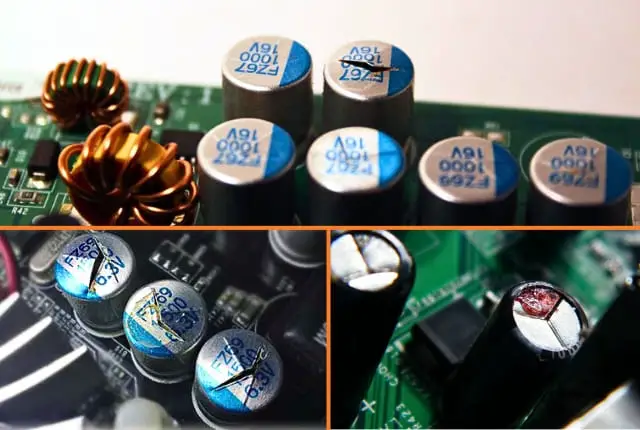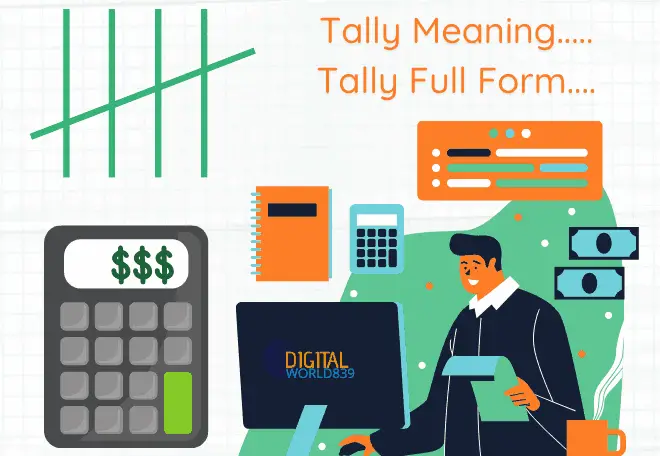It is natural for PC gamers to use a gaming mouse with excellent game operability. However, beginners might be thinking about what to choose. Understanding and comparing the specs and afterward choosing the best gaming mouse for beginners is somewhat hard, right?
I’m sure, you are currently playing games on your PC, but what kind of mouse do you enjoy? You might be using what originally you use for work or study, or you are in trouble because there are many types and you don’t have an idea how and which one to choose.
You don’t have to worry more! I will introduce you to the best-selling gaming mice for such beginners. In the usual article, I examine the difficult parts, but in this article, I will explain it in an easy-to-understand manner that is well suited for beginners.
So, in this article, I won’t just present “recommended gaming mouse for beginners”, but also explains “how to choose a gaming mouse wisely” and “points to note when choosing”!
What makes a gaming mouse different from a normal mouse?

A gaming mouse is a mouse used when playing games on a computer. Controlling the game requires complicated button operations and momentary movements, so there are a few differences from a typical mouse.
With the generation of computers, computer mice also evolved.
First of all, the big difference is that most normal mice have about 2 to 5 buttons, while the number of buttons installed in gaming mice increases significantly to around 6 to 20 customizable buttons for using instinctive operations in gaming.
It additionally responds quicker to movement than normal mice. In the game, a slight delay in movement will lead to victory or defeat, so a more responsive mouse is required. Likewise, some have a built-in memory that can adjust the reaction speed and save settings, and so forth in the mouse.
The price is also higher than general mice, and there are two types, one for FPS and one for MMORPG.
The definition of a gaming mouse is not specified, however, it could be perceived as high performance and high functionality. The gaming mouse has high reading accuracy, and the fit, when held in the hand, is also important.
This time, I will introduce the points of how to choose and recommended top mice for beginners. Track down the perfect mouse for your playing style and usage, and enjoy gaming comfortably!
How to Choose Gaming Mouse for Beginners:
Gaming mice are a bit costly than standard mice, so you need to be wise in the selection of gaming mice. Know what you need to be aware of when actually buying a gaming mouse.
1. Choose by game type:
It is also recommended to choose a gaming mouse as per the kind of game you are at present playing. Let’s see what kind of features each has.

- FPS games
It is a game that aims and attacks the enemy with weapons such as guns. Since fine movement is important, a high-performance sensor is required, so it is described by high accuracy and reaction speed.
The FPS mouse is larger in size and more steady than a normal mouse. Furthermore, it is not difficult to hold and cover. Buttons are often attached around the thumb so that they can be pressed rapidly. As a rule, a gaming mouse will often refer to this mouse.
- MMORPG games
Suitable for games such as multiplayer RPGs. Since there are many skills to use in the game along with WASD keys, the number of buttons will be important. You can create your own original by combining the buttons from the ones in the dedicated software.
By shortcutting frequently used keys to buttons, you can operate quickly and eliminate the stress of finding and pressing the same key on the keyboard. If you’re used to it, it’s better to have a lot of buttons in the mouse, but beginners will take some getting used to it.
2. Choose by performance
As processors maintain the performance of the overall PC, similarly mouse performance in gaming also matters. If you want to choose by performance, please refer to the following.
- Focus on reading accuracy (DPI)
DPI is is a numerical value that stands for “Dots Per Inch”, which is one of the specifications of the gaming mouse that indicates how many dots move on a PC game when the mouse is moved 1 inch (2.5 cm).
The larger the DPI value, the faster and smoother the activity becomes. Some gaming mice allow you to freely adjust the DPI, so choose the DPI that suits you and the range.

Since DPI needs to be changed according to the user’s taste, play style, and game type, the gaming mouse has a function to adjust these. For RPGs and battle games with many actions, it is recommended to use high-sensitivity, FPS, and other games that require accurate aiming control as low-sensitivity.
If the sensor doesn’t precisely read the movement of the mouse, it is difficult to move the cursor to the target position. It can be fatal in interpersonal games such as FPS (shooting) and MOBA. When choosing a gaming mouse for beginners, pick the mouse that allows you to fine-tune the DPI and response speed.
- Select by report rate
A report rate is a number that represents the speed at which the mouse transmits signals to your computer and is sometimes called the polling rate/response speed.
At the point when it is composed of 1000Hz, it means that the signal is transmitted 1000 times per second. The higher the number you have, the more you can encounter precise operation. For wired, 1,000Hz is common, but for wireless, it depends on the manufacturer’s standard.
This is but it’s also goods which are not to publish the figures by the manufacturer, or a delay in movement occurs too low, regardless of whether the number is too high would also affect the game of operation even with a small shake of the hand for, A gaming mouse with adjustment function is recommended.
Tip: If you like fast-moving games, focus on the report rate because the speed of operation is the decisive factor.
- Pay attention to IPS
It is a numerical value that can detect the speed of the mouse, and the higher this numerical value is, the smoother the mouse pointer can be moved even if the mouse moves quickly.
Especially in FPS games that require quick movement, IPS numbers will be important. Some high-performance models have IPS 400 or higher, so you can advance the game to your advantage.
3. Choose by Connection Type:
There are two types of connection methods for gaming mice: wireless and wired. Usability depends on the connection method:

- Wired type
Wired is more stable in communication speed and tends to be less expensive. Also, because there is no built-in battery, many mice are light in weight.
Since it is connected to a PC through a USB port, there is no compelling reason to worry about running out of batteries and the connection is stable. The lineup is extensive and you can find the one that suits you.
This is recommended for those who use the gaming mouse for a long time. Moreover, you can immerse yourself in the game without worrying about running out of charge. However, if it is wired, the cable may get in the way and make it difficult to operate.
- Wireless type
On the other hand, for dynamic operation, the wireless method without a cable will be easier to use. This is a method of connecting to a computer via Bluetooth. Recommended for those who experience difficulty with cables, and can play games comfortably.
However, the wireless type mouse has a negative image of “there is a delay” and “the battery runs out during the game and panics”. To be honest, using a poorly performing wireless gaming mouse can cause these issues.
There is no problem if the battery is fully charged after each game. Recently, with the advancement of communication standards such as operation delays are reduced. Depending upon the manufacturer there are products that enable stable communication even wirelessly.
The advantages and disadvantages of these two connection methods are summarized in the table below.
4. Choose by Buttons
The number of buttons and ease of pressing are also significant focuses in choosing the ideal gaming mouse for beginners. The gaming mouse is equipped with many convenient buttons as shortcut keys for operations.

The more buttons you have, the more function you can assign, so you may believe it’s a decent item, but mice with many buttons tend to be a little heavy.
Also, you may accidentally hit a button with your finger and make a mistake, or you may not be able to remember the key even if there are too many buttons.
The more side buttons you have, the more flexible you can perform, yet too many can make it hard to hold. Subsequently. Therefore, I suggest a mouse with at least two side buttons in addition to the DPI change button.
Tip: For games with many operations such as actions and fighting, it is easy to use around 10 buttons. For shooting games such as FPS, you can operate it with just 4 to 6 buttons. Pick the button position and number of buttons that suit you.
5. Choose by Shape and Weight
The weight of the mouse is also important for comfortable game enjoyment. The gaming mice come in a variety of shapes and weights.
One of our qualities is that you can choose the one that fits your hand or the one that is light, depending on your taste. You might be cheerful in the event that you remember the following two points in mind.
- As a general premise, no mouse feels easy for everyone to hold.
The reason is that different people hold the mouse differently (some people cover their hands, others hold it like a grip, and some pinch it), and the size of their hands is completely different from person to person.
On the contrary, it is also effective to hold it in a way that suits the mouse. In that case, you only have to consider the size, yet fortunately, depending on the manufacturer, there are cases where multiple sizes are available with the same shape (series).
- The rough features of each are as follows.
Light mouse → A lightweight mouse suitable for quick-moving games to the target position!
Heavy mouse → A heavy mouse with high stability is suitable for games that require delicate movements!
If you like a light mouse, some people try to reduce the weight by a couple of grams by shaving or drilling holes. Eventually, a couple of grams of subtle differences plunge into a deep world that makes a major effect on the game.

Tip: A large mouse is recommended when button operation is important, and a lightweight and small mouse is recommended for those who want to achieve quick slide operation.
Top 7 Best Gaming Mouse for Beginners
Here are 10 recommended gaming mice for beginners in the gaming industry, I will also introduce the pros and cons of each gaming mouse for beginners so that you can make a wise choice.
1. Logitech G Pro

Logitech G Pro Wireless is well known as the most used gaming mouse in the professional scene. It features Logitech’s unique delay-free and stable wireless technology “LIGHT SPEED“, making it ideal for long-term use, offering a fast and lag-free experience that is reinforced by its lightness.
Equipped with a high-precision gaming sensor “HERO 25K” that can be operated precisely perceives any quick movement even at a high speed of 400 IPS.
The mouse comes with a very comfortable design that fits in any symmetrical way of holding, and an ideal weight that is easy to handle, offering good grip and resistance. Some of its buttons can be removed for further customization and it offers up to 40 hours of use.
It’s expensive to recommend to beginners (wireless mice are ridiculously costly), but since it’s something that can be used on cutting edges for quite a while, I feel that it is more cost-effective than grabbing some modest things.
2. Roccat Kone AIMO Remastered

Kone AIMO Remastered is a very premium gaming mouse from “ROCCAT” thanks to its precise adjustable sensor, an enormous number of buttons to configure, a very quick response time, bold design, plus the bright illumination.
It is ergonomically designed with consideration from the fingertips to the base of the hand. The number of buttons is as many as 12, but it is possible to assign up to 23 functions to buttons by combining with “Simple-Shift [+]”.
Aesthetically it has five lighting zones and a coating to keep it in perfect condition with continued use.
The ROCCAT Kone AIMO is a top-notched gaming mouse that offers performance, functionality, ergonomy, and build quality, at a decent price. Unless you have small hands or you are left-handed, I recommend that you buy or at least try the ROCCAT Kone AIMO gaming mouse for beginners.
3. Cooler Master MM710

The Cooler Master MM710 is an excellent ultra-light gaming mouse featuring a shape with holes called a honeycomb shell design that is easy to hold and is incredible for gaming on account of its low click latency, and customizable CPI and polling rate.
This honeycomb structured gaming mouse for beginners weighs just 53g. The unique design like a beehive isn’t just charming yet in addition to user-friendly. Adopting an ultra weave cable frees you from the hassle of wired cables and has realized durability and flexibility simultaneously.
It utilizes an optical sensor and has a proficient level of DPI \accuracy. The bottom of the mouse has a low friction structure, which makes it attractive for its smooth sliding feel. If you are looking for a comfortable feeling that you can not imagine from the price.
While the mouse can be used for any grip type, its smaller size means it may not be the most ideal decision for individuals with bigger hands, unfortunately,
But this MM710 is going to be of great service to a lot of medium and small-handed gamers. Furthermore, the MM710 is incredibly affordable and has to be one of the best light gaming mice out there for under $50. For its low price, it’s a killer deal with a shape that I think a lot of people would like.
4. Logitech G 203

The Logitech G203 is outstanding amongst other gaming mice from the point of quality and price, especially for beginners. Furthermore, is that despite the fact that it is a cheaper mouse, that offers quality software, a very comfortable shape (almost for ambidextrous), responsive, proven build quality, and ergonomics.
Using the dedicated software “Logitech G HUB Gaming Software” you can customize the assignment of the functions to the 6 programable buttons, as well as sensitivity, light color to your liking from about 16.8 million colors, and so on.
In addition, you are able to adjust the sensitivity between 200 and 8000 DPI according to the playstyle. Perfect for those who want to customize the sensitivity and operation method that suits them.
Frankly, it is hard to find things wrong with this gaming mouse for beginners. It is incredibly strong, lightweight, with an excellent sensor, and the overall performance is excellently wrapped up in a cheap package that honestly ought to be more costly for what it is.
The Logitech G203 is Logitech’s main budget offering in the gaming department, giving price-conscious gamers serious performance without breaking the bank.
5. Razer Death Adder Elite

The Razer Death Adder Elite is a gaming mouse that is often used in e-sports since its design and high performance are well known. Flexible DPI up to 16000 DPI and quicker speeds, you can assign your favorite functions to 7 buttons.
With optical sensors and Razer mechanical switches, the Razer Deathadder Elite stands out as a mouse that offers a decent involvement with a wide range of games and furthermore has a very versatile shape in terms of sizes and shapes of the hand.
Ergonomic design that fits in the hand with sophisticated curves. Since it weighs only 82g, it very well may be utilized with less strain on the arms and shoulders. Furnished with a scroll wheel that can be operated intuitively, switching weapons during the game is smooth.
Among its controls, a touch scroll wheel to offer greater control, and, in spite of the fact that it is optional, it has customizable RGB lighting Razer Chroma. It is a gaming mouse that you can appreciate the game without feeling any delay. I’m glad that you can get it at a low price while boasting high performance.
It is designed to provide an advantage that can withstand intense gameplay. You can enjoy the lights linked to the game, so there is no doubt that you will feel more immersive. Since it is a mouse that professional esports players around the world press the drum, you can use it with confidence.
6. SteelSeries Rival 3

The SteelSeries Rival 3 is a lightweight wired gaming mouse with cost-effective performance, a mouse made with an ultra-durable polymer material that can withstand operations such as intense repeated hits and long-term use.
It is a mouse that is balanced and has a construction that doesn’t get tired easily and has a side button on the left side, making it easy to hold. The sensor performance is amazing and most convenient, and the click latency is low. Furthermore, the weight is as light as 77g.
Maintains high performance for up to 400 hours with a 2.4GHz Bluetooth connection. This mouse uses two AAA batteries, yet in the event that you are searching for lightweight in FPS activity, you can adjust the weight because even one battery can be used.
The ergonomic design combines separate buttons to reduce hand and shoulder fatigue and allow you to focus comfortably on the game for extended timeframes. Also, the scroll wheel lights up to indicate the battery level, so it’s protected to play for quite a while.
Overall, the SteelSeries Rival 3 offers excellent performance for a $30 mouse, making it one of the best mice for beginners available today.
7. Razer Naga Trinity

The Razer Naga Trinity is the most versatile gaming mouse for productivity-minded users. The mouse offers astounding gameplay and great ergonomics for individuals that can palm or claw-grip the mouse
The Razer Naga Trinity offers precision and many customizable buttons – up to 19! – to program various functions. The side buttons can be replaced with the 2, 7, and 12 layouts depending on the games you play.
Furthermore, it is designed exclusively for the right hand so that it doesn’t get tiring and can be utilized for quite a while without stress. Accurate tracking is possible even for games with quick movements. Therefore, you will be able to accurately defeat the target in the game.
Since the sensor has high resolution and is relatively lightweight at 120g, it can be used for both FPS / TPS. Performance, precision, and quick access to a large number of tasks are its main assets.
This mouse has a bit learning curve, yet it will be useful for you because you can the layout from 2 buttons to 9 buttons, thus you can improve your gaming skills by using it.
Bottom Line
There are many different types of gaming mice for beginners, different in price, compatibility, and the usage environment of users is also different. Therefore, in this article, I have selected only the top gaming for beginners that will be familiar with as much as possible.
When choosing a gaming mouse, there are more items to check than with a normal mouse, which also affects gameplay. By following the selection method in this article, the probability of finding something that suits you should increase dramatically.
The gaming mouse is a very important device in games, so please stick to it! A good mouse is a mouse that suits you, your usual game will be more fun!
Have a good gaming life with your favorite mouse, Cheers! Don’t forget to share this comprehensive guide on “Best gaming Mouse for Beginners“.