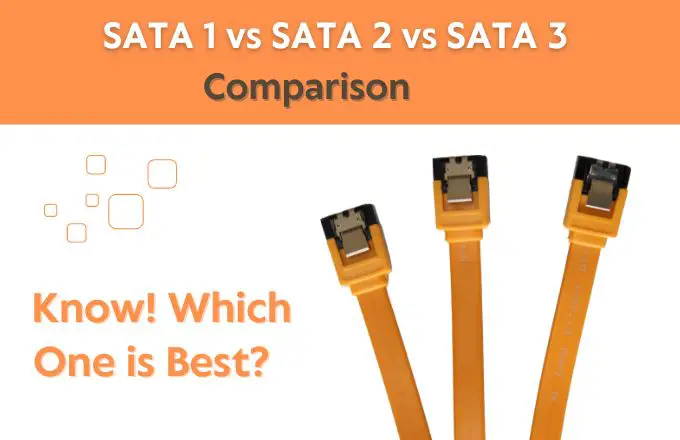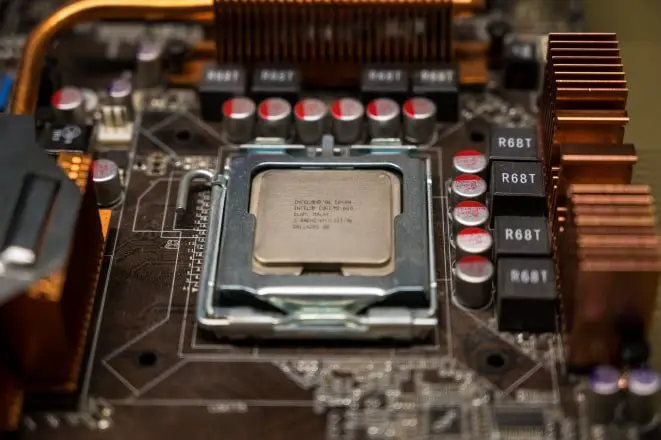There is no doubt that a mouse is one of the important part of an PC, especially for Gamers, isn’t it?. Much has been said about which type of mice would be best mainly in between optical vs laser mouse.
Technological evolution offers us a wide range of choices for mouse either it is for desktop PCs or a separate mouse for laptops. That is why when choosing the right mouse for your needs mostly between optical or laser mouse you should know the features and differences between them.
In today’s market, we can find different mice for gaming or even for everyday use. Although all of them can be presented as per the type of technology they use in their sensor.
With this, we have two kinds of mice one is based on laser and the other is based on LED. In this article (Optical vs Laser Mouse), I explain the differences, features and show the comparison between optical and laser mice that definitely gives an idea of which one suits you best. Mouse with laser sensor or optical sensor, which is better?
Optical vs Laser Mouse
Optical Mouse – What is It?

The optical mouse is most widely expanded on the market. It is also the most practical mouse for all types of computer users such as for casual users, typists, or even best suited for Gaming.
Its functionality is derived from its name i.e optical. It has an optical sensor based on an infrared LED that records the movement of the mouse on the surface to indicate to the computer where the position of movement is.
In other words, these infrared LED projects light onto the area of movement for collecting the analog information that transformed into binary code resulting in digital images captured per second.
Thereafter these images are used to determines the precise location of the mouse in order to send the final data to the PC to locate the cursor on the computer screen, this is how optical mice work. Also, one major drawback of the optical mouse is that they lose efficiency on reflective surfaces.
Laser Mouse – What is It?

A laser mouse is a new type of mouse launched in recent years but with more advanced than an optical mouse in the terms of sensitivity and precision. Due to the fact that the LED sensor has been replaced by laser technology.
As the optical mouse, in the same way, the laser also detects movement sliding on a surface. But since it has been replaced by the laser it provides greater stability and sensitivity.
The top-end laser mice provide high tracking performance, especially in FPS (First Person Shooter) games due to laser tracking technology.
The laser beam is invisible to the human eye and is also capable of offering a resolution of even more than 8000 DPI or more as in the case of the Logitech-G9X, which of course translates into a much-appreciated increase in precision and sensitivity.
The laser mouse is very convenient in the case of working on glossy surfaces with greater stability and sensitivity (if you are primarily concerned with the surface.)
Optical And Laser Mouse: 4 Important Factors
Now get to know the 4 factors that determine the kind of difference between optical vs laser mice.
1. Precision and Resolution
It is a fact that the resolution in optical mice is almost a bit lower than in laser mice. In optical mice, the average dpi reaches 1,200, while in lasers the average range is 3,000 dpi.
Fans of graphics editors, gaming, in particular 3D shooting games, and professional design artists. The speed of the cursor movement in gaming, and the speed of the camera rotation in designing, are the most important for positioning accuracy.
For such purposes, a higher resolution of the mouse is mainly needed between 1000 to 2400 DPI. So, it is better to get a computer mouse with a higher DPI, either be a laser or an optical mouse.
If someone does not have a clue or has a helpless thought of what it is, I will say that the perfection and smoothness of the cursor hovering directly depends on him. The higher the resolution, the more sensitive your mouse is pointing in PC games this is particularly significant, otherwise, you will not hit anyone.

This is particularly true for gamers, as well as for graphic designers. It will be ideal for them to choose a mouse with a higher resolution and sensitivity.
2. Speed and Response Time
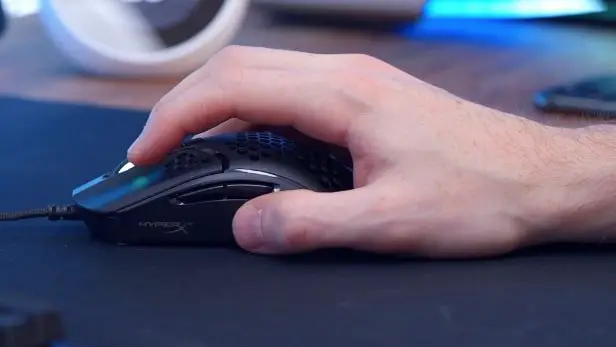
If you are an online streamer or professional gamer on a large 4K screen, a laser mouse with 1600 dpi and higher will come in handy.
Primarily for gamers, the response of the mouse is another important factor. It does not depend in any way on the type of mouse. Common models can have a response of the request for 10 ms, while gaming models have 1 ms.
Laser mice have good speed, while optical counterparts have little lower speeds. Basically, the speed depends on the resolution of the sensor, the size, and the resolution of the monitor. For example, with the same sensor resolution, the speed of movement across the FHD and 4K monitors will be different.
A quality laser mouse outperforms an optical one in this case. For example, for an optical mouse, to move the cursor along the diagonal of the monitor with one corner then onto the next, it will take 4-5 cm, for a laser – 2-3 cm. Moreover, when you move the last mentioned, the cursor shape will follow your direction.
But Remember! that the laser sensor is greatly superior in the case of sensitivity to optical mice. At the same time, it is true that they are capable of going deeper, but that is also their biggest drawback.
Because of the presence of a semiconductor laser in the laser mouse (which emits invisible light in the infrared range), the laser sensor reads information much better than the optical one. This sensitivity significantly influences the speed and accuracy of mouse hovering.
3. Design and Backlit
The slight difference between laser mice and optical ones lies in their design pattern, the laser mice are rich design, backlit with extra buttons and RBG.

The LED optical mouse, which is noted by numerous users, is the shine (more often red, less frequently blue, or green color) in any event. When the PC is off, the red light of the optical mouse glows, this LED light is generally not convenient and pleasant to the eye especially at night or a dark room.
Interestingly the laser mice have the advantage that they do not shine on their bottom side (all the more accurately), as mentioned above, it emits infrared light that is invisible to our eye. After all, there is no light, laser mice are not harmful to our eyes.
Although in some models there are extra buttons, a design of grips with ergonomic touch, and an RGB. I note that some users like it when the mouse shimmers with all the colors of the rainbow. The good news is that such features are developed by both optical and laser mice manufacturers.
4. Price
In general(Optical vs Laser Mouse), laser mice not all but slightly higher cost than optical ones in the market. Particularly those mice focused on the extraordinary designing, editing, and in the gaming world. Laser mice are normally medium and high-end.

The downside of the optical mouse is that they are not able to function on reflective surfaces such as a mirror. So in case you are going to use your mouse on one of those two surfaces, you can get a laser mouse. In this scenario, the best surface for the optical mousepad should be made of a rubber base with a perfect grip.
A laser mouse is accessible available today at a greater cost than a conventional optical mouse. Although, optical mice also developed with great features like wireless, Bluetooth, and macro buttons that add value simply like a laser mouse.
Difference Between Optical and Laser Mouse (Pros and Cons)
Let’s get to the differences between optical and laser mice by comparing the advantages and disadvantages.
1. Optical Mouse
Advantages | Disadvantages |
Affordable price. | Not as accurate as laser mouse. |
Best for the newbie computer users and very useful for common and office use. | Does not work on glossy surfaces like glass and mirror. |
A perfect mouse for gamers. | Wireless optical LED models consume more power. |
It is very economical and is more useful when precision is not needed as much. | - |
The gap between the mouse and the work surface is not critical. | - |
2. Laser Mouse
Advantages | Disadvantages |
High precision and pointing speed. | It may be expensive for new computer users. |
Able to work on any surface even on mirrors and glass. | Sometimes its sensor becomes too sensitive which affects the performance and accuracy. |
High sensitivity with the ability to control the resolution. | - |
Lower power consumption than another type of mouse. | - |
Best for gaming, and graphic designing whenever higher sensitivity is needed. | - |
What is the main difference between optical and laser mice?
The differences are not enough significant except for the glossy surface. If you operate an optical mouse on a glossy surface, you may perceive a worse reaction, but not in the case of laser mice as they are accepted on such surfaces.
Is a laser mouse best than an optical mouse?
In general, it has always been accepted that laser models were far superior to optical versions. But today, that is no longer the fact. Optical mice have evolved significantly and now perform in a wide variety of contexts and situations with a good level of precision.
What is the biggest drawback of laser mice?
The drawback with laser-based mice is that they can be excessively precise and sometimes becomes too sensitive by capturing too many imperfections on the surface creating a lot of data that is not really useful for their operation which can affect the performance and accuracy sometimes.
How do I know if my mouse is laser or optical?
If your mouse is emitting an LED light from the bottom side then it is an optical mouse. In contrast, a laser mouse does not emit light on the bottom for the reason it uses laser technology that is invisible to human eyes.
Which type of mouse is best for FPS and MOBA games?
Optical mice are used more for FPS games and laser mice for MOBA games, although, having so few differences between them and being very configurable, you can use the type of sensor that is in any game or task without problem.
How long optical and laser mice last?
The average lifespan of the laser mouse is between 3 to 5 years which is less than the optical mice which are about 5 to 10 years of lifespan.
Optical vs Laser Mouse, Which Is better?

The sensors and overall optical mouse have improved a lot in recent years by the manufacturers, and are already capable of filling in as the decent mouse in performance despite the fact you need to utilize a correct mousepad in the event that you need to have the best sensor behavior.
Today, there is no doubt that optical mouse performance for gaming is very good, even many professional gamers prefer it to use. Also, another advantage of optical mice is that they don’t have the sensitivity issue that lasers have.
The only disadvantage they have is that they need to be used on a surface that is not glass, nor too reflective. So in case you are going to use your mouse on one of those glossy surfaces, then only I recommend you to get a laser mouse.
Because laser mice don’t work almost on all surfaces so as to function even if you are using it on reflective surfaces like mirrors.
- Related: Hard vs Soft Mousepads for Gaming? [Comparison]
- Also Read: Parts Of A Computer Mouse And Its Functions [Explained With Pictures].
FAQs
Which mouse used by the gamers the most?
Most gaming players use optical models of mice. Such models are more helpful in light of the fact that because they provide more stable and predictable behavior, Which is in a general sense significant in games. In shooters, high DPI may not always be an important criterion.
Is optical mouse better than laser?
At first, laser models were believed to be far better than optical mice. However, The optical mouse has improved a lot in recent years, and they now work in a variety of situations with a high degree of accuracy. What’s more, it doesn’t have the sensitivity issue that lasers have. That is the reason most manufacturers opt for this type.
What is the difference between the sensors of optical and laser mouse?
It should be noticed that despite the fact that it is more normal to talk about sensors. Actually, all mice have a similar kind of sensor, the difference between them is that one lights up by LED infrared and the other by laser, however both work in the same way.
What is the average DPI of optical and laser mouse?
In the optical mouse, the average dpi reaches between 800 – 1,200, while in laser mouse the normal reach is 2,000 – 4,000 dpi.
Which mouse has the most DPI optical or laser?
The DPI of Laser Mouse is 2000-4000 dpi i.e. 3-4 times higher than the optical one. Although, now on sale, there are mice with a resolution of 16000 dpi. And yes, they usually come with more advanced precision and sensitivity. Also, the average gaming mouse has 1000 – 1500 dpi.
Which mouse weighs more optical or laser?
If the weight of the mouse is important for you. Then, in general, the weight of a mouse usually depends on its design and materials. However, on average the laser mice weigh more than optical mice.
Which mouse consumes the power most?
In general, the mouse does not consume a lot of energy and it would not be worth focusing on this by any means, although ‘Yet. Presently the power consumption is very significant in wireless mice.
If you are a bit confused about selecting an ideal gaming mouse you can check out Guide on Top 7 Recommended Gaming Mouse for Beginners.
Conclusion
In fact, based on technical specifications, the laser mice are superior to optical LED mice. After all, until now optical mice have also been able to satisfy the tasks superbly. Since its production is in large quantities and somehow surpassed the laser ones and loved many people.
With this ends our article on laser vs optical mouse, ideally, it has helped you pick your new mouse. Remember that you can share it on social networks so that it can help more users who need it.