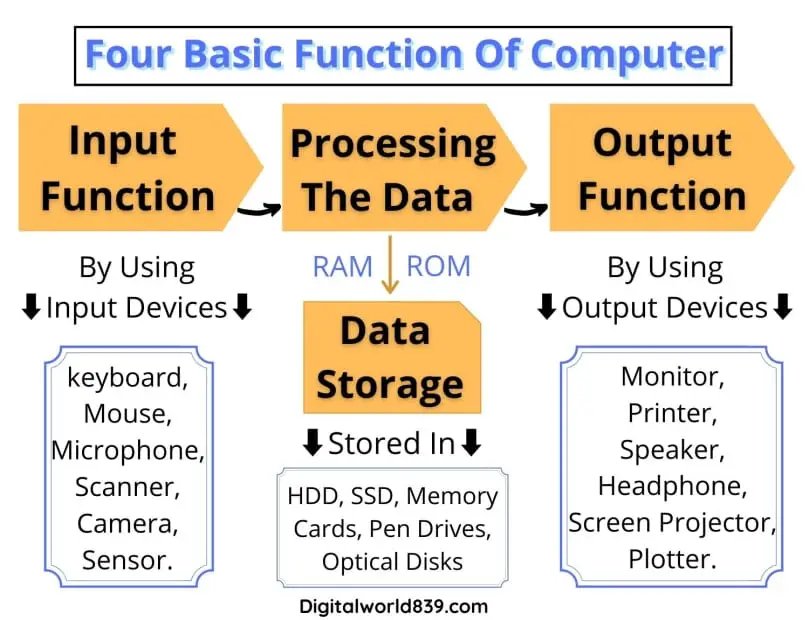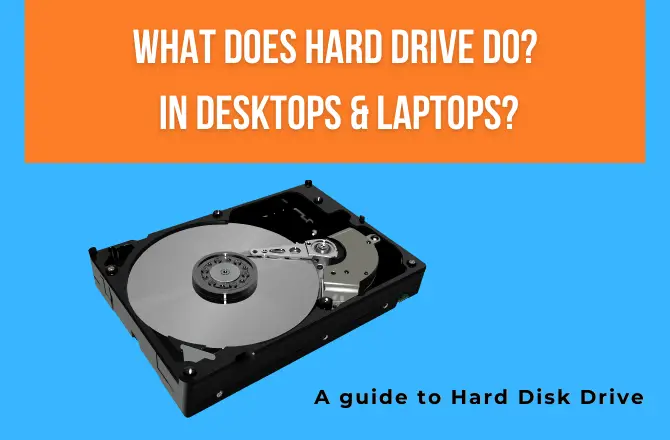Hard Mousepad vs. Soft Mousepad, which one to choose for gaming?. And what are the pros and cons of hard and soft mousepads? If you also have such questions regarding soft and hard mousepads and wanted to know a detailed comparison between them, then today you are at the right place.
Indeed, for occasional PC use, it will not be necessary to have a pad with high characteristics. But if you are a PC gamer, you know how much this device can help in some contexts and titles. So why should you settle for a simple pad?
Before selecting the best gaming mouse pads, let’s see how you can choose this peripheral and what types of material a mouse pad is made of. They have evolved to offer more performance, with all the latest features required by PC users.
And so today I will analyze which mouse pad is better to choose – Soft or Hard, what are the advantages and disadvantages of each, in which cases which one is more suitable, what should be the dimensions of the playing surface for ease of use.
Hard Mousepads vs Soft Mousepads
Soft Mousepad – What is it?
Soft mouse pads are the most common among gamers, usually made of synthetic fabrics and have a rubber or rubber base that prevents them from sliding across the table. They are generally thin and provide a smooth and consistent surface – which is little deformed, to maintain an adequate level of precision.

Soft mousepads have a reputation for more severe wear and tear than pads made from other materials. And even if that’s true, they tend to last me quite a few years before they go bad.
These products are often referred to as playing surfaces. The large size makes the use of such a pad more convenient. Even with too nervous movements, the mouse will not move off it. A playing surface of at least 20 × 30 cm is recommended.
In the case of larger XXL extended size, makes it more difficult to transport them. Such a surface with dimensions can exceed a laptop and will not fit in a case if not rolled into a tube.
The main advantage of such a playing surface is its porous texture, which allows precise positioning of the mouse pointer on the screen. It is significant in gaming, especially esports, as it does not reduce the chances of winning, unlike a hard pad. For heavy mice, such a playing surface is better suited (in my opinion).
There are ergonomic modifications of these playing surfaces with a wrist pad. Ease of use depends on your position in front of the computer. If you sit too low, the pillow will somewhat interfere, reducing the strain on your arm.
Also Note: they get dirty quite quickly with both stains and dust and are harder to wash. This point is significant, especially if your hands sweat a lot since sweat causes them to get dirty quickly and deteriorate more easily.
Within the soft pads, the models differ mainly by size and fabric, feel non-slip base, stitched edges, and total thickness.
Pros & Cons of Soft Mousepad
Hard Mousepad – What is it?
Hard mousepads are made of plastic, aluminium, and glass. The hard mousepads are suitable for laser mice. These pads are usually flat with a glossy surface that’s smooth which equates to the mouse gliding over them very smoothly without any hiccups along the way.

The manufacturers make sure they cut out all sharp or uneven pieces which help make these pads more reliable for adjustment as well as durable overall making them perfect for even carrying around – thanks to their rigid construction.
In addition, the listed materials do not convey the unevenness of the countertop or other surfaces. Top models can have a modular structure that means you may be able to switch out the surface once one side wears down or dirties up too much. Some pads can even be wiped clean. Also but there are two-sided hard mousepads!
The downside of the hard mouse pad is that they can often be very pricey, the scratches that spoil the appearance and cause problems with control, heavyweight, and difficulties with fixing the platform on the table.
The metal and glass can be more durable materials, but when used, the hand can freeze, which causes discomfort for some users, although some people, on the contrary, like this effect.
Caring for such a product is as easy as shelling pears. Just wipe it with a damp cloth if it gets dirty.
However these hard mouses surfaces tend not to last too long; cracking, fading, losing their pattern. Since the mousing surface area isn’t of high quality (low DPI), it is hard to achieve accurate positioning of the pointer, even with an excellent optical sensor in the mouse sometimes.
It should also be noted as negative points that, being rigid, they are not stored or transported as simply as soft pad ones and are much louder.
Pros & Cons of Hard Mousepad
Other Important Features to Consider
1. Size
The first thing to consider is size. Usually, there have always been three sizes: small, medium, and large; although lately, a new size is becoming popular, full desk mats. The small ones have dimensions around 25 cm per side and are perfect for office automation, but they stay small when you play.
The medium ones are already about 32 cm in size on each side and represent a good compromise between comfort (enough size to play). And practicality (they do not take up too much space). Among the people I know, this is the most popular size. In addition, it is the size commonly used by manufacturers of hard mousepads.
The large ones are about 45 cm on a side and take up a lot of space. You need to have a large enough table to be able to use them. For example, I cannot use mats of this size because I would have to put half the keyboard on top of the pad and half the keyboard outside, making it unbalanced and uncomfortable.
That is why the full desktop pads (about 90 cm on each side) emerged where you put both the mouse and the keyboard on top. They are the most comfortable and give the best consistency, as they provide a uniform height across the entire desktop.
On a professional level, most FPS gamers use large-sized soft mousepads. Because medium-sized ones are too small for them when using low sensitivities. And the desktop-sized ones are too big to carry.
In the case of soft ones you will find almost in all mousepad sizes while hard mousepads are available mainly in small, and medium sizes.
2. Thickness
Thickness varies by manufacturer and model. Whether you prefer a thin mouse pad or one with a higher thickness will depend on your preferences. You can find models with a height of up to 1 mm, and pads with a thickness of more than 1 cm. Some believe that a thin mousepad makes the handless tired due to the low “nut.”
The minimum thickness is typical for Speed class accessories with a smooth surface. Thicker pads are generally softer, resulting in increased comfort, with the added benefit of better compensating for unevenness in the tabletop or other platform. For most users, the optimal accessory height is in the range of 3-4 mm.
3. Texture, Control, Friction, and Accuracy
It is a compromised issue and one on which no one agrees. Manufacturers have tried to sell two types of pads based on the coefficient of friction they have:
- Surface velocity or speed is smoother, and try to sell the idea that is good for fast-moving games.
- The control surfaces have a little more friction and allow for more controlled movements.
Therefore, your choice should depend on the type of game and the sensitivity that you usually use. Actually, from my point of view, if you’re going to play, go for a control one. The friction is very low too, and you will crash fewer times, or at least that’s my impression. It is also a popular opinion on the Internet.
Also, control pads are better for fine movements, as the mouse detects movement better as the surface is rougher. In any case, with a short time, people tend to get used to the speed ones. And as they have a slightly smoother surface, they do not trap as much dust and get less dirty.
Soft mousepads offer high control. Hard mouse pads offer friction and accuracy.
4. Price
You don’t always need to spend a fortune on a mat; seriously, they are all pretty much the same. You will not notice the difference. I usually recommend soft mousepads that are around 10 dollars in medium sizes. Because for that price they usually have good finishes. So the pad will last a couple of years without problems.
Logically, if you go up the size or choose other materials, the price goes up.
5. Wrist rest
If the pad is to play, I do not recommend ergonomic models using wrist rests. It is because you will lose movement ability.
If you still need them, then there are wrist rests that are external to the pad separately, and they will help you reduce fatigue. You can find them for less than 10 dollars.
6. RGB Lighting effects
Some pads have lights, lighting effects, and other paraphernalia. The truth is that they are beautiful. I have nothing against them, except that they increase the price and connect with a USB cable. So it’s another cable out there dancing.
Difference between Hard and Soft Mouse Pad
| Factors | Soft Mousepad | Hard Mousepad |
| Material | Soft fabric | Metal, glass, or smooth plastic |
| Design | Various designs, shapes, and sizes | Look, and design is not much |
| Comfort & Smoothness | More comfortable | Not comfortable |
| Portability | Easy to roll and Portable | Not portable |
| Durability | More durable | Less durable |
| Cleaning | Hard to clean | Easy to clean |
| Control | Easy to control the mouse | Difficult to control the mouse |
| Friction and Accuracy | Less accurate | Offer better friction and accuracy |
The difference between hard and soft mousepads is quite explanatory. On a hard mouse pad, the mouse will move faster and vice versa. In general, most players tend to use a soft mouse pad. Personally, I think that the latter gives better sensations of precision in the movements of the mouse.
You find some variations in the fabric of which the soft mouse pad has made, but the differences are minimal and only perceptible on your wrist. If you have never used a gaming mouse pad, chances are you’ve never tried a soft mousepad, as most office pads are made from hard material.
Hard Mouse Pad vs Soft, Which one is best for gaming?
To choose a gaming pad, you must first look at what type of mouse you have since the LED lighting (optical mice) and the Laser lighting have two different wavelengths. Laser light enters deeper into the underlying surface and looks more at the structure of the underlying material than an LED light, on the bottom of the optical mouse which is a more superficial light.
Therefore, for laser mice, “soft” surfaces are not recommended. It is recommended to use hard pads, which in turn tend to wear down the mouse feet. Laser sensors work very well on hard mousepads.
On the other hand, soft mousepads with a greater depth of the fiber structure will calculate a multitude of useless information, which will inevitably lead to discrepancies in the reaction to our movements and the calculation of the speed of movement.
Thus optical sensors, work well on soft mousepads. And are more tolerant to dust, debris, and surface irregularities.
If you are looking for a quick answer, I will tell you that soft mousepads are usually the favourite of gamers. Because they have a great relationship between the precision they give the sensor and the friction to slide the mouse is quite good. Not too slippery, not too little. In addition, they are very cheap, comfortable and can be transported easily.
Its negative point is that they get dirty and wear out relatively easily. Of course, if you are a professional gamer, a soft pad (washing it from time to time) can last several years without problems.
How can one wash a soft mouse pad and a hard mouse pad?
Soft Mousepad
Even if the pad has covered with fabric, this does not mean that it can be machine washed. It is fraught with the deformation of the product. You can clean a soft item manually, following simple rules:
- Soak the pad first to soften the dirt;
- Water should have a temperature of up to 40 degrees;
- Use delicate household chemicals;
- Do not twist the rug after washing;
- Dry better on a flat surface or dryer, rope.
Hard Mousepad
Hard surface mousepads are made of hard material and do not absorb dirt. Dust remains on the outer cover for easy maintenance. A damp cloth is sufficient to clean the product. They do not leave lint during use, and they also easily deal with dirt.
Cleaning the mouse pad should be carried out with Special napkins stored in tubes. If you can’t wipe the surface with a napkin, you can try washing it under running water with a washcloth.
- Read Also: Logitech g640 Mousepad Review » [Pros, Cons & Durability].
FAQs
Are hard mousepads better for gaming?
Soft mousepads are better for gaming. Hard mousepads are more suitable for laser mice and office work. For gaming, this is perhaps one of the inadequate options. I do recommend soft mouse pads for gaming.
What is the main advantage of a soft mouse pad that a hard mouse pad does not have?
Soft mousepads are more comfortable than hard ones. Of course, they are also effortless to transport, they are cheap, and there are all unimaginable sizes.
Who should buy hard mousepads?
If you have laser gaming mice, I recommend hard mousepads for laser mice mostly. Because laser mice don’t do well on soft pads. Hard Mousepads are also very useful for fast-paced gaming. During fast-paced gaming, our priority is speed rather than control. So, It offers high speed.
Do professional gamers use hard mousepads?
Yes, professional gamers usually use hard mousepads for fast-paced games, where the priority is speed; I highly recommend hard mousepads in this scenario. The gamers use both laser and optical mice, so hard mousepads work well on both mice types.
How big of a mouse pad do I need for gaming?
If you play first-person shooter games, a large size mouse pad is needed. But if you like to play MOBA, MMO, and RTS games, the small mouse pad will work well.
Does a gaming mouse pad make a difference?
Yes, of course. The gaming mouse pad provides smoothness and high consistency. It also provides high accuracy and lower sensitivity for gamers who play FPS games.
Concluion
From my point of view, I prefer soft mousepads, because they are more comfortable and especially because mouse surfers wear much more petite. Not only they are very comfortable to transport, but also they are cheap, available in all unimaginable sizes.
In addition, they collect a lot of dust, and you have to wash them in the washing machine from time to time. The hard mousepads are a bit more uncomfortable (rubbing with the hand) and wear out over time.
The most accurate mousepads are hard ones, but the difference with soft ones must be so insignificant that hardly any professional gamer uses them always.
With this ends our article on “Hard vs Soft Mousepads“, hopefully, it has helped you pick your new mousepad. Remember that you can share it on social networks so that it can help more users who need it.