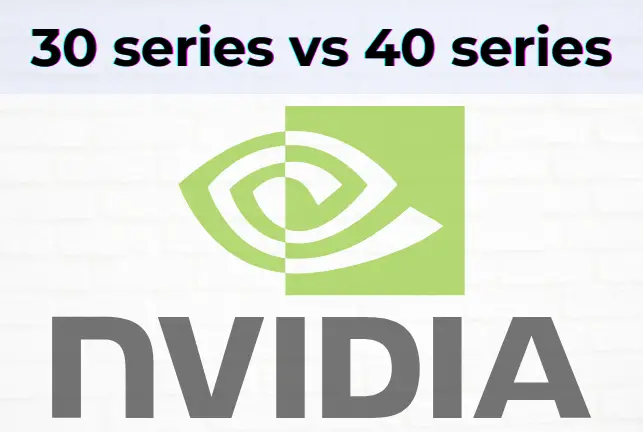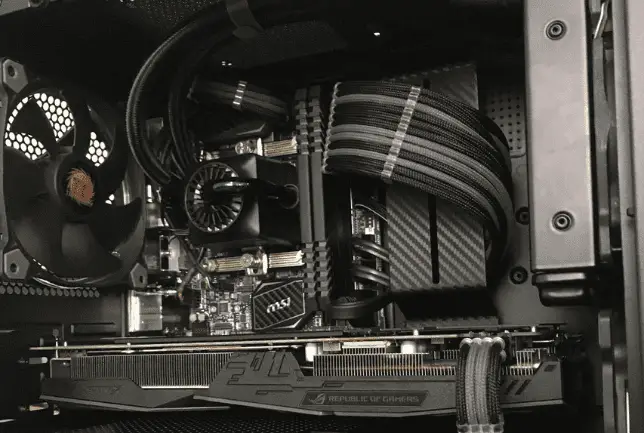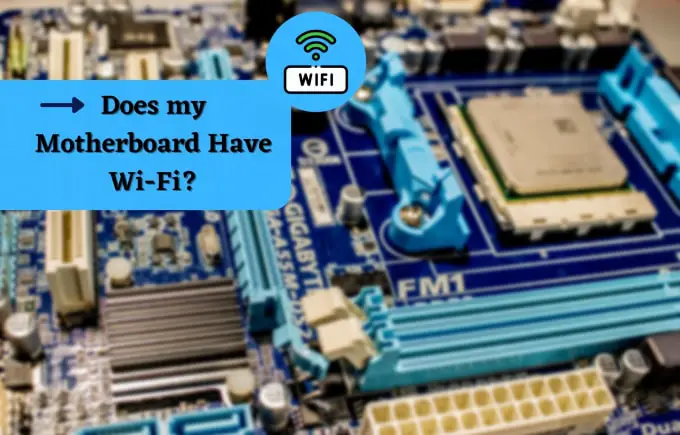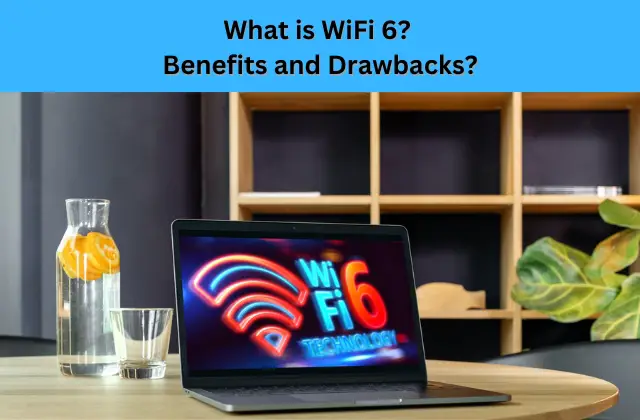I have already talked about pros and cons of overclocking a computer or CPU, but I have never mentioned overclocking a motherboard. And some users are wondering how to do this and whether it can be done at all. Therefore, today I will briefly tell you whether it is possible to overclock a motherboard.
What is Overclocking?
Overclocking is a technique to push your computer’s CPU beyond its factory speed setting to enhance performance. For many tech enthusiasts, I’m among them, overclocking is a way to get more value for money.
At its core, overclocking involves modifying the clock speed and voltage of your computer’s processor, thereby increasing its operating frequency. This process can lead to significant performance gains, making software run smoother and faster.
It’s a way to extract every bit of power from the chip, squeezing out extra performance without the need for hardware upgrades.
Typically, users do not need to overclock their PC, since it copes with all the assigned tasks without it. But if you want, for example, to run some kind of “heavy program”, such as a graphics or music editor, or an extremely demanding game, you may need increased performance.
It’s worth saying right away that increasing computer performance in this way is not the easiest or safest process. It is very important here to be careful and do everything according to the instructions written by other enthusiasts. Additional equipment preparation may be required, for example, replacing thermal paste, increasing cooling, etc.
Is it Possible to Overclock Only Motherboard?

Considering the benefits of overclocking, some users want to know if their motherboard can be overclocked. After all, all other PC components are connected to it, and, logically, if the data transfer frequency increases, then everything will work faster at once.
The idea is interesting, but, unfortunately, not working. You won’t be able to overclock the motherboard itself, no matter how hard you try. It simply doesn’t even have such parameters as data transfer speed and bandwidth. Here we can only talk about individual buses, VRAM and other elements.
Therefore, keep in mind that acceleration is done using other PC components.
Adjusting BIOS Settings
If we can’t overclock a motherboard, still some settings can be adjusted within the BIOS to allow other components to run at higher speeds than their default settings. It’s not the motherboard itself that’s being overclocked, but rather, it’s enabling other parts to reach their overclocked potential.
In BIOS, you can find different settings for tweaking RAM, CPU and GPU such as enabling XMP mode to allow the RAM frequency to be set higher than its default speed or CPU multiplier to increase the CPU clock speed. There are also advanced options like voltage adjustments, which can help achieve higher frequencies.
What Components Can Be Overclocked in a PC?
The primary components that benefit from overclocking include:
- CPU: The central processing unit’s speed can be increased, allowing for faster computation and improved overall performance.
- RAM: Overclocking the memory can reduce latency and speed up data transfer, enhancing multitasking and gaming experiences.
- GPU: The graphics processing unit can also be overclocked for better frame rates and smoother visuals in high-intensity graphical applications and fast rendering times.
Since the motherboard itself doesn’t get overclocked. Instead, it provides the necessary infrastructure to safely and effectively increase the performance of these components.
There are some motherboards form factors supports overclocking for the component you wish to enhance. Motherboards like the ASUS ROG Maximus Z690 Formula are designed with overclocking in mind, providing robust power delivery and cooling solutions to support higher performance levels.
While you can’t overclock a motherboard in the traditional sense, the adjustments made in the BIOS are critical for enabling the overclocking of connected components. Each adjustment serves as a step towards achieving higher performance, be it for gaming, rendering, or simply more efficient day-to-day operations.
Related Posts:
- What is GPU Power Target? & the Uses of GPU Power Limit?
- Guide to Power Consumption of Coolers of Computer.
- What Are PC Extension Cables? Are they Safe to Use?
- Quadro vs GeForce » Features, Power and Comparison Chart.