You may want to overclock because the hardware you have is not the best, and you don’t wish to spend money on a new PC to run your current applications or games. If so, this post would be perfect for you. I have revealed all the pros and cons of overclocking the computer in such a manner that you make an informed decision.
Overclocking can be a splendid way to improve performance, but it also risks. I will help you weigh the benefits and drawbacks of overclocking so that you can decide if overclocking is right for you. So, the first question arises here,
What Does Overclocking Do To Your PC Performance?
‘Overclocking’ is often used to refer to pushing a processor beyond the specs that the manufacturer sets. It is a process of forcefully raising the clock frequency of the processor.
This method allows you to run your hardware at a higher speed than the manufacturer’s specifications by modifying your computer’s BIOS or UEFI settings.
When you overclock, you push hardware to its limitations: this cause better operation and improved gaming experiences on your PC. Thus, your system operates more efficiently and with more resources at hand.
What does the overclocking process do with the PC system?
Overclocking is a process of forcing your PC systems to run faster than they were designed to run.
It does this by manipulating specific registers by manually tinkering with them and clock multipliers to change the speed at which different hardware elements inside your PC carry the various tasks out.
It does to the PC system to load the hardware element at a more incredible speed than its rating, making them faster and you feel more responsive, such as in games, editing, and browsing.
What Computer Components Can Be Overclocked?
Almost any part of your computer, but not all of them are worth the overclocking. The most commonly overclocked peripheral devices are the central processing unit (CPU), graphics processing unit (GPU), and primary memory (RAM).
- CPU – The CPU can be overclocked through software or hardware. Software overclocking is the more straightforward and standard method, and it involves changing the settings in your operating system. Hardware overclocking requires you to change the BIOS or UEFI firmware on your computer.
- GPU – A GPU can be overclocked by modifying its memory clock. Increase the memory clock; the card will run faster. You can use specific tools or software to limiting or targeting GPU power.
- RAM – Here, you need to change the configuration settings in the BIOS file, allowing you to overclock the RAM. You can do it by lowering the timings and frequencies. In case you have an AMD system, you can overclock the RAM by increasing the voltage.
- Monitor – The main reason behind monitor overclocking is to increase the refresh rate (Hz) which simply resulting into a smooth gaming experience.
Tip – Use CPU-Z or Speccy to watch GPU load, RAM frequency and CPU temperatures. These tools will aid you in measuring and comparing the speed rates while overclocking.
10 Pros and Cons of Overclocking
I hope you got a good idea about overclocking and let’s see the Pros and Cons of Overclocking the computer components like CPU, GPU and RAM.
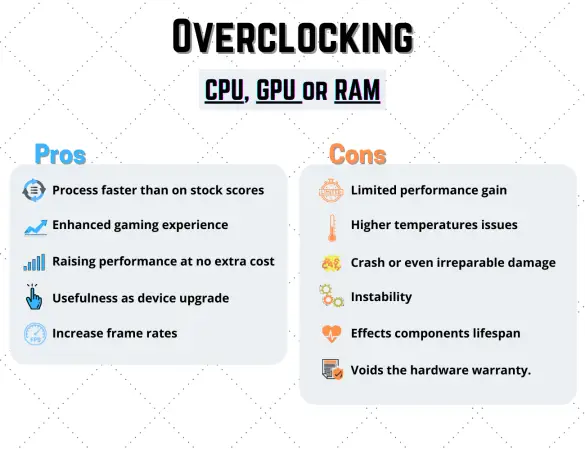
Pros of Overclocking
1. Boosted performance – process faster than on stock & benchmark scores
Overclocking outcomes in higher scores than the benchmark, as it raises the clock speed, carrying out the operations faster than the actual speed so tasks will be done more quickly and hence performance of the processor.
However, it is essential to note that this increased performance may not be remarkable in all cases. The enhanced operation will also depend on the other components that are installed, as well as the operating system and software that you are using.
The result is that overclocking can help your computer run a little faster in some situations. You will find out your PC can now run faster and handle more tasks or processes simultaneously.
2. Enhanced gaming experience
By overclocking your computer, you can get a more satisfying gaming experience by providing your hardware with some extra acceleration and power consumption.
You will see this difference in performance when using an overclocked CPU and GPU because the faster clock speeds allow your hardware to carry out your games and any other programs running on it more smoothly.
As a result of overclocking, you may even run into newer games that were not compatible with what your computer was offering before the process because of the raised processing speeds and resources going to them.
3. Raising performance at no extra cost.
Overclocking is a simple way to increase CPU performance on your own, spending no additional money. All you need are computer components that are already included in your system. With the help of overclocking process, you can increase the clock speed and see results.
4. Usefulness of old Components (Device upgrade)
Overclocking is one way to support keeping or making older electronic devices useful for longer by making them capable of handling current system requirements.
While it initially intended the practice for chips inside computers, it has since grown in popularity with laptops also microcomputers like tablets, and smartphones to help those types of devices perform more smoothly.
As a result, you may use your old computer for longer than before. You will find out that even if your computer is a few years old, still overclocking could make it rush faster.
It will cause your device to last a little longer without the need to upgrade. Your PC will offer you consistent operation for a longer time than you hoped.
5. Increasing FPS frame rates
If you are looking to get a performance tweak and enhanced graphics, overclocking your stock GPU is something that could do the trick in most cases. This may be all that you desire to improve your gameplay, but it will only give you a slight boost to getting your gameplay going.
Most of the graphics cards with computers aren’t designed for higher speeds. Still, if you are pleased doing it, you could try to overclock your card and see if it makes a difference.
Cons of Overclocking
1. Limited performance gain – around 5-20% increment only.
You may wonder if overclocking is worthy, especially when considering the performance gain. Studies have shown that most people don’t see any significant performance gains after overclock.
The most you can expect to see is around a five-to-twenty per cent boost, which will not result in any significant changes to the functionality of your computer. Accordingly, it might seem like overclocking is undoubtedly not worth it.
2. Overheating & Higher temperatures Issues
One of the primary concerns with overclocking is that it might cause the processor to become too hot or unstable. Moreover, it may lead to destroying your processor or other computer parts due to overheating.
It would be best if you kept a close eye on when the computer becomes too hot because it will become unsafe and lead to a hardware error. This means that you will require an excellent cooling arrangement in place if you want to overclock your computer safely.
If you do not have a proper excessive cooling approach, your equipment might fail to handle excess heat and lead the other parts of a computer to wear. This is something to keep in mind if you think about overclocking your computer.
3. Instability, Crash or even Irreparable Damage
Another problem with overclocking is that it can crash your computer. During overlocking, sometimes components get boiling, and this causes them to be unstable.
Since you are experimenting with the very basic structure of your PC when you overclock, there are plenty of vulnerabilities leading to errors, especially during gaming, editing or watching videos.
It also wears out hardware parts faster, making it harder to repair PC or find replacements for some of its compromised parts. By overclocking your computer, you’re putting your valuable hardware at risk, and you could put your data at risk.
This means that you need to be sure that you know what you are doing before trying to overclock your computer. Otherwise, you could end up breaking your components or even crashing your system.
4. Degrade the Lifespan
The serious trouble associated with overclocking is a hit on the lifespan of a computer’s units. The components run at a high temperature by overclocking, shortening the lifespan of RAM, CPU or GPU. This means that you may not use them for as long as you would like.
Overclocking will not hurt your peripherals immediately. But it will surely harm them in the long run. Sometimes, you may only get a year or two out of your overclocked components.
Heat is the enemy of a computer, and it deteriorates the components gradually. Thereby, you need to weigh your options and see if overclocking is worth it.
Note: It is important to note that overclocking can diminish the lifespan of your computer components. That is why manufacturers state, in the CPU’s manual, that you should not overclock.
5. Puts an end to the hardware warranty.
If you choose to overclock your computer, you void the warranty on your hardware. This means that if something goes wrong with your components after overclocking them, you cannot get them replaced or repaired under warranty.
This is something to carry in mind before you choose to overclock your PC. If you are not happily voiding the warranty, you may need to rethink overclocking your PC.
6. Equipment might become trash if it is unsuccessful.
If the overclocking is unsuccessful, you might put an end to your equipment into the trash, not just to your CPU or RAM but also a number of other components in your computer, possibly including the Motherboard, Power Supply, even a Hard Drive in some instances.
There is always a possibility of data loss, damage to sensitive equipment, and even harm yourself while overclocking it! You’ll need to replace certain parts or even rebuild the entire system at times, which can prove costly!
That’s why it’s vital to be aware of it before you decide to overclock your computer. If you are not fully careful, you may end up doing more harm than good or leave it on an expert.
Conclusion – Is It Worth It To Overclock?
Overclocking would be worth it if you’re into gaming and want a better frame rate. It is just like experimenting with the CPU. You try to tune it to the most efficient operating speed, increasing the overall efficiency of the PC.
It gives you better visual performance and could be used when editing videos or playing games where the CPU usage is high, so it’s worth it if the purpose is for gaming. However, if you’re only using the digital computer to browse the Internet, watch videos and play some music, overclocking would be worthless.
So, is overclocking your computer worth it? In most cases, overclocking is an option, not a necessity. However, if you’ll be using your rig for intensive tasks, there’s no reason to say no to the extra enhanced performance associated with overclocking.
That being said, if you take the time to learn about overclocking and how to do it, the benefits can be well worth it. Overclocked systems often run games and applications faster than those running in stock settings.
Still, nothing is free in this world. Overclocking puts extra stress on your computer components, voiding the warranty, and dropping system stability. If you are willing to take this risk, you need to monitor your system units and be ready for the worst case scenario.
Make sure you figure out the overclocking pros and cons said above before deciding to overclock.
FAQs
Can I Overclock My Computer If It’s Still Under Warranty?
The short answer is no. You can overclock your computer if it is still under warranty. However, you won’t be able to get warranty service if it breaks down. Overclocking can be fun, but you could destroy your equipment if you do it wrong. If you know nothing about overclocking better to leave it to an expert.
Is Overclocking Bad For A Low-End PC?
Overclocking a low-end PC is not worth the effort, as you will probably see little or no performance gain. Even you may end up with a machine that is unstable and unable to perform any task. Over-clocking is only recommended for experienced PC users who know what they are doing.
Can I Overclock My Computer If I’m Not A Gamer?
Overclocking your computer isn’t recommended if you are not an expert. The reason is, overclocking causes unnecessary strain on your CPU and could cause it to wear out too soon. There is no reason for you to overclock your processor if you are not a gamer. If you are not a gamer, you do not need a high-end processor, expensive motherboard or graphics card. A mid-range processor or graphics card will work just fine.
Are Modern GPUs withstanding Overclocking?
Yes, modern graphics cards have withstood overclocking (or even run at the highest frequency speeds possible). However, if you want the card to last a long time, I would advise against pushing them too hard. You would be better off just buying a card capable of higher frequencies out of the box.
Is compatibility necessary to overclock?
Compatibility is quite crucial for overclocking. Most processors these days are overclockable and come with their software to help you overclock. This software has a built-in compatibility checker, which will notify you if you have any incompatibility issues before applying the overclock. Without compatibility, you might risk damage to your CPU.
This concludes the article on “Pros and Cons of Overclocking Computer Components like CPU, GPU and RAM“, remember you can share it on social networks so that it can help more users who need it.




