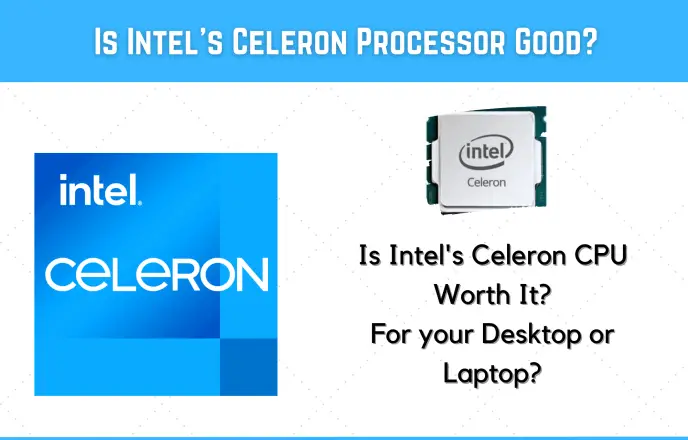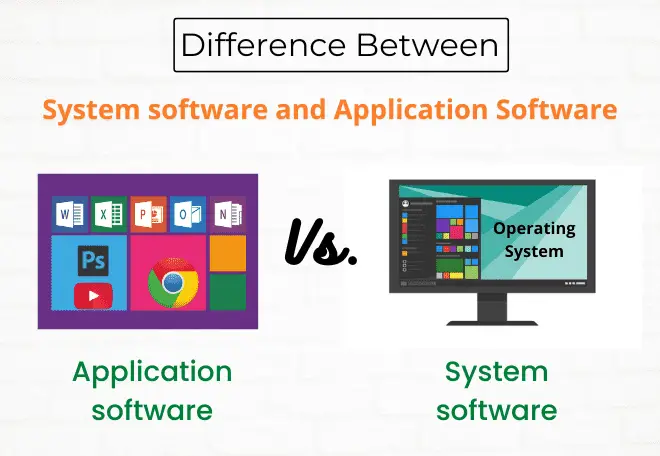Ever wondered how long RAM lasts? What is the life cycle of the memory of the RAM? This post will guide you to know how long your RAM memory life is and aims to tell you exactly how long RAM lasts.
Memory is a component that temporarily stores data and is generally called RAM. Memory has a limited lifespan, but it’s not clear how much.
I will discuss questions around the lifespan of the RAM, the symptoms of memory life; also, if you’re looking for practical tips to extend the life of your RAM, this is one article you don’t want to miss.
So, How Long Does a RAM Lasts?
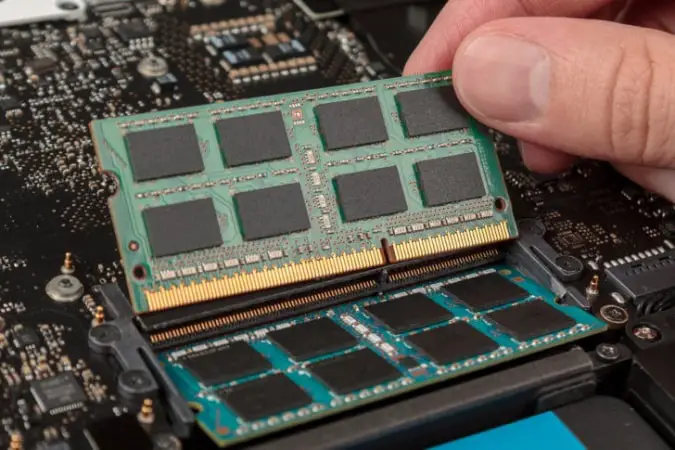
The life of primary memory i.e RAM is semi-permanent, but assuming that data is written once per second, it is calculated that it can be used for about a million years.
Actually, such RAM usage is impossible even if you think realistically. In reality, it depends on how you use it, Believe it or not, memories tend to strain when applications require a large amount of allocation, but it is designed to last for more than 10 years.
Even if the memory is designed to be used for more than 10 years, other components of a computer that are not the memory may get damaged if used for nearly ten years.
For example, it is said that a motherboard and Hard drive have a lifespan of about 5 years. But when an OS is upgraded to a new one and if support for the old OS is discontinued, it will be necessary to replace these internal components in order to update the OS.
Similarly, in this way, it is infrequent to continue using the RAM until the end of its life since it becomes outdated.
Many manufacturers of personal computers themselves recommend replacement in 3 to 5 years. It is more likely that other parts will break and be replaced during that time, rather than using the memory for more than 10 years until it breaks.
SIgns that occur during the RAM memory life and lead to Failure
11 Most Common Symptoms and Diagnostics of Bad Computer Memory (RAM):
- Bluescreens/blue screen of death (Blue screens occur due to memory life or failure and various other problems).
- Freezing is when the mouse or keyboard does not respond when the computer is turned on.
- Failing to install applications or software, or even failing to update the OS, suspect memory life (make sure that it is compatible with the OS. If you still cannot install it, the memory may have reached the end of its life, or the HDD may be defective or the software may be defective).
- When opening a folder or software, if the startup is slow and does not start up, the memory may be out of order, or the life of the software may have expired.
- Crashes when performing memory-intensive tasks such as games, Photoshop, etc.
- Distorted graphics on your computer screen.
- No boot (or power-up) and repetitive long beeps.
- The computer boots up, but the screen remains blank.
- Memory errors appear on the screen.
- Restarting PC without permission just by clicking.
How to Extend the life of RAM Memory?
Depending on how you use it, you can extend the life of the memory so that I will explain it.
1. Perform regular maintenance
If you have many applications running simultaneously, that alone will use a ton of memory. To reduce the memory load, perform regular maintenance to prevent unnecessary applications from being opened or deleting them.
Memory is also being used when multiple windows are launched in the browser. Frequently delete unused windows. – Don’t use RAM full at 100% which could drastically lower the performance.
2. Usage environment of the personal computer
It is ideal for keeping them away from the wall as they dissipate heat from the fan on the back for desktop computers. Try to devise a usage environment, such as not placing anything that interferes with heat dissipation near the fan and keeping it from sticking to the wall otherwise computer overheats.
In the case of a laptop computer, heat is dissipated from the bottom. If you use it on a soft object such as a bed or a cushion, the bottom surface will stick to it and suck in dust, making it difficult to dissipate heat, so be careful.
3. Remove Dust
Computers generate heat, so dust can interfere with heat dissipation and cause performance degradation. To clean, use an air duster or brush to clean the gaps in the keyboard, and use a vacuum cleaner to remove dust that can be seen from the outside.
Be especially careful of static electricity inside. Use an antistatic brush or antistatic gloves. When cleaning, be careful not to touch areas with small parts such as the base. Brushes are recommended over vacuum cleaners because static electricity may not be taken at the base.
Also, when disassembling and cleaning, take a picture of the finished product so that it can be returned correctly, and remember the order in which it was removed.
4. Keep moisture away
Since a digital computer is a precision instrument, it is very vulnerable to water. If you place a drink nearby, it may cause a malfunction if it is spilled.
In the event that water gets inside, the memory will fail. When utilizing a PC, be careful so as not to put anything moist, like drinks.
FAQs about RAM Lifespan
How long does RAM last?
The cheap RAMs only last 3 or 5 years, while sound quality RAM modules last more than 10.
Does RAM Breakdown?
Breakdowns of RAM are rare; in fact, there is practically nothing to break. However, it can fail in the event of a high temperature inside the system unit or an incorrect voltage supply to it (this is when the motherboard fried/fails). Also, the bar can physically break if touched.
Does overclocking reduces RAM lifespan?
Yes, if you overclock the RAM, you significantly shorten its useful life. It is not recommended to squeeze the modules at such high frequencies because it is not usually worth it for practical purposes.
Why does there be a need to replace RAM after a particular time of usage?
The problem with RAM is not its limited lifespan (which is okay with that), but aging. In 95% of cases, when the computer is recycled, the RAM strips are still working, but no one needs it since it becomes outdated and incompatible with the OS.
What happens when the RAM fails?
If your RAM isn’t working rightly, the applications on your computer won’t run smoothly. Your operating system will be very slow. In addition, your web browser will become slower. It will take longer to open
How often should I replace RAM?
If you have been using your computer for more than 5 years, replacing it with a new one is more economical considering the risk of system outdated or future failure.
Should you upgrade RAM to 16GB?
Today, a lightweight system can get by with 4GB of RAM. 8 GB should be enough for current and upcoming future applications, while the benefits of Upgrading RAM to 16 GB gives you comfortable space for the future, and anything over 16 GB will probably be overkill unless you specifically know you need it (for example, for video editing, screen recording, streaming, high-end intense gaming, or post-processing audio).
Conclusion
Although the computer’s internal memory is designed to last for more than 10 years, it is more likely that other components will fail before the end of the memory’s lifetime.
Depending on the manufacturer, there is a replacement warranty if it is out of order or lifespan. Still, it is also recommended to replace the computer considering the risk of another failure in the future and the failure of other parts.
Also, the memory life can be extended depending on how it is used. Dust may collect inside without you noticing it. Use a brush or vacuum cleaner to clean as much as possible to remove dust that interferes with heat dissipation.
Use your computer in an appropriate environment and treat it carefully so that you can extend its life as much as possible.
This concludes our article on “RAM Memory Life: How Long Does RAM Last?”, You can share this insightful article on social networks as well.