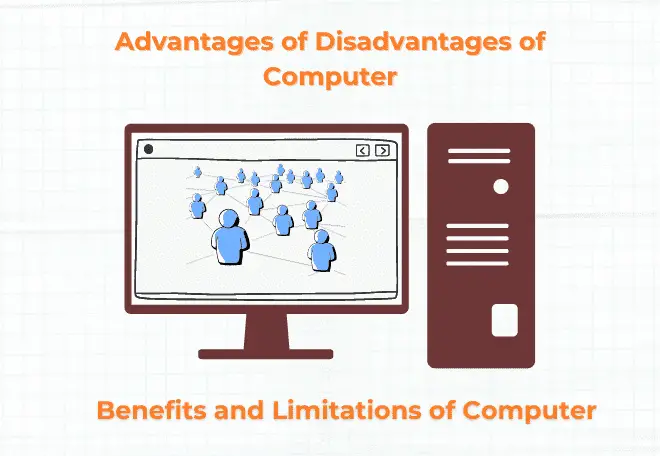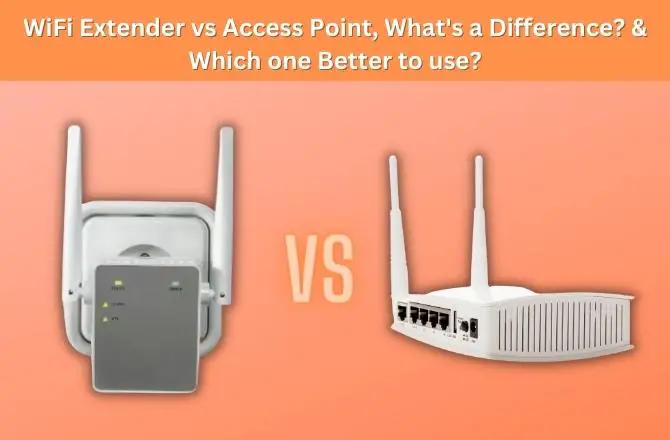In today’s digital world, everyone must have heard RAM and ROM very often. But ‘what is the difference between RAM and ROM?’.
Whenever you go shopping to buy a mobile and computer online or offline, then you are must concerned about RAM and ROM. Everyone needs sufficient RAM and ROM memory in their smartphones, laptops, Chromebooks, and Digital computers to work efficiently and without hang.
Nothing but, it is true that having more RAM and ROM in the devices increases the speed. So, let’s see “what is the difference between RAM and ROM?“.
RAM and ROM
1. RAM
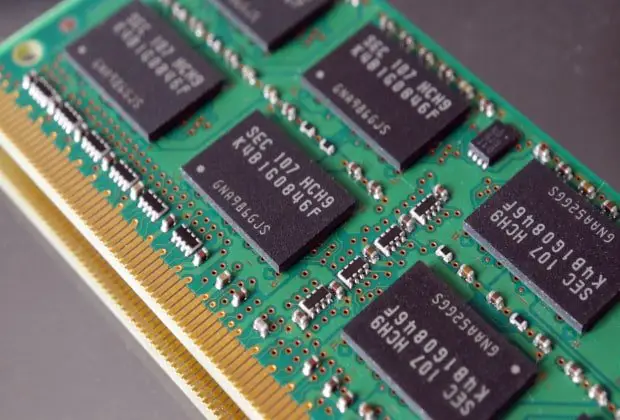
The full form of RAM is “Random Access Memory”. The RAM falls under the category of Primary memory of the computer.
RAM stands for ‘Random Access Memory‘. RAM stores operating system software, software applications, instructions, and other information in (CPU) the central processing unit for direct and quick access when needed to perform tasks.
RAM is one of the fastest types of memory, and it has the ability to be read and write the data, but as long as there is Power Supply to the device. When the computer is off, all the processed data of RAM automatically goes to the trash.
The RAM is mainly used for running software, playing games, and media like audio and videos.
2. ROM
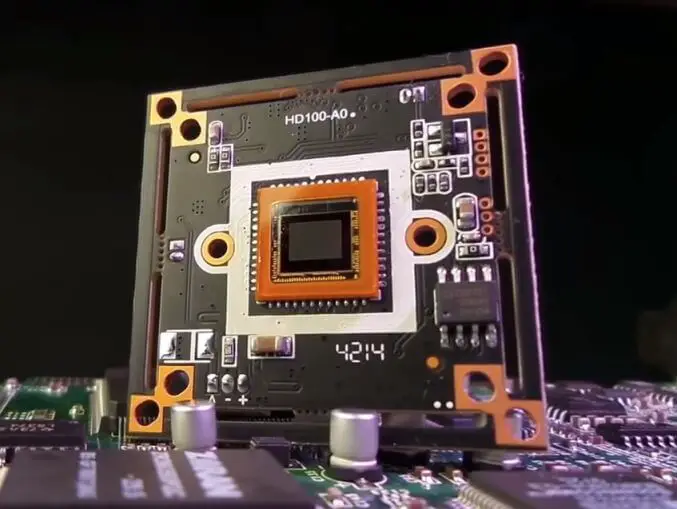
The full form of ROM stands for‘Read-Only Memory‘. This is Permanent memory in which information is entered into it once and stored permanently. Stored programs cannot be modified or deleted in this memory, they can only be read.
Even after the computer is switched off, the data stored in ROM is not destroyed. Hence ROM is called non-volatile or permanent memory. Therefore this memory is called read-only memory.
ROM memory is used in all types of electronic devices such as Calculator, Video Game, Digital Camera, Smartphone, etc. Most personal computers need to have ROM memory.
Characteristics of RAM and ROM
RAM:
- RAM is Volatile Memory.
- RAM is a temporary memory.
- Its storage capacity is less as compared to ROM Memory.
- RAM is much faster than Secondary Memory, in the term of speed.
- RAM continuous its process until the power switched off.
- All the programs, applications, software, and instructions run in this memory only.
- CPU uses this memory for processing.
- RAM is also said as a working memory of the laptop, computer, and smartphones.
- RAM lifespan is much more than ROMs like HDD, pen drive, etc.
ROM:
- RAM is Non-Volatile Memory
- ROM is a permanent memory.
- Its storage capacity is more than ROM Memory.
- ROM is slower than RAM, in the term of speed.
- It stores all the basic files like apps, audios, videos, etc of the computer.
- ROMs are readable only, meaning that it used to read the data.
- ROM uses less energy as well as very reliable.
Types of RAM and ROM
1. RAM Types:
There are two types of RAM:
A. DRAM
The full form of DRAM is ‘Dynamic Random Access Memory‘. Here, the word “Dynamic” means moving or always changing
Here, the word “Dynamic” means moving or always changing. So this RAM is constantly refreshed. It is the most common type of main memory in a computer. DRAM is used as the CPU’s main memory. It is a prevalent memory source in PCs as well as workstations.
Dynamic random access memory is constantly restoring all the data that is being stored in memory. Nowadays DRAM is used only in devices like Computers, Smartphones, Tablets, etc. Because it is cheaper than SRAM.
B. SRAM
The SRAM stands for ‘Static Random Access Memory‘. Here, the word “Static” indicates that it does not have to be continually refreshed, as the information in this memory remains constant until it is overwritten or deleted when the computer is switched off.
It is a better choice than DRAM for certain uses such as memory caches located on CPUs. Conversely, the density of DRAM makes it a better choice for the main memory than SRAM.
It consists of 6 transistors and doesn’t have a capacitor, the transistors do not need the power to prevent leakage.
2. ROM Types:
There are four types of ROM:
A. MROM
The MROM is ‘Mask Read-Only Memory‘. It is programmed within the device by the manufacturers. ROMs are cheaper and older than other types of ROMs and provide the ability to store more data in less space. MROM is no more available in today’s market.
B. PROM
PROM stands for ‘Programmable Read-Only Memory‘. It is a memory in which once the data is stored it cannot be deleted but can modify. PROM memory is used in cases where the data needs to be changed in most of the cases.
It is also used when the data that want to be permanently stored does not exceed the ROM data. They are also called PROM Programmers and PROM Burners.
C. EPROM
The full form of EPROM is ‘Erasable Programmable Read-Only Memory‘. It is similar to PROM but the memory can be erased only if it is exposed to ultraviolet lights. It is non-volatile memory, meaning that the stored data remains there indefinitely.
The stored can be erased and reprogrammed with the use of high voltage levels. These disadvantages of EPROM have been overcome by flash memory and EEPROM, which is why EPROMs are falling down the use in certain designs and applications.
D. EEPROM
The full form of EEPROM is ‘Electrical Programmable Read-Only Memory‘. It was developed by George Perlegos at Intel in 1978. It is a nonvolatile memory chip that is used to store small amounts of data on a computer.
The full form of EEPROM is ‘Electrical Programmable Read-Only Memory‘. There is also a new technology EEPROM in which the program can be programmed, erased, and reprogrammed electrically and not with ultraviolet rays. This makes them nonvolatile memory.
Advantages of RAM and ROM
RAM:
- RAM increases the processing speed of the computer system, the best thing is higher the RAM higher will be the speed of the device.
- The CPU can read data faster in RAM memory as compared to secondary memory like hard disk, CD, DVD, FLOPPY DISK, and USB.
- RAM uses less energy from which enhances battery life.
- RAM can write as well as erase operations.
ROM:
- ROM’s nature is Non-Volatile, which keeps the files and data permanently.
- Its data does not change automatically as like RAM, only the data changes when we want.
- It is cheaper in terms of price as compared to RAM.
- ROMs are more reliable than RAM. Because the RAM needs a long power supply.
Difference Between RAM and ROM Chart
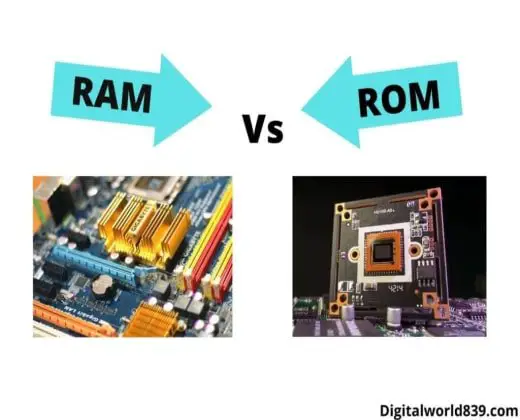
Let’s know the key difference between RAM and ROM.
Difference | RAM | ROM |
1. Full-Form | Random Access Memory | Read Access Memory |
2. Usage | RAM stores operating system software, software applications, and other information for the CPU for direct and quick access when needed to perform tasks. | ROM is permanent memory in which information is entered into it once and stored permanently. Stored programs cannot be modified or deleted in this memory. |
3. Read/Write | Both reading and modifying can be done by the user. | Here, the information can be read-only by the user. The user is not able to modify the data. |
4. Volatility | RAM is a volatile memory of a computer. When the computer's power is turned off, all the processed data of RAM automatically goes to the trash. | Even after the computer is switched off, the data stored in ROM is not destroyed. Hence ROM is called non-volatile. |
5. Speed | The processing speed of RAM is Faster than ROM. | ROM's speed is slower as compared to RAM. |
6. Storage Size | Its size can range from 64 MB to 32 GB or even more. | Its size is much more than the RAM, it can be more than 1 TB. |
7. Cost | RAM is a very expensive memory than ROM. | ROM is much cheaper than RAM. |
8. Types | SRAM (static RAM) and DRAM (dynamic RAM). | MROM (Mask ROM), PROM (programmable ROM), EPROM (Erasable Programmable ROM), EEPROM (Electrically Erasable Programmable ROM). |
FAQs
Why RAM is called primary memory?
RAM stands for ‘Random Access Memory‘. The RAM falls under the category of Primary memory of the computer. Because it stores operating system software, software applications, instructions, and other information in the central processing unit for direct and quick access when needed to perform tasks.
Why ROM is called primary memory?
The full form of ROM stands for’Read-Only Memory’. The RAM falls under the category of Primary memory of the computer. Because it is a permanent memory of the computer in which information is entered into it once and stored permanently. Stored programs cannot be modified or deleted in this memory, they can only be read.
What are different between RAM and ROM?
The main difference lies in volatility. RAM is a volatile memory of a computer. This means when the computer’s power is turned off, all the processed data of RAM automatically goes to trash. But in the case of ROM, Even after the computer is switched off, the data stored in ROM is not destroyed. Hence ROM is called non-volatile.
RAM is which type of memory primary or secondary?
The full form of RAM is ‘Random Access Memory’. The RAM falls under the category of Primary memory of the computer. The RAM is mainly used to running software, playing games, and media like audio and videos.
Is ROM a permanent memory?
Yes, ROM is permanent memory in which information is entered into it once and stored permanently. Stored programs cannot be modified or deleted in this memory, they can only be read. Even after the computer is switched off, the data stored in ROM is not destroyed. Hence ROM is called non-volatile or permanent memory.
What are the advantages of RAM?
The advantages are, RAM increases the processing speed of the computer system, the best thing is the higher the RAM higher will be the speed of the device. Also, RAM uses less energy from which it enhances the battery life of computers and smartphones.
From the above info, you got the answer to “What is the difference between RAM and ROM“. Share with your friends also to make them what RAM and ROM differences have!