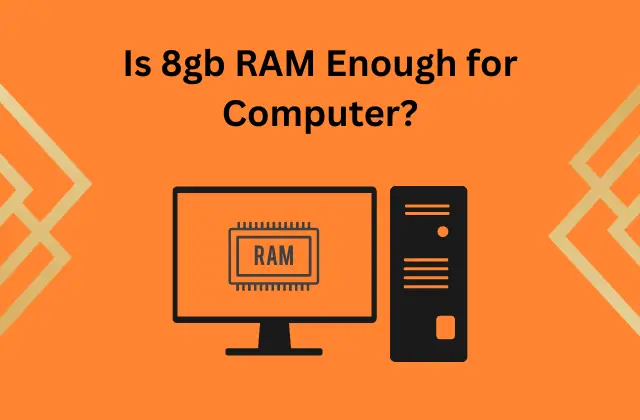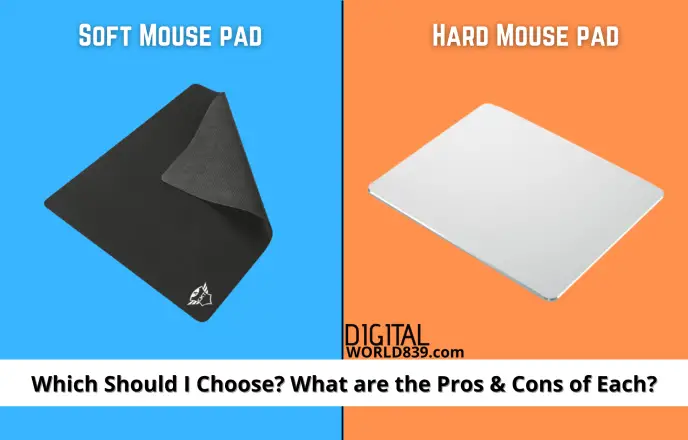If you have a large home or office and need better WiFi coverage, you may be confused about the available options and wondering if you should use a WiFi extender or an Access Point to extend the range of your Wi-Fi signal.
This can seem daunting initially, but determining the best solution for your needs can be simple. Both provide extended coverage for your wireless network, but there are some crucial differences between them.
Here, I will break down both solutions and differences, and conclude which is better for computer users like yourself – WiFi extender vs Access Point. Let’s dive right in!
WiFi Extender vs Access Point
WiFi Extender – In short & Simple Words
A wifi extender, also known as a wifi amplifier, is a device that takes the signal from your existing wireless router and simply “extends” it to cover more area somewhere the original signal from the router won’t reach.
It does this by broadcasting the same wifi network name (SSID) as your regular wireless router but with a different password.
Connecting to the repeater allows you to surf, access the web, or transfer files on their local network. Some Wifi Extender may not have left any Ethernet port because they are already connected to either a wifi router or AP through wifi, but usually most come with at least one or two ports so that other gadgets and devices can be connected via LAN cable to take Internet benefit of this wired connection.
Use Case of WIFi Extender
Most WiFi repeaters are designed specifically for home usage, allowing you to quickly and easily extend the range of your primary router’s network without extensive knowledge.

Home users with limited WiFi-enabled devices could find this setup suitable. Additionally, you will improve your performance if you connect your main wireless router to the repeater without any direct client device connections.
It could be like creating a higher-bandwidth connection between the two routers before giving primary access to wireless clients via the more strategically placed repeater in your home.
Access Point – In Short, & Simple Words
On the other hand, an access point is a more complex wireless network device that needs proper configuration. It connects to your existing router via an Ethernet cable but creates a separate Wi-Fi network with its SSID and password.
This allows you to have two different wireless systems in your house/office – one linked directly to the router and another only accessible via the access point, which has its private signal and hardware for managing wireless connections.

To create an access point, you need an access point router, like a wireless router without a built-in modem. This device is connected to the existing router with an Ethernet cable.
It can be configured for different purposes, extending the range of your current wireless system or creating a separate network just for guest devices.
Use Case of Access Point
An access point is a more robust setup, ideal for places with multiple users or many devices that need to connect to the same router, like multi-level homes or office spaces.
It is excellent for solving issues with slow wireless performance because it can create multiple “zones” of wireless coverage and distribute the load rather than putting all devices on one network type.
The advantage of using an access point is that it will provide a more reliable connection than a wifi extender since it is not sharing the same network. However, it does require a more in-depth setup process and may be complicated for some users.
The difference between a repeater and an access point
Like repeaters, access points are secondary wireless base stations for a main network. Both provide the same reliable wireless connection, but instead of repeating the signal from one device to another, which is how the WiFi repeater works. In contrast, an access point takes a direct feed from your router using an ethernet cable and acts as a separate router with a unique SSID and password.
Routers typically have a couple of ports, so access points must always be connected to them. By doing this, you grant 100% connection speed to the second router (the access point) with full connection speed that allows it to manage other devices by granting or denying access and setting up priorities as needed.
Connecting an AP directly to the network can achieve up to 1Gbps or 2.5Gbps (with Multi Gigabit ports) of backbone bandwidth.
Moreover, with Ethernet cables length installed in all rooms of your house, multiple APs can spread across your home to provide the best possible speed to your clients without having to depend on router reception Main WiFi and other related problems.
Why Wi-Fi Extender has Lesser Bandwidth Speed than Access Point?
WiFi repeaters always provide a wireless connection via the main router. This means that any data sent by clients must travel twice— first from the client device and then from the repeater back to your router — resulting in reduced download and upload speeds compared with direct connections.
Utilizing this type of connection can still be beneficial; however, speed will decrease due to this extra step taken.
Things get even worse if the cheap little device runs slowly and can quickly become overloaded. First, it has to take the requests from your phone or Smart TVs, forward them to the router for a response, obtaining said response and sending it back to the corresponding device – all while taking in subsequent requests as well as accepting acknowledgements for each request sent. All this activity causes an overload on such limited equipment…
It’s expected for a WiFi repeater to provide lower speed than an AP. Its performance largely depends on how distant the router and repeater are from each other and the number of clients connected. Purchasing good range extenders may help in some cases, but usually, their affordability makes them attractive instead of improving functionality.
Thus, with the access point, one can extend the coverage of the home or office space with no affect Internet speed or bandwidth drop.
Which one to Install – a WiFi Extender or an access point?
Now that we know the difference between a wifi access point and a wifi repeater, the decision to get which one comes down if your house is wired or not.
If you have a home with all the rooms wired or even just one potential spot to run an Ethernet cable connection. In that case, wifi access point mode is ideal for interconnection, ensuring fast speed and reliability.
With the possibility of wiring in your space or having access to a cable, you can also get a wifi repeater. In these cases, to maximize performance and speed, I suggest investing in dual band (2.4 and 5GHz) repeaters; this will give you dedicated bandwidth for better connectivity. Otherwise, as I have explained above, you will lose some of the bandwidth.
Also, a wifi extender may be suitable for those who cannot install wired access points (due to circumstances such as renting a home), not many users to access wifi, as well as budget-conscious users.
Nowadays, there are many wifi repeaters or amplifiers available on the market that work in AP mode. It is essential to verify that the repeater supports AP mode and can interconnect via Ethernet.
Ultimately, wifi repeaters are your best bet if you want low-bandwidth solutions without the hassle of cabling. However, an access point may be more suitable if you are okay with laying down some cables for an improved transfer rate on your wifi network.
FAQs
What is the difference between the connection of the wifi repeater and the Access Point?
While the repeater router connects to the original wirelessly, the access point must be connected to the main router through a direct network cable. It does not matter if this cable measures one or seven meters. The connection must be physical and direct.
Regarding signal quality, which is better, a WiFi repeater or WiFi Access Point?
In terms of signal quality, repeaters have fewer advantages over access points; it requires two-way communication between the router and the repeater, reducing the bandwidth. On the other hand, an access point requires only one-way communication from the router to the access point, thus making it more reliable and faster.
What is the advantage and downside of using WIFi repeaters?
The advantage of using a wifi extender is that it is easy to set up and doesn’t require configuration or installation. You plug it into your wall outlet, connect it to your existing router, and you’ll have extended coverage right away. The downside of this solution is that the connection speed and reliability will likely be lower than if you used an access point.
Do WIFi repeaters increase Latency?
Yes, every time the signal is repeated off another repeater, Latency increases slightly as it must be received and then retransmitted, resulting in a few extra milliseconds of delay for each hop. Additionally, repeaters have less bandwidth than access points and mesh systems, leading to a less efficient solution.
Should I get a new router or use the old router as a wireless access point?
If your old router is still functional and compatible with newer wireless standards, and you only need basic wireless access point functionality, then repurposing it as an access point can be a good option within a budget. However, if you need advanced features or better performance, you may want to consider getting a new router.
Final words and conclusion
Wi-Fi access points create the original wireless network signal, while range repeaters receive and retransmit that signal to other devices to increase the range of the network. Some Wi-Fi access points can be set to work as repeaters, but repeaters cannot be set to work as access points.
The repeater is a convenient wireless solution that can expand the range of your Wi-Fi network without requiring any cables. While these devices have been quite useful, their application may not be necessary for much longer due to Mesh technology’s emergence in recent years.
Have you learned the difference between an Wifi repeater vs access point?