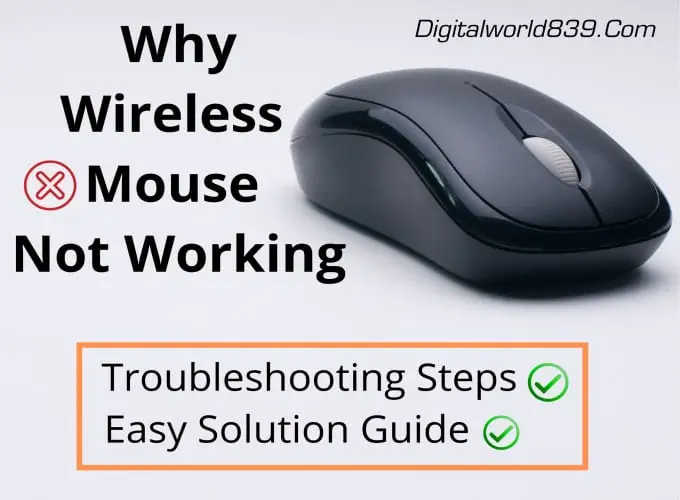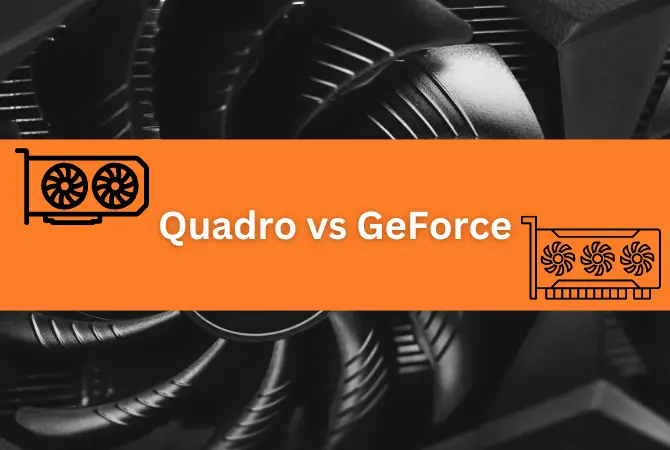Using frequencies, your wireless router transmits the Internet to WiFi connected devices such as cellphones, digital computers, tablets, and other gadgets. Most current wireless routers have two separate bands of channels, i.e., 2.4 vs. 5 GHz.
But picking one between these is tricky, especially if you’re not a geek and want to plug everything in and go online.
Today, I will tell you the significant differences between 2.4 GHz and 5 GHz WiFi. And most importantly, helping you choose the one which fits your needs the most.
What is the ideal WiFi frequency: 5GHz or 2.4GHz?
While designing a WLAN, you might wonder what the ideal WiFi frequency is for your computer network installations. This article will explain when it’s preferable to use the 2.4 GHz or 5 GHz band frequency to get the best wireless performance.
A frequency band is used to send and receive wireless data between devices. These bands are data-transmitting radio waves with 2.4 GHz or 5 GHz frequencies.
The range (coverage) and bandwidth (speed) provided by each 2.4 and 5GHz band are different. The 2.4GHz band, for example, has a more extensive range of coverage but sends data at a slower rate. The 5GHz band, on the other hand, has less coverage but transfers data at a higher rate.
What are 2.4 and 5GHz WiFi Routers?
Since the creation of WiFi, there has been a slew of new wifi standards aimed at improving both wifi speed and coverage. For instance, the Wifi standard 802.11n (also named wifi 4) was announced in 2009, and it was the first to support both the 2.4 GHz and 5 GHz wifi frequency bands. So,
2.4GHz Band
A 2.4 GHz frequency wireless band router allows the Internet to be used across more considerable distances. It lacks in speeds what it makes up for in distance.
Streaming videos and downloading large files takes much longer on the 2.4 GHz wireless band. Because such devices are far distant from their routers.
5GHz Band
Usually, a 5 GHz wireless band is employed when speed is more crucial than distance. Your web pages will be streamed very high speed using the 5 GHz frequency. This is the most common frequency for personal and office use.
Professionals need their data to load quickly and large files to download rapidly to get their work done. People download big files and stream their favourite shows at home.
Note: Nowadays, most routers have switched from single to dual-band mode, allowing them to use wireless signals over either of the two WiFi frequency bands.
2.4GHz vs 5GHz routers, which one to Choose? (Considering 8 Points)
Now I compare both the 2.4 and 5 GHz bands in the following factors and ascertain the differences precisely. And thereafter a chart of summary between 2.4 vs 5 GHz.
Range
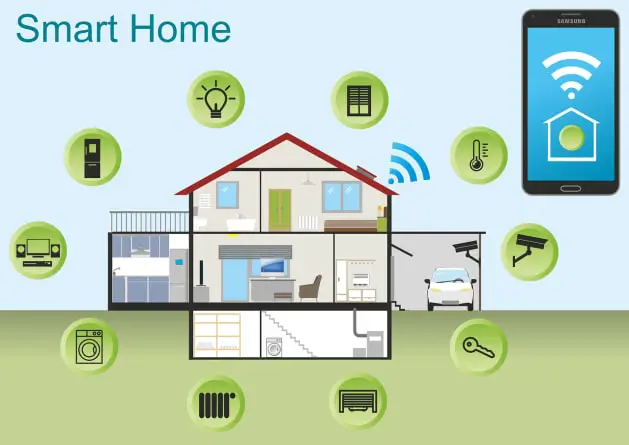
In terms of WiFi range, 2.4 GHz outperforms 5 GHz because lower frequencies are sent in the 2.4 GHz band, enabling to penetrate solid objects, allowing the signal to go further throughout your home.
Thus, 2.4GHz WiFi has a broader range than 5GHz WiFi, making it perfect for areas where the signal has to reach a wider area, such as large retail stores, pubs with many floors, and hotels with a pool area. Those using the 5GHz frequency, on the other hand, typically cover about one-third of these distances.
Speed
The 5 GHz band compensates for its lesser range by providing significantly better WiFi speed rates than the 2.4 GHz band. In comparison, the 2.4 GHz band will enable up to 600 Mbps, while the 5 GHz frequency will support gigabits up to 1300 Mbps.
The faster data is delivered, the higher the frequency – generally referred to as bandwidth. While 5GHz WiFi may not have the same coverage as 2.4GHz WiFi, it can carry more data and transmit it at a faster rate over a shorter distance.
Solid Object Penetration (Walls, Shelves, Floors)
Higher frequencies bands cannot penetrate solid objects like walls and floors, however lesser frequencies such as 2.4GHz bands tend to be more reliable to provide network crossing solid objects and walls.
Therefore, higher frequencies, such as 5 GHz, allow data to be sent quicker than lesser frequencies, allowing you to upload and download files faster than 2.4 GHz but at the same time, less penetrate to solid objects
Since the 2.4GHz band uses longer waves, making it is more suited for transmission over longer distances or through solid structures like walls. If you connect devices for a low-bandwidth activity like browsing the Internet benefits, you should choose the 2.4GHz frequency instead of the 5 GHz frequency.
Another reason to continue with 2.4 GHz for WiFi networks in vast places with many barriers, such as office floors, is more reliable. There’s a considerable likelihood that 5 GHz signals will drop out if multiple walls exist between a router and a device. As a result, 5 GHz should only be used in single rooms, small households, or fewer objects placed.
Streaming, Gaming, or Videoconferencing

5GHz is best for high-bandwidth devices or activities such as gaming, videoconferencing, and HDTV streaming. Thus, without a doubt, a 5GHz band surpasses 2.4 GHz in performance for such purposes. But it doesn’t mean that the 2.4 GHz is insufficient; in fact, 2.4GHz works adequately good.
Ideal Users
In places like shops, restaurants, hotels, and coffee shops, even at home, the 2.4 GHz frequency is used, while the 5 GHz band is used mostly for personal and office use or where speed matters the most than range.
Types of Devices used
Almost all household gadgets, including microwaves, ovens, refrigerators, wireless mice, keyboards, digital, laptops, Chromebooks, operate on the 2.4 GHz frequency spectrum. It is also compatible with several older devices. Contrarily the 5 GHz frequency band was introduced later than the 2.4 GHz frequency band; it can only be used with more recent and latest compatible devices.
Number of Connections
A single router can support up to 32 wireless devices on the 2.4 GHz frequency band and another 32 devices on the 5 GHz frequency band, for a total of 64 wireless devices.
Cost
2.4GHz WiFi packages are much less expensive than 5GHz WiFi packages, which are newer on the market and give faster speeds. Today, you have the option of dual-band routers (which come inbuilt of both 2.4Ghz and 5Ghz) that nowadays are used by many people fulfilling both the needs.
Pros and Cons of 2.4 GHz and 5 GHz
| Pros of 2.4ghz | Cons of 2.4ghz |
|---|---|
| It is less expensive to numerous gadgets available that utilize this frequency. As a result, this frequency has become the industry standard, and any Wi-Fi-capable device can connect to it and establish communication. | Its bandwidth is less than that of the 5 GHz network. |
| Its range is significantly greater than that of a 5 GHz wireless network. Radio waves can penetrate solid surfaces (such as walls and floors) far more effectively than 5 GHz radio waves. | Wireless routers and devices like cordless phones and microwaves use the same 2.4 GHz radio waves. If you have such gadgets at home, they can interfere with the router’s radio waves, resulting in a reduction in network capacity. Because more devices support this frequency, it is more congested, potentially causing bandwidth concerns. |
| Pros of 5ghz | Cons of 5ghz |
|---|---|
| It offers significantly more bandwidth than the 2.4 GHz network. | The 5ghz band router is expensive, and only a few wireless gadgets can connect to this network mainly the latest ones. |
| Along with the higher transfer speed and it’s less vulnerable to network interference. | Its range is significantly shorter than that of the 2.4 GHz wireless network as well as it cannot penetrate solid things. |
Difference Between 2.4 GHz VS 5 GHz, (Comparison Chart Table)
Parameters of Comparison | 2.4 GHz Wifi | 5 GHz Wifi |
1. Frequency of operation | Operating frequency of the IEEE 802.11b, 802.11g, 802.11n, 802.11ax Wi-Fi standard. | Operating frequency of the IEEE 802.11a, 802.11n, 802.11ac, 802.11ax Wi-Fi standard. |
2. Speed | It transmits data at a slower rate than the 5 GHz frequency up to 600 Mbps. | It transmits data at a slower rate than the 2.4 GHz frequency up to 1300 Mbps. |
3. Distance | It has a long range. | It only travels a short distance. |
4. Object penetration | 2.4 GHz Wi-Fi waves also penetrate solid objects better. If signals must pass through walls and floors to reach a device, this is a significant benefit. | The inability of 5 GHz transmissions to penetrate solid things well is a key barrier to their application. |
5. Ideal Use | For surfing the internet from a long distance. | For downloading and streaming shows. |
6. Range | Indoors, it reaches 150 feet and outside, it reaches 300 feet. | One-third of the distance is covered. |
7. Types of Devices | Devices that require little bandwidth, such as cellphones, home security systems, and garage openers, should be connected to the 2.4 GHz band. | If you are watching films on Netflix or playing games on a console, 5 GHz is the best option. |
8. Number of Connections | A single router can support up to 32 wireless devices on the 2.4 GHz frequency band. | On the 5 GHz frequency band, for a total of 64 wireless devices. |
Which frequency should you choose? 2.4 GHz vs. 5 GHz or Both (Dual Band)
Size of your Home
Larger residences will require a larger service area, which the 2.4GHz band can provide ad performs well. While in smaller homes or apartments, 5GHz will not only deliver faster speeds but also will reduce interference from nearby networks.
That said, WiFi network extenders are vital to consider because they allow you to expand your WiFi coverage while still using the 5GHz band’s benefits.
Obstacles and Interferences
If several connected devices use this frequency at once, the 2.4GHz band is susceptible to interference. Older routers, microwaves, Bluetooth gadgets, baby monitors, garage door openers, and other equipment fall under this category.
As long as the device is close to the router/access point, the 5GHz band will be a better alternative for fixing issues slowing down your WiFi connection.
5GHz also has a large number of different channels to choose from, there is less interference when there is less overlap, which means better performance even after the several numbers of connected devices simultaneously.
Usage of the Band and Use Case
As I said, 2.4 GHz link travels further at lower rates, whereas 5 GHz frequencies offer more incredible speeds over a shorter distance. Whether you utilize 2.4 GHz or 5 GHz for your wifi connection will determine where and how you use it the most and depends upon the devices at your place.
Note: Many folks are completely ignorant that a dual-band WiFi router exist means both 2.4 or 5GHz band in a single dual-band router. Yes, as the name suggests, it includes both the frequency 2.4 and 5Ghz which can use separately from the single dual-band router.
For instance, if your wifi name is HenryGardens. When trying to connect, you may be given the options HenryGradens, HenryGardens 2.4G, and HenryGardens 5G, or something similar.
FAQs
What is the max speed of 2.4 GHz and 5 GHz?
Both 5GHz and 2.4GHz WiFi are entirely safe for humans; the signals cause no harm. While taking the speed, then the 2.4 GHz WiFi can offer speeds of up to 450 Mbps or 600 Mbps in suitable conditions, depending on the router class. On the other hand, 5 GHz supported up to 1300 Mbps.
Can 2.4 GHz and 5 GHz radio bands work together?
No, the 2.4 GHz and 5 GHz radio bands won’t work together as a single connection but work separately via a single router as long as it is a dual-band router with the supported wireless standards such as 802.11n and 802.11ax.
2.4 GHz vs 5GHz for Gaming?
If you maintain the 5GHz solely for gaming and let other devices utilize the 2.4GHz, then 5GHz is more promising for gaming. In incorporate situations, 2.4GHz is preferable. 5GHz has lower variance and is faster than 2.4GHz. It would aid you in reducing latency and increasing performance. If you’re going to use your machine for gaming, 5GHz is the way to go. Yet, many gamers recommend a LAN connection for gaming rather than Wi-Fi.
Is 2.4 GHz fast enough for Streaming?
No, 2.4 GHz is not enough for Streaming. If you connect devices for a low-bandwidth activity like browsing the Internet, you should select the 2.4GHz frequency. In comparison, 5GHz is best for high-bandwidth devices or activities like HDTV Streaming.
Is 2.4 GHz fast enough for Netflix?
No, 2.4 GHz is not enough for Netflix. Netflix streams 4K HDR in no time on a correctly set up Wi-Fi network using the 5 GHz band. Said, 5GHz is the way to go if you want to live stream on your PS4 and your TV is close enough to your network. If you’re going to casually browse the web on your iPad from your lawn or terrace, though, 2.4 GHz is the way to go.
Is 2.4GHz or 5GHz better for PS5?
The PS5 is capable of connecting to an Internet connection at high-speed rates. You will need a 5GHz router that offers a significant Internet connection speed of more than 867Mbps, allowing you to get more out of all your games by making them run faster.
Do all devices support 5GHz wifi?
No, not all devices support 5 GHz Wifi except the latest devices. 5 GHz networks are not compatible with all smartphones, tablets and other home devices. You need to verify the wireless supported band of your devices whether is compatible with 5GHz or not. However, in the case of the 2.4GHz network, it is compatible with all devices from old to the latest devices.
Conclusion – 2.4GHz, 5GHz or Dual Band WiFi Router?
As you can see, there are pros and cons to using each of the WiFi frequency bands. One provides higher speeds, the other offers more excellent coverage, and where one provides less co-channel interference, the other includes device compatibility.
Consider whether you need great coverage across your home when choosing the optimum WiFi frequency band for your wireless network. If this is the case, the 2.4 GHz band should be used. If this isn’t the case, the 5 GHz band is preferable because it offers significantly faster WiFi rates.
If you have both the 2.4 and 5GHz devices, then getting a dual-band router would be a good idea because it helps you distribute your devices across both bands to reduce competition for the same channels.
Keeping your personal and Internet of Things (IoT) gadgets separate, you can enhance the performance of your network by separating your devices between 2.4GHz and 5GHz.
This ends our article on the “2.4GHz vs 5 GHz, What’s a Difference, Which is Better? Which Should I Use?”. You can leave a comment if you have any suggestions or something to add. Be sure that you can share it on social networks so that it can help more users who need it.