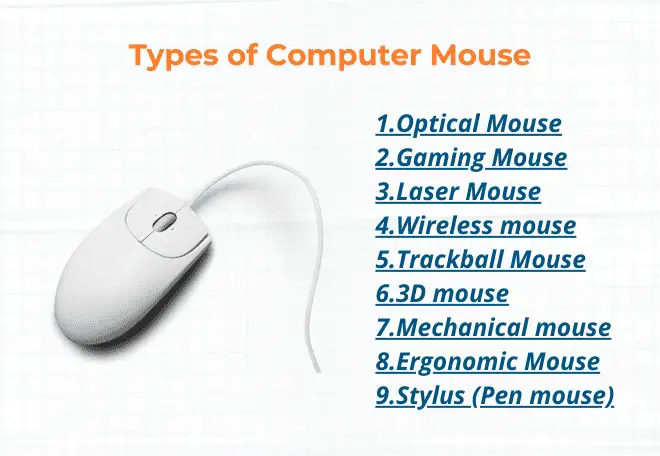Communication is one of the most essential things in our lives. People need to communicate with others in order to survive. Similarly, in the digital world, the computer that communicates with each other is required to work together.
Computers connect to one another via a wide range of internal and external technologies to build networks that enable them to share and receive data. Some technologies allow computers to communicate with each other. Each of these technologies serves a particular purpose, and you might need to use one of them.
This article will look at how different technologies allow computers to communicate with each other and how they are in use.
Technology that Connects and make Computers to Communicate with each other:
1. Internet
The Internet is a vast network consisting of computers around the world linked with physical cables to share information by sending and receiving electronic messages that let people communicate with each other, most commonly through email, chat rooms, and social networking sites.
The Internet connects a computer to communicate with each other by using the TCP/IP protocol that was designed back in 1973. TCP stands for Transmission Control Protocol, and IP stands for Internet Protocol.
TCP/IP is the Internet language that establishes how computers can send and receive data from each other. When a computer transmits data over the Internet, it divides the data into packets. Each packet comprises data as well as the receiver (destination), origin (sender), and sequencing information necessary to rearrange the data at the destination.
TCP/IP is used for many different types of communication, such as the Internet, email, and remote access. Developers use protocols and standards to create browsers or websites on the Internet.
An internet service provider (ISP) provides the Internet connection plugged into DHCP interfaces on the serving computer unit. ISP is liable for connecting with the servers and finding the Web pages that a user requests, bringing them through your browser on your monitor screen.
2. LAN (Local Are Network) – Ethernet Cables
A Local Area Network (LAN) is a shared network or computer setup connected directly by a cable in one location. It ensures that all computers have access to the other computers they attempt to share information. There is no beginning nor end, and it connects everyone within the same network, allowing them to communicate directly with each other.
Having such connections enables users to share files internally to distribute important information on each others’ computers and maintain confidentiality, you will find this mainly in the computer of colleges and schools.
It provides much greater transmission speeds via Ethernet cables that are relatively thicker than phone cables and provide “always-on” Internet connections.
LAN can also be used as an external Internet connection if your network lacks the necessary means for accessing the online world, allowing you to access external websites.
LAN can also be used as an external Internet connection if your network lacks the necessary means for accessing the online world, allowing you to access external websites.
The cables are connected directly to ethernet ports on the computer’s motherboard. DSL also provides high-speed access via phone lines. Because of its robust and effectiveness LAN is one of the most popular network types for local networking.
3. Wi-Fi Networking
Wi-Fi Technology (Wireless Fidelity) makes it possible for a computer to communicate via a wireless network. This technology transmits and receives networking information and data over the air by utilizing radio waves. It has a limited network range depending on anywhere in the area where these waves are being transferred.
Laptop computers usually come with this inbuilt technology while in desktop computers, there is need for an network interface cards (NICs) on motherboard to communicate.
Although Wi-Fi technology allows for a high degree of freedom and sharing, it poses some security risks, which means they are all susceptible to hacking. As a result, protocols are developed to ensure the data being transmitted over the airways are secure.
These measures include data encryption by transferring it across a secure channel and providing passwords to prevent access from malicious users within range who may be trying to get into your network.
Also, WiFi connections are used at specific points (often located at the access point) to permit data transmission while maintaining all the necessary firewall configurations, physical security features, and regular software updates required for optimal performance!
Wi-fi-enabled devices can connect to entry points or networking devices like routers to access the router’s internet connection and share the same information.
One common usage of the wireless internet standard is for public access hot spots (i.e. cafes, bars, hotels and so on), which allow mobile users to communicate. Many households and small companies use Internet wirelessly connecting gadgets, microcomputers and devices.
4. USB Technology
USB technology was created to communicate between computers and devices. Devices with USB ports such as a mouse and keyboard, cameras, printer, laptop are used to transfer and receive files to a computer using a USB cable.
USB technology is based on the principle of serial communication. Serial communication is the sending of data from one point to another where data at any given moment is sent one bit at a time. You can consider USB as a communication protocol for devices Because it allows USB devices to communicate that come with USB ports.
Similarly, a Universal Serial Bus or USB hub is just a device that helps you share a connection to your computer when you don’t have enough USB ports to connect all the devices you want to join.
The USB hub assures that traffic between the system and the connected devices is directed to and from the correct device as if each device is directly attached to a USB port on the computer.
5. Bluetooth
Bluetooth is a wireless technology used to connect electronic Bluetooth devices for short-range communications without the use of any wires. It uses microwave radio frequencies to communicate from computers to mobile phones, printers, cameras, headsets, and other Bluetooth enabled devices.
It has a range of around 10 meters, and the connection is established in a few seconds. This technology is mainly used in wireless networking applications.
Do you know that over a billion Bluetooth devices are currently in use? The fact is that Bluetooth is a superior technology and is widely used in the market due to its cost-effectiveness and ease of use.
It has become a popular way to listen to music wirelessly and an industry “standard,” which implies that manufacturers that want to integrate this function must meet certain specifications in their electronic equipment. These criteria ensure that the devices can detect and interact with other Bluetooth-enabled devices.
6. Intranet
Intranet is a web application that helps the company communicate with each other on the computer. It is basically a private network of computers inside a company to share information, documents, and data amongst employees and protect sensitive data from hackers.
It uses a private TCP/IP network. The intranet uses TCP/IP internet protocols privately means it is not visible to the outside world. Depending on the nature of a business, an intranet can tackle other difficulties, such as overcoming social boundaries.
It connects employees and improves communication, productivity, and collaboration. It consists of internal sites, forums, and an internal email platform. Intranet is similar to the internet but is used only by people within the company. Companies like Google and Amazon have their own Intranets.
Final Words
In this post, I explained from which computers to communicate with each other using different technologies that make possible to use computer everyday taking Internet advantages conveniently.
Nowadays, no one would consider using a computer system that isn’t connected to a network. The importance of Internet and the World Wide Web, paired with wireless access, has brought information to our fingertips.
Computer technology has come a long way over the years. But the one constant is that computers have to be able to communicate amongst themselves. The computer industry has many different ways to enable computer-to-computer communication.