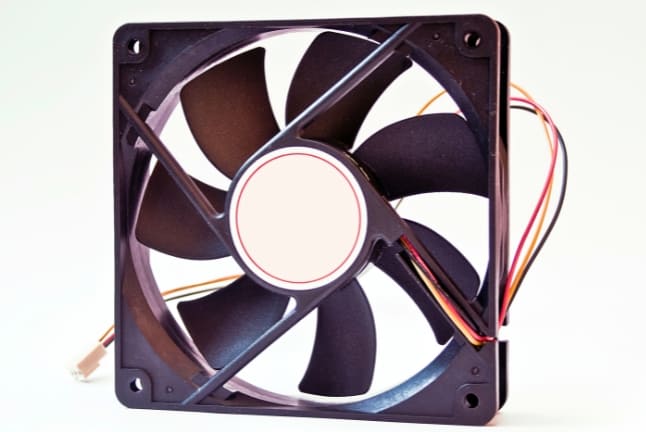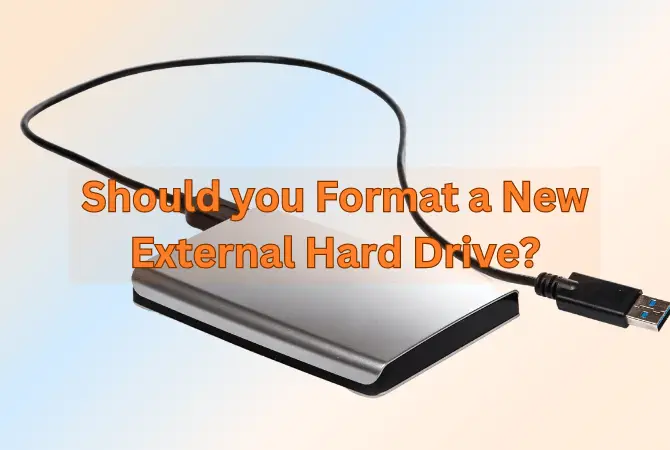If you’re like me, always on the lookout for the latest in PC tech, you’ve probably noticed the around ATX 3.0 power supplies.
It’s clear this isn’t can’t be an average PSU upgrade. The question on everyone’s mind is: is it worth making the switch to an ATX 3.0 PSU?
Let’s find out its importance, key features, and relationship with PCIe 5.0, RTX 40 and the 12VHPWR connector.
What does ATX 3.0 mean in PSU?

ATX 3.0 is a form factor of PSU that Intel has been working on for a long time. ATX 3.0 PSU set recently in February 2022, marks the first major update in PC power supplies.
Before ATX 3.0, the ATX 2.0 standard has been used for PSU since 2003, with hardly any changes in 19 years, except some additions for higher consumption PCI Express cards, etc.
ATX 3.0 marked a new benchmark for power efficiency, stability, and communication between the PSU and the rest of the computer.
Regarding PC power supplies, there are significant specification changes compared to ATX 2.0, so it will surely be the future PC parts market and gaming PC market.
By the way, the outline of ATX3.0 is as follows.
- Added new power supply connector, “12VHPWR connector,” for additional cards (GPU etc.). It can deliver up to 600W,
- Improved durability (assumes 175,200 on/off times per year),
- 12V rail, with the possibility of boosting to 12.2V,
- Improved efficiency by up to 60% for 10W loads,
- Cards added to PCIe can set power limits,
- Alternative Low Power Mode (ALPM) efficiency technology.
What’s new in ATX 3.0 PSU? Key Features
Before I begin, I leave you the link to its detailed specification in PDF.
12VHPWR Connector
A standout feature of ATX 3.0 is the 12VHPWR connector for powering graphics cards. Unlike traditional 6 or 8-pin connectors, the 12VHPWR comes with 16 pins (12 large power pins + 4 small sensor pins). The idea is that a single connector can provide a large amount of power and that GPUs that require two or three 8-pin connections are no longer needed.
The previous 6-pin connectors are rated for 75 watts, and the 8-pin connectors for 150 watts. ATX 3.0 revolutionizes this by introducing a 12VHPWR connector capable of delivering a staggering up to 600W constantly and up to 1800W peak. This should be more than enough for any current and future GPU. Plus, it is a very compact connector, which is a great advantage.
And what graphics cards use this connector? Well, NVIDIA’s RTX 4070 Ti, RTX 3090 Ti, RTX 4090 Founders Edition and RTX 4080 Founders Edition use a 12VHPWR connector. AMD has not yet adopted it.
PCIe 5-ready PSU
PCIe 5 is the vital upgrade of ATX 3.0. This new transmission standard increases the data flow from 16 to 32 Giga transfers per second, allowing a level of performance that is literally double what we had until now.

For the first time, the ATX 3.0 standard defines target values that exceed the rated power of the power supply. This is because PCIe 5.0 connections are able to handle load changes up to two and three times the power consumption for short periods (extended in the next point).
Better Power Excursion Capabilities
One of the most impressive features of ATX 3.0 PSUs is their Power Excursion standards. This means that the standard requires manufacturers to ensure that their sources are designed to deliver more power than rated for a short period of time.
Specifically, ATX 3.0 supplies boast double (200%) of their total power for a period of 0.1ms. This means that a 1000W source, for example, can provide up to 2000W of power for a short time without any issues.
This is important because it ensures compatibility with very high-consumption graphics cards, both current and future since these usually have small power peaks that are almost undetectable but cause some sources to turn off.
Additionally, they also triple the GPU power excursion (300%) for the GPU only. This means that the source can deliver up to 300% of its maximum rated power just for the graphics card, ensuring stability and smooth performance during intense gaming or graphic processing tasks.
For example, a source with a 500W GPU power excursion can withstand up to 1500W of power for the graphics card alone, regardless of its total power.
The problem is that previous ATX power supplies, before the new ATX 3.0 standard, do not have a defined maximum peak power. Therefore, when the system demands such power, the power supply may struggle to deliver, potentially leading to overload issues, causing the source’s protection measures to skip and, ultimately, the PC to turn off.
Plus, ATX 3.0 power supplies reach 70% low-load efficiency. This means that even when the system isn’t under heavy load, the PSU operates efficiently, reducing wasted energy and ultimately lowering the electricity bill.
Simplified Cabling
Another benefit of the ATX 3.0 PSUs is the simplification of cabling. These power supplies come with a native 16-pin PCIe 5.0 connector designed to supply power to the graphics card, delivering up to 600 watts. This innovation eliminates the need for multiple connectors or adapters associated with older-generation PSUs, thus minimizing cable clutter.
In my case, it not only made my PC’s interior look cleaner and more organized but also improved airflow significantly.
Do You Need to Upgrade to ATX 3.0 Power Supply Unit?
While ATX 3.0 PSUs are not compulsory for function with newer GPUs, they bring some advantages, especially for high-end setups. For those passionate about future-proofing their setup, an ATX 3.0 PSU is a forward-thinking choice.
If you weigh the benefits against your specific needs, for instance, if you’re getting a powerful GPU like the Nvidia GeForce RTX 4070 Ti, RTX 4090 or higher in your rig, the answer might lean more towards a yes.
But don’t get obsessed with power; 750w/850W will be more than enough for an RTX 4070 Ti and for an RTX 4090 850W or 1000W (12VHPWR connectors can come in 300W, 450W and 600W variants).

If you have ever faced blackouts due to overload. The only ATX 3.0 supplies give you the guarantee that the graphics card will receive the appropriate power when it needs it.
Meanwhile, if you are going to mount a high-end AMD graphics card, you do not need the source to be ATX 3.0 (because the new connector is not necessary).
The switch to an ATX 3.0 PSU could be a wise investment, particularly for serious gamers and tech enthusiasts who prioritize efficiency, reliability, and the flexibility to embrace future tech advancements without a hitch.
FAQs
Is ATX 3.0 worth it?
For users building a high-end PC, especially with next-gen graphics cards, or those who value the latest in power efficiency and delivery, investing in ATX 3.0 power supply units is worth considering.
Do I need ATX 3.0 for RTX 4090?
The ATX 3.0 offers benefits such as improved power stability and compatibility with the RTX 4090’s 16-pin 12VHPWR connector. While not a necessity for every user, it provides advantages for high-end setups.
Is 750W gold enough for RTX 4080?
Yes, a 750W Gold power supply is sufficient for the RTX 4080, as long as it meets the system requirement of having at least three 8-pin PCIe connectors or a 450W PCIe Gen 5 power cable.
What is the difference between ATX 2.0 and 3.0 PSU?
Firstly, the main difference is in power delivery and efficiency. ATX 3.0 PSUs offer improved power stability and higher efficiency compared to ATX 2.0 PSUs; this is due to the use of 12VHPWR connectors in ATX 3.0 PSUs. Also, the inclusion of a 16-pin 12VHPWR connector ATX 3.0 PSUs has better compatibility with next-gen graphics cards and other high-end components.
Which is the latest ATX power supply standard?
The latest ATX power supply unit standard is ATX 3.0, which was released in February 2022. This update complements the most recent ATX motherboard specification, version 2.2, and introduces advancements in power efficiency and delivery.
With this, we finish our tutorial on the ATX 3.0 connection. Do you find it as interesting as we do? Leave us your comments!
Related Posts:
- How long do Power Supplies Last? Average Lifespan of PSUs?
- Different Motherboard form factors Explained with Pictures.
- Will data on Computer get Lost due to a Power Outage?
- Can you Upgrade Laptop’s Graphics Card? Possible?