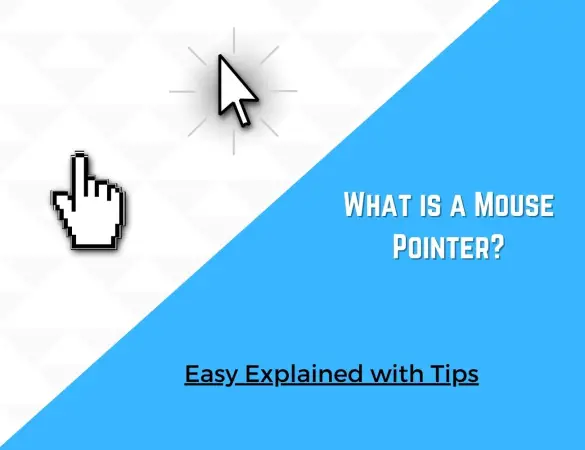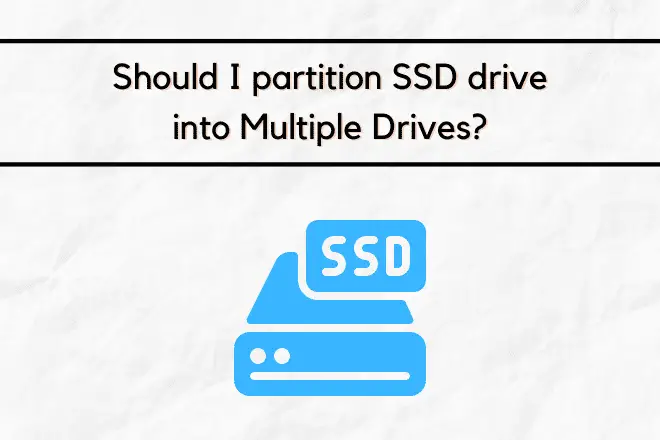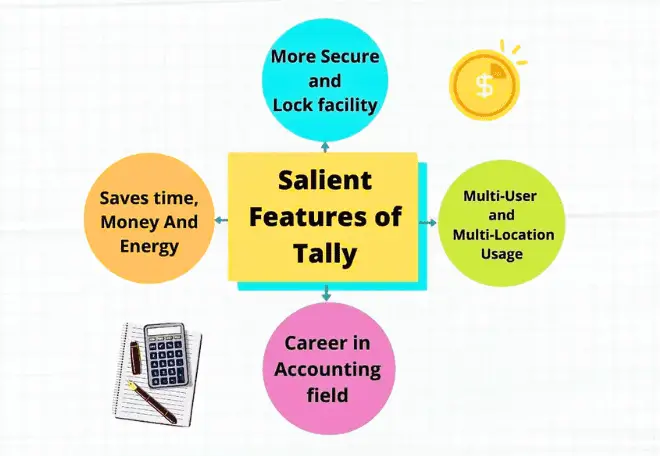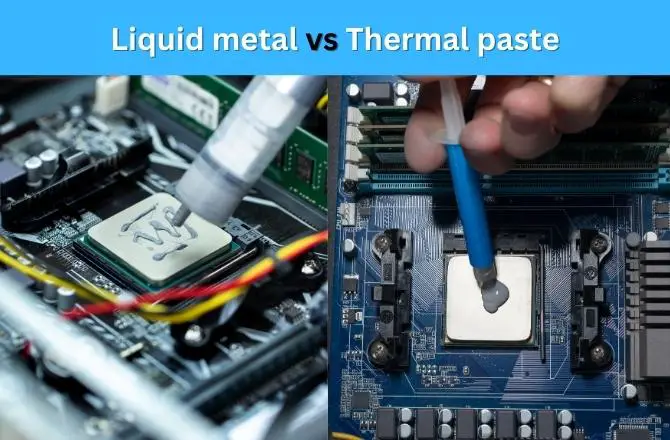Have you ever thought? How long do power supplies last? Yes, a PSU isn’t usually paid as much attention as it deserves. After all, you don’t want to deal with a relegated part of PC responsible for supplying everyday electricity.
The truth is, you need to pay close attention to your power supply; otherwise: Buy Nice or Buy Twice.
If you decide to cheap out on a PSU, it can cause a spark, or even fire, across your rig and damage your more expensive components – such as the $2,000 RTX 3090 (yeah, don’t ask about the previously seen scalper prices).
With that said, how could you make sure that you have a decent PSU? What influences its lifetime? And how long will PSU last before you replace it? Read on ahead, you’re in the right place to find out the answer to these questions.
How Long Does a PSU (Power Supply Unit) Last?

There is no absolute numbers to how long a PSU last. High-quality PSUs with a 10-year manufacturer’s warranty can last that long. Even at moderate usage, 5-year warranty PSUs have also been known to last decades.
This does, yet, mean you shouldn’t wait for them to die out to replace them. A good practice would be to replace a PSU every 4-6 years (on a 5-year warranty). But if you’re running a bitcoin mining machine 24/7, definitely replace them in a 2–4-year period.
If you get one from a reputable brand, PSUs are something you can carry over to your new builds. Make sure you keep an eye out for signs of degradation on your PSU, so you can replace them well before they become hazardous to your desktop environment.
Here are some brand life expectancies from my point of view to give you some idea of how long PSUs from different manufacturers can last:
- Corsair: 5-8 years
- EVGA: 4-5 years
- Cooler Master: 4-5 years
- XFX: 3-5 years
- Stock PSUs (Asus, Acer, HP, etc.): 3-5 years
Remember, they can last longer or even die out early solely depending on factors that can influence their lives. So,
What Influences the Life of Power Supply Units?
1. Quality
Although, you can find a 2,000 Watt PSU for only 160 bucks from an unknown brand or for $600 from a reputable brand. So, which one should you choose? Indeed, the easy answer is from a reputable brand, especially if your wattage requirements are as high as 2,000 Watt.
This is because, one, it frequently lives out its warranty – and can even be carried to future builds. Secondly, if it dies in the worst-case scenario, it won’t cause a spark or fire that damages its neighboring components.
2. Power Surges
The power supply can be put under extreme stress usage or due to power shutting off and on unexpectedly. This is quite common if you live in an area that experiences storms or power surges due to an unstable local power grid. These extreme stresses reduce the lifespan of PSU by a considerable amount.
You should use an uninterruptible power supply (UPS) to cater to this. These act as a backup generator, though they can only last for a few minutes. Few minutes but a very crucial few minutes. When the power goes out entirely, you will have a few extra minutes to safely turn off your system and preserve your PSU and the entire PC.
3. Capacitors
Capacitors have been the most common culprits in any electronic fault. The reason is that capacitors’ age loses their efficiency and the rated capacitance value over time. Most capacitors contain some form of liquid electrolyte. As the capacitors run hot, the electrolyte may evaporate over time.
Thereby being unable to deliver their intended capacitance value. But why does this happens? It occurs due to the capacitors working extra hard (and running hot) for extended periods – especially during long gaming sessions.
4. Cooling Fans
As a PSU is vulnerable to running hot, cooling fans are vital to reducing high temperatures. When fans become old, sometimes, they become noisy and draw more power, thereby producing even more heat. Other times, they may just run slow and not provide adequate cooling. In the worst-case scenario, they may not spin at all.
As adequate cooling is essential for an appropriate lifespan of power supply. They last around 30,000 hours or approximately three and a half years. Thus, it is suggested to turn off fan and unplug power to clean the dust including on the fans at least once a year.
5. Semiconductors
Voltages across a power supply must be stable so that other components can receive the required voltages. For this purpose, regulators are utilized to receive supply voltage and deliver the intended voltage according to the component’s value.
In the case of larger currents, semiconductors like MOSFET and transistors are responsible for power regulation also known as VRM. Over time, and after many heating and cooling cycles, the semiconductors lose their efficiency.
It can lead to current leakages. Unstable current and voltages reduce the lifespan of a power supply. Therefore, semiconductors are crucial components in a PSU that influences its lifespan.
6. Dust
Since the PC constantly turns the fan to take in air from the outside, it is easy for dust to collect inside. This adheres to the heat dissipation fins, reducing the heat dissipation effect and making it easier for heat to accumulate. Therefore, clean it regularly to maintain heat dissipation performance to prolong the PSU life.
The PC is delicate from inside, it is effective to use an air duster instead of wiping it with a rag or tissue when cleaning or blow the wind with an air duster. If you spray it directly on the fan, it may be damaged, so spray it around.
Signs When the Life of the PSU is Near to Wear Out
- Your PC is failing to start up or doesn’t turn on at all. However, you may have to confirm as sometimes the issue might be with the power cable or the motherboard.
- Fans become noisy, spin very slow, or won’t spin at all.
- Experiencing random shutdowns or often restarts. A higher load than PSU’s rating or an overheated processor might also cause this problem.
- In computer, program crashes periodically, random freezes, or the infamous BSOD (Blue Screen of Death). Sometimes, hardware and software drivers might be the culprit behind.
- Frequent or unexpected video errors.
- Encountering an electrical shock when you touch the power supply, this indicates a lack of insulation, or the insulation between the power supply and case has worn out.
- Power supply fans are spinning, but the PC is not turning on. This means other components can not find the required power to turn on because the PSU is not delivering the appropriate power.
All these signs hint toward a failing PSU. However, if the power supply is emitting smoke or if there’s a burning smell, immediately turn off your system. This is an obvious sign of a damaged PSU that should be replaced immediately! Keep your PC off, and don’t use it again without replacing the power unit.
Tips for Prolonging PSU Lifespan
As a PSU is one of the most important components in your PC, you should make sure it has a healthy life. By doing so, you can also extend your PSU’s life. Here are some ways you can do so:
Does Overclocking Other Components Like CPU, GPU, RAM Effect the PSU’s Usage Or Lifespan?
The PSUs have a feature called Over Current Protection (OCP). Whenever more current is pulled out than the PSU can support, the PSU shuts down. So, if you’re overclocking your CPU, GPU, RAM, etc., there can be three scenarios:
1. There isn’t enough power available for overclocking, so PSU shuts down. PSU remains unaffected.
2. There is just enough power available, and PSU remains operational. However, PSU is negatively affected since it’s overburdened, resulting in reduced lifespan and degradation.
3. Finally, you have enough power for overclocking with room to spare. PSU will remain unaffected (provided you regularly follow the tips to extend the PSU life mentioned above).
However, your other components, such as the motherboard and the overclocked components, get negatively affected. Not to mention, overclocking voids the warranty.
How Often Should You Change Your Power Supply Unit?
As there is no definitive answer, how often you should change is circumstantial. There’s no need to replace your PSU every five years if it’s under moderate use.
But, if you’re overclocking them or running a 24/7 crypto mining unit, you should replace them well before they reach the end of their warranty. Say, 2-4 years in case of a 5-year manufacturer’s warranty PSU.
Other than that, PSUs have been well-known for lasting decades. Especially the high-quality PSUs that can last anywhere from 10 to 15 years. You can view the brand life expectancies again to get an idea of when you should replace them.
Lastly, the best method to determine if it’s time to change your power supply unit is by being alert to the signs of degradation of a PSU. When some minor or a single serious sign shows itself, replace your PSU as soon as possible!
FAQs
What is the average lifespan of power supply units?
Depending on how you use your computer, the lifespan of your power supply unit may vary. On average, the lifespan of power supply units could be anything from three years to a decade. Still, PSUs with a 5-year warranty can easily run for a longer time under moderate usage.
Do power supply units lose power/wattage over time?
Yes, they do lose power over time. However, the loss of power is gradual and will not be noticeable for long. At least five years later, it degrades and becomes inefficient with time. The power loss isn’t much, but it’s still there. Although, PSUs do last the longest among other components.
How long should I keep a power supply?
You should keep a power supply for at least as long as the manufacturer’s warranty period. They have been known to last well beyond the warranty period but under moderate usage. Under heavy usage, you should replace them before the warranty ends. A healthy practice would be to keep it till its warranty.
Can a power supply last 10 years?
Yes, a power supply can last 10 years but only from reputable brands. If it has a 10-year warranty, it will last that long. Well, it again vary on your usage. If you only use them for office work, they will even last for 15-years. On the other hand, they can also die within five years under heavy load conditions.
Is it ok to use a generic power supply? How long does it last?
It is ok to use a generic power supply but for only a very limited time and under a light application. A good practice would be to replace it with a latest PSU from a reputable brand as it is worth it. Generic power supplies can last for 2 to 4 years.
Does getting higher Watt PSU last longer?
Yes, getting a higher Watt PSU is a good practice to extend the life of the power supply and ensure it lasts longer. With that said, you shouldn’t go for overkill. Your higher Watt PSU shouldn’t be more than an extra 20%-25%. Add 20% above the overclocked wattage value if you plan to overclock. Of course, the more wattage your unit has, the more electricity the computer consume.
Also, note the lifespan depends on how frequently they are used. If you run your computer all day, every day, the lifespan will probably be shorter. If you use it just to surf the web, it might last longer. If you use it just once or twice a week, it might last even longer.
Conclusion
Power supply units are one of the most important component in a PC cabinet whether mid or full tower or in a form of battery in a laptop back. If a cheaper PSU is used, it can also prove to be the most unstable by starting a series of chain reactions sending sparks and destroying your more important components, such as the CPU or GPU.
Logically, it would be best if you always considered spending extra on your PSU to buy the best possible. Besides, they pay back by living the longest from your other components, and they can also be carried to your future builds.
In most cases, a PSU can last considerably longer than the manufacturer’s warranty period under moderate usage. If the usage is heavy such as long gaming sessions or 24/7 mining, you should replace your PSU well before the warranty period ends.
Make sure you use the best practices to extend the healthy life of your PSUs, such as keeping them clean or not overusing them for extended periods. And lastly, always be on the lookout for signs of degradation to prevent any accidents.
Hope you loved this post on “How long does a Power Supply Units last? & Lifespan of PSUs” and it would be great if you share it on social media since it takes much time to write and research to publish such articles.