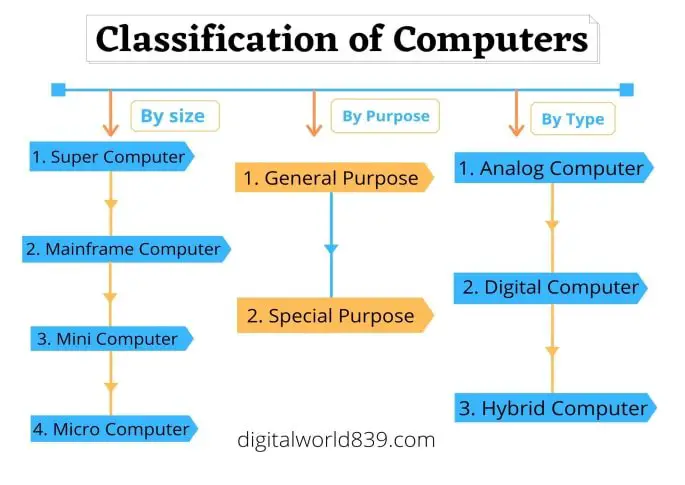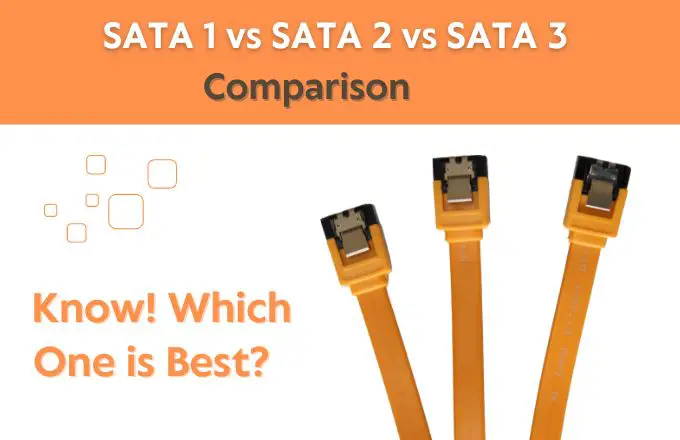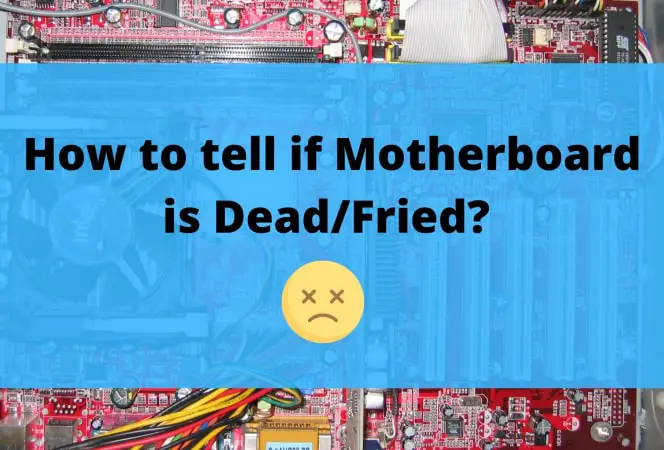Apparently, when a user has a larger SSD in a computer, like 1, 2, or 4TB, some questions arise, like: Should I partition an SSD? and its impact on disk performance?
To answer this question and clarify doubts, you must understand some myths and realities behind partitioning disks SSD. Firstly begin with, what partitioning is and how it affects SSDs.
What is Partitioning?
Partitioning is the process of dividing a single physical hard drive into multiple logical sections. This allows users to have separate storage areas for different data types or operating systems on the same drive.
For example, a user may decide to partition their SSD into two sections – one for storing personal files and the other for installing an operating system.
In a nutshell, every disk has at least one partition. Hard drives, SD cards, the memory inside your mobile… everything with storage space must be partitioned. An unpartitioned drive cannot be used until it contains at least one partition, which is why new drives often come with a single partition pre-installed.
How does Partition affect SSD and its performance (compared with HDD)?

Firstly and fortunately, SSDs can have multiple partitions. With the early expensive and low-capacity SSD drives, it wasn’t recommended to partition them, leading to serious problems, but today, modern SSDs with high-capacity drives are designed with partitioning in mind.
If we talk of performance, unlike HDDs, the access speed of SSDs does not change regardless of how the data is organized or the physical location of the data.
This myth is inherited from HDDs, where the physical location of data on a disk affects its access speed due to mechanical movement. In contrast, SSDs use flash memory and do not have any moving parts so that data can be accessed equally fast regardless of its location on the drive.
So, partitioning an SSD will neither worsen nor improve performance since it takes the same time to read any part of the storage.
However, since the partitioning process creates logical division on the physical drive, it turns out additional management, especially if different partitions have different amounts of free space.
When should you consider partitioning your SSD?
The answer is subjective; however, if you plan to install multiple operating systems on your SSD, then partitioning is beneficial as it allows for separate storage areas for each operating system.
You may consider storing certain types of data (documents and media) in separate partitions to facilitate data organization.
One important benefit of Partitioning either HDD or SSD is also improved security. If a user wants to add an extra layer of protection to specific files, they can create a separate partition and encrypt it. This way, even if the operating system gets compromised, those specific files on the other partitions may still hold intact data.

Tip – To improve the stability of SSD, keep system files and user data in separate partitions. Not only can you easily locate and manage the files without clutter, but system data is less likely to be affected by any system issues.
Have a Separate Backup Option
Another side of the coin is, have you ever considered that having multiple partitions on a single SSD means risking all your data when there’s an issue with the drive?
Remember – SSDs often make out sudden and catastrophic failures compared to the more gradual failure progression seen in mechanical disks (HDDs). This is due to the nature of the technologies involved. While HDDs may experience issues affecting specific zones, SSDs can fail more all at once.
Technically, yes. If one partition fails itself, mainly when an SSD is older (around 4 years or more), the entire drive will likely fail, and all partitions will become inaccessible. This could lead to a complete loss of data.
Furthermore, data recovery methods used for HDDs are often less effective for SSDs. SSDs have different mechanisms for storing and accessing data, making it challenging for standard data recovery services to retrieve information in case of a failure.
This is why it is a good practice not to store backup copies on the same drive as the original data. Have a separate backup option for your data when using SSDs. This could be an external hard drive, cloud storage, or even another computer.
In short, should I partition my SSD drive?
If the above still doesn’t answer your questions about whether you should partition your SSD hard drive, the definitive answer is that it depends on your needs and purpose. There’s no performance advantage, but partitioning lets you organize things.
If you can manage all your data in one place, and don’t use multiple operating systems, then you don’t need to create partitions. However, partitioning the SSD could be the answer if you use two operating systems or want to make backups easier.
All you need is to understand that SSDs are not HDDs. They are different in terms of operation and manufacturing. Think about your specific needs before making the decision.
FAQs
Does partitioning SSD slow down speed?
SSDs do not have a part called a head like HDDs, so even if the data is fragmented and scattered all over the place inside the SSD after partitioning, the data reading speed will not particularly slow down.
Is it risky to partition an SSD drive?
SSD units provide us with much smoother performance and are common in modern computers. While some may view partitioning an SSD as risky, it is actually safe if done carefully. In fact, certain circumstances require partitioning an SSD, such as when creating a dual boot setup on a computer.
Can you partition 512 gigs of SSD?
Generally, partitioning SSD disks with less than 120 GB capacity is not recommended. It is better to leave a disk of this size for the operating system and the Program Files folder where you will install applications. 512 gigs of SSD or more is okay to partition if required.
Can you merge or undo the partition of SSD?
Merging partitions on an SSD typically involves expanding one partition to include the unallocated space of another. Some disk management tools may allow you to do this without losing data on the extended partition, but it’s crucial to use reliable tools and follow proper procedures.
Will the drive's data stay if I delete a partition on an SSD?
If you delete a partition on an SSD, the data on that specific partition will be lost, while the data on the remaining partitions should remain untouched after deleting another partition. Still, backing up any important data before performing such operations is crucial.
Related Articles: