How much electricity does a computer use? This question always comes to mind when you concern about an electricity bill or while purchasing a new computer for a new user.
Well, knowing how much a PC is consuming electricity at the end of the month or year is important because we spend many hours in front of them. Whether for leisure, work, or for any other reasons, it is exciting and beneficial to know the consumption of the pc.
It may seem like a waste of time, but it can help you determine which is the most appropriate contracted power level for it, adjusting and using tips for its consumption and optimizing each kW, and saving the cost by using a computer entirely.
In this article, we will solve the doubt and find out, at least with general data, about the electricity consumption of the computer and its significant components.
How Much Electricity Does A Computer Use?
As always, the level of electricity consumption of the computer depends on many factors that are its overall components. Also, as per the manufactured date, model, and age.
On average, a computer consumes 300-600W per hour in general. Oddly enough, more than its power or capacity, the most influential of them all is its date of manufacture. And as it usually happens in other electrical devices, the fact is that the older the computer, the higher the electricity consumption.
On a single day, the electricity consumption of computers is approximately 3kWh about 8 hours of use. Bear in mind in the case of office works, the electricity consumption of computers will always be higher. Because the computer remains on during the workers’ breaking hours, such as the break for lunch.
For Example: If you use a computer 10 hours a day, the power consumption will be 4kwh (Estimated), then the electricity cost of the computer for a year will be:
- In Dollars, it will be 200$ year
- In Pounds, it will be 150€ a year
- In Rupees, it will be 8000₹ year
Note: The above calculation is an estimation by assuming an average electricity consumption of a computer for 10 hours a day.
So these amounts vary for those users who use the gaming desktop or for those who use intense video editing and designing the program. For such purposes, the electricity consumption of the computer will be high and eventually the electricity cost will be increased.
In fact, if you have a powerful computer and you use it all day, it can consume a lot of electricity. At the same time, if you are using a computer regular 2-3 hours, then your electricity cost will be less as compared to the upper calculation.
How Much Electricity Does A Computer Components Use in KW?
⬇As shown in the Below Image⬇
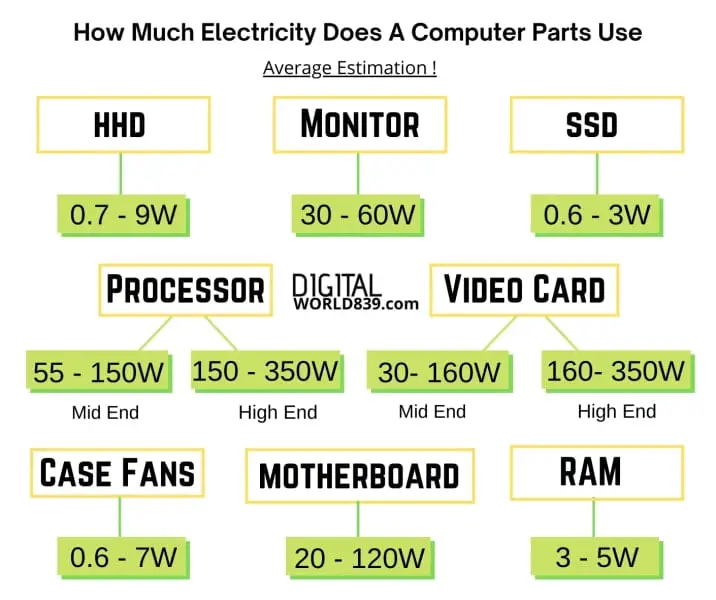
The Electricity Consumption of Computer Depends On the Factors:
How to Save Electricity Consumption on Computer
Simultaneous operation of several parts of the computer can arise your electricity bill if specific control and tips are not maintained. Especially in those places where gaming PC is being used or the offices that work continuously with a computer, with consumption above the average.
Take note! The following tips and measures can easily help you reduce electricity consumption from PCs.
- Turn off the PCs or put the monitor to sleep mode in the event of interruptions. Lunch and Dinner time is the most common example.
- Set your monitor to Hibernate Mode, so that they automatically sleep after a certain period of non-use until to again use a mouse or keyboard. A computer in this state consumes 10 or 25 times fewer watts than if it is turned, i.e. 3 to 8 watts.
- Do not wind up “full” brightness on the monitor.
- Don’t leave you PC turn on overnight, turn off your computer when you finish your day.
- It is recommended to use the machine’s idle state for laptop users, by disconnecting it from the electrical current during these periods. This will save you watts every second.
- While building a new PC, the first thing to do to select peripherals that consume less energy which would be the lower the power consumption.
- If you use a regular computer, make sure you have an LCD screen because LED consumes more energy than LCD.
- Keep in mind that the more peripherals you plug into your PC, the higher its electricity consumption will be as it has to supply electricity to more devices. It is always recommended to plugin those devices of the computer that you need unless it cost you electricity. For example, when the speaker is connected there is one to listen to the video or even audio.
- Use a Laptop since it consumes much less electricity If the desktop is not important for you.
- It is recommended to disconnect the computer from the power strip or socket whenever we are not using it.
- Avoid overclocking to save power voltage because overclocking the components like CPU, GPU, Monitor uses more power than usual.
Good to Know – You should remember that the monitor screen is one of the most consumed components in a PC. However long you are not utilizing it, it is better in the event that it is off.
FAQs
Which computer components consume more electricity?
Motherboard, CPU, Monitor, Video Card, sound card, DVD drive, HDD, are the top components that consume more electricity.
Which consumes more electricity speakers or earphone?
It is more power-saving to use earphones than to make sound with speakers. The louder the sound, the higher the power consumption of the speaker, but with earphones, the power consumption is much lower. If you want to save money diligently, we recommend using earphones.
Which consumes more electricity power gaming or Internet surfing?
Electricity consumption depends on what task are you performing on the computer, if surfing the Internet, viewing photos, typing, etc, then the power consumption at this point is two times lower than when you play games.
What is the difference between shutdown and sleep on the computer?
The ‘shutdown’ means turning off the computer completely, and ‘sleep mode’ means keeping the computer on to minimize power consumption. The computer on sleeping mode consumes about 1/20 to 1/30 of the standard way.
How to calculate the amount of energy consumed by a computer?
There are different ways that you can calculate how much electricity a computer consumes. To do this, you can use various computer software or take measurements using special measuring equipment.
Which conusmes more electricity a laptop or a chromebook?
There are many pros and cons of Chromebook compared with laptops, but in this case, Chromebook has a long battery with lesser power consumption and serves much longer than a laptop.
Does using overclocked components consume more power than usual?
Overclocking a monitor, CPU, GPU or any component definitely increase its power consumption. They are designed for a certain frequency which it can operate at. When you overclock a component, it might be able to run faster than its designed frequency, at a higher frequency which results in more power consumption.
In this way, you become aware of “consumption of the computer?” We hope so and very soon you will see considerable savings on your electricity bills consumed by the computer.
Thanks to the fact that you will never have to ask yourself “How Much Electricity Does A Computer Use”. You can share the article insights on social networks.

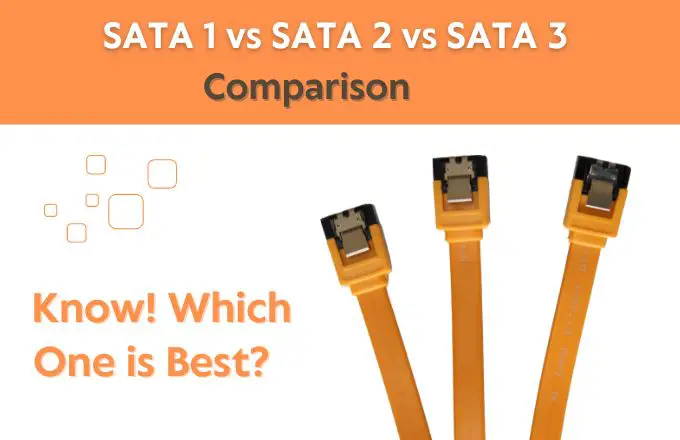

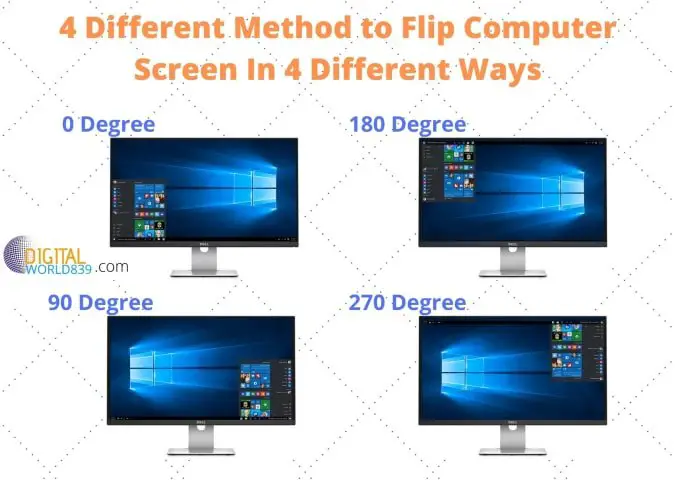

I’m impressed, I must say. Rarely do I come across a blog
that’s both equally educative and amusing, and let me tell you, you’ve
hit the nail on the head. The issue is something too few folks are speaking intelligently about.
I am very happy that I stumbled across this during my search for something relating to this.
Hi, you’re welcome. And I’m happy to hear that you enjoyed this information!
Just want to say your article is astonishing. The clearness
on your submit is just excellent and that i
can think you’re a professional in this subject.
Thank you one million and please continue the enjoyable work.
Hi Kishas, you’re welcome. And I’m happy to hear that you found this information very useful!