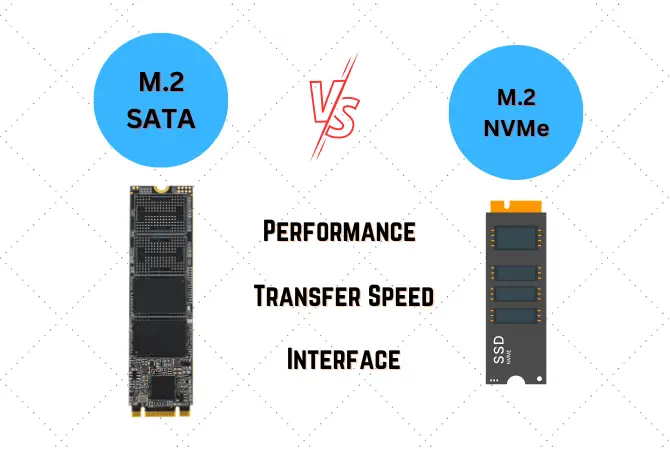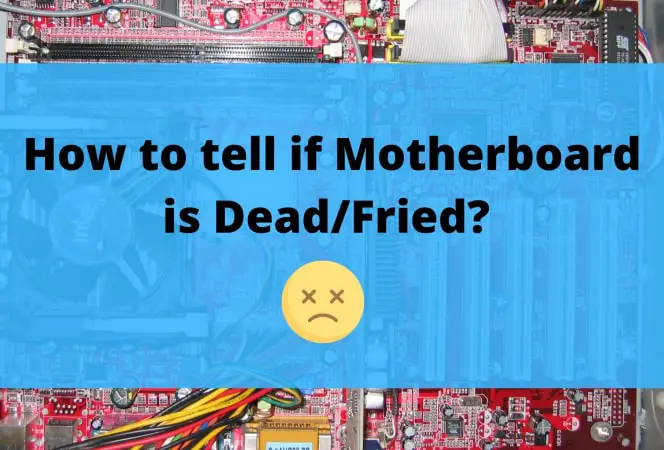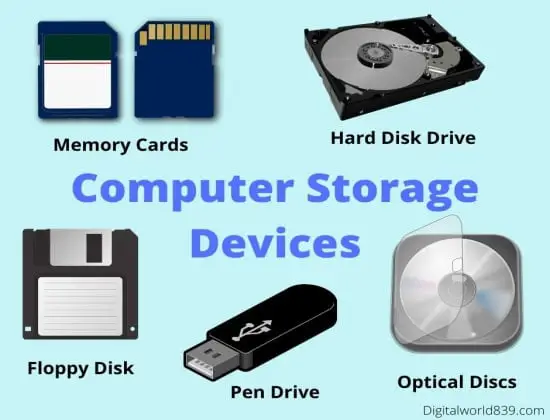Mid Tower vs Full Tower: This confusion lies among all the computer users especially for the Gamers or newbie desktop users, think that which pc case will be best for them and for you.
It must be understood that a computer case is important for the internal components like a motherboard with a processor, a video card and RAM, hard disks, types of memory cards, a power supply, radiators, fans, and more, and by protecting them from external influences.
In this article, we will talk about the necessary features, ability, size, and design of both mid and full tower chassis. As well as the difference between mid tower and full tower PC cases.
Knowing the differences and characteristics between the mid and full tower PC chassis will help you decide which one will meet your usage needs.
Mid Tower vs Full Tower
Mid Tower – What is it?
Mid-sized Towers are the most common and user-preferred desktop case, it can accommodate a sufficient number of units like hard drives and optical drives, as well as the most common ATX and microATX motherboard formats.
The average size of mid-tower is usually up to 15 – 20 cm wide, up to 43 – 45 cm high. Expansion slots are most often 6, will fit almost any motherboard, graphics card, and processor, cooler, video card, radiator, and you won’t have to mess around with neat cable management.

It is considered a universal option for casual users also it is used to assemble a wide range of systems; from low-power office computer options to decent gaming desktops.
This type of chassis(case) is suitable for both regular and office PC users. It provides significantly better cooling in comparison with the mini-tower cabinet and usually uses 120, 140, or even 200 mm fans for cooling.
The internal components of Mid Tower are able to receive adequate cold airflow with proper and sufficient use of fans. The temperatures of the processor and video card will never exceed 70-80 degrees Celsius leads to good ventilation.

This tower has the advantage of cable management, by which you can keep your equipment neat and organized. Although this tower can be a fine choice for many budget gamers because it can accommodate high-end graphics/video cards and still make some space for other expansions slots.
Building a Mid Tower for your PC is almost and easily get to any component installation, and nicely and neatly lay all the cables present inside. The latter, again, has a positive effect on air circulation too.
As you are able to install a full-size video card about 31 cm long and two to three expansion slots thick. So, at last, if you want to build a regular gaming PC or even a casual user, then Mid Tower is most likely your choice.
Full Tower – What is it?
The Full Tower is the largest type of all the PC cases, almost and always been used by enthusiasts, administrators, and hardcore gamers. The full tower size ranges from 20 – 30 cm wide, up to 60 – 90 cm in height, and often supports up to 10 – 15 internal and external drive slots.
Full Tower can easily accommodate an E-ATX or XL-ATX motherboard and any other high end expensive motherboard, and a huge number of hard drives, several powerful video cards.
This Full tower case is very useful for high-performance that can use many RAMs, a CPU, a big graphic card, a sound card or a receiver, and thus assisting RAM upgrading in future.
On the basis, you can assemble both a powerful competitive gaming computer and even a small server – there is enough space for the required hardware and many features and its ability to host up to 10 expansion slots.

The main advantage of using a full tower computer case is the more space available inside. Buying a Full Tower is worth it when you require a lot of air circulation space to cool powerful processors and units and need space for a large number of additional components.
Full-tower computers have up to six case fans, including 120mm or 240mm models, and have spacious interiors that provide excellent air circulation and workspace. That’s why it usually provides better airflow.
In addition, Full Tower allows you to create a custom cooling system of any complexity – with 230mm fans, radiators, and other frills. All this attracts hardcore and professional Esport Gamers who are ready to make any sacrifices for this.
If you want to build an uncompromising and professional type gaming PC, then there is no excellent option other than Full Tower. Such a case will easily provide the best cooling for a processor like the Intel Core i9-9900K and two top-end graphics cards and.
In fact, the Full-Tower case has more room for expansion and will allow for more hardware units, such as multiple graphics cards to support Crossfire or SLI for gaming or CAD.
Want to play in 4K using three monitors? Full Tower will be best to provide your future computer with the necessary space. This will look impressive and shock unprepared guests.
Enthusiasts will almost certainly prefer a Full Tower than mid or square shaped case, as it will allow them to install any units for assembling a computer of the most daring configuration, and have more room to move inside when installing new additional components.
While you installing many units inside the case, you should pay attention to its cooling capacity, because such a large chassis can easily get overheat if the airflow or circulation is not designed well.
While the comparison in mid-tower vs full tower, there is one big drawback to using a Full Tower is its large size and tower box tends to be very heavy, which takes up a lot of space and is difficult to hide and transport. But if the availability of free space, then Full Tower is a good choice for your build.
Difference Between Mid tower and Full tower
Features | MidTower | Full Tower |
1. Size | It has the most common size for the average desktop users. | The full tower is the largest size for PC users than all types of computer cases. |
2. Length in Inches | The mid tower ranges between 15 - 22 inches tall and 6-10 inches in width. | The full tower ranges between 22 - 30 inches tall and 9 -13 inches in width. |
3. Motherboard | The mid-tower supports motherboards like Mini-ITX, MicroATX, ATX, E-ATX, M-ATX. | The full tower supports motherboards like ATX, Extended ATX, Micro ATX, Micro-ATX, XL-ATX, Mini ITX, SSI EEB. |
4. Space | There is enough space is available for regular PC users. | It has much higher space availability for many additional units. |
5. Expansion slots | It supports often 6 - 7 slots. | It supports up to 10 - 15 internal and external drive slots. |
6. Performance | A significantly fine performance for regular users. | A very high performance especially made for hardcore users or it can use as a small server. |
7. Air Cooling | It has a sufficient airflow with the proper use of fans. | Excellent air circulation with the feature of a custom water cooling system. |
8. Uses | It can be best choice for casual users and even for regular gaming. Best choice for the newbie desktop users. | Full tower is best for hardcore and professional Gamers, so as to upgrade the PC later as it provides additional slots and space for optical bays, airflow units, etc. |
9. Price | Mid-range/ Affordable. | Very Expensive. |
10. Drawback | If you try fitting additional graphics cards into the tower but then cooling becomes a hassle also there is no much ability for custom cooling water system. | The enormous size and tends to be very heavy, which occupies a great deal of room and is difficult to hide and transport. |
Which Tower is Best For you » Full Tower vs Mid Tower?
Well in mid tower vs full tower, first you need to make sure which tower is compatible with your motherboard. For a typical gaming PC, the Mid-tower does a pretty good job among many users, therefore using less space and keep everything just fine.
Many people use Mid-Tower as a gaming PC, and it works perfectly fine. It has an excellent balance between dimensions and the ability to accommodate components.
It will be enough to fit everything, the only thing you need to check is a CPU fan, to make sure it can fit. Also make sure the hard drive disk and SSD slots are enough to meet your needs, as with some other components.
On the other hand, if you are looking for something with more space and want to do something like a custom water system and are new to it or have an AMD 4 graphics card with CrossFire, then you can definitely take a look at the Full-Tower Cases.
Its larger size will allow you to install a customized liquid cooling system also help prevent hardware overheating since its large capacity will not limit you when installing the powerful components that compose it.
There is no doubt that the Full tower is much powerful than anyone. If you have a budget, want to be a Professional Gamer, and enthusiast then you can go with it.
Important Note: The answer between mid tower vs full tower is lies within you, in this article we have given you the most important characteristics, factors, and differences between mid tower and full tower for PC, now you have to decide the best case on the basis of what your need, priority, and budget to make a decision.
I would be very grateful if you share this post on social networks.
FAQs
What is the size of the mid tower and full tower?
The average size of mid-tower is usually up to 15 – 20 cm wide, up to 43 – 45 cm high. And the full tower size ranges from 20 – 30 cm wide, up to 60 – 90 cm in height.
Is mid tower PC case good for gaming?
Mid-tower can be a fine choice for many budget gamers because it can accommodate high-end graphics/video cards and still make some space for other expansion slots. So, if you want to build a regular gaming PC, then Mid Tower is most likely your choice.
Can mid tower fit micro atx motherboards?
Mid-sized Towers are the most common and user-preferred desktop case, it can accommodate both ATX and microATX motherboard formats.
Are full tower cases worth it?
Buying a Full Tower is worth it only when you require a lot of air circulation space to cool powerful processors and units and you need space for installing a large number of additional components.
What is the drawback of using a full tower PC case?
The only drawback of a full tower pc case is its size. The large size and tends to be very heavy in weight, the full tower takes up a lot of space and is difficult to hide and transport.
This ends our article on the mid vs full tower and the’ difference between a mid tower and full tower.’ You can leave a comment if you have any suggestions or something to add.