There is not much sense in talking about the importance of storage devices of computers. Almost everyone knows that computer storage devices are used to store virtually all the data available on a computer, such as photos, videos, text files, music, programs for a computer, etc.
Computer data storage devices is a tool used to store digital information. These serve to temporarily or permanently store any data as per the user’s needs. There are types of Storage Devices that can hold the data more data than Primary memory.
It is transferable, but the speed of accessing data is slower than Primary Memory. Let’s see what the computer storage devices or types of storage devices are.
What are computer storage devices?
The storage devices are useful technology, created to save or archive digital information according to the user’s requirements. This data and files are stored in an organized way to access it more easily.
Without computer storage devices in the computer system, laptops and smartphones would not be very helpful. Well, every device needs a storage unit to work. The information or data can be text files, videos, programs, documents, images, and applications.
Characteristics of Secondary Storage Devices:
- The secondary memory is also called external or permanent memory.
- It is non-volatile memory but also a backup memory for the computer.
- Secondary memory is made up of magnetic and optical devices.
- Secondary memory stores the data permanently. Even if you have switched off the power, it doesn’t lose the data.
- The processing speed is slower than the primary memory.
- A computer can work without a secondary memory but not without a primary one.
Storage Devices of Computer
1. USB Drive

A USB drive is a small, light, ultra-portable storage device compatible with Windows, Mac, and Linux.
The pen drive, also known as a USB memory device, memory stick, USB flash drive, memory unit, data stick, pen drive, kitchen drive, thumb drive, USB keychain, USB stick, or a portable data storage unit.
The pen drive replaced floppy drives and became one of the most popular portable data storage devices on the market. It is small, lightweight, practical, and can be easily carried anywhere instead of an optical drive or a traditional hard disk drive.
These types of computer storage devices are used to store documents, photos, music files, and videos. Its range is from 2 GB to 1 TB.
The main components of USB flash drives are:
Standard USB plug – This part connects the flash drive to a device.
USB Mass Storage Controller – This is a microcontroller for USB. It has a small amount of RAM and ROM.
NAND flash memory chip – The data stores in this component.
Crystal Oscillator – The output data is controlled by this component.
2.Hard Disk Drive
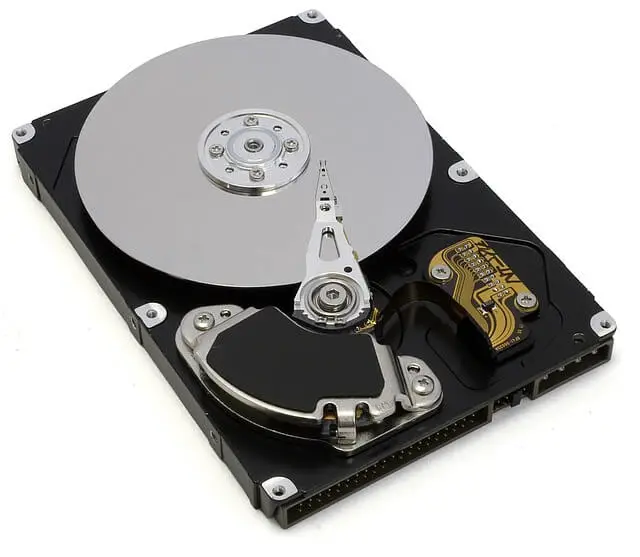
The short form of the hard disk drive is HDD. A hard drive is a computer-accessible storage device based on the made of magnetic recording technology. They are used in the vast majority to store all types of small or big files or data of computers, storing backup copies of data, like file storage, etc., on our digital computer or Laptop.
A round-shaped disk consists inside the hard disk; the disk rotates inside the hard disk. The faster the speed of turns, the faster it can store or read data.
The speed of the hard disk is measured in terms of RPM, i.e., Revolution Per Minute. Most hard disks are of 5400 RPM or 7200 RPM; obviously, the hard disk of 7200 RPM is much faster than the 5400 RPM.
An IBM company created the first hard disk in the 1st generation of computers (1953). Initially, storage capacity was just 5 MB and weighed around 250 KG. Later, many changes were made, which is today’s modern Hard Disk with increased storage capacity.
There are four types of Hard Disk drives.
1. PATA (Parallel Advanced Technology Attachment)
2. SATA (Serial Advanced Technology Attachment)
3. SCSI (Small Computer System Interface)
3. Solid State Drive

SSD stands for “Solid State Drive,” which is a computer storage devices bit similar to a hard disk drive., but it has storage capacity more than a hard disk and a more sophisticated device.
It neither has a motor nor a spinning disk as a hard disk has. It uses the integrated circuit memory made of semiconductor technology like RAM, but it is used to store data permanently.
Hard Disk read/ write the data with the help of a mechanical arm. In contrast, an SSD does not have a mechanical arm, so an embedded processor, also known as a Controller, is used to read and write data. This difference makes SSD faster and long lasting than HDD.
The better quality of the controller will be of a good SSD for the computers. Like flash and USB drives, and memory cards store the data, SSD stores the data in the same way. The SSD comes in various form factors like M.2, SATA, PCIEe NVMe, etc
4. Memory Card

A memory card is also known as a flash memory card or SD Card (Secure Digital Card), is an external storage medium that allows us to save and delete information. We use memory cards as secondary storage for our devices to store data such as photos, videos, files, etc.
A memory card is considered a small storage medium that is commonly used for temporary storage. A memory card is a type of storage media often used to store photos, videos, or other data in electronic devices.
Devices that typically use memory cards include DSLR cameras, digital Camco orders, smartphones, MP3 players, PDFs, and printers. It is also used for small, portable, and remote computer storage devices.
The amount of storage capacity can vary depending on the type of memory card. However, in general, most memory cards today range in size from 4 GB (gigabytes) to 256 GB. These numbers will increase in the future.
5. Optical Devices
Optical devices are nothing but CD and DVD we were used to watching videos and many more. Both are storage devices of computer are still used to store data but you rarely find.
A. CD
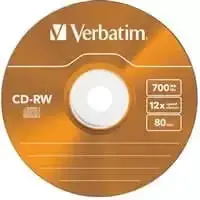
A ‘Compact Disc‘ is an abbreviated form of a CD. It is a flat, round, optical storage medium used to store data like audio.
They are made to replace the floppy disks used to store files and programs from the computer. CDs eventually made floppy disks obsolete.
There are two sides of Compact Disc; one side contains the data, while on the other side, there is a label made for reading data is in the disc. It is an optical medium that saves our digital data.
Discs can store up to 700 MB of data, which equates to approximately 80 minutes of audio.
Mini-discs have also been recorded that can keep about 24 minutes of audio or software drivers. Initially, CDs offered more data than a computer’s hard drive, although, in modern technology, hard drives outperform CDs by a mile.
B. DVD

A complete form of DVD is “Digital Video Disc” or can “Digital Versatile Disc.”
DVDs are similar to CDs and are also optical storage devices. Before this, videos and films were recorded on a Video CD (VCD), while some DVDs are used to store software and computer files.
Also, DVDs can be double-layer and double-sided, which significantly increases the size of the drive. This allowed users to store data up to 17.08 GB on a dual-layer, double-sided disc. A single-layer, the single-sided disc contains approximately 4.7 GB of data.
DVDs are in greater demand than CDs; they are used to record and store all data formats (audio, video, images, and photos), images (img, iso). However, after the DVD’s arrival, the market saw a massive reduction in CDs’ demand.
6. Floppy Disk

Floppy Disk is another storage device of a computer. The first floppy was first created in 1969, this the same year that the Internet was launched. That’s pretty good, isn’t it?.
These magnetic disks are fragile and flexible enclosed in a square or rectangular plastic casing. That’s why they are called floppy disks as well as diskettes.
The floppy disk stores a small amount of data. Earlier it used to be more on the computer due to its low storage capacity they have been replaced by CDs and flash memories that are small, portable.
In the 70-90s, floppy disks played a much more critical role in computers, but they lost the competition to CDs because the information capacity and lifespan of optical discs were higher.
The floppy disk was the primary portable storage medium for data and programs before the CDs’ rise in popularity.
7. Magnetic Tape

Magnetic tape is also a storage device similar to audio cassettes. It is like the old-time audio case Magnetic Tape was primarily used to store a large amount of audio data. They were cheap. Even today, it is used to create a data backup.
Magnetic tape has been an effective medium to store audio and binary data storage for many years and is still part of some systems’ storage devices.
Magnetic tape is made of a thin and long plastic strip. A magnetic layer is applied to it, and the data is saved to the layer which is needed to send the tape to a coil to read, which by a process decodes the data present on that tape.
This tape was also used to store computer data. But these devices decline in popularity after the arrival of hard disk drives in the market.
FAQs
What are some examples of secondary storage device?
Some examples of secondary storage devices in the computer are USB drives, flash drives, Hard disk drive(HDD), Solid-state drive(SSD), Memory cards optical devices like CDs (Compact Discs), and DVDs (Digital Versatile Discs), and Floppy disk.
What are the secondary storage devices used for?
The storage devices are created to save or archive digital information. Without computer storage devices in computers system, laptops, and smartphones would not be very helpful. Well, every device needs a storage unit to work. The information or data can be text files, videos, programs, documents, images, applications, among others.
What is the most important secondary storage device?
Hard drive disk and solid drive disk both are important secondary storage devices used by the vast majority of people to store all types of small or big files or data of computers, storing backup copies of data, like file storage, etc. in the digital computers or Laptop. They mostly come in large storage capacity that helps a user to store a lot of data.
Which is not secondary storage device?
The RAM (Random Acces Memory) is not a secondary storage device. RAM stores operating system software, software applications, instructions, and other information in (CPU) the central processing unit for direct and quick access when needed to perform tasks. The RAM is mainly used to running software, playing games, and media like audio and videos. not like to store as secondary storage devices do.
Is ROM a secondary storage device?
No, ROM is the Primary Memory of the computer. It is Permanent memory in which information is entered into it once and stored permanently. Stored programs cannot be modified or deleted in this memory, they can only be read. Even after the computer is switched off, the data stored in ROM is not destroyed. Hence ROM is called non-volatile or permanent memory.
Why are secondary storage devices required?
Computer secondary storage devices are required to store almost all the data available on a computer such as photos, videos, text files, music, programs for a computer, etc. Storage devices are a tool used to store digital information. These serve to temporarily or permanently store any information as per the user’s needs.
What are secondary storage devices and their capacity?
The storage devices of the computer are used to save or archive digital information as per the requirements of the user. This data and files are stored in an organized way so that the user can access them more easily. The secondary storage capacity varies depending upon the user’s need starts from 4MB up to 1TB.
What is the purpose of secondary storage device?
The purpose of storage devices in computer systems, laptops, and smartphones is to provide storage capacity to files, videos, programs, documents, images, applications, among others.
Are secondary storage devices volatile or non-volatile?
Secondary storage devices are used to store data and information on a long-term basis. It is also non-volatile memory means to store data or information permanently. Even after the computer is turned off, the stored data does not get deleted.
The above are the seven types of storage devices of computers. Some of these computer storage devices mainly SSDs have increased demand in today’s digital market. So, share with your friends also and be aware of them by the info.

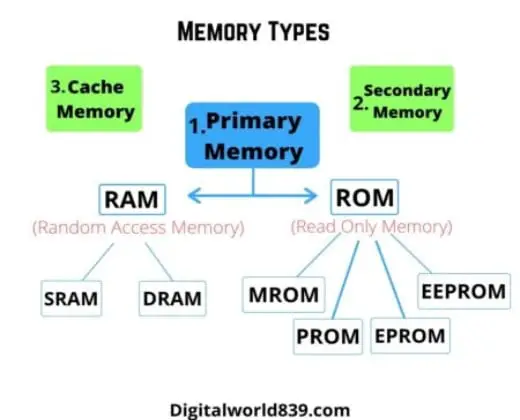
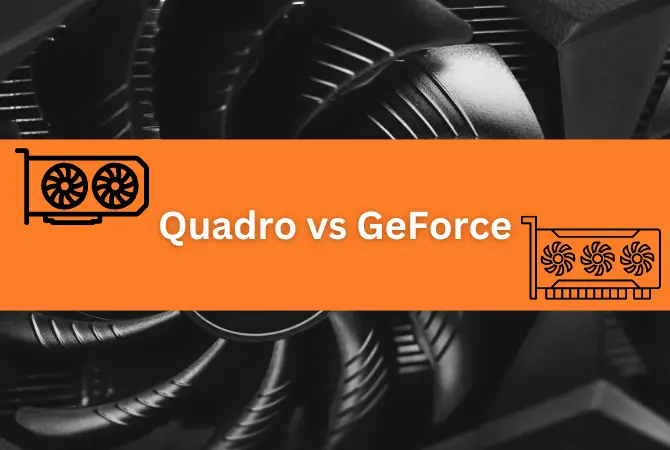

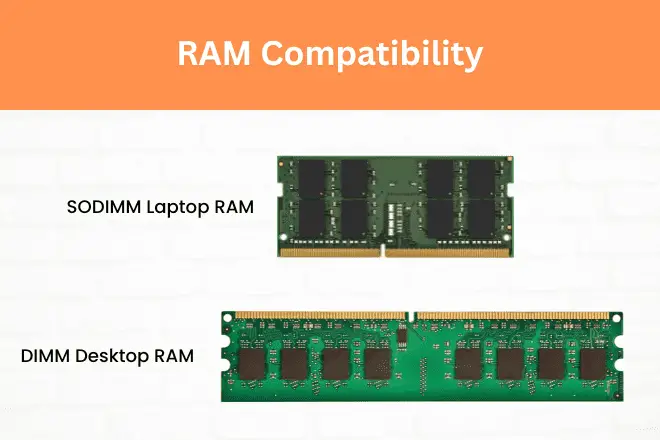
Very interesting information and knowledge related to secondary storage devices. Thanks
You’re welcome, Wesen. Glad you found this information very interesting and useful.