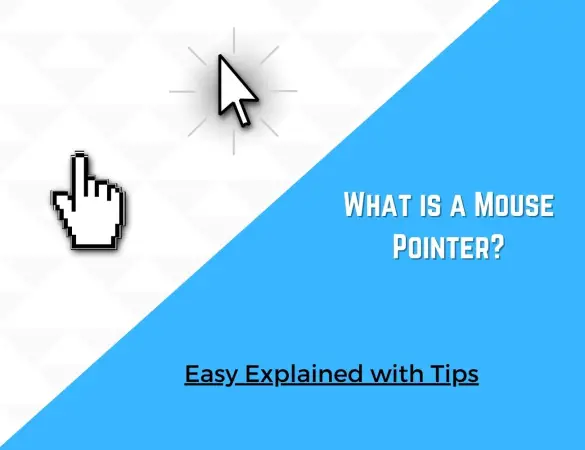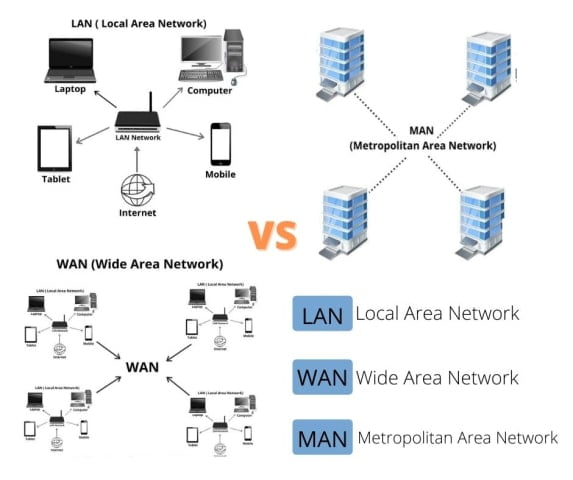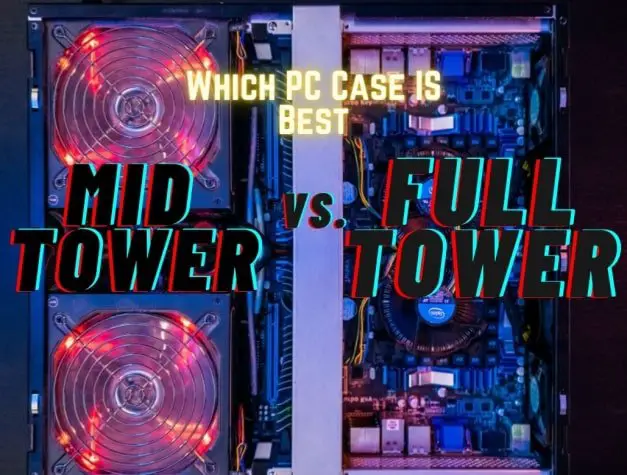Ever wondered how much power your computer’s CPU uses? Today I’m here to help – by discussing the CPU power consumption – the watt usage of processors, as they are perhaps the most important component when assembling a PC.
Everyone wants their processor to be powerful, but we rarely look for ‘power’ in characteristics. So why is this so, and what does it mean for you? Keep reading to find out more about CPU wattage usage!
CPU Power Consumption
First, Go through the specification of the CPU model.
Want to know the average power of your specific processor? It isn’t possible to find a definitive answer here, but one metric can be helpful – TDP (Thermal Design Power).
This value measures how much heat needs to be removed for the CPU to operate stably. Intel calls it “Typical Thermal Power,” while AMD labels it “Default TDP,” yet they essentially mean the same thing. So if you need more information about your processor’s performance capabilities, look no further than this key parameter!
Pinpointing the exact electricity usage of a Computer’s processor chip is not as straightforward as one might think. There are more things to consider here before we can move forward.
Every CPU has all its cores, cache and RAM, base and maximum frequencies, and power consumption depends on all this is used. Thus, processor usage of computer is different for everyone. Some use only a browser, while others work a lot with special programs. Additionally, PC usage can range from 5-6 hours a day for some, while others may run 15-16 hours. Therefore, it is difficult to conclude about the average power consumption of the CPU.
But on the other hand, you can estimate the amount of heat required to be dissipated from your CPU as long as it doesn’t overwork itself. That’s right – in the TDP watts section, you can find out how much power a cooling system needs to remove heat from the processor to function without damaging its resources.
While TDP isn’t the factor that you need to pay attention to in the first place, but in order not to upset you, the higher the TDP, the more energy the CPU will consume and the better it needs a cooling system.
In idle state
When turned on, the PC only consumes the fewest watts when the CPU is idle. The wattage depends upon the model of your processor; however, you can anticipate that at least 20 W or higher must be used.
How many watts does it consume on average?
Depending on the PC’s current load and usage time, processor consumption can vary significantly. Generally speaking, low average power consumption is around 65 watts per hour while moderate usage stands at 90 watts, and when high usage, it reaches more than 90 and 120 watts.
In sleep or power-saving mode
Power saving mode is beneficial as it can reduce up to tens of percent in your computer’s CPU power consumption! This means fewer tasks are being processed, and thus CPU uses less watts. Even when the PC enters sleep mode, it still uses minimal electricity – around 7-10% of the normal level.
What is the power consumption limit of the processor
The CPU, of course, has its limits. And if you want to know how to look at these limits, you need to open the specs. A “maximum power” value indicates how much continuous (longer than 1 second) processor power the cooling can handle. An increase in temperature will limit this maximum.
After all, if you run an power-intensive process, your CPU will begin to consume more energy abruptly and not gradually. Yet, the system will try to return to the upper allowable values. When overclocking, processors will consume even more. It is difficult to accurately estimate how much power supply will be required in such cases; it must be monitored closely during use.
How to view CPU consumption through programs
You can programmatically find out how much power your processor is currently using, for example, programs like AIDA64. It is useful to everyone who monitors the processes inside the PC. In the AIDA64 program window that opens, go to Computer > Sensors > Within their “Sensors” sections, there’s a subsection labeled “Power values,” which gives you an indication of exactly how much power the CPU is using. This is the easiest way to determine how much power the CPU consumes in real time.
How much do popular models consume?
To better understand the power consumption of modern processors, let’s analyze the features of some popular CPU models. For example, the Intel Core i5-3470; is an economical and quality quad-core processor type that can effectively handle most everyday games yet still maintains a declared TDP (Thermal Design Power) rate of 77 watts – which is considered to be average standard.
But the six-core Intel Core i5-10400F, valued for performance, quality, and at the same time, a competitive price point for its characteristics, claims a TDP of only 65 watts. However, it can be regarded as low when other processor parameters are considered. Reviews have noted that this CPU can quickly reach a maximum of 100 watts or higher in power consumption.
For those seeking a higher-end processor, the Intel i7-11700K is ideal for home and gaming PCs. This powerhouse can go toe to toe with many games without overclocking cons but does require significant cooling due to its declared TDP of 125 W.
In the case of AMDs, the AMD FX 4300 is a reliable base-level system that consumes 95 watts, so you will need to think about cooling. On the other hand, Ryzen 5 2600 is an efficient processor with nimble performance ideal for gaming; this chip only consumes 65 watts of power. The advanced AMD Ryzen 5 3600 also has similar power requirements.
Thus, it is easy to guess that the more cores the CPU has and the higher its clock frequency (as well as a number of other parameters), the more energy it consumes.
Now that you understand how to determine the processor’s power consumption through its characteristics, it is essential to give attention to this parameter. Even if TDP doesn’t provide much insight into your CPU’s energy usage, it can still guide you toward the right cooling system, which is equally important.
With this ends our article on CPU power consumption.