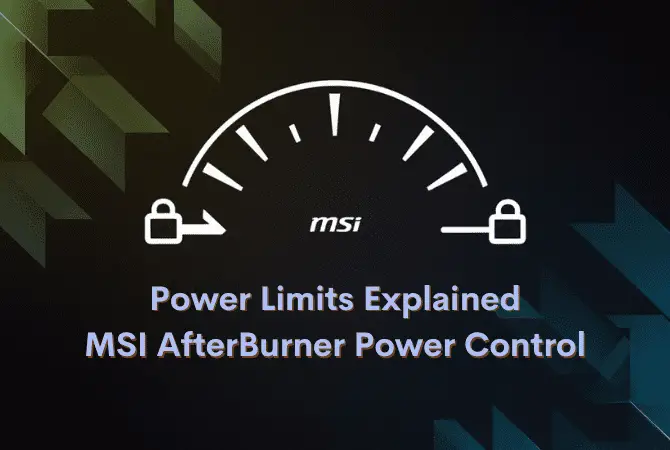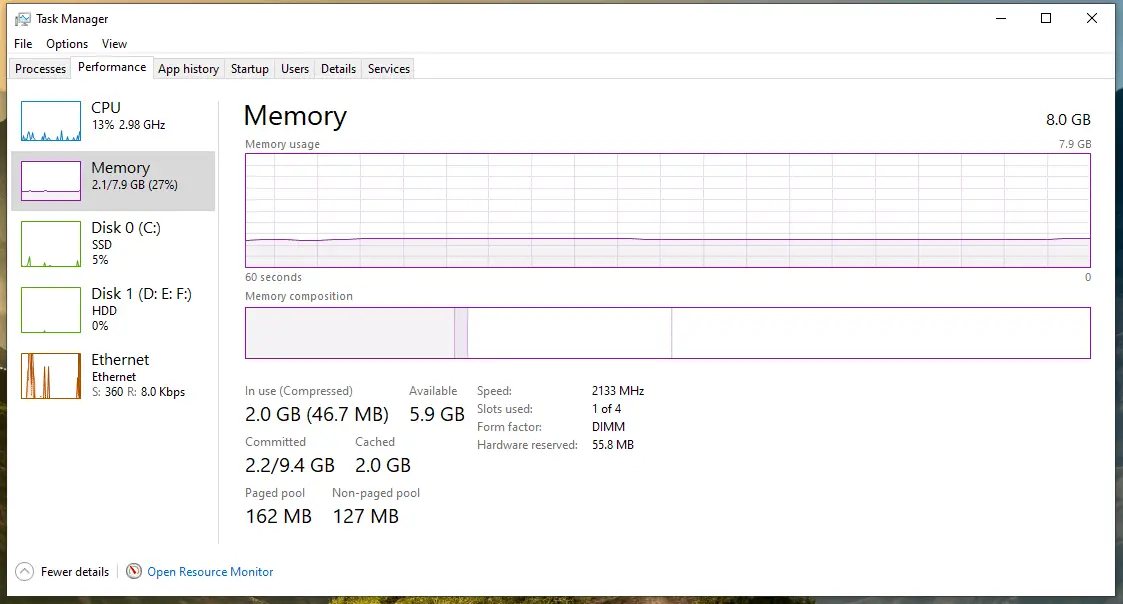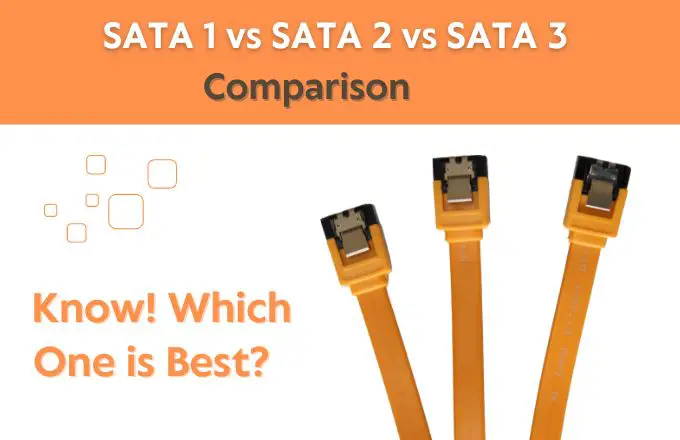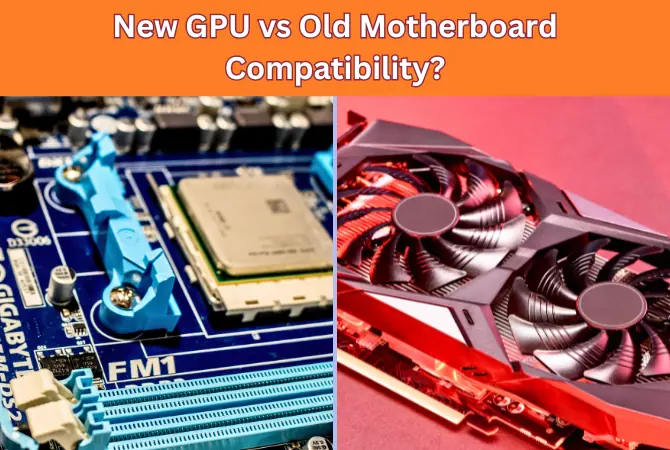If you are left wondering of different sizes of motherboards, you are not alone. Most people get confused between different motherboard form factors. It is something that doesn’t usually attract all the attention when it comes to building PCs, especially by newbie.
I know I have been there. As a result, my PC required an entire revamp the next year, literally. Of course, when shiny FPS-pushing components like the CPU, GPU and RAMs bar are directly involved in gaming, they enjoy particular popularity. And therefore, bear the majority of the budget.
Regardless, motherboards are equally as important peripheral device. After all, they do hold and connect all of our PC parts. And likewise, the Motherboard form factor you choose for your build will determine the features you gain for your personal setup.
What Is A Motherboard Form Factor?
To put it in simple words, a Motherboard form factor indicates its shape, style, dimensions, and features.
When choosing a motherboard, the size of the Motherboard is a crucial concern as it will, in turn, decide the base power of your build. It can set a limit for you regarding the PC casing you use, the number of RAM slots, expansion slots, PCI and PCIe slots, and much more.
For example, the older models had DDR3 RAM slots, which cannot support the newer DDR4 or DDR5 models. In addition to the CPU socket, are the reasons that can force inexperienced builders (like a younger myself) to rebuild a PC build within a year.
This error is also understandable since there were more than 40 different form factors since the five generation of computers. They come from many manufacturers, including ASUS, Intel, and IBM – the first to build Motherboards with their XT build back in 1983. Thankfully, these are now reduced to mostly 3 popular form factors for motherboard.
Why Are There Different Motherboard Form Factors?
The Motherboards have been coming out since the 1980s, and each upgrade was aimed at solving different problems in technology. Where the previous generation would have poor airflow, it would be solved by a newer model.
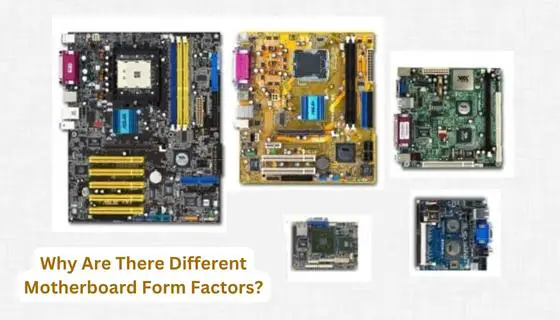
Similarly, different form factors were developed to solve problems such as size, power requirements, and even noise solutions. Where the ATX Motherboard had a larger size, a need for more compact systems led to the development of smaller ITX boards.
The change in form factor might be a slow process, but with improving technologies, also modifying colors for aesthetic from green colored Boards to grey, blue, red, and even white colored one.
Motherboards evolve accordingly, for example, the development of PCI Express (PCIe) technology changed the layout as well as the design of motherboards to incorporate it effectively.
A form factor also provides the necessary details that help identify its users, depending on their requirements. A gamer would want more features such as extra RAM slots. case fans, ethernet with gigabit support, or an additional NVMe expansion slot and a M.2 slot.
On the other hand, a multimedia system would need to be cooler and quieter while also fitting inside tighter spaces (such as TV cabinets).
The Earlier Motherboards Form Factors – AT and Baby AT
The ATX Motherboards you see well-known today are the newer versions of the original AT motherboards designed by IBM (also designed the first XT motherboards) and were common in PC builds back in the 1980s. It also went full-AT because of their greater size – 12 x 38 inches, appeared in Pentium P5 to Pentium 2.
However, it had a problem of ginormous size meant they couldn’t fit inside mini-desktop PCs. Hence, Baby AT boards were developed – “baby” referring to their smaller size of 8.5×13 inches.
The Baby AT design was slightly better than their AT counterparts, providing more room for components inside the case. In addition, the connectors and drives inside the cases could fit appropriately with fewer interferences.
These AT and Baby AT Motherboards retired in 1995 by being replaced with the ATX Motherboards because of their versatility and flexibility. So, let’s know about the three most popular ATX motherboard form factors used today.
3 Most popular Motherboard form factors
1. Form Factor Standard ATX
This form factor is one of the most used today, especially in full and mid-tower PCs. It came out in the mid-1990s and was considered revolutionary at the time because it:
- Replaced the need for riser cards with integrated expansion slots (riser cards need to be plugged into a motherboard in order to add more functionality),
- Introduced power pins such as the 20-pin connector,
- Introduced serial port and eliminated onboard PS/2 keyboard connector
- Had better air ventilation – because of eliminated need for riser cards that block airflow,
- Lesser interference between drive bays and connectors (as compared to the predecessors),
- Internal I/O connections were now soldered onto the board.
ATX stands for ‘Advanced Technology eXtended’, inherent to its characteristics, and has standard dimensions of 30.5 x 24.2 cm or 12 x 9.6 inches. It is worth building for high-performance professional PCs, office computers, and gaming ones as it accompanies all the necessary functionality and a full-fledged complete base.
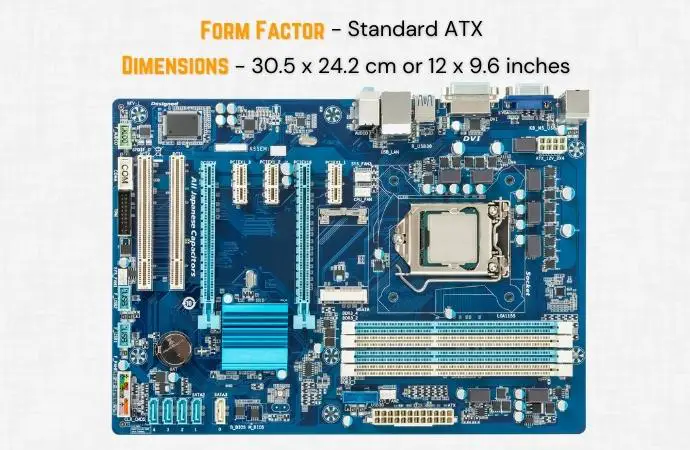
ATX boards usually have 7 expansion slots, and for a PSU is suitable to power and house such a system or have enough money for it. A number of expansion slots allow you to install Bluetooth adapters, good sound cards, Wifi adapters, USB hubs, and much other additional equipment that expands your PC’s capabilities.
The ATX form factor is best suited for PC upgrades, too, you can organize high-quality cooling, and there is a wide choice of different cases for this standard.
All these are possible due to their larger size compared to the motherboards down the list. In some cases, the larger size can prove to be a double-edged sword. For example, the larger Motherboard would require an equally larger case. Therefore, requires a ginormous dedicated space for the gaming rig.
And what if it’s not to be used as a gaming rig?
Well, in that case (no pun intended), you would have a ridiculous overkill on your hand. Would you really need multiple M.2 slots, or multi-GPU support, if you only plan to use your PC for nominal use purposes?
Pros and Cons of ATX Form Factor
Important Note: When you plan to build an ATX PC, you need to find a computer case of the same standard so that you can fit it into it and be able to secure it. Super-tower, Full-tower, and Middle-tower are perfect. But must be sure to check ATX support before buying cases.
2. Micro ATX
The Micro ATX developed in response to increasing demand for lower-cost solutions to the ATX motherboards. It can deliver a similar level of performance as its ATX counterparts (except for a few features, of course).

The Micro ATX is of square shape, measuring 24.4 x 24.4 cm or 9.6 x 9.6 inches which is about 25% smaller than the standard ATX. This smaller size is achieved by reducing the I/O slots (on the back panel), which is an outcome of reduced expansion slots etc.
While you’ll lose some I/O slots, here you’ll be able to build a gaming PC without sacrificing performance. You can efficiently utilize all of the Motherboard offerings, with usually enough room to spare. These boards ensure no slot goes to waste, and you get the most bang for your buck performance.
The Micro ATX boards can have 2-4 RAM and expansion slots with support for a large GPU (not always in some cases). This motherboard form factor might have lesser features, but they offer the perfect balance.
Also, mounting holes are made in such a way that Micro ATX can be installed in standard ATX cases without any problems, chipset, socket and other architectural issues wouldn’t affected.
The major downside to the Micro ATX form factor is a decreased ability for extreme overclocking. You can still overclock to some extent. But if overclocking is your main concern, you should go with ATX boards as they offer better VRMs (voltage regulator modules).
Good to Know: Historically perceived as a budget option, but in reality this is not entirely true. On the basis of such boards, you can also assemble a powerful PC for gaming and multimedia but as a bonus, it will be little compact.
Pros and Cons of Micro ATX Form Factor
3. Mini ITX
The Mini ITX form factor stands for ‘Information Technology eXtended’ was initially introduced in 2001 as a niche product for SFF (small form factor) computer systems. It has an incredibly compact size of 17 × 17 cm, 6.7 x 6.7 inches.

The fantastic feature about the Mini ITX, besides its miniature design, the electricity consumption of PC will be lower with Mini ITX build.
They use less than 25 Watts and sometimes can go as low as only 5 Watts. As there are fewer elements, the power consumed will also be lesser. As a result, the system will run cooler and quieter. This specific characteristic – to run quieter – makes it perfect to pair with libraries and home theatre systems.
Although these motherboard form factors are aimed toward lower power consumption, there is no such rule you must follow. One can build a beginner gaming chassis out of it. With that said, you are bound to limited slots. The board has only one expansion slot, which the graphics card will likely occupy.
You will also need to go for greater-sized RAM, as there are only 2 RAM slots. This becomes quite demanding on the budget since getting several low-sized RAMs can cost less than a chunkier RAM. The same goes for the storage drives as well.
Furthermore, the Mini ITX systems can suffer from overheating during extreme usage such as gaming or when hot temperature at surroundings.
That’s why overclocking in the Mini-ITX form factor here is not desirable, also the selection of a video card must be approached responsibly as long as you aren’t going to run computer CPU without GPU.
The compact size is the most significant advantage of a mini ITX which has the ability to serve as the basis for a portable desktop PC but is also their Achilles’ Heel as it doesn’t have the best airflow.
Pros and Cons of Mini ITX Form Factor
Good to Know: The Mini ITX is limited in terms of upgradeability and is best used for office machines or home theater PC systems where noise can diminish the quality or value of the movie experience.
So, these above are the most common motherboard form factors that are being widespread today. Other sizes of motherboards, although they have been around for several years, are just being introduced, that are explained below.
Other Motherboard Form Factors
Besides the 3 popular form factors mentioned above, some other different types of motherboards are niche-specific, and you can encounter some of them every now and then.
1. E-ATX
Extended ATX boards are slightly larger than the standard ATX mobo, making it the biggest motherboard form factor today, which has 30.5 x 33 cm or 12 x 13 inches, allowing for more layout options on the expansion board. Often, top gaming solutions are assembled based on this motherboard.
This standard is also used to create servers that require the installation of multiple processors, a large amount of RAM, and various expansion cards. Another name for the SSI EEB (Enterprise Electronics Bay) standard. For the average user, it is redundant and too expensive.
The key difference from the standard ATX is more expansion slots for RAM, video cards, network cards, RAID controllers, a more thoughtful power supply system for components, improved cooling, and, quite often.
Of the shortcomings, it is worth noting only the appropriate case selection since the vast majority of Midi-Tower solutions for ATX boards simply will not allow you to install such a size of motherboard.
Pros and Cons of E ATX Motherboard
2. Nano ITX
A nano ITX is a type of Computer Motherboard built usually smaller than half the size of a regular motherboard with the dimension of 4.7 4.7 inches.
These boards are designed to consume very low power and fit into small cases like HTPC, Digital Photo Frame, and Media Center PC without making too many compromises on components.
Nano ITX is designed explicitly for smart entertainment such as:
- Smart TVs
- In-Vehicle Devices
- Personal Video Recorders (PVRs)
- And Compact devices like smartphones and tablets
3. Pico ITX
Pico ITX is the most minor form factor in this list of motherboards by Intel in the form of an X86-compatible single board computer. It has 3.9 x 2.8 inches of dimensions, just 1/4 the size of Mini ITX boards. It usually has a small operating system and does not have all the functionality of larger boards.
Thus, most PC manufacturers use pico ITX in embedded systems such as Tablet PCs, mobile internet devices, and small-factor notebooks, especially in Digital Signage and Industrial Automation markets.
4. BTX
BTX (Balanced Technology Extended) is a form factor proposed by Intel in 2003 to replace ATX boards by assisting an efficient cooling of the elements because of placing I/O controllers on the back panel. BTX motherboards measure 26.7 x 32.5 cm or 12.8 × 10.5 inches and can support seven expansion slots.
Pico BTX (aka mini-BTX) motherboard is a skeletal form of BTX motherboard that measures 251mm x 170mm (9.88″ x 6.7″) in size. They were used in small devices such as wireless routers, set-top boxes, etc. Most pico BTX motherboards are tiny and can easily fit in your home theater setup.
However, around 2003, the problem of heat generation due to the high clock speed of the CPU became an issue, and it was expected that the transition from ATX to BTX would be made.
But conversely, BTX put an end in 2007 and disappeared due to the progress from high clock to multi-core and low power consumption.
5. LPX
Low-profile extension motherboards, better known as LPX motherboards with the dimensions 13 x 9 inches, were created after the ATs in the 1990s. It was an attempt to reduce the cost of PCs, which very expensive at the time. The dimensions 13 x 9 inches.
The main difference between these boards and the earlier ones is that the I/O ports on these boards are present on the rear of the system (a new thing at the time). This concept proved beneficial and adopted by the AT models in their further versions. The use of a riser card was also made for the placement of a few more slots.
But these expansion cards caused the issue of poor cooling and airflow. Also, some low-quality LPX boards didn’t even have a real AGP slot and just plugged into the PCI bus. All these unfavorable aspects led to the extinction of this motherboard system, which replaced by the NLX.
6. NLX
Boards based on the NLX (New Low Profile eXtended) form factor appeared on the market in the 1990s. This updated LPX form factor supported larger primary and secondary memory modules, AGP graphics cards, and tower cases. The NLX form factor, unlike the LPX, is a standard, and therefore more upgrade and repair components have been developed for it.
Many systems formerly designed to fit the LPX form factor are moving over to NLX due to a wider selection of compatible components. Size from 10″ x 8″ (25.4 x 20.3 cm) to 13.6″ x 9″ (34.5 x 229 cm).
FAQs
Are there unique benefits of getting ATX instead of Micro ATX?
The ATX boards have unique benefits such as extra expansion slots like RAM, and extra SATA ports. They will also have different power headers for certain air or water coolers. However, such additional features are mostly unused and can cause money-costing overkill.
Can my tower case hold a smaller Motherboard, or will I need to drill custom holes?
The ATX, Micro ATX, and Mini ITX boards have mounting points at similar spots. This means you can fit your smaller Motherboard in your bigger-sized tower cases. However, keep in mind that a tiny board in a bigger cabinet might not look good.
Which form factor is used in low-end computers and home theatre systems?
Low-end computers and home theatre systems can be different things. The Micro ATX boards are more budget-friendly for mid and low-end computers. However, if you need quieter and compact systems for your home theatre, you will need a more expensive Mini ITX. Although, both form factors are cheaper than full-sized ATX boards.
Can any motherboard fit into any case?
Every motherboard has specific dimensions, and so do cases. So, no motherboard can fit into any case. So it’s crucial to check compatibility before you buy. For instance, you would need a Mini tower for a Mini-ITX motherboard and a Mid-tower for a Micro-ATX or ATX motherboard. Else problem arises when the motherboard ports are not aligned with the case ports. Then you need to cut the case holes to align the ports.
How can I know if a motherboard will fit inside my PC?
Measure the length, width, and depth of your PC’s case. Compare these dimensions with the motherboard specifications. In most cases, the motherboard lists compatible cases in the user manual. If you’re purchasing the motherboard online, you should find out if there are any chassis sizes like Full, Mid, or Mini tower, whether compatible with that motherboard.
Final Thoughts – Which Motherboard Form Factor Should You Get?
Although microcomputers like desktops, laptops, tablets, mobile phones, etc., all have Motherboards, usually when we talk about form factors, I refer to those made for desktops. In this manner, what Motherboard form factor should you get for your desktop?
It can’t be one particular size of motherboard is better than another since the choice is determined primarily by the user’s needs and the tasks set for the computer.
If you are a heavy-budget gamer, who demands the absolute best from your powerful gaming PC, you should go for ATX boards. If you are the wealthiest person in the world and want to take it one step further, give preference for E-ATX boards just for the added features.
However, the Micro ATX boards are plenty enough for most gaming setups. You can have almost all of the gaming features without needing space. That too while staying budget-friendly.
Also, if you do not plan to make frequent upgrades to your PC and at the same time you do not need to solve tasks that require a significant amount of resources, such as for office work, regular use, or using computers at school, you can opt for MicroATX.
And finally, if you need a PC that can fit into tighter spaces, Mini ITX can be your choice. This is because if a room is not that big of an issue, much can be gained from a Micro ATX board rather than Mini ITX.
Even though Mini ITX may make you miss out on the Bang for the buck of the Micro ATX, they do have an aesthetic look, are portable, can run cooler and quieter, and are perfect for pairing in home theatres and libraries, etc. However, computer overheat would happen during heavy usage, such as for gaming.
Helpful Tip – Start by considering the Micro ATX board for yourself. Chances are it will answer most of your requirements. If not, you can move towards viewing other boards for your specific needs.
This ends the article on the different sizes of motherboard form factors. I hope this has helped you choose a motherboard for your future system, and you can leave a comment if you have any questions.
Also, I would be glad if you share this article on social media if you liked the insights, as it takes much time and effort to publish.