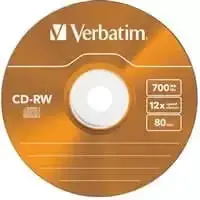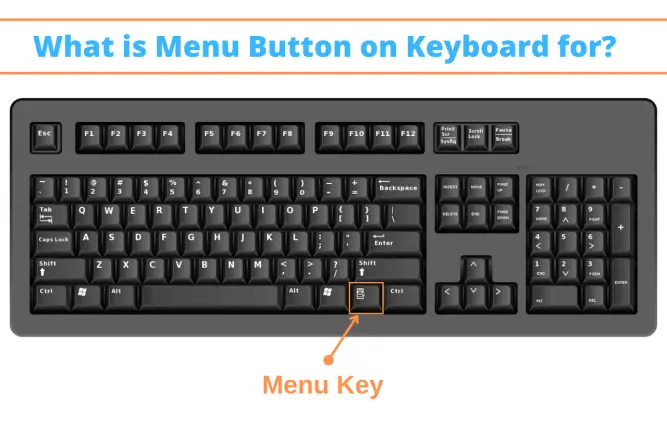Both primary memory and secondary memory are essential parts of any computer. But “What is the difference between Primary memory and Secondary Memory”?
Storing the data, instructions, and information by the computer is called memory. Before the differences, you should know the primary memory and secondary memory. Let’s get started.
Primary Memory
The Primary memory processes the data and instructions while the computer unit is being processing. Primary memory stores the data or instructions for quick access and direct access.
The primary memory of the computer is known as the main memory or temporary memory of the computer.
The main purpose of primary memory used to store frequently used programs that can be directly accessed by the processor for further processing. It is volatile memory, meaning that data is stored temporarily and lost when the power is switched off.
RAM and ROM are examples of Primary Memory:
1. RAM
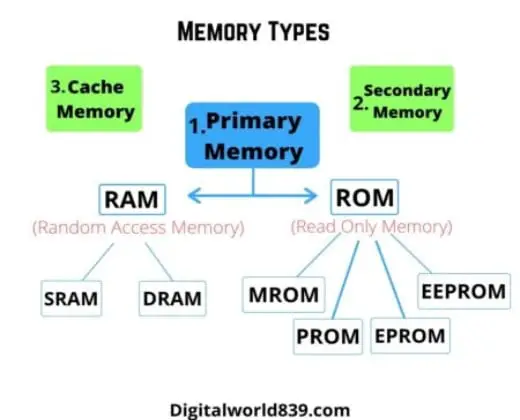
RAM stands for ‘Random Access Memory. ‘ RAM is a primary memory example that stores operating system software, software applications, instructions, and other information for (CPU) the central processing unit for direct and quick access when needed to perform tasks.
RAM is one of the fastest types of memory, and it can be read and write data, but as long as there is Power Supply to the device. When the computer is off, all the processed data of RAM automatically goes to the trash.
The RAM is mainly used for running software on computers in real-time like playing games, and media like audio and videos.
2. ROM
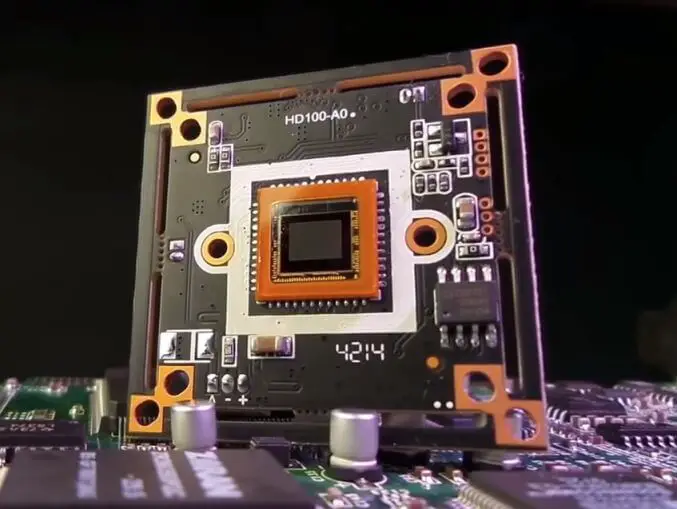
The full form of ROM is “Read Only Memory“. This is Permanent memory in which information is entered into it once and stored permanently (even the computer turned on and off).
The Stored programs and data cannot be modified and deleted in this memory; they can only be read. Therefore this memory is called read-only memory. Even after the computer is turned off, the stored data in ROM doesn’t destroy.
Thus, ROM is called non-volatile or permanent memory.
ROM memory is used in electronic devices such as Calculator, Smartphone, Video Game, Digital Camera, etc. Most personal computers need to have high ROM memory for storage.
Secondary Memory
Secondary memory is used to store data and information on a long-term basis. Hence, it is also known as external memory or non-volatile memory to permanently store data or information. Even after the computer is turned off, the stored data does not get deleted.
As per need, it can be opened in the future by saving the files in the memory. Secondary Storage Devices stores more data and files than Primary memory. It is transferable, but the data processing speed is slower than Primary Memory.
Examples of Secondary Memory Devices :
Hard Drive Disk
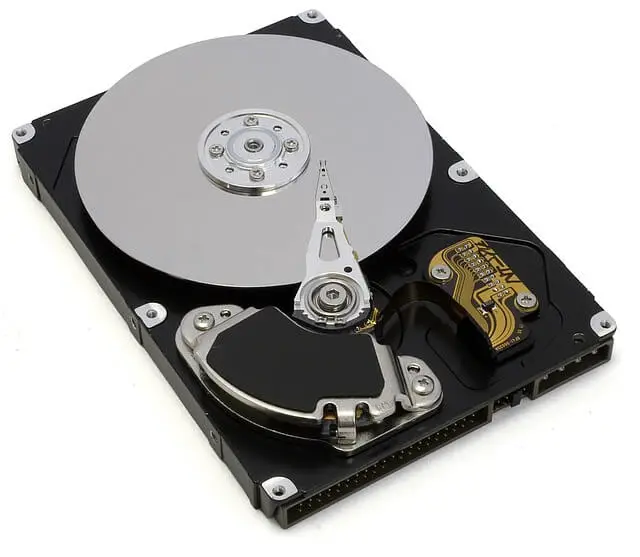
The short form of the hard disk drive is HDD. A hard drive is a computer-accessible storage device based on the made of magnetic recording technology.
They are used in the vast majority to store all types of small or big files or data of computers, storing backup copies of data, like file storage, etc., on our computer or Laptop.
A round-shaped disk consists inside the hard disk, and the disk rotates inside the hard disk. The faster the speed of turns, the faster it can store or read data.
An IBM company created the first hard disk. Initially, storage capacity was just 5 MB and weighed around 250 KG. Later, many changes were made, which is today’s modern Hard Disk with increased storage capacity.
Pen Drive

A USB drive is a small, light, ultra-portable storage device compatible with Windows, Mac, and Linux.
The pen drive, also known as a USB memory device, memory stick, USB flash drive, memory unit, data stick, pen drive, kitchen drive, thumb drive, USB keychain, and USB stick.
It can be used to store documents, photos, music files, videos, among others. Its range is from 2 GB to 1 TB.
Compact disk (CD)
A compact disc (CD) is an optical disc that is used to store data. They are made to replace the floppy disks used to store files and programs from the computer. CDs eventually made floppy disks obsolete.
Philips and Sony independently invented compact discs, but in 1982 they teamed up to create a standard format and associated player technology (CD player).
Discs can store up to 700 MB of data, which equates to approximately 80 minutes of audio. Mini-discs have also been recorded that can keep about 24 minutes of audio or software drivers. Although CDs were created for storing and playing sound recordings.
Memory Card
A memory card is also known as a flash memory card or SD Card (Secure Digital Card), is an external storage medium that allows us to save and delete information. We use memory cards as secondary storage to store data such as photos, videos, files, etc.
Devices that typically use memory cards include DSLR cameras, digital Camco orders, smartphones, MP3 players, PDFs, and printers. It is also used for small, portable, and remote computer storage devices.
The amount of storage capacity can vary depending on the type of memory card. However, in general, most memory cards today range in size from 4 GB (gigabytes) to 256 GB.
Read Also: Types of solid-state drives – A modern storage type.
Let’s know the characteristics of primary memory and secondary memory.
Characteristics Differences
Characteristics of Primary Memory:
- The primary memory is also called main memory, temporary memory, or prime memory.
- It is a volatile memory.
- This memory is made of semiconductor technology.
- Data is automatically deleted in the event of power failure.
- The processing speed is faster than the secondary memory.
- This is the main working memory of the computer.
- A computer is not able without primary memory.
Characteristics of Secondary Memory:
- The secondary me mory is also called external or permanent memory.
- It is non-volatile memory but also a backup memory for the computer.
- Secondary memory is made up of magnetic and optical devices.
- Secondary memory stores the data permanently; even if you have switched off the power, it doesn’t lose the data.
- The processing speed is slower than the primary memory.
- A computer can work without a secondary memory but not without a primary one.
Difference Between Primary Memory and Secondary Memory Chart
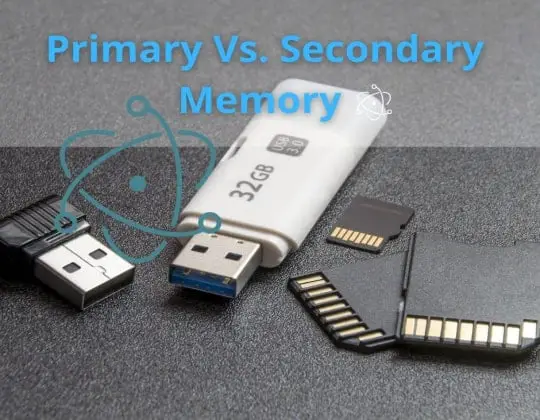
Differences | Primary Memory | Secondary Memory |
1. Nature | Primary Memory is Non-Volatile i.e. After shutting down the power the data automatically gets deleted. Thus, Primary Memory used to stores the information temporarily. | Secondary Memory is Volatile i.e. Even after shutting down the power the data saved don't get deleted. Thus, Secondary Memory stores the information permanently. |
2. Other Names | It is also known as Main, Temporary and Internal Memory. | It is also known as Permanent and External Memory. |
3. Accessing Speed | Data processing speed is faster than Secondary memory. | Data processing speed is slower than primary memory. |
4. Transferable | Information stored in Primary devices cannot be moved from one place to another. | Information stored in Secondary memory can be easily transferred from one computer to another. |
5. Made | Primary Memory is made of semiconductors technology. | Secondary Memory is made up of magnetic and optical devices. |
6. Size | The primary memory of the computer is mainly available in small sizes starting from 500MB up to 32GB. | These memories are mainly available in large sizes than the primary memory up to or more than 1TB. |
7. Cost | Primary memory is more expensive than secondary one. | Secondary memory is cheaper than primary memory. |
8. Examples | Examples of primary memory include RAM and ROM. | It includes a Hard Disk drive, SSD connectors, Optical Disk, USB Drive, Memory Cards, etc. |
From the above comparison table I hope, you got the difference between primary memory and secondary memory.
FAQs
Is ROM a secondary memory?
No, ROM “Read Only Memory” is a type of primary memory. The Stored programs and files cannot be modified and deleted in this memory, they can only be read. Therefore this memory is called read-only memory. Even after the computer is turned off, the stored data in ROM doesn’t destroy.
Is memory card a primary or secondary?
A memory card or SD Card is a secondary memory. Memory cards store data such as photos, videos, files, etc, on smartphones, tablets, and computers as external or secondary storage.
What are the advantages of secondary storage?
The best advantage of secondary storage over primary memory is that the files and information stored in the devices can easily transfer from one device to another also they are available in large sizes more than 1TB as compared to the primary memory.
What is the difference between primary memory and secondary storage?
There is a basic difference between primary and secondary memory in terms of volatility. Primary Memory is Non-Volatile i.e. After shutting down the power the data automatically gets deleted. Thus, Primary Memory has been used to stores the information temporarily. Whereas Secondary Memory is Volatile i.e. Even after shutting down the power the data saved don’t get deleted. Thus, Secondary Memory stores the information permanently.
Is secondary storage permanent?
Yes, Secondary Memory is permanent or volatile memory. Even after shutting down the power with the computer, the data saved don’t get deleted. Thus, Secondary Memory is used to store data and files permanently.
Why do computers need secondary storage?
Secondary memory is used to store data and files on a long-term basis. When we need to store large files like applications, software, videos, and audios for the long term as well as to share with someone. In this case, we need secondary storage devices.