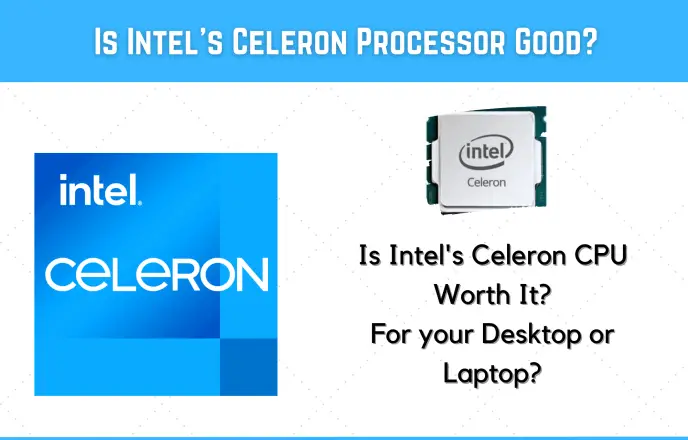Many providers in the market provide the best internet speed, but this isn’t the same case for everyone; if you are one of them who not getting enough speed for your needs, this article on What Effects Internet Speed will help you to strengthen your internet connection.
This is a guide to make you understand those key factors that affect internet speed, especially download & upload speed. This will be quite useful for daily internet users, web surfers, students (college & university), and working professionals that solely depend upon the internet and the World Wide Web for present-day ‘survival’ and global connectivity.
Let’s Break it Down for You, This Way
You should plan your internet connection to match your requirements since you’ll be more aware of how much bandwidth various tasks and web platforms consume.
The needs of watching TV shows, downloading films, taking part in online games, and working on huge project papers from the comfort of your own home will demand different data transfer speeds.
Let’s figure out what speed or capacity you’ll require when utilizing specific applications. On average, for various uses of computer, the following number of megabits (is equal to Mbps, not MBps) is usually required:
Factors that Affect your Downloading & Uploading Speed
Now let’s reveal What affects Internet Speed, this varies from multiple factors such as the condition of your device, Distance, Network congestion, Billing plans, etc. I will each factor affecting your Internet speed one by one and find a way to get out of them.
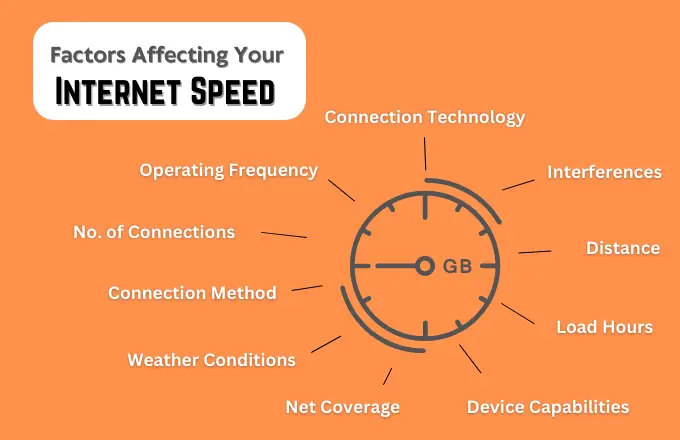
1. Connection technology such as ADSL instead of fiber optics
DSL or even ADSL (Asymmetric Digital Subscriber Line) is an older technology that uses the existing copper telephone lines to deliver fast internet. The problem with this technology is that it was not designed for high-speed data. As a result, the further you are from your service provider’s equipment, the slower your connection will be.
If you are using DSL and experiencing slow speeds, you should consider switching to a fiber optic connection.
So, on the other hand, fiber optics use thin glass or plastic fibers to transmit data at very high speeds and is not affected by distance in the same way as ADSL. The rates you can get with fiber with some providers offering plans up to 1000 Mbps.
Along with DSL, dial-up, ISDN (Integrated Services Digital Network), and cable Internet are other technologies that also offer slow speeds compared to fiber optics.
Switching to a fiber optic connection; not only will give you a faster connection but also a more stable connection and less prone to issues such as line noise that can affect your speed, making it the best choice for most users.
2. Depends on the connection method (wired or wireless)
The next factor What affects Internet Speed is the connection method you are using. The two most common ways to connect to the Internet at home are with a wired connection or wirelessly (WiFi).
Wireless internet connections provide you with portability and freedom of using the Internet in your comfort. But at the same time, it is not as faster as Internet connectivity through a wired connection via ethernet port.
Good to Know – In real-world scenarios, the wired connection speed is around 70-80% of the theoretical limit (quoted speed), while the wireless connection can only achieve 40-60% due to interference.
A direct wired connection will always be faster than a wireless connection as there is no possibility of interference from other devices and no need to share the bandwidth with other users.
Because Wi-Fi is more susceptible to interference than wired LAN using LAN cables, and radio waves are more likely to be attenuated by distance and obstacles, so you cannot expect faster communication speeds than with wired connections either USB file transfer or Ethernet cable.
However, many argue that the length of the cable affects the speed of the Internet, and the shorter the line, the higher the rate; what’s the fact? I explained in this article – Does Ethernet cable length matter?
Another advantage of cable connections is that they are more secure than wireless ones since no one can access them without the proper authorization. However, a user must be connected via a wire at all times, which is less popular among homes.
If you use the Internet mainly on the computer, why not connect with a wired connection? But if you move around a lot in your house with your laptop, or other devices, then choosing WiFi will be easy. Still, you have focused on improving coverage which I talked about next.
3. Placement of routers (affects the Internet coverage)
The position of your router decides whether a strong and consistent signal throughout your home or separate room. For best coverage, your router should be placed in a central location in your home where there are no obstacles such as thick walls and furniture that can jam the signal.

You should also avoid placing your router near other electronic devices, such as TVs and microwaves, as these can cause interference with the signal. And make sure to keep it away from metal objects, cabinets, and shields as these strongly muffle the WiFi signal.
The signal may also deteriorate in the large area of the apartment/house, with thick walls. To solve this, more powerful equipment is needed; invest in a mesh router that will give you a much better coverage area. You can also use a WiFi repeater and extenders to amplify the signal.
4. Operating frequency (speed differentiates with the chosen band, i.e. 2.4 vs 5ghz)
Most routers nowadays come with two different frequencies that they operate on: the older and more crowded two-point-four gigahertz (2.4 GHz) band and the newer five gigahertz (5 GHz) band.
The main difference between these two frequencies is that the 5 GHz band has much more available channels but lesser coverage, while the 2.4 GHz band has lesser available channels but a more extended range.
This implies that the five GHz band would be less congested, allowing for greater speeds on a network with many devices connected and using the internet simultaneously.
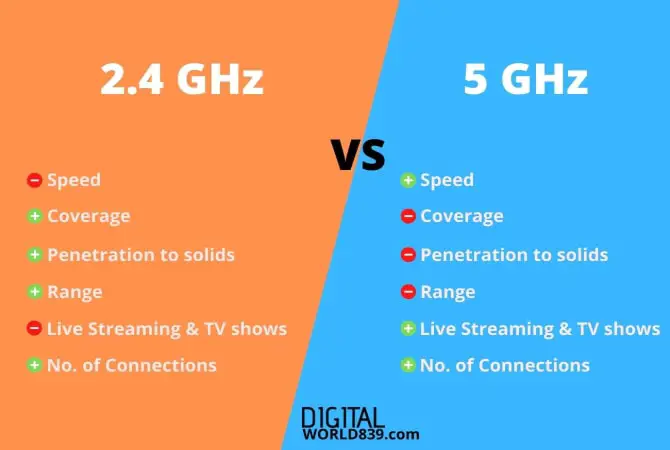
However, because it’s a newer technology, not all devices support it yet, which can be a problem; if you have an older computer or phone that only supports the two GHz band, you will need to use that.
Also, if you live in a large home or office and need to extend your WiFi signal to cover a larger area, then you should use the regular speed of 2 GHz band instead of 5Ghz.
5. Utilizing at peak usage periods or off-peak hours
This is one crucial factor in deciding the upload & download speed of an internet connection. At a specific time of the day called ‘peak hour’, you might notice a significant slowing down of internet speed when downloading your massive data or uploading a heavy’ file onto the FTP server type.
This is because a sizable population in your region is trying to do the same kind of activities, thus putting tremendous pressure on the main server location or site from which internet connection is monitored and controlled.
“Don’t you encounter such a phenomenon during a particular time of the day, such as early evening or at night?” If not, you’re indeed blessed to have a great connection with an internet service provider.
If you live in an area with lots of people using the internet simultaneously, your connection will be slower due to network congestion. The best time to use the internet if you want the fastest speeds is during off-peak hours during the day or even at late night if possible when there are fewer people online.
You can check what times your service provider’s network is busiest by checking their website or contacting customer support. Once you know when the network is busiest, you can plan your internet usage accordingly.
Still, if you need to use the internet during these times, it’s best to connect to a wired connection if possible, as this will be much faster than a wireless connection.
6. Channel Width / Number of Connected Devices
If your router has 7 Wi-Fi channels. As a rule, users can use only those (X channels) that are configured by the device manufacturer by default. Therefore, it is not surprising that the Internet speed affects by number of users connected than available X channels.
The larger the channel width, the faster the data will be transmitted. But it is worth considering the number of people who want to receive this data.
For instance, if only one dedicated WiFi network works in the apartment, while three computers, two tablets, and five smartphones are connected at once, then the traffic will naturally be shared among them, resulting in a lower transfer rate. Similarly, in campus and schools using computer with limited Wifi channels.
To find out where all the traffic goes or how much data each device consumes “eats up”, you can turn them off one by one and watch the changes (if the network was restored when the smartphone was turned off, but the speed didn’t decrease, then it’s because of this device).
For example, during the daytime, when most of the residents are at work, you can download a movie faster than in the evening, when everyone has returned from work and also decided to surf the net.
7. Using and Downloading with VPN (Virtual Private Networks)
A VPN (Virtual Private Network) is a type of network that encrypts your internet traffic and routes it through a server in different location of the world. This makes it appear as if you are located in that other location, which can be helpful for some people.
One advantage of using a VPN is that it can help you bypass geo-restrictions, such as those that might be in place for certain streaming services and also provide you with a measure of security and privacy by encrypting your traffic and making it harder for people to snoop on what you’re doing online.
But at the same time, VPNs significantly affects Internet connection speed as your traffic has to travel additional and go through more servers.
If you need a VPN for privacy reasons, it’s worth the trade-off, but if you are looking for a fast internet connection, then using a VPN is not going to be the best option for you.
8. Sometimes weather influence the internet connection
The next What affects Internet Speed is the weather. It might sound odd, but wireless connections like WI-Fi is affected by bad weather conditions. These conditions can cause interference in the signal and slow down your connection
For example, if it’s raining heavily, the chances are that your WiFi signal will be weaker higher than usual as water can interfere with the signal.
If you must use a wireless connection, try to avoid it during severe weather conditions. If you need to use the internet during these times, consider connecting with a wired cable instead. Wired cables are not affected by weather conditions, and will provide you with a reliable option.
One of the significant advantages of using internet via fiber optics is that it is not affected by weather conditions making it a good choice for users who live in areas that experience severe weather conditions.
9. Using old equipment
An internet user like you and I access the internet through various microcomputer type such as laptops, desktops, iPods, smartphones, or any other Android device. Many are still unaware that the “standard” of your equipment or device directly affects internet speed. If you have a laptop incorporating old technology, you will face connectivity issues and slow speed.
It is because the old components like network cards and WiFi adapters of that time were not built to handle such loads and deliver high speeds. Therefore, ensuring that your hardware is upgraded for enhanced efficiency, higher bandwidth, and unhindered internet connectivity are imperative.
The same goes for other devices and tools you use to access the internet like an old bad wireless router would not be able to provide you with good speeds as compared to the new ones in the market. For example, an 802.11n router with 802.11g devices will limit your speed to 54Mbps.
To get the best possible speeds from your network, your equipment should support at least 802.11n (also known as Wireless-N). This standard provides speeds up to 600Mbps and is currently the fastest WiFi technology available to future proof.
Same with the cables that connect your device from the router. Older Ethernet cables are only capable of speeds up to 100Mbps, while newer Cat-5 and Cat-6 cables can handle and support gigabit (1000Mbps) speeds. It might be time for an upgrade if you have really old equipment.
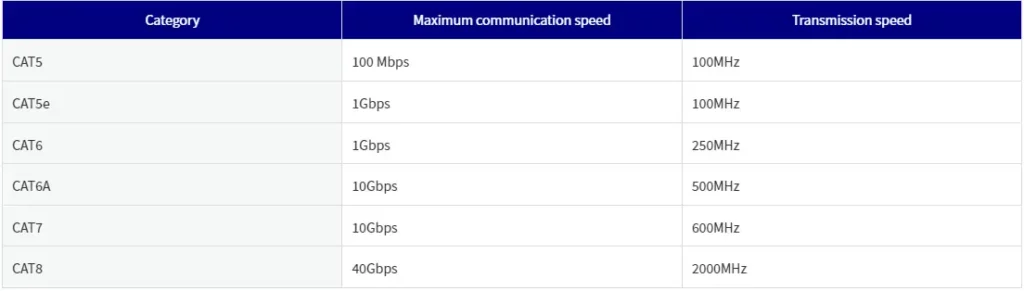
“Upgrading your equipment is just one way to ensure you get the best possible speeds from your network”. Another way is to make sure that your devices are correctly configured.
What Affects Internet Speed of Phone; 3G, 4G & 5G
The mobile network isn’t often stable, from which the speed indicators in it constantly “jump.” It is easy to determine by downloading apps, files, or streaming videos. Not only this, but third-party interference, external factors as well as obstacles affect Internet speed.
List of the several factors that can significantly affect the quality of the Internet connection:
1. Distance:
The distance from the signal tower or station directly affects the Internet speed. The user’s mobile device, including a tablet or laptop, may face a slow connection to the network; thus, the data transfer rate will be much lower than expected. Similarly, if the user is so close to the signal network, the transfer rate will be higher than before.
2. Physical barriers:
Residents of large cities with several houses and metal structures create barriers to the Internet signal, increasing its loss. Higher the number of obstacles arise that drown out the signal range and vice versa.
3. Load:
A large number of sim users connected to the transmission tower at the same time increase the load on the provider’s equipment. The equipment may not be able to cope with the loads, thus affecting the Internet speed connection. This factor is especially noticeable in the evening popularly known as ‘rush hours‘.
4. Device capabilities:
The parameters of a laptop, tablet, or smartphone create conditions for increasing or decreasing the data transfer speed rate like the generation bands, OS version, and memory.
Final Words
So these are some of the main factors What affect Internet speed, both downloading and uploading speeds.
It is a matter of fact that being disconnected from the Internet means getting disconnected from the world. The Internet acts as a window to access helpful information from the web. Slower Internet can cause frustration when you are performing some essential tasks.
Keep in mind the essential actors that affect your Internet speed. This will help you take the necessary steps to enhance your internet experience.
This concludes the article on “What affects Internet speed?” remember to share it on social networks so that it can help more users who need it. If you have any doubts, feel free to leave a comment.