There are necessary functions of computer that needs to perform by the computer itself for completing all the task. Not every PC owner knows about the specific functions the corresponding computing device performs.
Basically, a computer is an electronic machine, used for processing and storing, the data given by the user. There are different types of computers from micro to supercomputers. Some have many functions with complexity while the basic computer has only 4 functions.
So, this article explains the basic functionality of the computer system as well as the functions of each component.
In the most general sense, The Four Basic Functions of Computers are: –
- Input Function
- Processing Data
- Storing Data
- Output Function
Functions of Computer
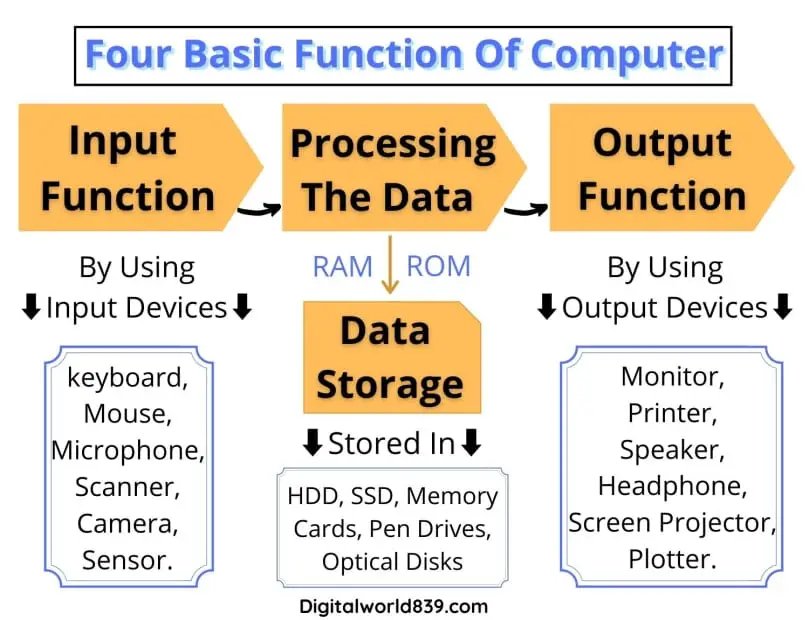
Let’s understand all the 4 Basic functions of computer easily, be with me:
1. Input Function
Input is the process of entering any type of data and instructions into a computer system by using the input devices such as a Keyboard, Mouse, Scanner, Microphone, etc, in order to receive user signals to the computer.
We use such input devices to input the data into the computer by typing the words and sentences through the keyboard, by controlling the mouse cursor and clicking the buttons through the mice, recording the audio and video through microphone and camera, etc.
By using these input devices, we can perform the basic tasks in computer-like calculations, viewing the images and videos, listening to the audios, preparing the PPT documents, browsing the Internet. In fact, all the basic functions of a computer user are initiated by inputting the data into the computer through input devices.
Since a computer is an electronic machine that accepts the input data as per the user’s needs in an organized manner for processing. Another way of inputting the data is through a command or encoding the internal software.
2. Processing Data
This processing function is the 2nd step that offers the process and handling of the input data instructed by the user. To process the user input data computer needs a’ Central Processing Unit‘ (CPU).
The computer CPU, of course, is primarily obliged to entire process data of the computer. The CPU takes data and instructions from the input devices and performs all types of calculations based on the instructions given.
It consists of manipulating the data in different ways, performing calculations, modifying the instructions, coding, and executing the actions. All this process is done on the motherboard with the help of the processor, power supply unit and RAM presented in the CPU.
3. Storing the Data
The computer must store the data permanently so that it is available while processing data temporarily. The function of data storage is an important component for the proper functioning of computer systems.
Basically, there are two types of storage in the CPU of a Computer – One is RAM (used for processing the input data temporarily ) and the second is ROM (used to store processed data permanently).
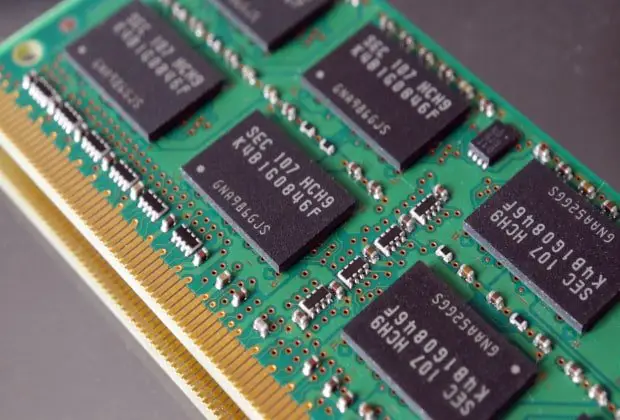
Even if the computer processes data on the go, i.e. as they arrive from the external environment, and the result is likewise quickly sent to the recipient, at this point of time, the computer must have the capability, at least temporarily, to store intermediate results and data part that are being processed at the current time.
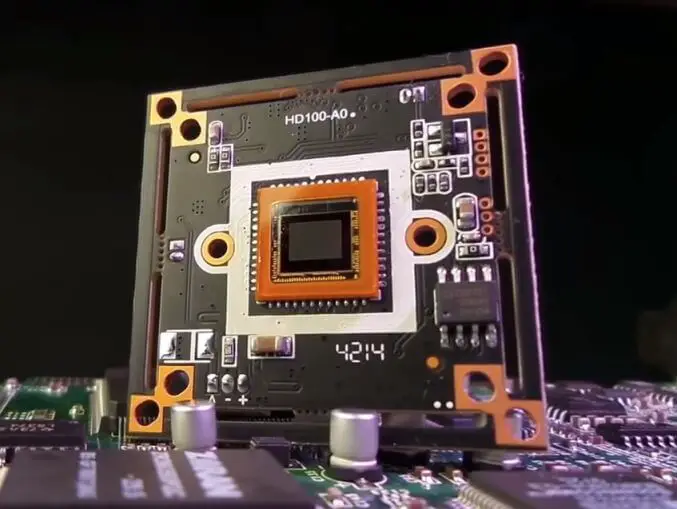
Therefore, the computer must need both RAM and ROM for functioning the entire computer system present in the CPU. RAM has low memory temporarily while ROM has a large storage capacity for storing all the large data, information, video, images, documents, and software in the computer permanently.
RAM and ROM have a great capacity to store data that would be pointless in the event that they are unable to recover them rapidly and without any problem. In such a manner, the computer offers us the possibility of immediately and accurately assessing any data that we have previously saved on it.
Through this, we can save the necessary data and instructions on such devices that will be available in the future. Basic Examples of permanent storage devices (ROM) are Memory Card, Hard drives, Pen drives, CDs, DVDs, etc. Read all the Storage Devices with Images.
4. Output Function
The fourth and last function of the computer is the output that means the results generated by the computer once the processing of CPU is completed, based on the instruction given by the user.
The output is in the form of documents, videos, audio, graphs, images, etc. that you see from the output devices such as computer monitor, printer, speakers, headphones, screen projector, etc.
Thus, now all the results are displayed on your computer screen. In this way, we are able to work with computer-like sending messages, emails, chatting, and receive notifications, even errors also are displayed by the monitor as an output.
The above all are the basic and significant functions of computers for completing everyday tasks from simple tasks like word processing, paint, recording videos PPT to complicated tasks like playing games, videos, graphic designing, etc.
The process of moving data between a computer and the external components of the computer is called the I/O process is done I/O Devices.
In Simple Words, the working of a computer mainly :
Step 1. Accepting the data from Input Devices – Like Keyboard, Mouse, Microphone.
Step 2. Transfer data to RAM memory in the CPU.
Step 3. Processing. Analyzing and Storing the data as per instructions.
Step 4. At last, after the process sending the results to the Output Devices – Like Monitor, Printer, Speakers.
In short, The information and data are given to computers using Input devices in a discrete form. The input device accepts and transfers the data to the CPU. After that, the data is handled or processed by the CPU and stored in the Memory of the Computer. And in this way, we get the output results of our instructions through Output Devices.
Read Also:
Conclusion
The above-given information is the basic functions of computer. Almost all Digital Computer works in this way only. As well as the various software and hardware units also play a significant role in functioning the whole computer.
⬇2 Minutes Easy Explained⬇
Recommended Posts
You can share this article “Basic Functions of Computer with Examples, (Easy Explained.)” on social networks.

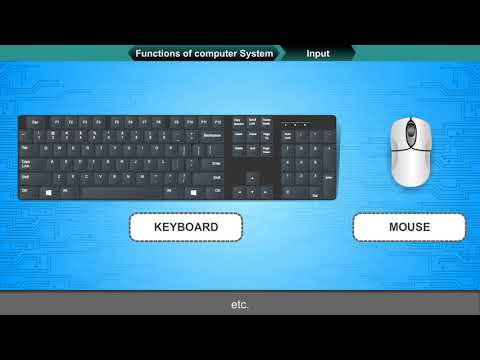
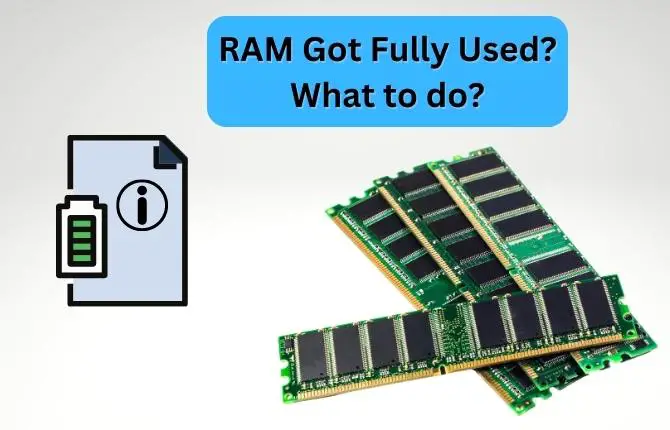
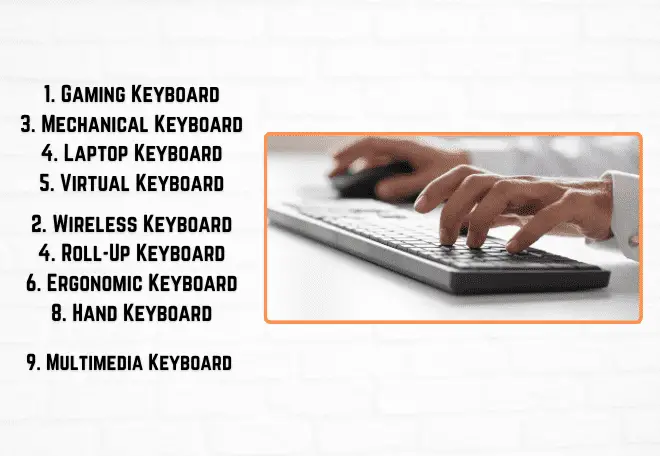
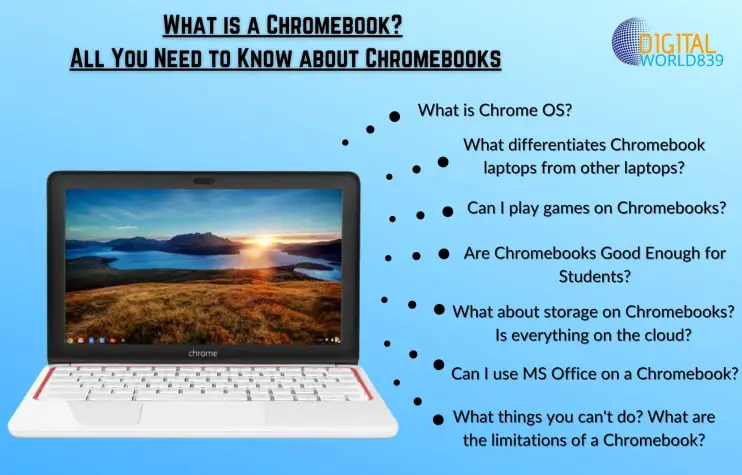
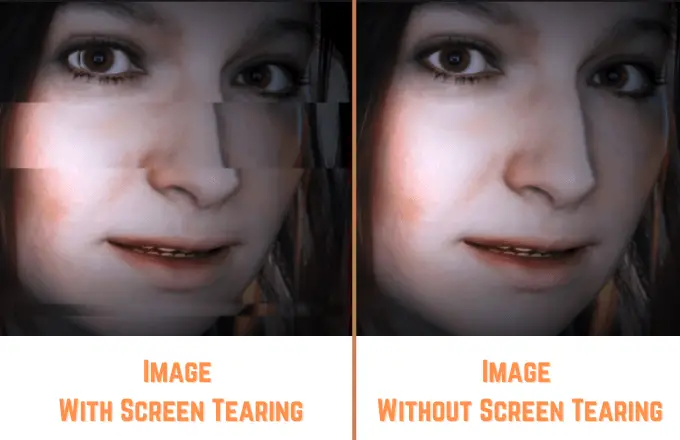
Very useful information
Glad to help!
Explanation is good understanding
You’re welcome, Edwin.