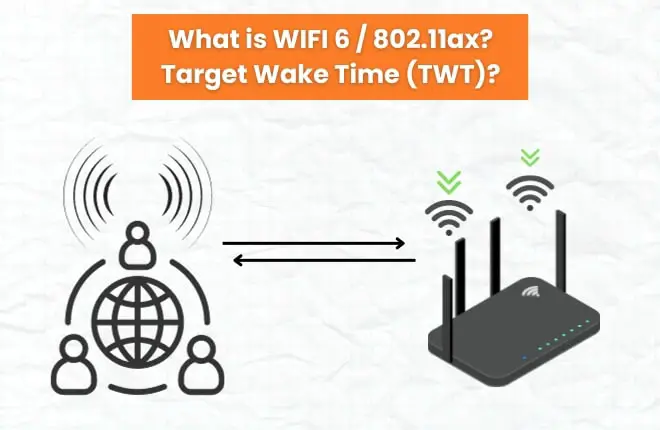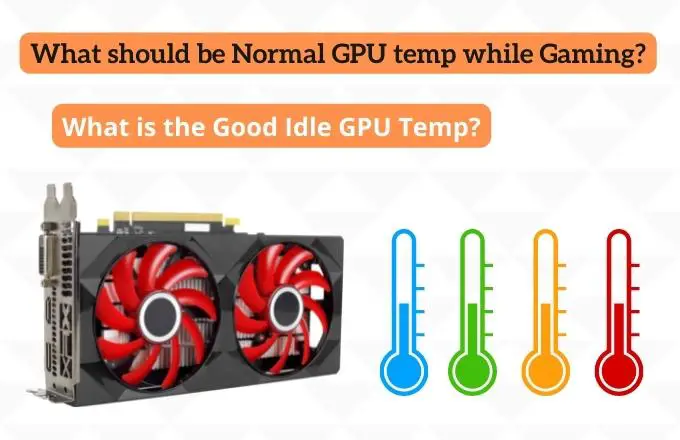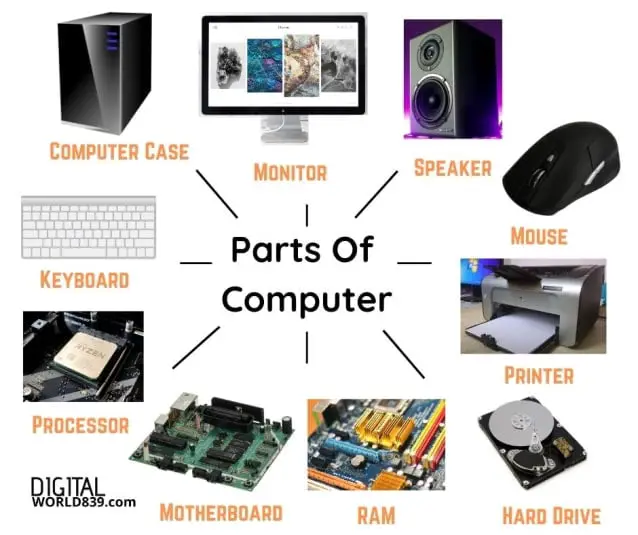Have you ever wondered how much power a cooler computer consumes? When self-assembling a computer, especially if the budget is limited to a specific figure, you have to consider every little thing, including how much energy the cooler consumes.
Coolers surely help retain the heat generated by the CPU, but to the users’ surprise, the power consumption of coolers is less known.
Today in this article, you will find out how much power cooler use, what is the minimum and maximum values, how to calculate its energy consumption, whether it can be reduced and whether there is a sense.
How many coolers should be in the digital computer depends on size, design features, and operating modes; thus, it aids in finding out the power consumption of that particular fan. Let’s begin.
Power Consumption of Fan Cooler Depends on?

How much the cooler consumes depends on the fan’s dimensions. The main parameter is the current force that passes through the winding of the fan engine. All fans in the computer cooler for the processor type and the case use an average voltage of 12 V.
It is easy to calculate the power, that is, the same energy consumption, multiplying the voltage by the current. However, it may not be possible to count how much cooler consumes since you do not know the current power.
Reputable brands show this power consumption info in the instructions for the fan, but not necessarily online stores in product cards do this. The most reliable way to assemble a reliable housing cooling system is to buy components in offline stores, checking the characteristics of each.
On average, all PC coolers have a power consumption of 0.5 to 6 watts.
For 140mm or more:
Fans per 140mm, on average, consume from 3 to 6 watts. These are the largest serial body coolers that can be found on sale. Provide good fan cooling, but sometimes they make a big noise.
120mm:
On average, a fan with a diameter of 120 mm consumes from 2 to 4 watts. This is the most popular size used on computers very often — in different variations.
Suitable for any computer — from an office « printing machine » to a powerful game setup.
92mm:
A less popular cooler that is more suitable for compact cases. A 92mm fan, on average, consumes from 1.5 to 3 watts.
80mm:
A great option for mini or slim enclosures. An 80 mm cooler consumes from 0.5 to 2 watts.
3-pin vs 4-pin Fan’s Consumption
On a PC or laptop, the dimensions and design of the coolers are approximately the same, and the difference is only in small details. There is no difference in the type of power supply. When connected via Molex and directly to the motherboard using 3-pin and 4-pin, the electricity consumption will be almost the same.
The difference depends on the size of the — porch; if it is larger, then to promote it, you need an electric motor of greater power. However, the difference is also scanty in this case. So, on average, small fans with a diameter of 40, 80, or 92 mm consume about 3 watts. If the cooler is 120 or 140 mm in size, it consumes 4 watts.
More diameter fans are usually not used to cool the body, as there is no suitable seat. As indicated above, it consumes a porch, cooling the central and graphical processor. Notice each. If there are 3 powerful fans on the video card, everyone will consume 3-4 watts.
Do Revolutions affect consumption?
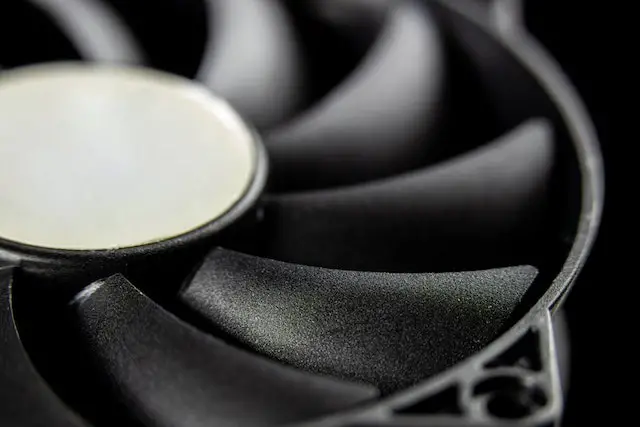
Yes, they do. A change in the applied voltage regulates the rotation speed. The lower it is, the less energy is consumed. The possibility is available only for coolers connected to the motherboard through three or four-pin connectors. Speed is not adjustable for fans connected via the cable SATA or Molex connector.
Does it change with an automatic adjustment?
The computer performs an automatic fan speed change by changing the supplied voltage. Motherboards are able to adjust cooler speeds depending on temperature processor and degree of load on it. So the fan is almost noisy in low mode load on the processor, but reacts to its increase.
Such coolers have 4 contacts responsible for: plus, minus, speed tracking, and adjustment. When overheating, the rotation speed of the blades increases to remove excessive degrees quickly. Accordingly, energy consumption is also increasing.
Regardless of the type of connection, any computer fan is powered by a voltage of 12 volts. Energy consumption will be fixed and constant if this parameter is not regulated.
Motherboard increases or reduces speed depending from the load. If you just work on Windows, then the cooler will work quietly, for him no need to remove a lot of heat. If you run a graphically complex video game ( for example, Control ), then the motherboard will begin to increase the speed of the cooler to cool the processor.
Backlight consumption like RGB & ARGB
Coolers with RGB backlight, even if they shine a much, are almost always equipped with LED lamps. Their energy consumption is so insignificant that this value can be neglected.
And the last thing I would like to add is the context of the topic under consideration. When assembling a computer, if the budget allows, I advise you always to take a power supply with a significant power reserve.
When upgrading a PC, which is likely to occur in a couple of years, you will only have to change the PC to a more powerful one if the previous one is enough.
How you can Reduce Power Consumption of Fan Cooler?
Changing the power of the current inside the system is impossible. However, in the case of a cooler, it is possible to reduce the voltage supplied to it. Accordingly, this will reduce the number of revolutions and the noise created during operation.
I advise you to close this issue only in the context of reducing noise. Against the background of other components, the energy consumption of the wings is insufficient, so it is unlikely to be able to save in this way, but to overheat the computer, you are at risk.
FAQs
How many watts does a PC cooler use?
A typical desktop computer uses about 150W at idle, which means that a 120mm CPU cooler would consume around 1.5A when running at full load. If you want to cool down your system, then you should look for a high quality CPU cooler that has a large surface area.
How many watts does a CPU liquid cooler use?
A CPU liquid cooler uses about 2 Watts per hour while running at full load. The total power consumption for a CPU liquid cooler is around 4 Watts.
Do RGB fan consume more power than non RGB?
Yes, RGB fans use more energy than normal fans. However, they also last longer, which means you don’t need to replace them as often.
How to reduce PC fan power consumption?
If you want to save energy, turn off all unnecessary programs and features. Also, turn down the brightness setting on your monitor. Finally, use software fan regulator program such as Cooler Master’s Fan Xpert 2 to automatically adjust the speed of your fans based on temperature.
Conclusion
Hope you find the post useful on the guide to the power consumption of the Fan cooler and how to reduce power consumption of the fan cooler.
In any case, the choice of fan and cooler depends on all of the above parameters to be taken into account when holding the processor brand, socket, type of motherboard and type of case.
With this knowledge, you can take steps to reduce the energy costs of your computer by reducing the power consumption of your fan cooler.