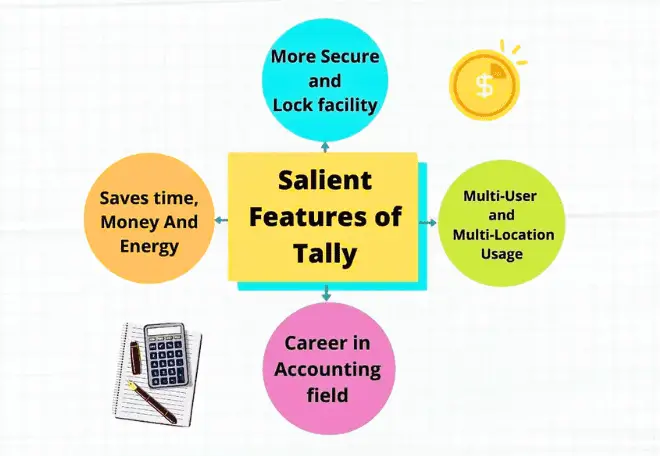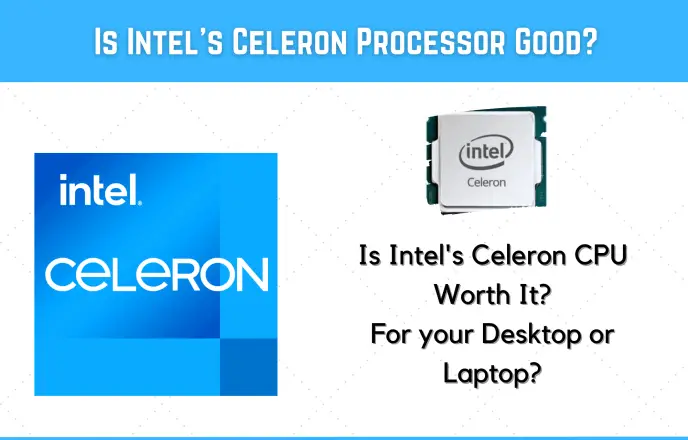What’s the ideal range for GPU temperature? How hot should my graphics card get while gaming, and what are average temperatures to expect from GPU during idle? Looking for answers to such questions? Then you are landed at the right place.
In this article, you will learn about a good GPU temp idle as well as a safe range of temp during loads like Gaming, Editing, and 3d rendering. Also, what info do your current temperatures are giving you so you can either have peace of mind or fix the unsafe temps?
Because you don’t want your graphics card to overheat computer and cause damage or have your experience impacted by a high GPU temperature.
Mainly when it runs hot during idle, a cause for concern. This is because it would mean when under load, you’ll be able to cook eggs on it reliably, and we don’t use GPUs for that (because we have CPUs for that, JK).
How Hot Should Your GPU Run Normally?
How hot your GPU should get depends on factors such as your PC case size, design, airflow, ambient temperature, the tasks you’re running, the installed cooling system, and the GPU model itself, etc.
If you have started noticing that your computer has begun to overheat, then you may be wondering – what is the temperature limit for the GPU? And what is the average temperature should be during normal operation without significant loads.
But the temperatures usually vary for each model, so there are no universal specific values. You will have to look them up on the manufacturer’s website or read forums online to get an exact number.
However, there’s a general trend in GPU temperatures. Knowing these will give you a precise idea about the safe temp limits and how much your GPU can endure so you can enjoy every last bit of FPS your GPU pumps out.
GPU Temperature During Idle

When your computer is idle, meaning you’re neither gaming, editing videos, nor performing GPU-intensive tasks, your GPU temperature should generally stay in the 40°C to 60°C range.
Normally, a GPU will be cool when the PC is idle because most of the work would typically be done by the CPU. That makes sense since the GPU isn’t doing anything; it shouldn’t heat up. So, as a general rule, GPU temp at idle should be around 30°–45°C.
Anything above during idle could signify insufficient cooling or some GPU-intensive tasks are running in the background.
In extreme cases, such as hot weather and a high temperature, you could still get away with 65°C. But it’s better not to let temperatures run that high during idle because it would mean some serious problems during load.
Pro Tip: It’s okay if your GPU temps go below 30°C. Here, you can also prolong fan life by slowing down the speed or turning fan off entirely when they’re not in use.
GPU Temperature During Load: Gaming, Video Editing, and 3D Rendering.
Many GPUs will frequently exceed 85°C+ temps during high load such as gaming, considering decent cooling and high utilization (90-100%). Some GPUs can even go as high as 110°C before thermal throttling kicks in. But for most, the optimal gaming temperature range is between 70°–80°C while running higher FPS with Hz.
Of course, as mentioned above, the quality of the coolers used by the video card manufacturer will affect the average temperature, and cheaper models with the same video chip usually heat up more than more expensive ones.
However, the general rule of thumb is to keep the temperature below 85°C, and if in doubt, the colder, the better.
If you face temps higher than 80°C, you should begin improving your GPU cooling or reducing load. Although, you could still push it a little further but only for a short while, to prevent any irreversible damage.
For me, temperature limits while playing Spider-man Remastered on high settings (1080p 60FPS) are 70°-75°C. This is on an RX-580 8GB version.
Similar trends of GPU temps can be observed while using your peripheral for video editing and rendering of 3D graphics such as on Ansys, Solidworks, Premier Pro, etc. So, to summarize, average GPU temperatures under various usages are:
- Idle: 30°–45°C
- Load: 65°–85°C
- gaming: 70°–80°C
- GPU Rendering: 70°–85°C
If you see similar temps on your GPU, you should have peace of mind that you have proper utilization of your GPU, and it’s operating close to its maximum potential.
Max Temperature of Nvidia, AMD, And Intel GPUs
Nvidia
Nvidia’s GPUs operate at lower temperatures than AMD cards, so they don’t get quite as hot. Most of them stay under 85°C. The model determines their highest temperatures, but the good news is that Nvidia makes public the maximum temperature limits for their graphic peripherals on their official website.
The max temps for their GeForce graphics cards, as listed on the website, are:
- 93°C for RTX 30 Series
- 88°C for RTX 20 Series
- 95°C for GTX 16 Series
AMD
Due to AMD’s more robust video chip architecture, AMD GPUs have notably higher max temperatures than Nvidia cards. For example, a Radeon RX 5700 or RX 6700 XT can reach as high as 110°C without thermal throttling.
Even though these limits are specified in an official AMD blog post, overheating your card for extended periods is not recommended by most experts.
On average, Ryzen maxes out at 100°C+; throttling starts after the 91°C points. Like an RX 580 can be pushed beyond 90°C, despite it’s better to keep it within ideal temperature ranges, i.e., 65°-85°C., to maintain optimal performance and longevity.
Here also, in the processors of the previous generation, the temperature critical point threshold was much lower (so be more careful with this). Like for the FX series, max temperatures start at 60°C.
Intel
Although Intel announced that they would release GPUs for PC gaming sometime in 2022, the decision is still a bit jumpy, and they might not arrive at all, considering market trends, requirements and performance.
According to TechRadar’s findings, Intel’s CEO might kill off Intel’s dedicated GPU projects completely. What does this signify? Most likely, intel would prefer to focus on its integrated graphics processors – which are components of the CPU chip itself bogging down the processing speed.
Hence, the CPU function serves the 2-in-1 use of handling graphics as well as PC tasks.
Of course, this conveys the video card is not nearly as strong as discrete GPUs. However, a 0.87% community still uses Intel UHD Graphics, according to Steam hardware survey July-2022. So, for CPUs like the i7-10810U with an integrated GPU – also known as Intel UHD Graphics – they share the same maximum temperature of the Intel’s CPU limits set at T-junction = 100°C.
On average, the normal temperature of modern IntelHD video cards can be attributed to the range of 30-70 °C (when loaded in games and editors – 50÷70°C, when “idle” – 30÷50°C).
Anything above 80°C should be considered a critical temperature. It is highly undesirable to use the device if it reaches such temperatures (reducing its service life).
GPU Temps for Overclocked Ones
Overclocking has their own pros and cons. For those that don’t know, out-of-the-box GPUs are set at stock settings. This leaves some extra space to overclock the GPUs safely. Most techs or PC builders will do this for you, but if you want to do it yourself, it’s essential to know what temperature limits are safe for overclocked GPUs.
For overclocking, managing max temp is the name of the game. If you can keep the temp within normal bounds, feel free to go ahead and overclock away!
When overclocking or GPU power targeting, you can increase the voltage or boost the frequency on your GPU. The point is that with each additional voltage increase, temperatures rise remarkably. As a result, you won’t be able to overclock much without experiencing random crashes on PC or restarts.
With that said, the temps for overclocked GPUs are the same as the limits of stock GPUs mentioned above, despite the higher voltages used during overclocking. All you have to do now is keep the temperatures under control. If you can manage it, overclock away!
Even so, you would require advanced cooling for excessive overclocking like JayzTwoCents did. He used Liquid Nitrogen to overclock RTX 3090 SLI to achieve an average MHz of 2,400. (In comparison, a single RTX 3090 has a boost clock of 1695 MHz.) Obviously, with this process, he also had to constantly pour fresh liquid Nitrogen; however, that wouldn’t be practical during regular usage.
FAQs
Does GPU temp affect FPS?
Your GPU’s temperature can only affect your FPS if it gets close to its maximum temperature range. If this happens, the GPU will begin to throttle itself and reduce performance thermally. That is when you will start seeing a negative impact on your FPS.
What is a normal GPU temp?
GPU temperatures are primarily determined by the GPU’s design and intended use. However, there are specific rough figures to indicate how hot your GPU should be under various conditions. At idle, temperatures range from 30° to 45°C and 65°C-85°C under load.
I think I have a high GPU temp at idle; why is it so?
Having a 45°C or higher GPU temperature at idle indicates that you might have high GPU temps. Causes can include insufficient cooling, dust & dirt buildup, high ambient temperature, worn-out GPU thermal paste, and excessive processes/applications running in the background.
What GPU temp is too high?
GPU temps above 85°C can be a bit on the high side. However, some AMD GPUs can normally hit 90°C+. The RX 5700 XT can even go as high as 110°C. Nothing above 90°C can be considered too high and requires better cooling.
How To Check Your GPU's Temperature?
The easiest way to check GPU’s temp is through the performance tab of Windows Task Manager. GPU’s proprietary applications, such as AMD Adrenaline or GeForce Experience, also display temps. You can even control fan speeds through them. While I prefer MSI Afterburner for viewing and managing GPU temps.
Is 75 degrees Celsius hot for a GPU?
No, 75 degrees Celsius is not hot for a GPU. It is actually within the safe range of temperatures. GPUs can typically operate anywhere from 30 degrees to 95 degrees Celsius before they start to experience thermal throttling. However, 75 degrees is on the high end, and you may want to consider some cooling measures if your GPU regularly runs at this temperature.
Final Thoughts
GPU – being an output device example, It’s becomes crucial to know what temperature ranges it is operating inside the cabinet. This, too, whether is within acceptable limits.
Sometimes, your GPU might perform well, but it could also run at high temperatures. However, they can run at these temps, but not for long. Your GPU will degrade and sustain high heat damage, which is terrible as it would significantly reduce its lifespan and performance over time.
Because of this, you need to observe your GPU temperature both when it’s in use and when it’s resting. One one also try Dust Free PC Cases into their build.
So, this knowledge of GPU temps will help you set up better cooling and have the peace of mind that you’re using your GPU close to its best without being damaged by overheating.