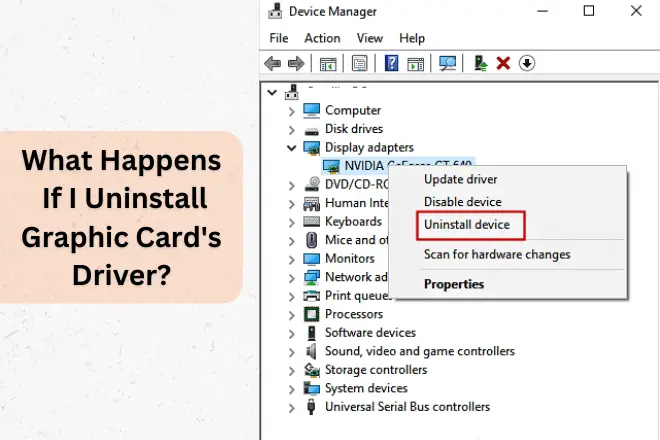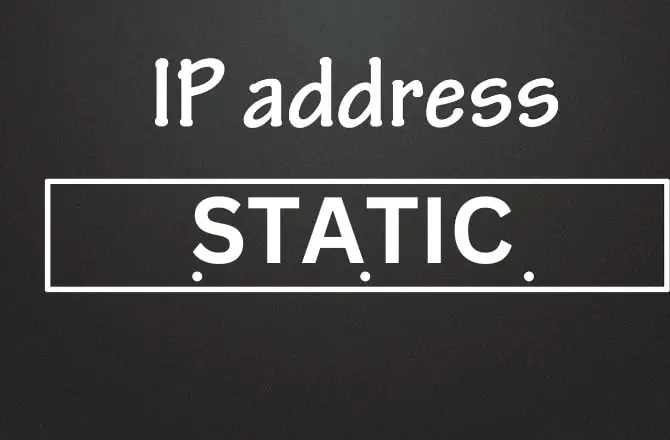When we need PC extension cables, one question that often pops up is about the safety and effectiveness of using PC extension cables.
Key Takeaways:
- PC extension cables are safe to use.
- When selecting PC extension cables, opt for high-quality ones from reputable brands to ensure safety and compatibility with your PSU and components.
- There are various types of extension cables, including power supply extensions (24-pin ATX, 8-pin CPU, PCIe), SATA and Molex extensions for drives and devices, and fan extensions, each serving to improve the component arrangement.
- To mitigate potential risks such as power loss, overheating, and component damage, avoid daisy-chaining cables, inspect for wear or damage, ensure proper cable management, and conduct continuity tests with a multimeter if possible.
What Are PC Extension Cables?
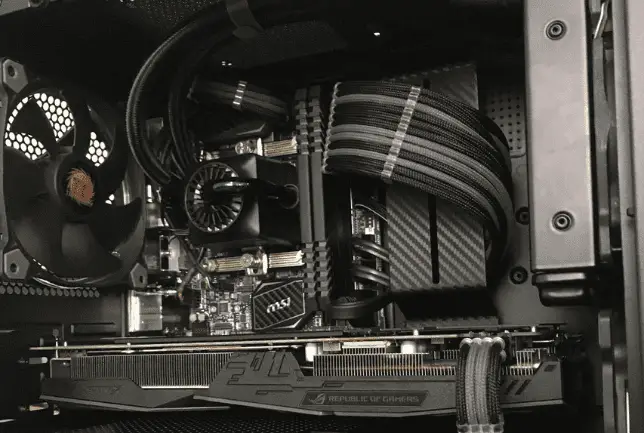
A PC extension cable serves as a bridge between the power supply unit (PSU) and various other components within the computer case, such as the motherboard, graphics processing unit (GPU), monitors, and others.
Extension Cables extend the reach of your cables, allowing you to connect components that are farther away or not easily reached by the standard power cables. This is particularly useful in larger cases or when using custom cooling solutions or projectors.
More Benefits of Using PC Extension Cables
The use of extension cables offers a few more benefits. First and foremost, improved cable management is a direct outcome. By giving more length to work with, these cables can be routed in a way that is both efficient and neat, keeping the inside of your case looking clean.
For instance, you can route a 24-pin ATX extension cable behind the motherboard tray and bring it out on the designated opening rather than having it run across your graphics card or other components.
Moreover, better air circulation is another advantage. With extension cables, you can arrange components in a way that allows for better airflow within the case. This can help keep temperatures lower and improve overall system performance.
Extension cables provide universal compatibility since the device side of PSU cables is standardized – While it’s crucial to ensure that the extension cables are compatible with both the PSU ATX 3.0 or 2 and the components they are connecting. Incompatibility issues can arise if the extension cables do not match the specifications or requirements of the PSU or components, potentially leading to efficiency problems or damage.
Types of PC Extension Cables
Power Supply Extensions
First, there are power supply extensions, which are the most common type. These extensions serve to increase the length of your power supply unit (PSU) cables, making it easier to route and manage cables in your PC case.
You’ll find 24-pin ATX extensions for the motherboard, 8-pin CPU power extensions, and PCIe extensions for graphics cards. These are often used in larger cases where the PSU cables don’t quite reach, or even in mid or full tower cases can be used for cable management.
SATA and Molex Extensions
SATA extensions are used for reaching hard drives, SSDs, or other SATA devices that might be positioned in the case. Molex extensions, though less commonly used in modern builds, are handy for older devices or additional cooling fans that require a Molex connection. Both types add a level of flexibility in arranging your components without stressing the cables or connections.
Fan Extensions
Given the importance of cooling in a high-performance build, fan extensions are a godsend. They allow you to position your case fans exactly where they’re needed for optimal airflow without being constrained by the length of the stock fan cables.
For example, the 4-Pin Fan Extension Cable lets you extend the distance between any standard 4-pin fan and your motherboard.
Other include VGA/DVI/DisplayPort and HDMI Extension Cables to extend the reach of video connections, enabling you to connect monitors or projectors to your computer.
Safety of PC Extension Cables
With the use of PC extension cables, questions often arise about their safety and the potential risks involved. Let’s break down what you need to know to ensure good PSU life.
Potential Risks
Power Loss and Overheating: The primary risk with using any extension cables, including those for PCs, arises from resistance. The longer the cable, the higher the resistance, making it more difficult for current to pass through. This increased resistance can lead to power loss and, in some cases, overheating.
When an extension overheats, it doesn’t just pose a risk to the cable itself but can also become a fire hazard.
Remember to use PSU cable extensions that are compatible with your power supply unit or components. Sometimes, incompatibility can lead to efficiency problems or, worse, damage to your PC’s components.
Quality Concerns: Perhaps the most preventable risk comes from the quality of the extensions themselves. Low-quality extensions can fail and cause safety issues.
Tips for Safe Usage
To mitigate these risks, there are several measures I always recommend:
- Purchase High-Quality Extensions: Always buy high-quality from reputable manufacturers. This might mean spending a bit more, but it’s a small price to pay for safety and peace of mind.
- Avoid Daisy-Chaining: Daisy-chaining, or connecting multiple extensions together, can exacerbate power loss and overheating risks. If longer lengths are needed, opt for single, longer extensions instead.
- Proper Cable Management: Use cable ties, clips, and straps to keep your extensions organized and secure. This not only looks better but also prevents them from interfering with fans or other components.
- Perform Continuity Tests: If you’re concerned about the integrity of your extensions, performing a continuity test with a multimeter can help identify any issues before they become serious problems.
So, that was a brief overview of using PSU cable extensions and some tips to ensure safe usage. Remember, always prioritize safety and quality when it comes to your PC build.
Related Posts: