In this article, let’s know What is Microcomputer? as well as different types of microcomputers with pictures.
Microcomputer – What is it?
A microcomputer is a small, relatively inexpensive computer with the presence of a single microprocessor as its Central Processing Unit. The design, size, and storage capacity of microcomputers are limited as compared to super and mainframe computers.
With this invention of the microprocessors in the year 1970, it became possible to use small, personal, and handy microcomputers for people generally at a low-cost price. The first personal and microcomputer was “ALTAIR” developed by the company MITS in 1974 in the 4th generation of computers.
The microcomputers consist of many parts like Input and Output devices, Software, operating systems, networks, etc, all these need to form a complete Personal Computer/ Microcomputer.
The characteristics of a microcomputer are similar to that of a personal computer, laptop, or a completely advanced tablet. Today we use many microcomputers nearby us as a common device.
The main purpose of microcomputers is to process the tasks and accomplish the basic needs of the people The more the core in CPU like dual core, quad core, octa core the more the speed will be. This makes it a multitasking computer.
Currently, the development of Social networks and the Internet made microcomputers increase in demand for every field. Such demand and need for microcomputers lead to the massive development of every part of the microcomputers. Now, Let’s get to know the different types of microcomputers with pictures.
Types of Microcomputer with Pictures
There are 7 types of microcomputers given in the following :
1. Desktop computer

The desktop computer belongs to the category of microcomputer. It is also called a Personal Computer and stationary PC. This is the most widespread and universal computer for a wide range of users for both casual or commercial purposes.
Desktop computers are primarily designed to work at a fixed place i.e on a desk. They are usually larger in size and more powerful than other types of microcomputers. The main component of desktop computers is its system unit i.e vertical Case/Tower that is usually placed under the table.
The system unit is a modular device, which means the ability to replace or construct each component independently. The other parts like monitor, keyboard, mouse, speakers are connected to the system unit in order to interact with each other.
A significant advantage of desktop computers is their upgradeability. One can use high-performance powerful components such as RAM, hard disk drive, motherboard, etc, on a desktop by installing it into the PC case that easily converts it into a gaming computer with efficiency features.
Desktop computers are used in everyday activities and areas like communication on the Internet, business, games, music, video, etc. As you can find them in many organizations like hospitals, banks, and in schools, etc.
Desktop computers became very popular in recent decades. But, they began to decline in popularity with the introduction of portable microcomputers such as notebooks, tablets, and smartphones. The main drawback is its lack of mobility and large size.
2. Laptop

A laptop is a portable microcomputer, has an almost similar function to desktop computers. Laptops combined all the important components such as CPU, display, RAM, HDD, battery, mouse (touchpad), and keyboard in a single case.
Computers like Chromebooks, notebooks, Mac are also laptops and examples of microcomputers.
Laptops are operated on the basis of charging the inbuilt battery, so you can take them with you wherever you go with a full battery. That’s why, it has the advantages of portability, compactness, and lightweight.
Since, it has the power and function similar to the classic desktop PC, and possibly more. In fact, all things depend on the configuration. Despite being similar characteristics, it can be even more expensive than a regular personal computer.
Laptops are very convenient for transportation due to their compact size most of the time a laptop is transported in a laptop backpack or briefcase, which allows you not to hold it in your hands, but hang it on your shoulder.
Due to their portability, laptops are very useful for both students and employees. For students, it is useful for making notes and reports anywhere, and the employees can present their work and presentations in their office.
They are currently cheaper and have almost all the capabilities as desktop ha or even more, and a fine alternative to replacing a desktop computer.
A significant drawback of laptops is their repair and maintenance. Laptops often overheat, to prevent this, is necessary to clean the cooler inside the case periodically. As well as disassembling a laptop it would not be so easy for a newbie user.
3. Smartphones

Smartphones are another example of portable microcomputers. Today’s latest smartphones have almost similar capabilities to a computer and many other unique features from simple communication to advanced recognizing a person by its fingerprint.
A smartphone has a phone-based operating system such as Android and IOS. The operating system is a complex of all those applications, which makes an ordinary mobile phone an advanced versatile smartphone.
It made it possible to organize work with an inbuilt pixel camera, convenient apps, documents and files, input, and output of data, similar to how a computer does it. The operating systems are also constantly being improved and updated by the manufacturer companies like Google, Apple, Samsung, Xiaomi, etc.
One of the most effective features of all smartphones is that they allow you to install different applications to increase the possibilities of phones, such as data processing and connectivity or internet, Social Media access.
There is no need to tell you, as you know, you can make and receive phone calls, access the Internet, store contact information, checking your schedule while watching some videos in Media Player, sending emails and text messages, playing games, GPS, capturing images with high megapixel cameras, reading books, mobile photography, etc.
It can be used for sports activities including jogging, steps counting while walking and jumping rope, etc.
The above proofs that, smartphones have become an integral part of our lives, allowing us to keep in touch with others and become an essential tool for work, education, and creativity. In short, these smartphones, are mini-computer or pocket computers.
4. Tablet

Tablet is the other type of microcomputer that is thin in width and light in weight, let’s make you write notes or draw on the display screen with both fingers or pen. Tablets can be a universal solution for some people.
This device has a keyboard and it is controlled via the touch panel like a smartphone. But, like a laptop, you can also use an additional physical keyboard with a tablet by connecting it with USB cables.
Tablets are portable computers and have various accessories to make them more personalized. Even in some cases, it becomes more convenient than a laptop due to its smaller size.
The main task of tablets is precisely the features like photography, viewing images, videos on the Internet, reading books, although there are basic multimedia capabilities too. For such pocket computers, battery life is more important than the functions and performance in comparison with desktop.
Due to the large screen size, the blogs, magazines, and articles on the Internet can be easily read like a digital book, as well as checking and replying to emails will be easier in typing than on a smartphone.
Tablets make video conferences by Zoom or Skype from anywhere comfortably. Watching series, movies, or video tutorials comfortably with excellent quality is another advantage of having a tablet.
You can make reports using graphics and text and print them in the same way as a Desktop does. Thus, typically tablets are pocket PCs.
5. PDA (Personal Digital Assistant)
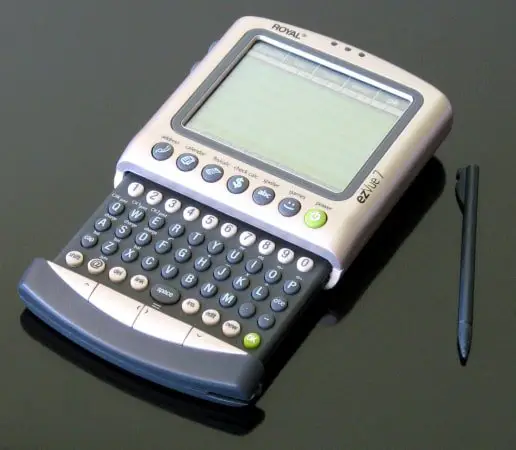
PDA is another portable hand-held microcomputer that stands for ‘Personal Digital Assistant‘. The size of these devices is small enough to be carried almost everywhere with broad functionality. PDAs are dependent on the inbuilt battery.
PDAs are generally used domestically. The Stylus Pen is used instead of a keyboard to write on the screen. However, it supports voice and recognizes the touch of fingers. With this, it also has a storage capacity for viewing images and videos.
PDAs has computing and networking features such as calling and Internet connectivity and others feature like meetings reminder, storing addresses, and important information that can be consulted at any time and in any place.
PDAs had become common and very useful in certain educational institutions for students to take notes. But, PDAs have lost the boom consistently, after the introduction of smartphones, and today, they are replaced by Smartphones.
The difference between today’s smartphones and PDAs is really noticeable i.e performance. Modern smartphones perform almost all the functions or are even more advanced than PDAs. This leads to the failure of PDA’s popularity, but PDAs still have their users.
Initially, PDAs were intended for use as electronic organizers. But with the time and digital growth, the name PDA as such is outdated and replaced this device is called an Android and IOS smartphones.
6. Server Microcomputer

In this digital era, we are dependent on different types of servers for various needs. A server is a microcomputer that serves the data to connected computer users on the network. A server is loaded with a lot of data and information so that it can send to the other computers.
All the data and information available on the World Wide Web or Internet is provided by different servers located in different places. All the servers must be high-performance in order to store data reliably. For the security purpose of data, server computers regularly back up all the information.
These types of microcomputers underlie the work of local networks like LAN / Internet in general. All the network activity on the Internet is dependent on the operation of the servers.
Undoubtedly, servers need high-performance and high reliability for performing the task. Because the information is stored on the server, then it must be available constantly, and in no case can it be lost. Therefore, it becomes mandatory to use backups for these types of microcomputers.
In general, almost any computer can be a server, it does not need as many people, because its function is to serve other computers on the network. For example, A nettop can become a microcomputer server, just by using the system unit, it can be easily used as a hosting for your website.
But, Such servers are called non-dedicated servers because they are not available to work 24 hours a day. Such servers are used as local networks in limited places like homes, schools, colleges, hospitals, offices, etc.
But on the other hand, the servers that are capable of functioning for 24 × 7 hours to providing the data and information to their users continuously are called dedicated servers. The dedicated servers are very expensive due to the requirement to have high-quality processors and RAM.
Whatever we search in google, with the help of the Internet, we get results from dedicated servers only. There are 14 types of servers on the Internet.
7. Workstation

A computer workstation is generally a high-end microcomputer that shares data on a network like a server at a workplace. The term workstation refers to the function/handle of the number of computers in the network environment.
Workstations are usually connected with other computers specifically in the business network environment, and their high-level tasks are performed and sharing the important data between them, controlled by the system administrator.
Workstations are connected to a business network intended to be powerful enough to maximize computing efficiency in the business environment. The interesting thing is to promote their joint use to achieve specific objectives.
Although they are mostly used at a particular level. Workstations are like the precision one, if the personal computers stand out for their versatility, then workstations can offer extremely effective features and performance so that the most demanding professionals can efficiently carry out their work.
In addition, they can improve their storage capacity by installing several processors, hard disks, and other units.
They have very interesting features and the companies use such qualities to carry out specialized calculations in a short period of time.
That is why the location of the data is always controlled by the system administrator so that he can manage the whole server or the network of computers or stations connected to the same company’s network.
Recommended Posts
FAQs
What is the difference between microcomputers like PDA and Smartphone?
The difference between today’s smartphones and PDAs is really noticeable i.e performance. Modern smartphones perform almost all the functions or are even have more advanced features than PDAs. This leads to the failure of PDA’s popularity, but PDA being a microcomputer still have their users.
Is tablet a digital book?
Due to the large screen size of tablets, the blogs, magazines, and articles on the Internet can be easily read, as well as checking and replying to emails will be easier in typing than on a smartphone. This makes the tablet a microcomputer work like a digital book.
Where is the workstation being used?
Workstations are usually connected with computers specifically used in the business or office environment, and their high-level tasks are performed and sharing the important data between and, generally controlled by the system administrator.
The above are the important types of microcomputers with a single microprocessor as a central processing unit. You can share this post as well.

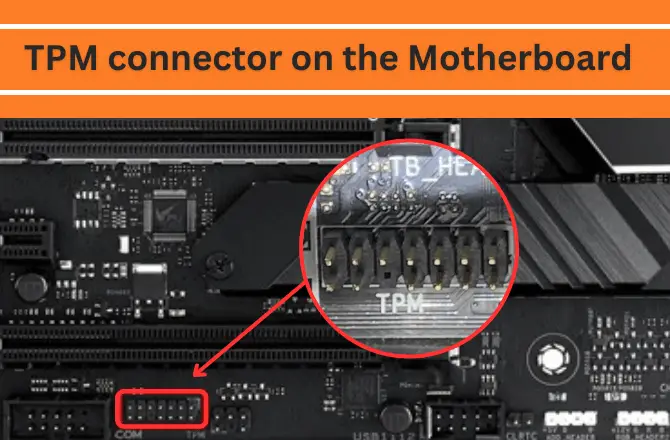
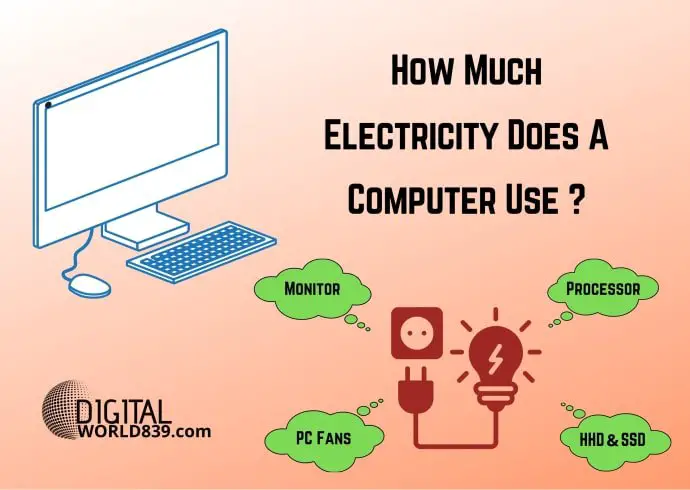
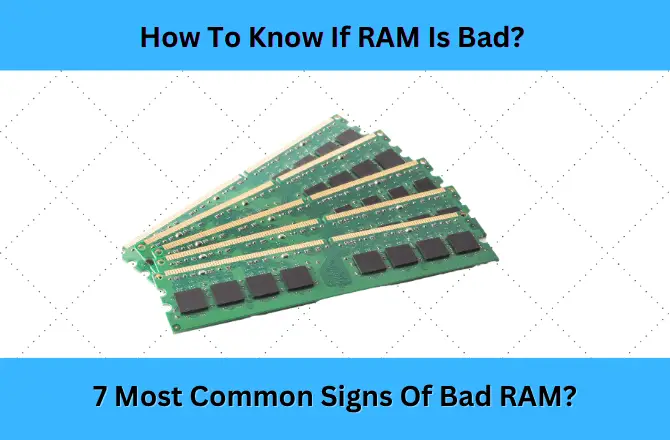
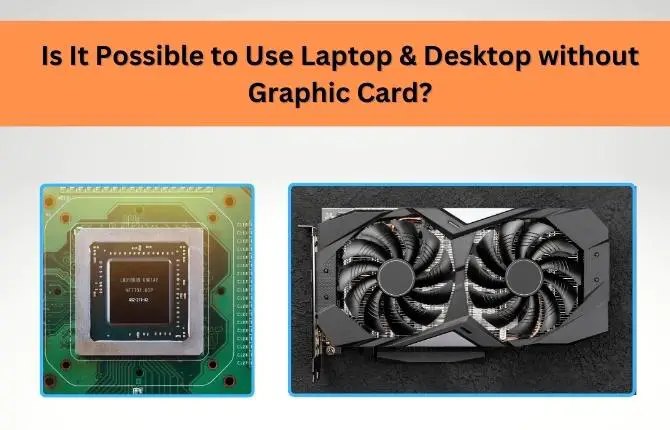
whoah this weblog is excellent i like reading your posts. Keep up the great paintings! You know, a lot of people are looking around for this information, you can aid them greatly.
You’re welcome, Alm.
I’ve read several excellent stuff here. Definitely worth bookmarking for
revisiting. I wonder how so much attempt you put to make
such a great informative web site.