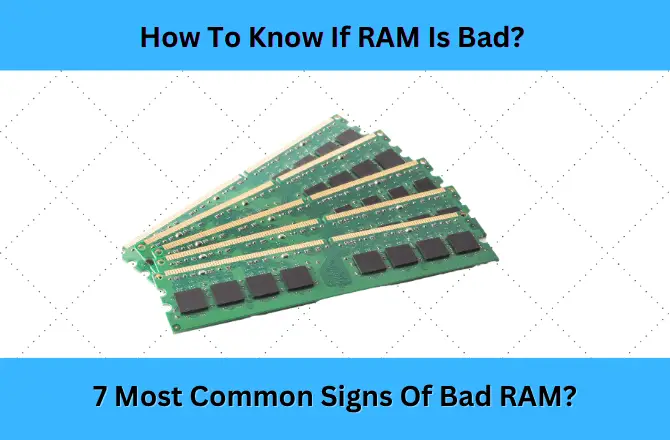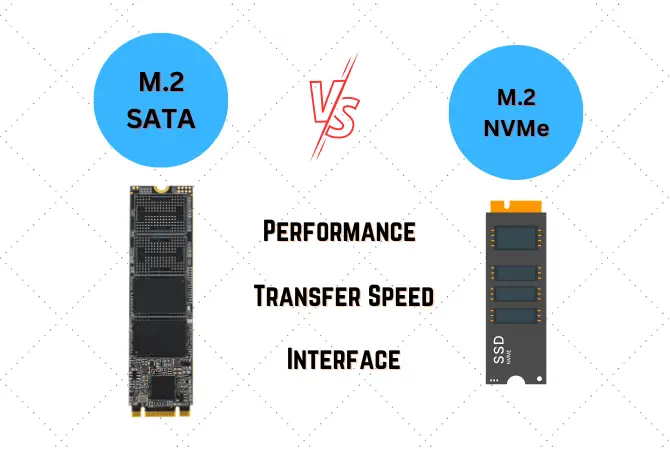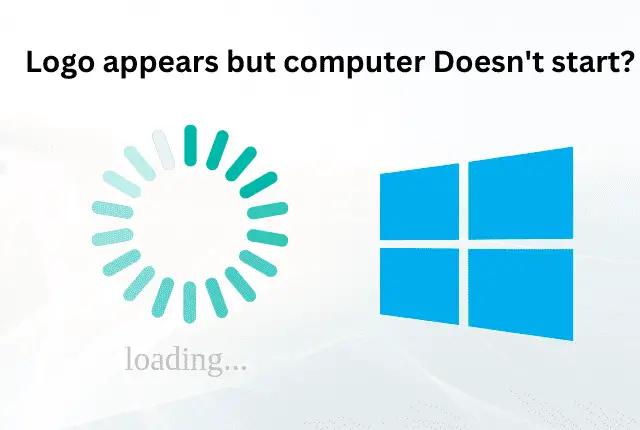The question “How much memory should my computer be using at idle?”, is a common one asked by many computer users. It is a confusing question. It is also a question that has a lot of FUD (Fear, Uncertainty, and Doubt) around it.
RAM is a crucial component of any computer, and its usage should be monitored for a number of reasons. And if it is not managed properly, it can quickly become overloaded, leading to sluggish performance or even crashes.
Having an understanding of how much memory should be used on your computer is an essential part of troubleshooting performance issues. So, first is step is,
What does mean by Idle Usage of RAM?
Idle RAM usage is the amount of RAM that is not being used by any programs or processes. This can be due to the RAM being unused or the RAM being used for things like the operating system’s, temporary files or acts as a cache for frequently accessed programs and data which helps speed up things like web browsing.
If a computer have lot of RAM like 16GB RAM, it is more likely to have more idle RAM because you are less likely to need that space until something new comes up.
On the contrary, if the machine only has 4GB RAM, there may not be enough idle RAM, and programs will have to move data between the hard drive and memory.
How much RAM does computer usually use while idle?
Microsoft claims that Windows can use up to 3GB of RAM when it is idle. In reality, Windows 10 typically uses about 1 to 2GB of RAM (in case of installed 4 or 8GB RAM in PC) when it is idle. This can vary, however, when you have many apps open or you have a lot of different windows open at the same time.
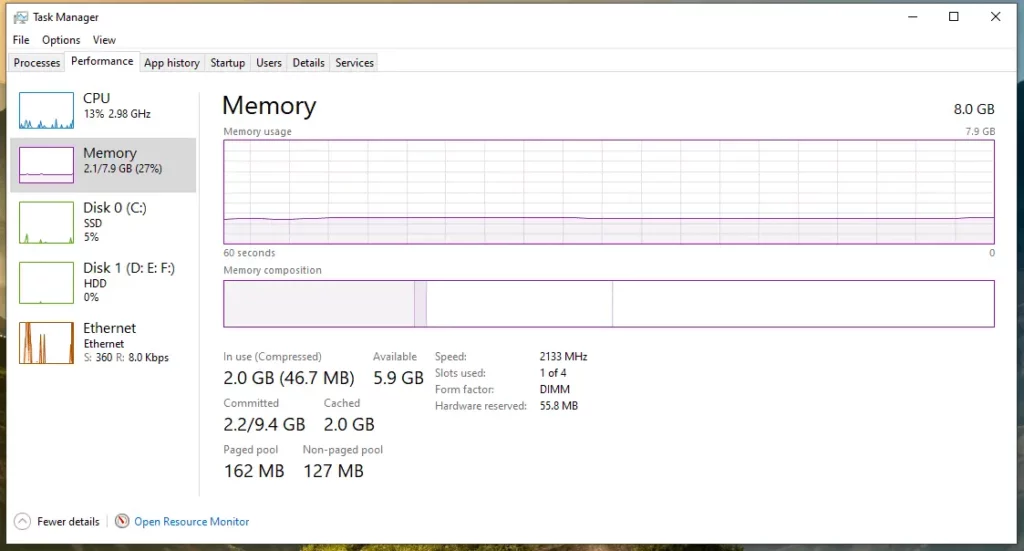
If you have 16 or 32GB of RAM installed, Windows 10 will use a little bit of your extra RAM, based on your idle needs. It is also worth noting that the amount of RAM used by Windows 10 can change over time as new updates are released and new programs are installed.
What percentage should your RAM be running at idle?
On average, Windows 10 uses up to 20 to 25% of RAM at idle, this is a little bit more than Windows 8 (which uses an average of 10% RAM). Its a pretty normal amount of RAM usage and you should not be worried.
Also, the amount of RAM in use by the operating system will depend on whether the computer is connected to the internet and if it has any programs running in the background, such as antivirus software, backup software, music players, or video games.
On an idle laptop, for example, the amount of RAM in use will be relatively small, since there isn’t very much running in the background.
If the amount of RAM increases over time, you might have some problems with your hard drive. You can do a diagnostic scan of your hard drive at its performance setting.
How much idle RAM Usage is too much & its Reasons?
There is no definitive number, as it depends on the specific system and usage patterns. So, the main reasons behind spiking RAM at idle usage mentioned below:
1. One of the most common reasons for high RAM usage is due to a memory leak, it happens when a piece of software isn’t properly releasing memory back to the system after it’s done using it. This can cause the system to slowly start using more and more RAM until it eventually becomes overloaded.
2. High RAM usage is due to having too many programs open at the same time. When you have a lot of programs open, each one is using some of the system’s RAM. Eventually, this can lead to the system running out of RAM and start to slow down.
3. Due to fragmentation. When your system’s RAM gets fragmented, it means that there’s a lot of small pieces of RAM all over the place. This can make it harder for the system to access all of the RAM it needs, which can slow things down.
4. High RAM usage can also be caused by malware. Malware is often designed to use up as much of the system’s resources as possible in order to slow it down. If your system is infected with malware, it could be the cause of your high RAM usage.
5. Finally, high RAM usage can also be caused by a faulty driver. If there’s a driver that’s not working properly, it can cause the system to use up more RAM than it should. This can lead to high RAM usage and a slow system.
What is standby memory is using 2GB RAM even though idle RAM in use?
It’s normal! When you are working, your PC is copying necessary files so that all the time it can use them without wasting time on searching for them, and in case if you need more memory, these copies will be deleted (moved). And with 8Gb of RAM, 1.8Gb are used constantly, this is pretty usual.
For example, when you install and run new applications – your PC copies them to RAM (because hard disk speed is slower – and access time to HDD is several times larger that to RAM). Also your PC may need additional memory (usually 1.8Gb of RAM are reserved for it), if current situation requires more memory for the operation of CPU: more objects have to fit into cache (L1/L2) from main memory, or the newest high-quality textures have to be loaded into video card’s memory.
Thus, there is nothing wrong for Windows to reserve 1.8GB for RAM since 8GB is installed in your computer.
If you are concerned about high idle RAM usage, you may want to check for any memory leaks or other issues that may be causing the problem. You can do this by running a memory diagnostic tool, such as Memtest86+.
FAQs
What memory usage is normal at idle?
On an idle system with no programs and only windows being loaded; the system could use up to 2 GB of memory according to the hardware and quality. Low-quality hardware uses more memory at idle (and when using a program).
Why do I have a high consumption of RAM if I am only in windows?
Many programs load in the background automatically, and use your memory. This is known as a “memory leak”. It slowly eats away at your memory, making it slower and slower. One of the easiest ways to fix this problem is to restart your computer once a day, it will usually free up enough memory to free up the memory leaks.
How much memory usage is normal for gaming?
Normal gaming usage varies by game and by the quality of the graphics card. If you are asking about video cards, then the memory usage usually ranges between 256 MBs to 1 GBs of onboard memory. While in case of gaming in general, then the usage will vary by individual user preferences, still the most games will use up around 1-2 GB of RAM while running.
Is it normal if the laptop is consuming 50% of RAM even if no application is practically running?
It could be that you have a lot of programs running in the background that you are not aware of, or your laptop is infected with malware, a computer virus that is using up a lot of resources. If this case, you should run an antivirus to fix. If the problem continues, then you should have your laptop send to a technician.
Is it normal for windows 10 to use 10gb+ RAM of 32gb memory when idle?
No, it isn’t normal for Windows 10 to use 1/3 of installed RAM when idle. It should only be using a few GB of RAM when idle. If you are seeing 10GB+ of RAM usage when idle, then there may be an issue with your system, it is likely a bug or a software glitch
Conclusion
Memory usage depends on a variety of factors, including the type of computer you’re using, what you normally use it for and how many programs you normally have running at the same time.
But as a general rule of thumb, most computers tend to use around 1-2 GB of RAM at idle. If your PC runs out of memory regularly, it may be time to upgrade your RAM.