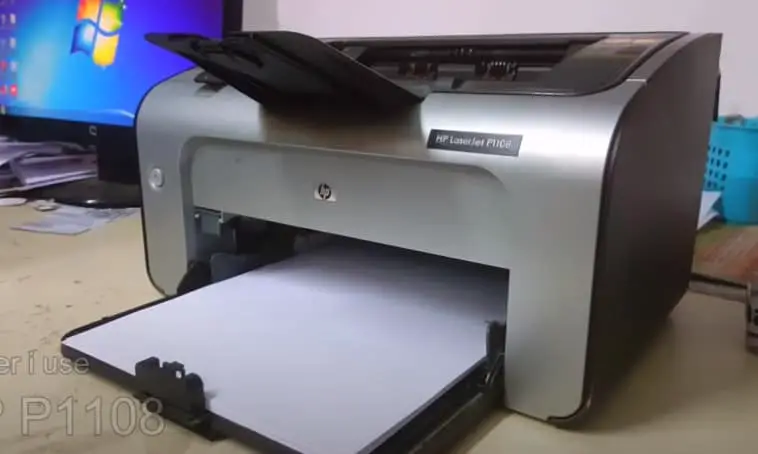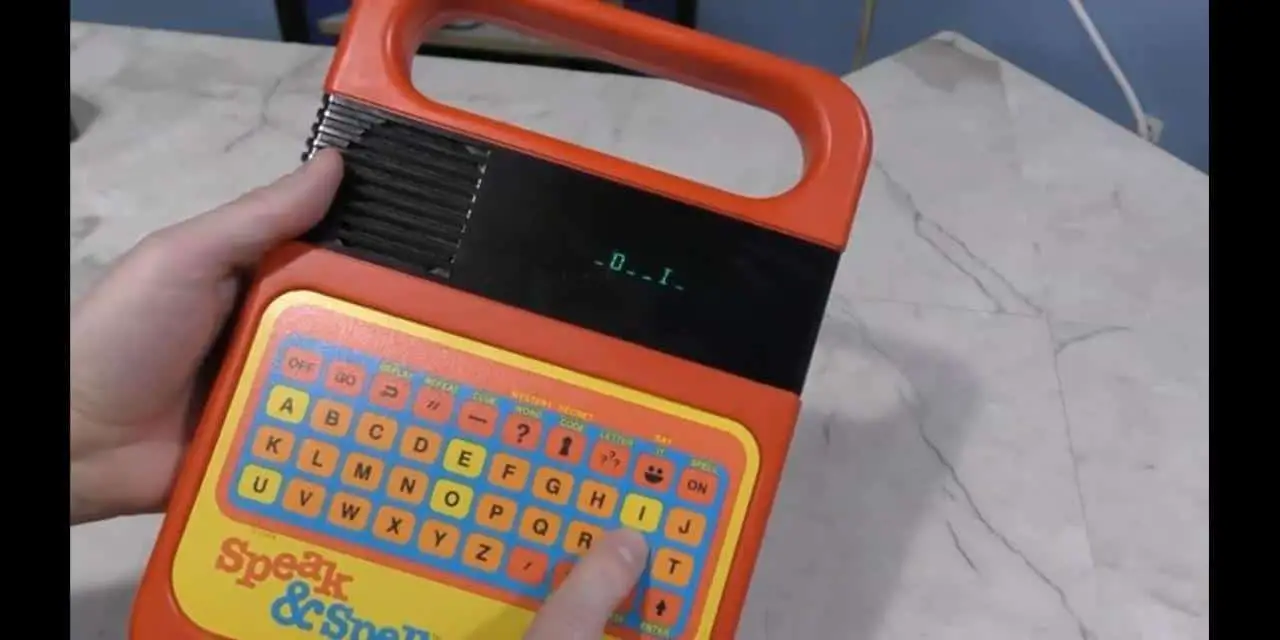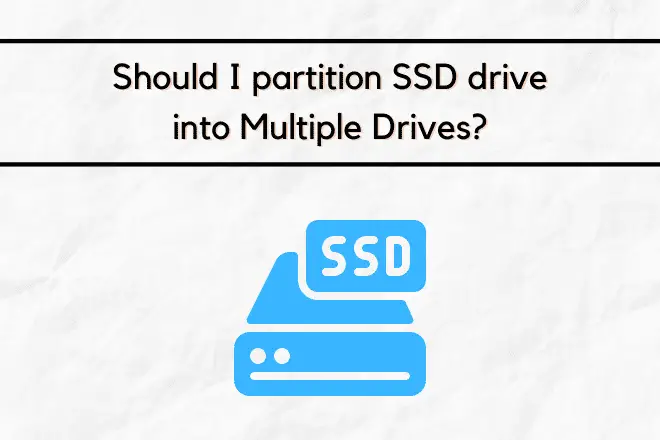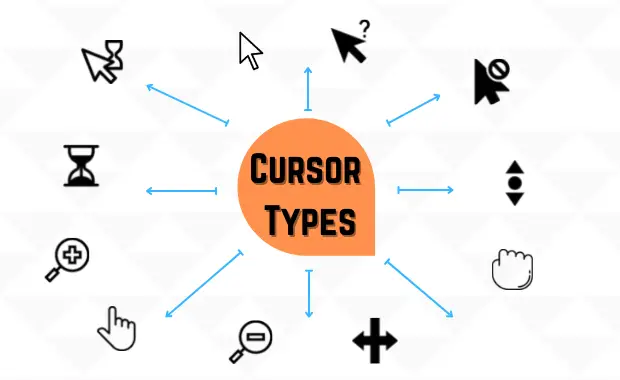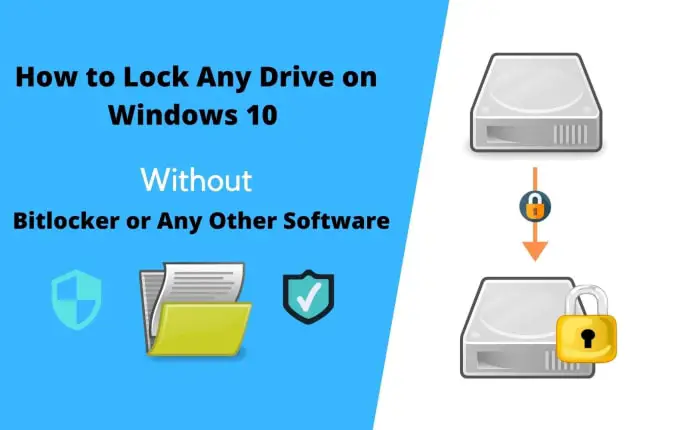The knowledge of computer output devices examples has become very important because everywhere output devices being used, whether it is a railway station, bank, shopping malls many. Here you will know the answer to “What are 10 output devices examples“.
In short, a computer is a collection of the Input Devices, Processing Devices, and Output Devices of computer which can perform any type of calculation. We have explained the input devices and their examples in a previous post.
In today’s article, you will know the meaning and examples of output devices of computer.
Meaning and Examples of Output Devices
Output devices are the electronic parts of the computer. A computer’s output devices are those part of computer hardware equipment equipment that converts the information into readable form. It can be text, graphics, audio, or video.
Output devices examples can be defined as “when the computer receives various types of data and instructions through input devices like a keyboard (by typing) and mouse (by cursor and clicking), etc. and processes it and gives results through the output devices like Monitor and printer, etc”.
Output devices show the results of data processed in a computer. Monitor and printer are two mainly used output devices examples. These outputs take the device into machine signals and convert them into human language. Let’s see other output devices.
What are the 10 Output devices of Computer?
1. Monitor
Monitors are the most crucial output devices of a computer. Without it, the computer is incomplete. The monitor is a versatile device of the computer for the visual display of all types of information.
The monitor is designed to display symbolic and graphical information. It shows all the data and information as Soft Copy on its screen. It acts as an interface between the CPU and the user.
A cable is connected with a video adapter set up with the computer’s motherboard to display the data. Anyone can view Files, photos, videos, texts, graphics, and tables in real-time through the monitor.
Files, photos, videos, texts, graphics, and tables can be viewed in real-time through the monitor. They are increasingly being produced thinner in width and with advanced technologies such as LED, plasma, or liquid crystal.
This output device comes in different sizes: 15, 17, 19, 21 inches measured on its diagonal. However, the monitor screen of laptops is much thinner and smaller.
There are basically 5 types of Monitor
1. CRT Monitors (Cathode Ray Tube)
2. LCD Monitors (Liquid Crystal Display)
3. LED Monitors (Light Emitting Diode)
4. OLED Monitors (Organic Light Emitting Diode)
5. Plasma Monitors
2. Printer
A printer is an electronic external output device of the computer used to print digital information on paper as a hard copy. Since the main task of printers is to convert the data from soft copy to hard copy on the computer.
The printer prints the files stored in a computer(data can be in text form), it can be small or big as per the page size. Printers are used to print signs, office documents at offices, homes, PPT, and business establishments.
The resolution or clarity of images produced by a printer is measures in DPI (dots per inch) resolution. The more dots per fleas a printer has, the better quality can be printed and seen more clearly.
Usually, the printer is connected to a computer with a data cable or only a wireless connection with wifi. At present, many digital printers are featured with the latest wireless technologies like Bluetooth, Wi-Fi, or cloud. Due to this, it becomes easier to complete the printing task.
The shortcut way of printing the documents is by pressing Ctrl + P command.
The Printers generally use paper and various inkjet or laser systems.
3. Plotter
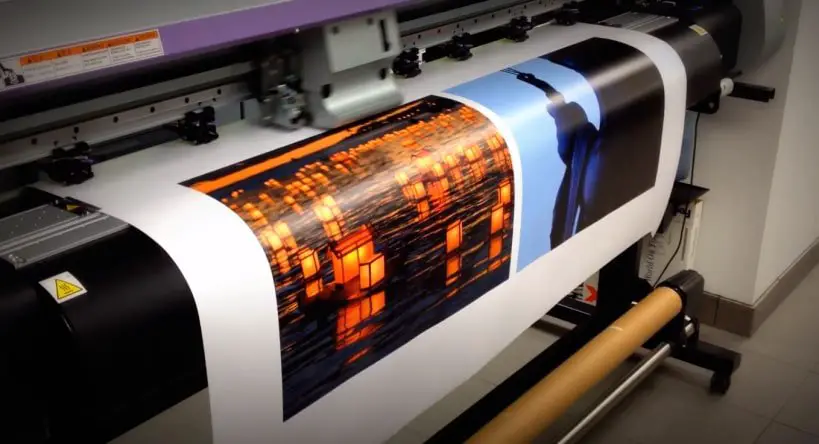
A plotter is an output device that prints graphics with high-quality images in many color formats. It is analogous to a printer but has more advanced features.
Insight – The plotter allows us not only for graphic design but also to print large maps, architectural drawings, large-format printing, create pictures, 3D postcards, advertising signs, charts, and various designs of the internal structure of building machines.
The printer prints only on paper, but the plotter can print on cardboard, fabric, film, and other synthetic materials. Some unique models allow you to print on T-shirts, bags, other lightweight clothing, and even round objects such as cups.
Plotters are different from printers because they are more accurate, faster with high-resolution graphics. That’s why plotters are used by Engineers and architects fields as engineering applications, where accuracy is mandatory.
Printers design the pictures as per the commands given by the computer user. In this case, pens are used to draw multicolor plotters using different color pens.
The plotter is used to obtain high-quality drawing graphs on large paper. It is mainly used in engineering, building construction, city planning, map, etc. In the case of buying, A plotter is very expensive as compared to printers.
4. Multimedia and Screen Projector
The multimedia screen projector is also an output device. A multimedia projector is a miracle of technology, and it is a beneficial and multi-functional device.
In the conditions of having a limited area like an apartment, you can organize a home theater because the image’s projection allows us to view the video on the screen over the entire wall.
Using the projector for educational purposes, projects, data graphs, or showing documentaries makes it possible to broadcast video in a comprehensive format to understand information by viewers better.
Using a projector, we can cast information like Audio, video, images, and animation from the laptop/computer to the big screen simultaneously. That’s why it is widely used in office Presentations that make parenting more lively and exciting.
Since the output results by a multimedia projector are displayed on a large screen, it can be seen by a vast gathering of people in a meeting/conference room, classroom, or even in the hall.
Video quality is highly dependent on the specifications of the multimedia projector and screen properties. The canvas should have high reflectivity, and then the screen quality will be more precise and much sharper.
For example, if you want to present your PPT in front of thousands of people, then you don’t need to hesitate. You need a projector that will display all your presentation data on a big screen on the wall.
5. Speakers
A speaker is a hardware output device connected with a computer to produce the audio. The sound produced by computer speakers is made by a hardware component whose name is a sound card that is pre-installed with the computer.
The word “speaker” is not a technical term. The real name of the device is “dynamic head.” This Speaker can now be found on many devices, for example, on a TV, radio, telephone, children’s toys, and others.
The audio signal is sent through the computer’s sound card to produce the sound coming from a computer speaker. Many LAPTOP already has the inbuilt Speaker at the upper end of the keyboard.
The Speaker is inbuilt with the motherboard is called Internal Speaker. One can need an external speaker separately when producing the sound from the computer in a more loud way.
6. Headphone
Headphones are also known as earphones. Headphones are output devices with which you can listen to any sound signals transmitted by an electronic device. These are hardware devices that produce audio privately after being connected to smartphones or computers through a wireless connection.
The primary purpose of using headphones or earphones is to listen to the audio privately, mainly in a crowd, and avoid disturbing others. The headphone takes the audio input from the sound card (any connected device) and converts it into audio output in the form of wave sound.
Many headphones or earphones are launched with advanced technology and superior sound technology in today’s digital world. These headphones connect to any musical device with a jack port of 3.5MM.
Some Advantages of Headphones over Speakers:
- High sound quality,
- availability to purchase headphones is much cheaper than a specific speaker system,
- isolation from external sound signals,
- while using this accessory, no noise is created for strangers that comfort others.
7. Sound Card
Sound cards are the output devices of computers that are installed inside a computer. To produce any computer’s sound, you need to need a sound card, external or internal (built-in).
An external sound card allows you to generate higher quality and is necessary for surround and clear sound, to get sound without noise and distortion when recording it.
With the help of an internal sound card, it becomes possible to listen to music through speakers or headphones connected to a PC, and if this is the only thing that you need, then it is enough.
Look ⬇ at this USB Sound Card for Laptop
Most of the sound cards have at least one analog input line and one stereo output line connection. These connectors are typically 3.5 mm minijacks. These are the size of most headphones that we use.
Some sound cards also support digital audio input and output, using a standard TRS (tip-ring-sleeve) connection or an optical audio port, such as the Toslink connector.
Although all computer does not require a sound device to function as they are included on every machine in some form or another, it can be either installed in an expansion slot or built into the motherboard.
8. Video Card
Computer Video cards are internal inbuilt hardware output devices. Every PC user, especially gamers, knows very well that a video card is one of the essential components of a computer and laptop.
So that while playing videos and games, the cards do not get slow down, they work stably, and everything goes smoothly.
A video card or video adapter is part of a computer and laptop. This device is responsible for processing data – machine code and translating it into an accessible image. In simple words, the video adapter is engaged in the output process of translating the program code into a user-friendly image on the monitor, TV, or any other display.
Nowadays, To work in professional video processing programs, playing high definition games, 3D modeling, designing videos, and 3D games with elevated details, you need an external video card.
9. GPS
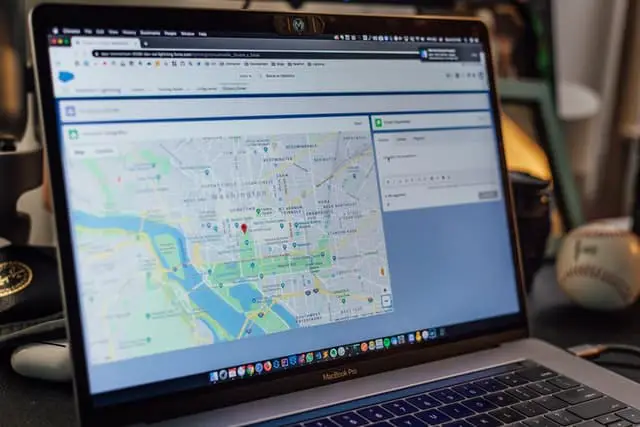
GPS is a space-based satellite navigation output device that determines the time and location information in all weather conditions and allows you to find the desired object on the map, whether it is situated in any place on the Earth. The main output of GPS is Providing location, weather conditions, and also tracking.
Almost every modern person has used GPS navigation on their smartphone or tablet, even laptops too. The need for GPS can arise at any time for people of different professions and different occupational needs.
This GPS is a satellite-based navigation system made up of a network of 24 Satellites placed in the orbit of the Earth by the Department of Defense. GPS was initially designed by the USA to use for military applications. This system provides significant capabilities to military, civil, and commercial users across the world.
But in the 1980s, the government made this system available for everyday people. GPS can work in any weather, in any place of the world, up to 24 hours a day. Simultaneously, the best point is that you do not have to pay any subscription fees or setup charges. It is free to use the GPS.
10. Speech Synthesizer
Speech synthesizers are special output devices examples consisting of many modules that provide the ability to convert typed texts into sentences voiced by a human voice.
A speech synthesizer is a response mechanism that collects the vowels and then provides the output in sounds. There is a mechanism in this system by which we can pre-record using required vowel codes with a set of instructions in a voice response device.
Speech synthesizers are mainly used when studying foreign languages, listening to texts on the pages of books, creating vocal parts, issuing search queries in the form of voiced phrases, etc.
The voice response device arranges the voice’s response in the appropriate sequence and transmits it as output.
Insight – These speech synthesis systems are widely used in telephone exchanges and the treatment of blind and mute people.
FAQs
What is the function of output device?
Output devices are the peripherals of the computer. The main function of an output device is to receive various types of data and instructions through input devices like a keyboard (by typing) and mouse (by clicking), etc. After that, it converts it processes and gives results through the output devices like Monitor and printer, etc.
What are the 10 output devices?
The following are the 10 examples of output devices. 1. Monitor 2. Printer 3. plotter 4. Multimedia and Screen Projector 5. Speakers 6. Headphone 7. Sound Card 8. video Card 9. GPS 10. Speech synthesizer.
What are the 5 output devices?
The most common 5 output devices examples are 1. Monitor 2. Printer 3. Speakers 4. Headphone 5. Multimedia and Screen Projector
Is a TV an output device?
Yes, TV is designed to display useful and entertaining shows. It displays all the data as Soft Copy on its screen. A TV is also known by the display, video display, video display unit, video display terminal, or video screen.
Recommended Posts
In the above article, you have examples of output devices and the answer to “what are the 10 output devices of computer?”. You can refer to the above information as a pdf or an essay.