What are the Input Devices of computer? well, people often ask for 10 input devices examples. Here today you will learn computer input devices, which help us to provide and receive data from the computer.
Everyone is using a Laptop and Desktop, without these gadgets in this digital world, becomes impossible to work anything efficiently with speed. The computer has both input and output devices that assist you to operate and control the computer easily.
In this article, you will know the examples of input devices of a computer. So, let’s get started.
Input Devices of Computer
Input Devices are the electronic parts of the Computer. The input devices of Computers are used to input the user’s data or information into computers for the output results.
Input Devices can be defined as an electro-mechanical device that allows a user to input the data into a computer, by usually typing on a keyboard, or by clicking a mouse, we input data into the Computer.
The data is processed into the main memory through the input device. The Computer accepts instructions from the user and converts the received instruction into machine language.
What are the 10 Input Devices Examples ?
1. Keyboard
The keyboard is one of the most prominent input devices of the computer. It operates similarly to typewriters. The keyboard is designed to input text numbers and characters. By using a keyboard, we do the entire writing work on the computer.
The computer keyboard is one of the real examples of input devices in computing.
Physically, the keyboard of a computer is rectangular. It has a set of keys or buttons arranged horizontal contains about 108 Keys, which act as electronic switches or mechanical levers, allowing us to the entry of information encoded to the computer system by pressing the keys.
The keyboard is probably the primary means of communicating the user with the computer system. It was also the first to be an example of input devices, at least as far as modern computers are concerned.
The article you are reading right now is also written with a keyboard. For sending emails, online shopping, sending messages, online transfer, and other things, all these things are done by keyboard.
Note: We have an article on all the 9 Types of Keyboards as per the needs and comfort of people.
- Gaming Keyboard
- Wireless Keyboard
- Flexible Keyboards
- Multimedia Keyboard
- Mechanical Keyboard
- Ergonomic Keyboard
- Laptop Keyboard
- Hand Keyboard
- Virtual Keyboards
The buttons of the input devices of the computer’s keyboard is divided into :
A. Alphanumeric
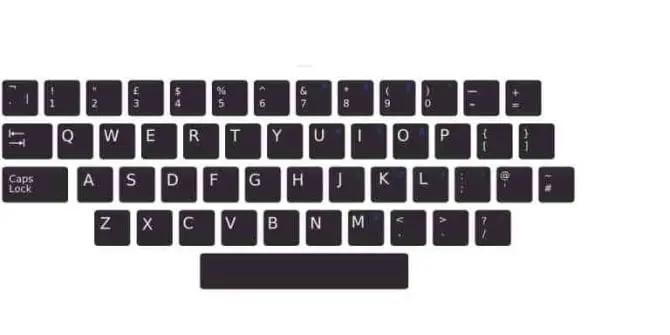
The above image of Alphanumeric Keys is located in the center of the keyboard. This part is most important because it consists of Alphabets (A-Z), Number (0-9), Symbol (@, #, $,%, ^, *, &, +,!, =).
In this section, in additional keys are of digits, symbols, and alphabet, there are four keys Tab, Caps, Backspace, and Enter for some specific functions.
B. Functions keys

The above are the 12 keys situated on the top of the computer, which reside in the same line known as function keys. The keys are starting from F1 to F12. These keys are helpful in using the instructions as shortcuts. The functions of these keys vary as per the software.
C. Numeric keys
The numeric keypad consists of about 17 keys( the pattern of keys can differ from keyboard to keyboard). In which numbers up to 0-9, Mathematics operators like – +, -. *, / and Enter button.
D. Special purpose keys
These special keys are used to perform specific tasks such as Sleep, Power, Shortcut, Esc, Tab, Insert, Volume, Start, Home, End, Delete, etc. These keys correspond to certain functions of the new operating system.
E. Cursor keys
These cursor keys include UP, DOWN, LEFT, and RIGHT. They can be used to move the cursor on the screen.
F. Modifier keys
It consists of three keys, i.e SHIFT, ALT, CTRL in near the Menu key. There is no special use in pressing them alone, but in combination with any other key, they change the input of those keys. Hence these modifiers are also known as call keys.
In addition to this WASD keys for gamers.
2. Mouse

The Mouse is the input device of the computer, also known as a pointing device. It is, along with the keyboard, one of the most widely used examples of input devices today. The mouse is also known as cursor moving device as it allows you to move different types and shapes of cursor like arrow, hand, vertical bar onto the screen.
Its function consists of detecting the movement when being moved on a flat surface and inputting this information so that the CPU interprets it and, thus, the mouse pointer imitates the movement on the computer screen.
A Mouse that can have 2 or 3 buttons and a scroll on the upper side. Like Left, Right, and Middle key Roller. The use of Mouse is to control the computer, create images, and other essential functions. With the help of a mouse, we can control our PC without even a keyboard.
The Mouse is placed on the Flat Surface or Mouse Pad, which is used to control the Cursor. By Left-Clicking, Double Clicking, Right-Clicking, Dragging, scrolling. From which we can do basic tasks like select, open, delete the files and folders.
A rubber ball or Laser Light is attached below it. When the Mouse moves on a surface, the rubber ball rotates, or laser light also moves. The speed and direction of the Mouse convert into the monitor’s screen cursor; this is how the Mouse works.
However, with the development of technology, the Mouse has come to be used without wiring for more efficiency.
Wireless Mouse
Wireless mouse gives you freedom from the mess of wire. The wireless technology enables to communicate with your computer with the help of radiofrequency mechanics. The wireless Mouse consists of two main components: transmitter and receiver.
The transmitter is in the Mouse which sends the information of the Mouse’s speed and its click in the form of an electromagnetic signal (Signal) to the receiver. The receiver is connected to your computer, which receives that signal.
- Optical Mouse
- Wireless Mouse
- Laser Mouse
- Gaming Mouse
- Trackball Mouse
- 3D Mouse
- Mechanical Mouse
- Ergonomic Mouse
- Stylus (Pen mouse)
Note: You can read the article on all the 9 different Types of Mouse.
3. Joystick

The joystick is another input devices examples that is a vertical stick-shaped device that looks like a movable vertical handle. With the help of these computer input devices, we can move the cursor in any direction on the screen.
It most of all resembles a gear lever or an aircraft control stick. Most often it contains buttons, switches, sliders. The button is usually at the top of it which is used to select the option indicated by the cursor.
It is more convenient to control the joystick in various simulators. For example, to control video games, training simulators, helicopters, and other equipment with a similar control system.
Look At this⬇ Gaming Simulator joystick

However, many gamers have no idea that they are using the wrong word for their favorite controller. After all, a joystick and a gamepad are different things.
It is often used by children to play games on the computer because this is an easy way to teach children to use computers.
Although the keyboard or mouse can play all computer games, some games require playing at a fast pace. So, in this case, gamers by using joystick do not feel uncomfortable playing such games.
Advantages
- The user can play more comfortably because there are fewer buttons, but he has the necessary ones to carry out the different tasks.
- It has fundamental buttons for some functions. As they also consist of elementary buttons for other actions, whether direct from the simulators, game, or multimedia.
- In the case of some games, joysticks can facilitate play, such as FIFA and PES.
- They are compact, comfortable, and mostly small.
4.Trackball

The trackball is a pointing device like a mouse but a bit different input device of a computer. It has a raised ball and some buttons. Naturally, while holding, you have your thumb on the ball, and your fingers are on the button, which is used by manually rotating the fingers.
Advantages of Trackball Over Mouse
1. Scroll: It is an external roller that allows you to rotate up and down, thus smoothly moving the screens, in addition to having the function of a button since it can be pressed to keep the screen moving.
2. Function buttons: These side buttons allow programming, to perform specific functions in the Internet browser or for particular tasks that the user wishes.
3. Trackball: Means track-sphere. It is built into specific wireless mouse models; It has the function of giving movement to the screens at 360 ° and not only from top to bottom like the Scroll, very practical for use in video games for graphic designing applications.
The uses of trackballs became very common in laptops and computers because they easily fit into the case, as it occupies relatively less space to use. They are considered more accurately durable than a mouse, which is why they are still used a lot.
People with mobility problems often use trackballs as an input device, since a trackball’s trackball is more comfortable to manipulate and the buttons can be activated without affecting the position of the pointer.
5. Digital Camera

Digital cameras are other examples of input devices, most common in the world today.
A digital camera is a photographic input device in which the image or video is recorded on a CCD system and stored in digital form in memory cards. It can not only capture and digitize an image but also record sound and shooting parameters.
The digital camera allows us to take a photograph and immediately create a document in standardized formats for the computer or other devices. The digital camera uses its CCD sensor or Charge Coupled Device as its focal plane.
The cameras are used by both people who are interested or not in photography to capture memorable moments and professional photographers.
Advantages of digital camera
- Images recorded (input) with a digital camera can be displayed on the screen immediately.
- Thousands of photos can be stored in a small memory card.
- To free up space in it, stored images or videos can also be deleted.
- In some digital cameras, it is also possible to crop images as required.
6.Scanner
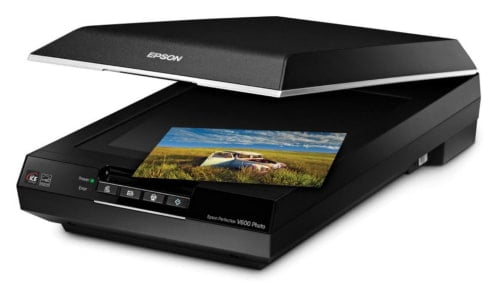
Another computer input device’s examples are scanners. A scanner is a digital input device that is used to scan hard copy images, printed text, and objects and then convert it to a digital format.
How we use the printer to extract prints in different colors. Similarly, we can scan any documents to save on the computer.
It is also known as the Xerox machine. Image scanners are used in a variety of domestic and industrial applications such as design, gaming, reverse engineering, and testing.
Since the document converts into an image in digital form so that it can store on the computer or can be edit, its best advantage is that the user does require to type the information. The possibility of errors in capturing such information has been reduced.
7. Bar code Reader

A barcode reader device is used to input data from a barcode. It is used to read the bar code printed on any product by code bar. Barcode reader detects existing data in barcodes by hitting beams of light on barcode lines. In such a way, information obtains.
Barcode systems and readers proved to be very helpful in businesses. With the help of a barcode, big companies can track their products. You can quickly know the Prices and Stocks Level from the bar code. Companies use this in their Computer Centralized System to increase their efficiency and productivity.
The Barcode Scanner scans the data that can be saved very quickly on the computer. This saves both time and physical exertion. And the chances of mistakes have been reduced. Barcode scanners are examples of input devices used mostly in commercials.
8.OCR
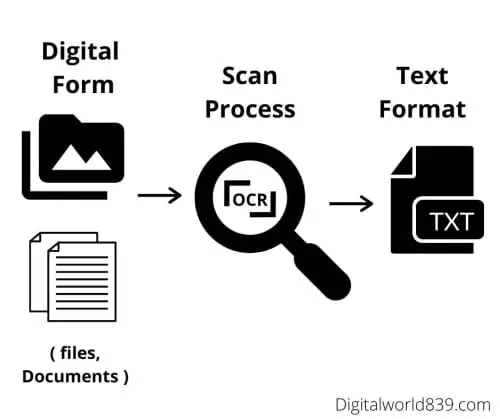
The full form of OCR is “Optical Character Recognition“. OCR is a technology used to read numbers, letters, or symbols in digital format.
The characters and symbols can read through the light source. OCR is commonly used to recognize text by scanning documents in digital form. You can check to live here Online OCR.
While OCR technology was initially designed to recognize printed text written by typewriters, it can also be used to identify and verify the book written by hand.
OCR uses mostly in the following fields:
- Banking
- Cloud Storage
- Invoice automation
- Form automation
- Information retrieval
- Healthcare
9. Biometric Machine

A Biometric system is an example of input device of a computer that identifies a person’s through biometric sensors. With the help of a biometric machine, a person’s details can be identified by their face, finger, eyes, voice, or thumb impression.
It is mainly used for security purposes to prevent unauthorized from entering a specific area. It is used as attendance for employees/students in institutions. Since biometric sensors are operating with accuracy, they are widely used in many institutions.
Types of biometric devices
- Face scanner: It is used to recognize a person’s face. It measures the distance between one’s mouth, eyes, and nose, sufficient to identify a person.
- Hand scanner: Used to scan a person’s palm to identify a person.
- Finger scanner: It scans the fingerprint of a person to identify a person and his details.
- Retina/iris scanner: It is used to identify a person by scanning his Eyes.
10. Microphone
Mics or microphones are examples of input devices. Through this, we can send recorded or live sound to a compute microphone. The microphone is used in a voice recorder, online chatting, singing, etc.
A microphone is a device that converts sound vibration into an electronic signal which listens through speakers. Such applications and software have significantly contributed to the filmmakers. The significant benefits of mics are that they are minimal and cheap and have good response sensitivity.
Nowadays, microphones are also being used as speech recognition software. This means that we do not have to type but speak and the words that were spoken appear in our document, which we knew as The Speech Input Device.
The above are typical examples of input devices of the computer.
FAQs
What are the 10 input devices?
The following are the 10 Input Devices 1.Keyboard 2.Mouse 3.Joystick 4.Trackball 5. Digital Camera 6. Scanner 7.Bar code Reader 8.OCR 9.Biometric Sensor 10.Microphone
What is input device and their function?
Input Devices are the peripherals of the Computer. The main function of input devices is to allows users to input the user data or information into computers for output results. The computer accepts instructions from the user and converts the accepted instruction into machine language.
What is the input device keyboard?
The keyboard is one of the most prominent input devices examples. It operates in a similar way as typewriters. The keyboard is designed to input text numbers and characters. By using a keyboard we do entire writing work on the computer.
What are the examples of input device?
The input devices of a computer are used to input the user data or information into computers for output results. The common examples are Keyboard, Mouse, Joystick, Trackball, Digital Camera, Scanner, Bar code Reader, OCR, Biometric Sensor, and Microphone.
What are the example of input and output device?
Examples of input devices are Keyboard, Mouse, Joystick, Trackball, Digital Camera, and Scanner. Examples of output devices are Monitors, Printers, Speakers, Multimedia Projectors, and GPS.
What are input and output devices? Give 2 examples of each.
The two examples of input devices are a Digital camera and microphone. And two examples of output devices is printer and headphones.


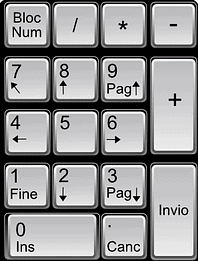

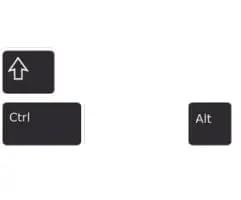

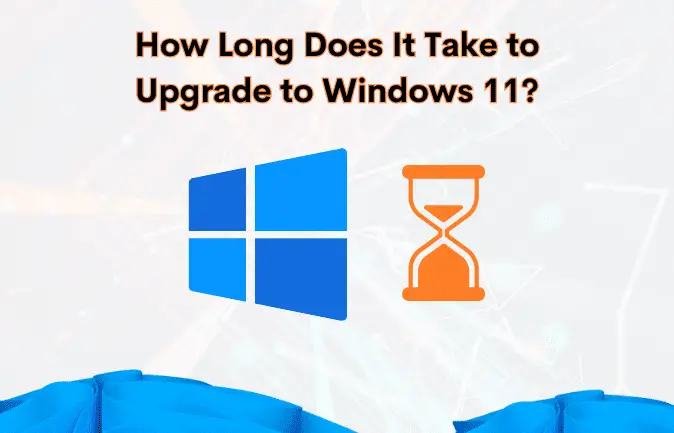


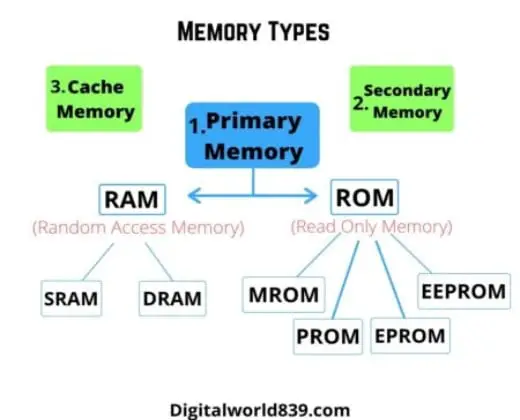
I’m very appearance for web that help me more about computer users thank you very much and so much
This is really helpful