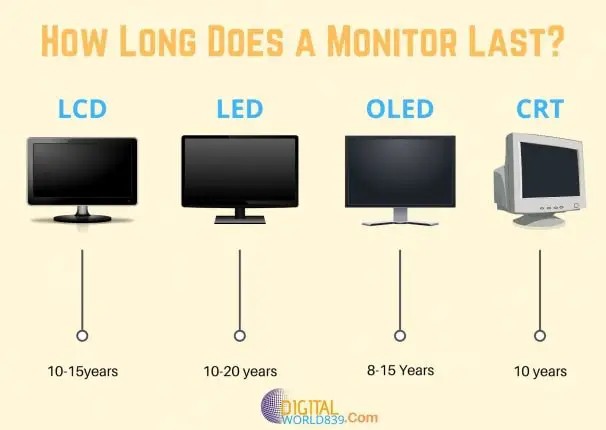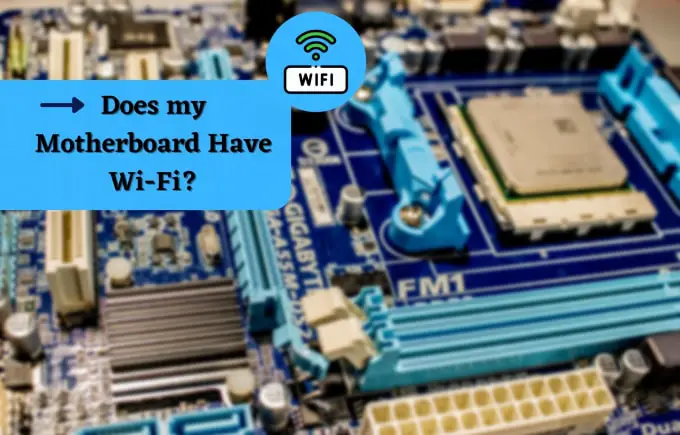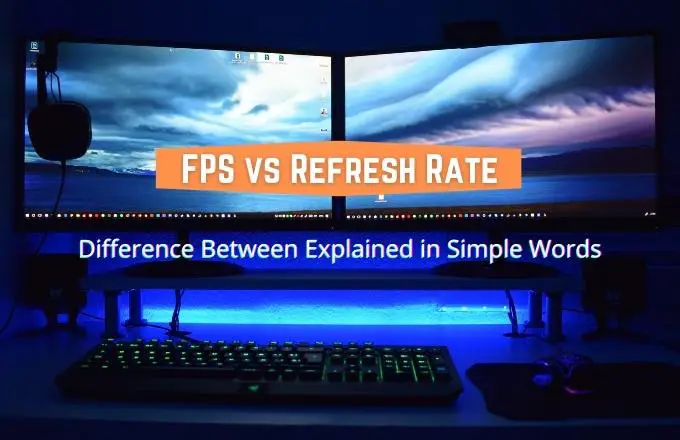A graphics card it is almost a computer by itself, since it has the basic elements. As you know, by definition, a computer is made up of a CPU, a memory, and an I / O system. Well, if we take into account the parts of a graphics card, has all this, and even has other similarities, such as its own BIOS…
The Parts of the Graphics card
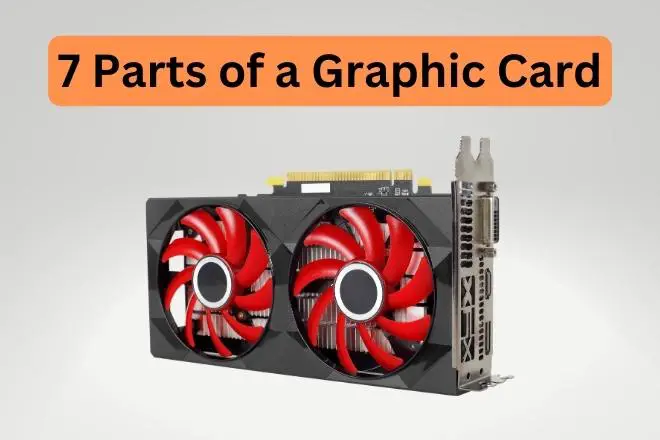
Let’s dive into a graphics card and see what parts do you have:
1. GPU
A GPU (Graphics Processing Unit), Also known as a graphics processing unit, it is a type of processor specialized in handling and rendering graphics and videos on computers and electronic devices. Without GPU it is not possible to optimize image and graphic related data processing.
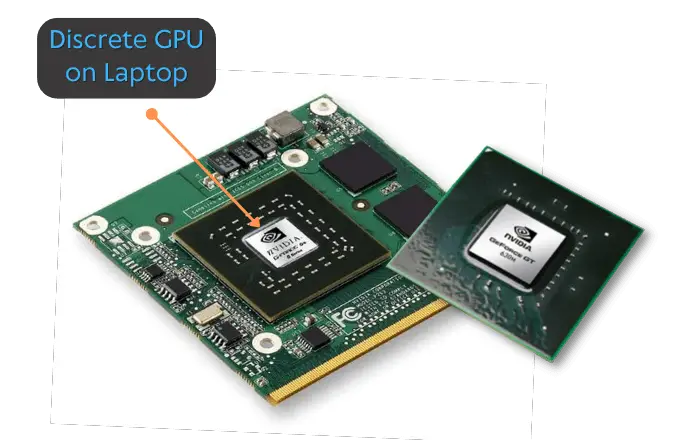
The GPU works along with the Control Processing Unit to perform graphical tasks more efficiently. While the CPU handles the overall operations of the system, the GPU is specifically designed to perform necessary parallel calculations on the graphic applications. This is accomplished through a large number of cores or processing units, which allow multiple tasks to be performed simultaneously.
In addition to their role in graphics, GPUs are also used in artificial intelligence, machine learning, and cryptocurrency mining applications, due to its ability to perform parallel calculations efficiently.
2. Video memory (VRAM)
The VRAM (Video RAM) or GPU memory is a dedicated type of memory found on graphics cards. It is used to temporarily store the video data, textures, shaders and other elements necessary to generate images on the screen. The VRAM acts as a high-speed buffer that allows quick access to the visual data necessary to render graphics in real time.
VRAM differs from conventional RAM memory in its design and function. While the main RAM of the system is shared by the processor and other components, the VRAM is specifically designed for graphics card needs. This allows the GPU to quickly access graphic data without interfering with overall system performance.
The capacity and speed of VRAM are key factors in the graphic performance of a card. More VRAMs allow you to store and access more graphic data simultaneously, which is especially important for games and applications that require detailed textures and higher resolutions.
Also, the speed of the VRAM influences how fast the GPU can access and process data, which affects the fluidity of the graphics and the response in real time.
3. Voltage regulator module (VRM)
The VRM (Voltage Regulator Module) is an essential component in computer motherboards. Its main function is to convert and regulate the voltage supplied by the main power supply to adapt it to the different components of the system, such as the GPU in this case.
The VRM acts as a voltage regulator to ensure that the GPU receives a stable electrical voltage adequate for its correct operation. This is especially important because different components may require different voltages and may also require variations in voltage depending on the workload.
The VRM consists of a set of regulatory stages including inducers, capacitors, and power transistors. These stages work together to receive the input voltage from the power supply, adjust it to the levels required by the components, and provide it in a stable and accurate manner.
In addition to regulating voltage, the VRM also plays a role in system power management. By adjusting and optimizing the voltage supplied to the components as needed, it helps reduce unnecessary energy consumption and heat generation, which in turn contributes to more efficient operation and longer component life.
As for the parts of the VRM, we have in turn the following:
- Capacitors: These components have the function of stabilizing the energy supply by storing load and releasing it when necessary, which contributes to maintaining a more constant and stable energy supply.
- Choke: they are devices that act as strangling elements to control and regulate the flow of electrical current. They help filter and smooth fluctuations in power supply, ensuring more consistent delivery to system components.
- PWM driver chip: They are the acronym for Pulse Width Modulation, and are responsible for regulating and controlling the amount of energy supplied to system components. It is also sometimes known as PEM ( Processor Energy Modulation ) and in some cases it is accompanied by a chip called EPU ( Energy Processing Unit ). These components help optimize energy efficiency and system performance.
- MOSFET: They are metal oxide field effect transistors found near the chokes. They are generally equipped with a thermal heatsink because they can generate heat, especially in overclocking situations. MOSFETs are essential to control and regulate the flow of electrical current, ensuring an adequate distribution of energy in the system.
4. I/O
Like the motherboard, the graphics card also has its own I/O or input and output system. And this is made up of:
PCIe interface (input):
Separate Graphic cards are equipped with a interface that allows them to connect to the motherboard, facilitating the transfer of necessary data from the CPU so that they can carry out the required processing. This connection is generally made through a PCIe or PCI Express slot, which can have x8 or x16 lanes.
In addition to transmitting data, this interface is also responsible for supplying power to the graphics card.
Ports (Output):
The connectors for the video output are located on the back of the graphics card and are used to connect the GPU to a monitor. Currently, most graphics cards use ports as DisplayPort and HDMI for this connection. Other types of connectors such as DVI, VGA, among others, are also common.
5. Cooling

Like the CPU, the GPU requires a cooling system to maintain good GPU temp and avoid overheating. Graphics cards typically have fan systems, consisting of one, two, or three mounted on a large heatsink that covers the entire card.
However, there are also liquid cooling solutions available for GPUs, or simply passive cooling heatsinks for some fanless models.
6. Video BIOS
The BIOS Video, Also known as video BIOS, it is a specific firmware found on the graphics card. Its main function is to provide basic low-level instructions for the operation and configuration of the graphics card.
This BIOS is loaded during the system startup process and is responsible for correctly initializing and configuring the graphics card before the operating system takes control. This includes detection and configuration of card components such as the graphics processor, graphic memory, and display ports.
In addition to these initialization tasks, the BIOS Video also contains important information and settings for the performance and compatibility of the graphics card. This may include preset performance profiles, frequency and voltage settings, display port settings, and compatibility with certain graphical features.
For example, some cryptocurrency miners often modify it to obtain greater efficiency when mining, although that configuration supposes that it would not be so optimal for gaming…
7. RGB lighting
Finally, sometimes additional aesthetic elements are incorporated into graphics cards, such as RGB LED lights. However, it should be noted that this does not apply to all cards. These lights can be controlled using the RGB management software provided by the motherboard.
- Also Read: Quadro vs GeForce » Features, Power and Comparison
- Read Also: Can I Upgrade my Laptop Graphics Card?