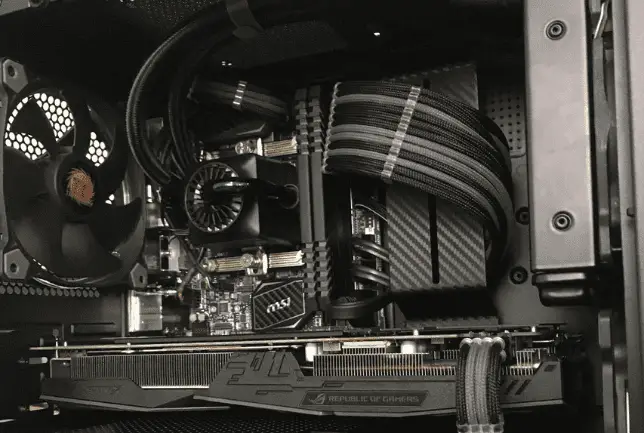When it comes to installing a fan, you’ll find that the wire colours are typically red, black and yellow in colours. And if you’re wondering which one does what, then I’ve got you covered. Let’s dive into understanding the purpose of each wire.
Understanding the Color Codes of a 3-Wire Computer Fan
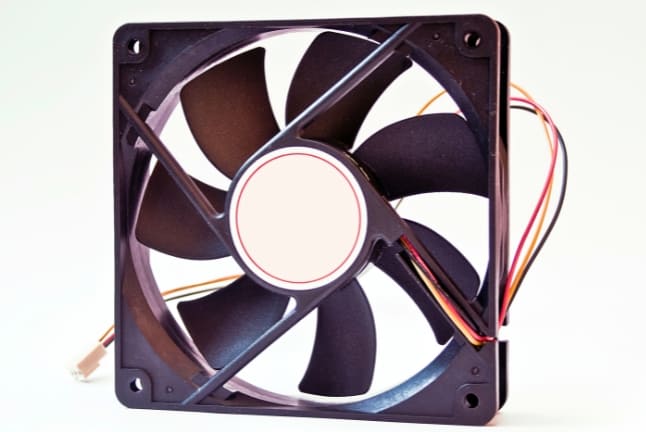
When dealing with the internals of a PC, I’m always keen to understand the basic peripherals, and fans are no exception. A 3-wire computer fan is more than a simple unit to cool the system; knowing the purpose of each wire is key to any DIY computer maintenance or upgrade.
Black Wire
The first wire, generally black, is universally recognized as the ground wire. It provides the necessary return path for the electric current, allowing for a complete circuit alongside the red power wire. Proper grounding is essential in all electronic applications to ensure safety, prevent electrical fires, and maintain the integrity of the device.
Red Wire
The red wire on a 3-wire fan is the power wire. It’s responsible for delivering the necessary voltage to operate the fan. In standard configurations, this wire should be connected to the 12V power source within the computer’s power supply unit. It’s vital to remember that the red wire on fan cables signifies 12V, differing from the power supply color code where red stands for 5V.
Yellow/Blue Wire
Finally, the yellow wire in a 3-wire fan serves a slightly more complex purpose. It’s known as the sensor or tachometer wire, and it sends signals back to the motherboard to report on the fan’s speed. This real-time feedback allows the system to adjust fan speeds based on temperature readouts, ensuring optimal cooling performance without unnecessary noise or energy use.
3-wire fan vs basic 2-wire fan
Before a 3-wire fan, 2-wire fans were the norm. They only had a ground wire and a power wire, with no sensor wire present. This meant that the fan would run at a constant single speed without any adjustments based on temperature changes within the system.
With the introduction of the third sensor wire, fans became more efficient and quieter as they could now adapt to varying heat loads. Additionally, the sensor wire also serves as a safety feature, allowing the system to shut down if fan speed drops below a certain threshold. This can help prevent overheating and potential damage to the electronic components.
Differentiating between PWM in 4-wire Computer Fan and TACH Signals in a 3-wire Computer Fan
Aside from 3-wire fans, there are also 4-wire fans. While they may have a similar appearance, one more wire made a significant difference between them.
In a 4-wire fan, the additional wire brings a new function to fan control. The fourth wire is a PWM (Pulse-Width Modulation) control input known as the PWM signal wire, which allows precise control of the fan speed without changing the voltage supplied to the motor.
The PWM signal, typically sent from the motherboard, tells the fan to speed up or slow down, depending on the cooling needs of the computer, resulting in consistent fan speeds under different system loads.
On the other hand, a 3-wire fan uses its third sensor wire as the TACH (Tachometer) signal to communicate how fast the fan is spinning without the ability to be controlled externally. The motherboard can read this tachometer signal and, based on the fan’s RPM, understand whether the fan is operating correctly.
If the fan speed deviates from the desired RPM, the motherboard can only increase or decrease the DC voltage to adjust the fan’s speed as a reactionary measure, as opposed to the flexible speed adjustments possible with a 4-wire fan’s PWM control.
The TACH signal is vital for monitoring the fan’s health and can alert the system of any potential issues. However, it does not provide the same level of control as a PWM signal. As such, 3-wire fans are typically used for less critical cooling needs in computer systems.
Good to know – Today, modern fans come in black color with transparent blades, making them aesthetically pleasing and fitting for any computer setup. Since there are not different color, finding which wire is which can be challenging.
Related Posts: