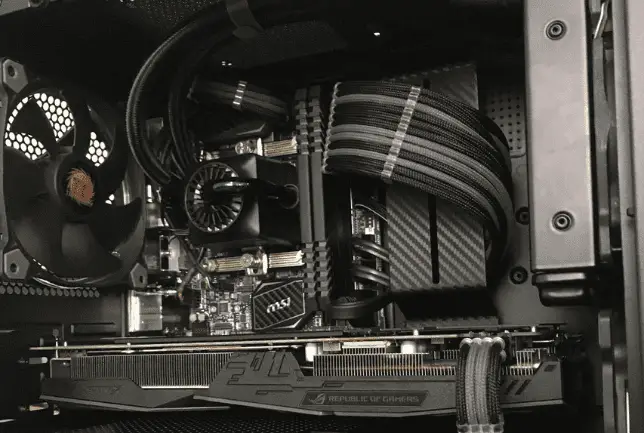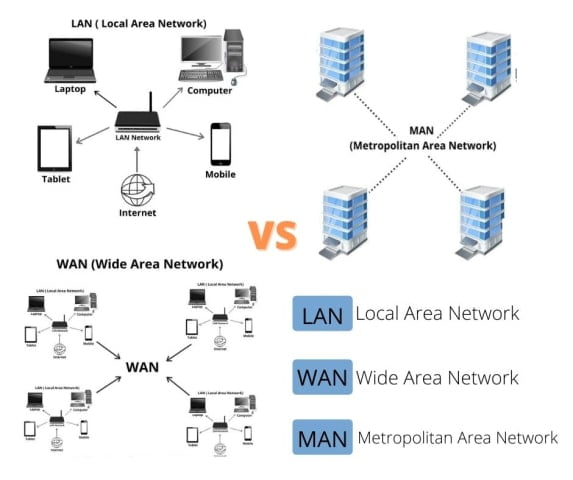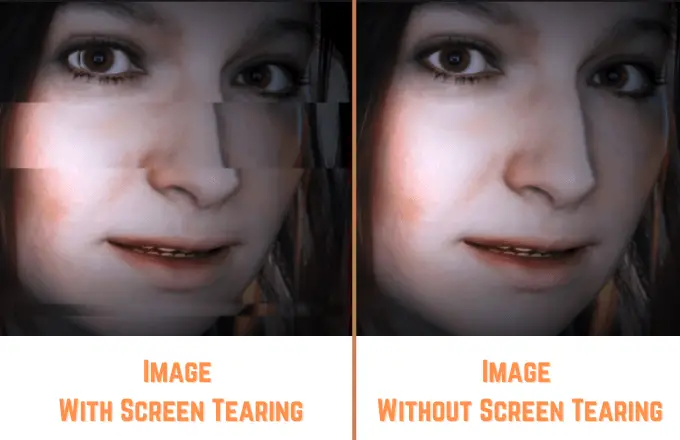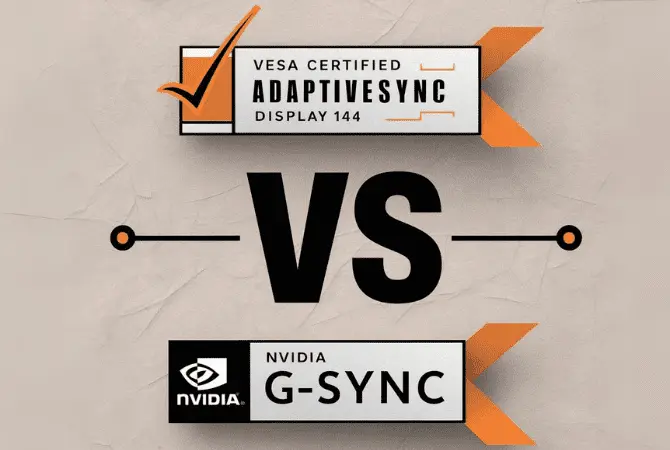Today, I will discuss about the new WIFI 6 generation standard, also known as 802.11ax. This wifi 6 is making its way into our lives; it’s already implemented in many top-notch routers and mesh systems from companies like Asus, TP-link, Netgear, Tenda, and more.
Then what about compatibility, range, and speed? To use a WiFi 6 on your computer, you will need a PC that supports WiFi 6 or get an external adapter compatible with WiFi 6 in the 2.4 and 5GHz frequency bands.
In the same way, a smartphone must have a Wi-Fi 6 module to use a high-speed wireless connection. Companies like Xiaomi, Samsung, and Apple have already implemented it in their latest phones.
What is WIFI 6 (802.11AX) on a Router?
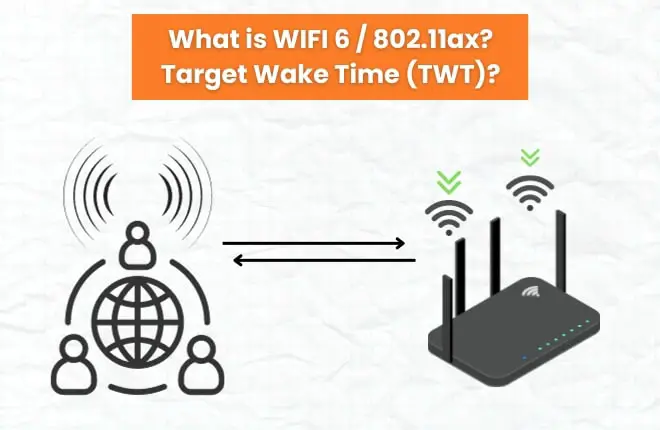
WIFI 6 (802.11AX) is the most advanced wireless data transfer standard. The main achievement of WiFi 6 is a significant increase in network throughput and an increase in maximum speed – up to 11 Gbps.
Growing requirements for wireless connection speed every year, as well as the number of clients using it, have raised the question of significantly increasing WiFi speed and expanding its capacity. As a result, network equipment developers adopted a new 6th-generation WiFi standard, designated 802.11AX, which replaced 802.11AC.
So, to avoid confusion, it was decided to rename all standards. So when you check the equipment box, the user will immediately understand which generation of wireless communication it supports.
802.11n – became WiFi 4
802.11ac — WiFi 5
802.11ax — WiFi 6
What determines the speed of WIFI 6?
The high speed of wifi 6 is equal to 11 Gbit/s, which is achieved by the more advanced compression algorithms for transmitted data and dedicated channels for each client. This also means that even when multiple connections are accessed to one point, the internet will work equally fast and well on all devices without extender or access point.
If you do remember that, previously, when a large number of smartphones or computers were working together, the speed could drop often. To avoid this, various traffic priority settings or static address on the router were invented to distribute the load. But in wifi 802.11AX, there is no more stress.
So, at the same time, the wifi 6 standard (802.11AX) operates on both the 5Ghz and 2.4Ghz frequency channels. Moreover, it boosts speeds while maintaining a signal range in the 2.4 GHz range to match the 5 GHz range of the previous generation.
Target Wake Time (TWT)
There is this new feature of WiFi 6 called Target Wake Time technology. It makes the router go into sleep mode when none of the users is using the WiFi. This feature saves power and frees the already heavily loaded wireless frequency.
It’s super handy, especially today with the widespread distribution of smart home systems where you can connect dozens of devices to one router at a time.
How to Upgrade to WIFI 6?
To upgrade to WiFi 6, the first thing is to ensure your devices are compatible because not all devices are WiFi 6-ready. This includes all of those devices that you’ll be connecting to it. Still, most modern smartphones, laptops, and tablets support WiFi 6. But if you have older devices that don’t support, they might need to be able to take advantage of full speeds and features of the new standard.
If your devices are compatible, purchasing a WiFi 6 router is next. These routers are available on the market and have varying features and price points. It is essential to do your research and choose one that best fits your needs and budget.
Once you have the router, simply follow the manufacturer’s instructions to set it up and connect your devices. Most routers will also have backward compatibility with older WiFi standards, so even if some of your devices are not compatible with WiFi 6, they can still connect to the network.