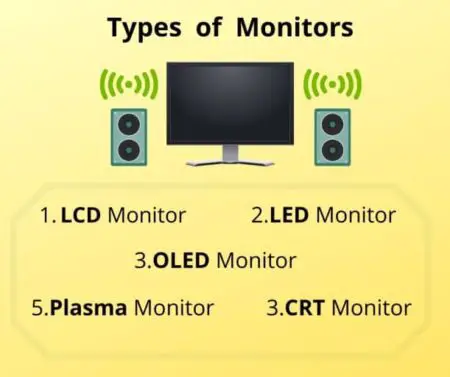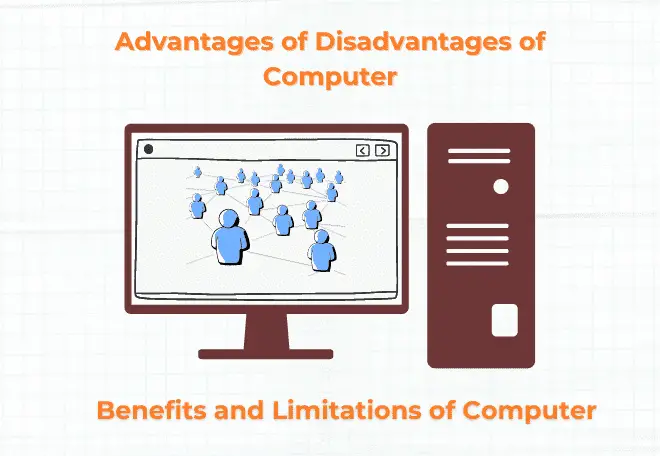After the end of support for Office 2007 in October 2017, the Microsoft called their users to migrate to a newer version of the office software suite. Of course, there’s a reason for this: After the end of support, there will be no more security updates, bug fixes or technical support from Microsoft.
This means that using Office 2007 after the support period ends can be risky in terms of data security and stability.
When was Office 2007 came & why ended?
“Office 2007″ was released as a volume license version on November 30, 2006 and as a retail version on January 30, 2007. It was the successor of Office 2003. A major feature is the new addition of the Office product “Groove,” an instant messaging discussion, and file sharing, and the server product “Office Server.”
Office 2007 also included a new user interface called “Ribbon,” and the adoption of a new file format called Open XML
The end of support for Office 2007 came after its ten-year lifecycle ended in October 2017, which is standard for Microsoft products. This allows them to focus their resources on newer versions and technologies.
Looking a little more specifically, Microsoft provides at least 5 years of mainstream support and at least 5 years of extended support, for a total of at least 10 years after the release of Office products.
As you can see from the word “minimum”, there may be cases in which product support is extended for a longer period of time than this. This applies to both retail and volume license versions.
However, unless there are exceptional circumstances, the support period will not exceed 10 years.
On the other hand, if extended support is not implemented, the end of support date will be 5 years after the start of mainstream support.
Once the support period ends, you will no longer receive security updates or paid support.
Similarly, support for “Office 2010” was scheduled to end in October 2020. Even if you are using a version other than Office 2007, it is a good idea to know when the support period for your Office ends.
Risks of using Office 2007 after support ends
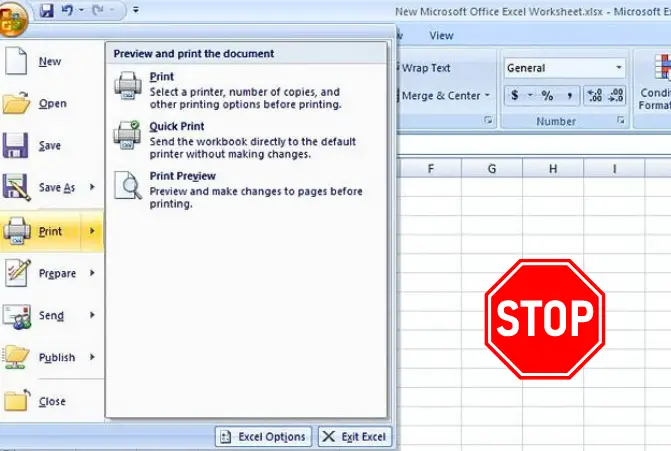
Once your current Office product reaches its end of support, it is highly recommended to upgrade to a newer version. If you continue to use the software without updating, you prone to following risks.
1. Vulnerability
Continuing to use MS Office after its support period has ended is equivalent to leaving the software vulnerable. Naturally, there are major concerns regarding security. Without proper security updates, any vulnerability or loophole in the software can be exploited by hackers and result in data breaches or other malicious activities.
Viruses and malware that target computers whose security has not been updated are evolving day by day and are being created one after another.
For example, ransomware, a malware targets to older computers and software with vulnerabilities. Therefore, it is highly likely that users of Office 2007, given the lack of support, falling victim to such attacks.
2. Unable to use external tools etc.
Due to the end of support for Office, you may no longer be able to use external tools and services that were previously available. For example, the xlxs format, which has become a standard for recent Excel files, is not supported in Office 2007. This means that you may not be able to open and use files created by newer versions of Office.
In addition, some cloud-based services or storage options may no longer support Office 2007 after its end of support. This can limit your ability to collaborate with others or access your files from different devices.
The only way to avoid this situation is to switch to a newer version of Office. If you are using an Office that is no longer supported, move to the latest version as soon as possible.
Things to keep in mind when purchasing a new Office
If support for Office ends, there will be concerns about security, purchasing a new version of Office as soon as possible is advised.
However, there are some things to keep in mind when purchasing.
Here are some things to keep in mind when purchasing a new Office.
Avoid buying used offices
Purchasing used Office software might seem like a cost-effective solution at first glance, but it carries significant risks. One primary concern is the legality and validation of the software or application license. Used software might not always come with a transferable license, making it potentially illegal to use and subjecting users to legal risks.
The most important thing to be aware of when purchasing a used Office is the “OEM version” and “pirated version” that are distributed through online marketplaces. These versions often have altered code and can pose a serious security risk to your computer and personal information and passwords.
If you buy a used Office just because it’s cheap, not only will the license not be authenticated and you won’t be able to use it, but you may also be damaged by viruses. It seems that many people are actually suffering from this kind of damage.
How to identify non-genuine products
There are several ways to identify non-genuine Office products. One of the most common ways is through a software audit conducted by Microsoft or its partners. They can detect pirated or counterfeit versions of Office and take legal action against those using them.
Verify the Product Key: Genuine Microsoft Office products come with a unique product key that is used during the installation process. If you suspect that your copy of Microsoft Office might be non-genuine, you can verify the product key through Microsoft’s website or by contacting Microsoft support.
Purchase from Authorized Retailers: To ensure you’re purchasing genuine Microsoft Office software, buy it from authorized retailers or directly from Microsoft. Avoid purchasing from third-party sellers or websites that offer significantly discounted prices, as they are more likely to sell counterfeit or non-genuine products.
Check the Software’s Authenticity: Once you’ve installed Microsoft Office, you can check its authenticity by opening any Office application (e.g., Word, Excel) and navigating to the “File” menu. From there, select “Account” or “Office Account” and look for an option to view the product information. Genuine software will display the product details along with any associated licenses or subscriptions.
Look for Activation Errors: Non-genuine Microsoft Office software may display activation errors or prompts to activate the product even though you’ve already entered a product key. If you encounter such errors, it could indicate that the software is not genuine.
Download from Official Sources: When downloading Microsoft Office software, make sure to download it from official Microsoft sources, such as the Microsoft Store or the official Microsoft website. Avoid downloading from unofficial sources or torrent websites, as these often distribute pirated or modified versions of the software.
In line with MS Office 2007, also the MS Office 2010 and Office 2013 reached their end of support in 2020 and 2023. This means that these versions will no longer receive security updates, technical support, or new features from Microsoft. It is best to up to date with newer version of Microsoft Office.