There are many input and output devices of the computer that carry process throughout the computer. The input and output devices of the computer is so crucial because without such units the system wouldn’t fully fill the needs of the user.
Most devices of computers either be input devices or can be output devices, as they can only accept data input from a user or output results displayed by a computer particularly.
However, some devices can accept input and display output at the same time, and they are known as I/O devices (input/output devices). Let’s go through the Examples.
Input and Output Devices of Computer
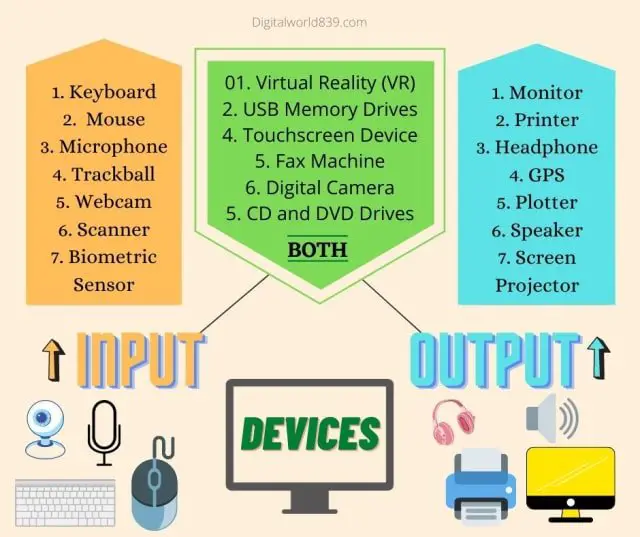
Meaning and Examples of Input Devices
Meaning: Input Devices are the electronic parts of the Computer System, used to input the user’s data or information into computers for the output results.
It can be defined as an electro-mechanical device that allows a user to input the data into a computer, by usually typing on a keyboard, or by clicking a mouse, by which we can input data into the computer.
The computer accepts instructions from the user and converts the received data into machine language to display the output results.
Examples:
1. Keyboard – The keyboard one of the most prominent input devices of the computer, looks similar to typewriters. The keyboard is designed to input data in the format of the text, numbers, and special characters. The computer keyboard is one of the actual examples of input devices in computing.
The keyboard is probably the primary means of communicating with a computer system.
2. Mouse – The mouse is another input device of a computer, also known as a pointing and Cursor Moving Device. Along with the keyboard, the mouse is again a widely used input device today.
Its main task is to detect the movement when being moved on a flat surface and inputting the information By Left-Clicking, Double Clicking, Right-Clicking, Dragging, scrolling. So that it is interpreted with the CPU and, thus, the mouse pointer imitates the movement on the computer screen.
The mouse is placed on the desk or Mouse Pad to moving the mouse and thereby controlling the various cursor shapes. From which we can do basic tasks like select, open, delete the files and folders.
3. Trackball – The trackball is a pointing device similar to a mouse but a bit different. It has a rollerball on the upper side through which we can rotate the Cursor on the screen with our thumb.
It has buttons too, to perform specific functions in the Internet browser or to particular functions that the user wishes. The use of trackballs became very common in computers to use in video games and for graphic designing applications.

People with mobility problems often use trackballs as an input device, since a trackball is more comfortable to manipulate, and they are considered more accurate and durable than a mouse.
4. Digital Camera – A digital camera is a photographic input device in which the image or video is recorded(inputted) and stored in digital form in memory cards. It can not only capture an image but also record sound and video shooting parameters.
The digital camera allows us to take a photograph as input data and immediately create a document in standardized formats like JPG, JPEG, MP4, 4K for the computer as output results.
5. Microphone – Mics or microphones are other input devices from which we can send live sound, or record it to a speaker for output results. The microphone is used as a voice recorder, online chatting, singing, etc.
A microphone is a device that converts sound vibration as input data into an electronic signal which listens through speakers. Such applications and software play a vital role for filmmakers.
7. Light Pen – It is an electro-optical pointing input device used for designing the pictures and graphics on the computer screen. It senses the light through a photocell attached to it, and when it comes close and rotates into the screen, it generates a Pulse. It is used exclusively in Personal Digital Assistants (PDAs).
Therefore, light pens are used to select and draw objects. Any graphics made with a light pen can be stored on the computer and can be edit again when needed.
6. Webcam – It is a video capturing input device. A webcam is like a digital camera attached to a computer and can be used as a source of online chatting, Internet video conferencing, etc.
It has to be connected to the PC to transmit(input) the images and videos to the PC. Nowadays, webcams are either preinstalled on a laptop. And in the computer, the webcam is connected to the monitor are connected via a USB cable or Wi-Fi signal.
7. Biometric Sensor – A Biometric system identifies a person’s information through its biometric sensors. With the help of this machine, a person’s details can be identified by their face, finger, eyes, voice, or thumb impression.
It is mainly used for security purposes to prevent unauthorized access from entering a specific area. It is also used in the institution like Colleges and companies for attendance of employees/students. Since biometric sensors are operating with accuracy, they are widely used in many institutions.
Meaning and Examples of Output Devices
Meaning: Output devices are the electronic units of the computer. These are the peripheral devices that converts the accepted input information into readable form. It can be text, graphics, audio, or video.
It can be defined as “when the computer receives various types of data and instructions by the user through input devices like a keyboard (by typing) and mouse (by clicking), etc. and the computer processes then gives output results through the output devices like Monitor and printer, etc.”.
The output devices convert the machine signals (data inputted by the user) into the human language.
Examples:
1. Monitors – Monitors are the most critical universal output devices for a computer to the visual display of all types of information., without it, the output data of the computer is incomplete. It acts as an interface between the CPU and the user.
The monitor is composed to display all the symbolic, text, and graphical information as Soft Copy on its screen. Files, photos, videos, and tables can be viewed in real-time through the monitor. They are increasingly being produced thinner in width with advanced technologies such as LED, LCD, OLED, plasma.
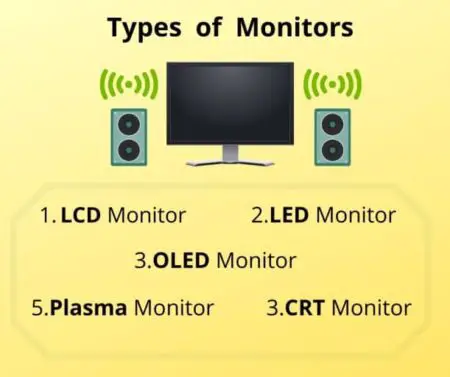
2. Printer- It is an electronic external output device of the computer. The printer prints the data from a soft copy (digital data) to a hard copy on the computer. Such as to print signs, office documents, PPT, and business establishments as per the page size.
Usually, the printer is connected to a computer with a data cable or simple wireless technologies like Bluetooth, Wi-Fi, or the cloud. Due to this, it becomes easier to print.
Tip – The shortcut way of printing the documents is by pressing Ctrl + P command.
3. Plotter – A plotter is an output device that prints high-quality graphics images in many color formats. It is similar to a printer but has more advanced features with more accurate, faster with high-resolution graphics.
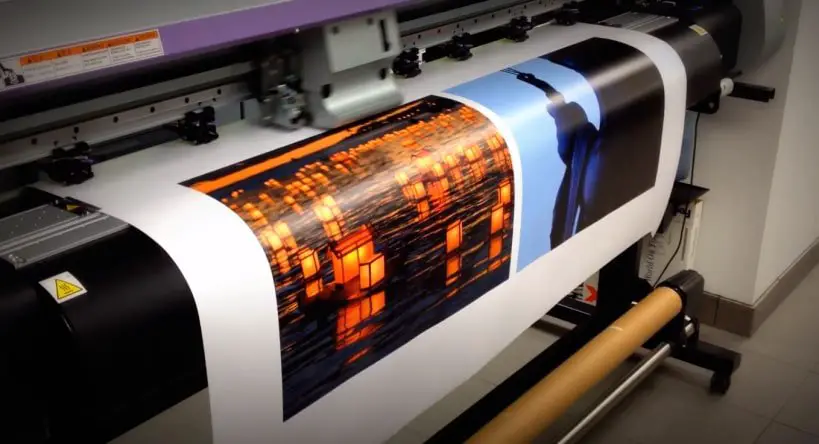
The plotter allows you to print large maps, architectural drawings, 3D postcards, advertising signs, charts, large-format printing, create graphics, and various designs of the internal structure of buildings or machines.
That’s why plotters are highly used in fields like engineering and architects where accuracy is mandatory.
4. Speaker – A speaker is the hardware of the computer to produce the audios as output results. The audio produced by the speakers is done by a hardware component sound card that is pre-installed on the computer.
Many LAPTOP already has the inbuilt Speaker at the upper end of the laptop keyboard. The Speaker can be found on many electronic devices, like TV, radio, telephone, children’s toys, and others.
5. Headphones – From Headphones or Earphones, you can listen to any of your favourite music transmitted by these devices. These hardware devices produce audio privately after being connected to any smartphone or computer through either a wired or a wireless connection.
The headphone takes the audio input from the sound card (inbuilt device) and releases the sound waves as an output. The purpose of using these output devices is to listen to the audio privately without disturbing others.
6. The screen projector – It is a multi-functional device used to cast the videos, presentations, teaching, animations, documentaries, graphs to the big screen simultaneously by connecting with a computer, laptops, or even smartphones.

Since the output results are displayed on a large screen by a screen projector, they can be seen by a huge number of people at a single point in time.
From the above you know the Input and output devices separately.
Meaning and Examples of I/O devices (input and output devices)
Meaning: I/O devices or (both input and output devices) are those devices that have both the functionality at the same time. In Short, a device that inputs the data gives output results at the same time by itself.
Examples:
1. Virtual Reality – Virtual Reality is the combination of two words ‘Virtual’ and ‘Reality’. Where ‘virtual’ means digital (unreal) and reality means the real experience. This is a specific type of reality emulation designed to enjoy the 3d VR games to feel like a reality with incredible functions, graphics, and images that is opposite to the real world.

These devices recognize the movements of the human’s head (as an input) and synchronize them on screens (as an output result) arranged directly in front of their eyes, as a result of said actions. It is a case of the mixed device, i.e. I/O devices widely used in specialized simulations.
2. USB Memory Drives – The most recent evolution in portable units like pen-shape Pendrive used to transfer the storage capacity data like audio, video, and other data files from one device to another.

Due to their small shape and their extreme portability and versatility, just by plugging them into a USB port, they can extract and receives the information at the same time. It is an external storage device as well as an I/O device (both the feature of input and output devices).
3. Touchscreen – The touchscreen is an electronic visual display that can be controlled only by just touching the fingers on the screen, that is, they can do their work. The user interacts more directly with such touch screen devices.
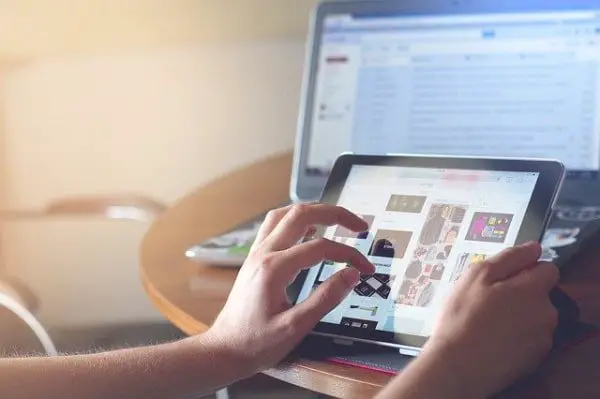
These devices input the instructions by our fingers and display the output data on the screen at the same time. Yes, you all know that smartphones, tablets, Ipads are touchscreen devices as well as they are I/O devices too.
4. Scanner – A scanner is a digital input device that is used to scan hard copy images, that printed text on paper, and then convert it to a digital format like PDF, jpg, etc. The way in which we use the printer to extract prints from in different colors.
Image scanners are used in a variety of applications such as designing, gaming, reverse engineering, and testing. It works similarly to a Xerox machine.
Since the document converts into a digital form so that it can store on the computer or can be edit, the possibility of errors in capturing by scanners has been reduced too.
5. Fax Machine – The fax machine receives the soft copy document and converts them into hard copy into a series of zeros and ones (also known as bit maps).
Fax has revolutionized the world of telecommunications by allowing the capture (input) and transmission (output) of document images, by receiving from the other side of the telephone line.
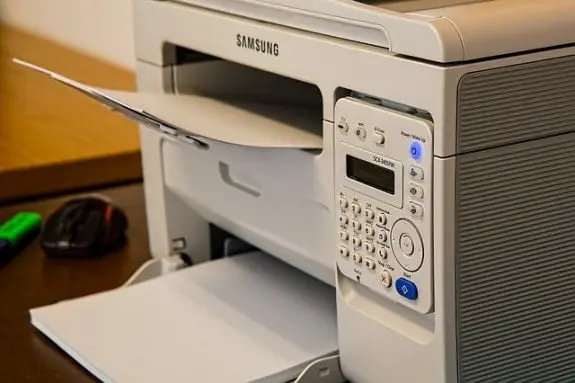
When the document receives from the other computer, the fax machine converts the received data and prints the image again. Thus it functions as both an input device and an output device at the same time.
Other inputs and output devices are CD and DVD drive, multifunctional printer, modem, digital camera, etc.
Hence, the above are examples of input devices, output devices, and both input and output devices I/O devices.

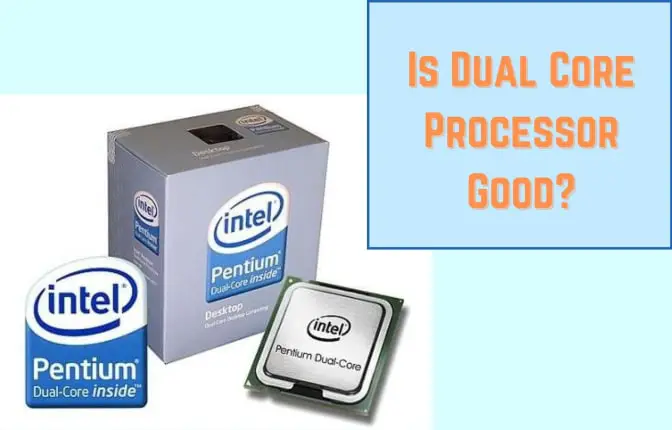

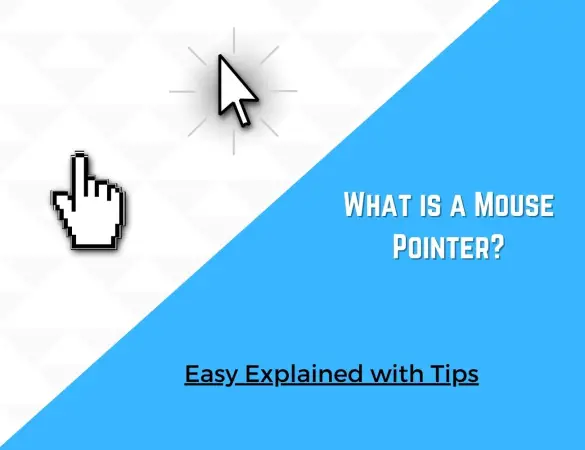
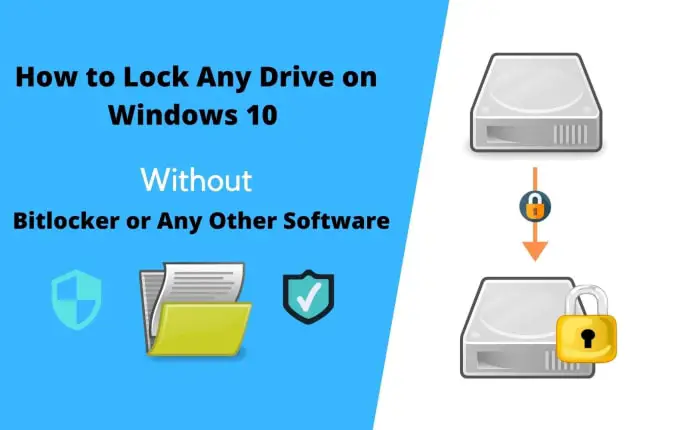
Nice information, waiting for more posts like this.