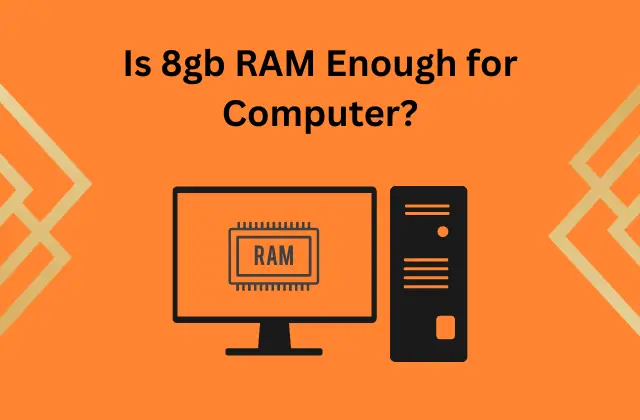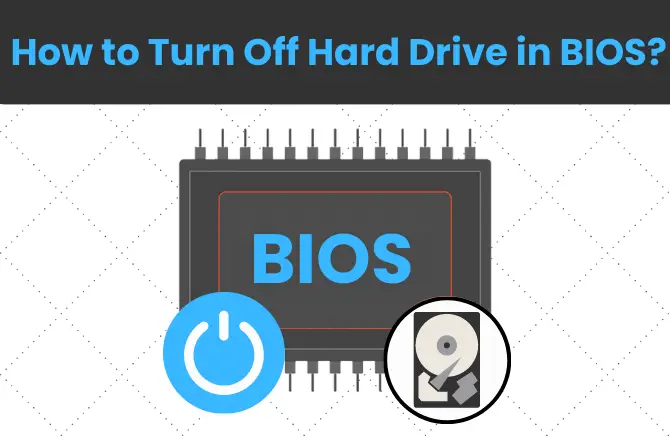Nothing ruins an intense gaming session faster than screen tearing and stuttering. These issues happen when monitor’s refresh rate and GPU’s (graphics processing unit) frame rate don’t match up. This is where Adaptive Sync and G-Sync become as a solutions designed to tackle these exact problems. Let’s get into what they are, how they work, and which one might be the best fit for your gaming setup.
Adaptive Sync vs G-Sync
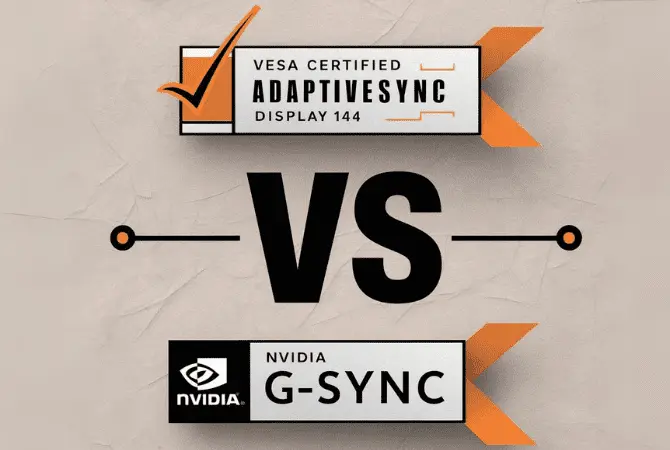
What is Adaptive Sync?
Adaptive Sync is a display technology standard developed by the Video Electronics Standards Association (VESA). Essentially, Adaptive Sync is an open, royalty-free standard for variable refresh rate (VRR) technology.
How Adaptive Sync Works
Think of driving a car where your speed (frame rate) constantly changes due to traffic. If your speedometer (monitor’s refresh rate) is fixed, it won’t accurately reflect your changing speed, leading to confusion. Similarly, a mismatch between your monitor’s refresh rate and your GPU’s frame rate can cause screen tearing and stuttering.
Adaptive Sync allows your monitor’s refresh rate to dynamically adjust to match your GPU’s output frame rate. This synchronization eliminates visual artifacts like tearing and stuttering, providing a smooth gaming experience. Whether your frame rate dips or spikes, Adaptive Sync keeps everything in harmony.
Benefits of Adaptive Sync
- Open Standard: Being an open standard, Adaptive Sync can be implemented by any monitor or GPU manufacturer that meets VESA’s requirements. This means broader adoption and compatibility across different hardware vendors.
- Cost-Effective: Since there are no additional royalty fees, Adaptive Sync is generally more affordable.
- Wide Compatibility: Adaptive Sync works with both AMD and Nvidia GPUs, making it a versatile choice for gamers.
G-Sync Features
On the other side, we have G-Sync, Nvidia’s proprietary adaptive sync technology. Developed as a competitor to AMD’s FreeSync (which uses the Adaptive Sync standard), G-Sync offers a more controlled and precise VRR experience.
How G-Sync Works
To use G-Sync, you need a monitor with Nvidia’s proprietary G-Sync module built-in and a compatible Nvidia GeForce 10-series (Pascal) or newer graphics card. The G-Sync module in the monitor communicates directly with the Nvidia GPU to adjust the refresh rate, providing a more tightly controlled VRR experience.
G-Sync Variants
- G-Sync Ultimate: This version adds support for HDR (High Dynamic Range), extended color gamuts, and other image quality enhancements.
- G-Sync Compatible: A more affordable version that certifies FreeSync monitors to work with Nvidia GPUs without needing the proprietary G-Sync module.
Benefits of G-Sync
- Precision: Nvidia claims that the additional hardware and control provided by G-Sync result in a smoother, more responsive gaming experience compared to Adaptive Sync.
- Advanced Features: The dedicated G-Sync module allows for more advanced features and a more polished adaptive sync experience.
Comparison of Adaptive Sync and G-Sync
Let’s break down the similarities and differences between these two technologies to help you make an informed decision.
1. Similarities
- Objective: Both technologies aim to eliminate screen tearing and stuttering by synchronizing the monitor’s refresh rate to the GPU’s frame rate.
- Requirements: Both require a DisplayPort 1.2 or newer connection between the monitor and graphics card.
- Compatibility: Both need support from both the monitor and the video card to function properly and are compatible with Windows 7 and newer, as well as Linux. They can also be used on laptops.
- User Control: Users can enable or disable the adaptive sync features through the monitor’s on-screen display (OSD) settings.
2. Differences
- Developers: Adaptive Sync is an open standard created by VESA, while G-Sync is Nvidia’s proprietary technology.
- Versatility: Adaptive Sync can work with any adaptive sync technology, including AMD’s FreeSync. G-Sync is limited to Nvidia GPUs.
- Certification: Adaptive Sync has a set of requirements that monitors must meet but does not require any additional hardware modules. G-Sync requires Nvidia’s proprietary hardware module to be built into the display.
- Cost: Adaptive Sync has no additional certification fees, while the G-Sync module increases the cost of G-Sync-compatible monitors and GPUs.
- Control: Nvidia claims G-Sync provides a higher degree of control over the image quality and synchronization accuracy compared to Adaptive Sync.
Compatibility
- FreeSync and G-Sync Compatible Monitors: These can often work with both AMD and Nvidia GPUs, offering more flexibility.
- Dedicated G-Sync Monitors: These are locked into using Nvidia GPUs, which might limit your options if you decide to switch to an AMD GPU in the future.
The Verdict
So, which one should you choose?
- G-Sync: If you prioritize the highest image quality and synchronization precision and are willing to invest in a more expensive setup, G-Sync might be the way to go. Its dedicated module and advanced features provide a polished adaptive sync experience.
- Adaptive Sync: If you’re looking for a more cost-effective and versatile solution, Adaptive Sync is a solid choice. Its widespread adoption and compatibility with both AMD and Nvidia GPUs make it an accessible option for many gamers as it also gives more options when upgrading components down the line
Ultimately, the choice between Adaptive Sync and G-Sync comes down to your personal preferences, budget, and hardware compatibility. Both technologies aim to provide a smooth, tear-free gaming experience by syncing the monitor and GPU. The “winner” depends on your priorities and the specific components in your system.
So, what will it be? Are you leaning towards the high control and premium features of G-Sync, or the cost-effective versatility of Adaptive Sync?